SpringBoot--Thymeleaf入门使用
一、概述
今天学习到了SpringBoot中的WEB开发,SpringBoot提供了spring-boot-stater-web为web开发给予支持,它里面内嵌了以下依赖:
<dependencies>
<dependency>
<groupId>org.springframework.boot</groupId>
<artifactId>spring-boot-starter</artifactId>
<version>2.1.0.RELEASE</version>
<scope>compile</scope>
</dependency>
<dependency>
<groupId>org.springframework.boot</groupId>
<artifactId>spring-boot-starter-json</artifactId>
<version>2.1.0.RELEASE</version>
<scope>compile</scope>
</dependency>
<dependency>
<groupId>org.springframework.boot</groupId>
<artifactId>spring-boot-starter-tomcat</artifactId>
<version>2.1.0.RELEASE</version>
<scope>compile</scope>
</dependency>
<dependency>
<groupId>org.hibernate.validator</groupId>
<artifactId>hibernate-validator</artifactId>
<version>6.0.13.Final</version>
<scope>compile</scope>
</dependency>
<dependency>
<groupId>org.springframework</groupId>
<artifactId>spring-web</artifactId>
<version>5.1.2.RELEASE</version>
<scope>compile</scope>
</dependency>
<dependency>
<groupId>org.springframework</groupId>
<artifactId>spring-webmvc</artifactId>
<version>5.1.2.RELEASE</version>
<scope>compile</scope>
</dependency>
</dependencies>
主要是Tomcat和Spring MVC的依赖,而web相关的自动配置则在spring-boot-autoconfigure.jar的org.springframework.boot.autoconfigure.web下,如下图所示:
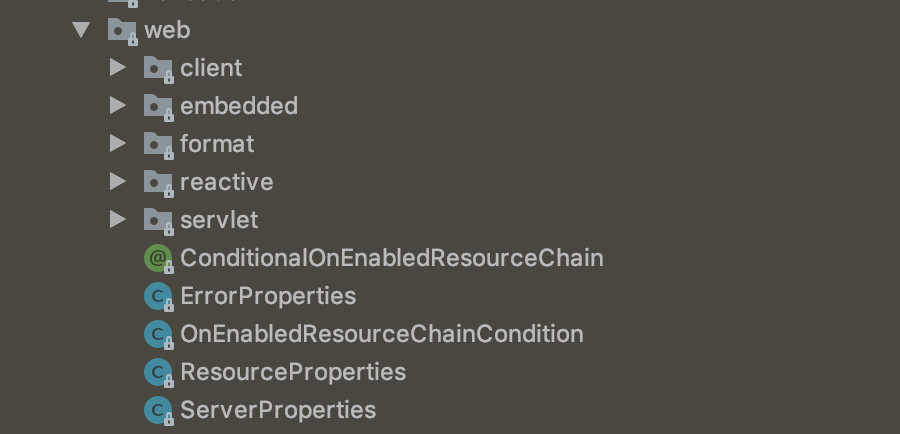
springboot提供的模板引擎有:FreeMarker[fri'mɑːkə(r)]、Groovy['ɡruvi]、Thymeleaf[taɪm'lif]、Velocity[və'lɑsəti]、Mastache['mʌstæʃ],为了准确读出,我加了它们的音标,springboot中推荐使用Thymeleaf作为模板引擎,因为它提供了完美的SpringMVC的支持。关于Thymleaf的语法可以通过官网进行学习https://www.thymeleaf.org/doc/articles/thymeleaf3migration.html
二、通过一个简单的实例举例说明
本例以Thymleaf为模板引擎,从服务端获取数据并展示在页面。
第一步:创建一个Javabean用来在模板页面展示数据person.java
/**
* 模板数据
*/
public class Person { private String userName; private int age; public Person(String userName, int age) {
this.userName = userName;
this.age = age;
} public String getUserName() {
return userName;
} public void setUserName(String userName) {
this.userName = userName;
} public int getAge() {
return age;
} public void setAge(int age) {
this.age = age;
}
}
第二步:创建Controller
@Controller
@SpringBootApplication
public class WebdemoApplication { @RequestMapping("/")
public String index(Model model) {
Person person = new Person("张三", 26); List<Person> people = new ArrayList<>();
Person p1 = new Person("李四", 27);
Person p2 = new Person("王五", 27);
Person p3 = new Person("赵六", 27);
people.add(p1);
people.add(p2);
people.add(p3); model.addAttribute("singlePerson", person);
model.addAttribute("people", people);
return "index";
} public static void main(String[] args) {
SpringApplication.run(WebdemoApplication.class, args);
}
}
上面红色加粗部分是将一个用户个一个用户列表设置到model中,传给前页面index.html,所以接下来再创建一个index.html。
第三步:创建页面index.html获取数据
<html xmlns:th="http://www.thymeleaf.org">
<head>
<meta content="text/html;charset=UTF-8">
<meta http-equiv="X-UA-Compatible" content="IE=edge">
<meta name="viewport" content="width=device-width,initial-scale=1">
<link th:href="@{bootstrap/css/bootstrap.css}" rel="stylesheet">
<link th:href="@{bootstrap/css/bootstrap-theme.css}" rel="stylesheet">
<link th:href="@{css/demo.css}" rel="stylesheet">
<title>Title</title>
</head>
<body> <div class="panel panel-primary">
<div class="panel-heading">
<h3 class="panel-title">访问model</h3>
</div>
<div class="panel-body">
<label>姓名:</label><span th:text="${singlePerson.userName}"/>
<label>年龄:</label><span th:text="${singlePerson.age}"/>
</div>
</div> <div th:if="${not #lists.isEmpty(people)}">
<div class="panel panel-primary">
<div class="panel-heading">
<h3 class="panel-title">访问列表</h3>
</div>
</div>
<div class="panel-body">
<ul class="list-group">
<li class="list-group-item">
<span class="span1">用户名</span>
<span class="span1">密码</span>
<span class="span3">操作</span>
</li>
<li class="list-group-item" th:each="person:${people}">
<span class="span2" th:text="${person.userName}"></span>
<span class="span2" th:text="${person.age}"></span>
<!--<button class="btn" th:onclick="'getName(\''+[[${person.userName}]]+'\');'">获取姓名</button>-->
<button class="btn btn-info" th:onclick="getName([[${person.userName}]],[[${person.age}]],this);">
获取用户信息
</button>
</li>
</ul>
</div>
</div>
<script th:src="@{jquery-1.8.3.min.js}" type="text/javascript"></script>
<script th:src="@{bootstrap/js/bootstrap.js}" type="text/javascript"></script>
<script th:inline="javascript">
var single = [[${singlePerson}]];
console.log(single.userName + "--" + single.age); function getName(name, age, obj) {
var html = "My name is " + name + " and i am " + age + " years old.";
$(obj).parent().append(html);
}
</script>
</body>
</html>
创建完之后的目录结构如下:
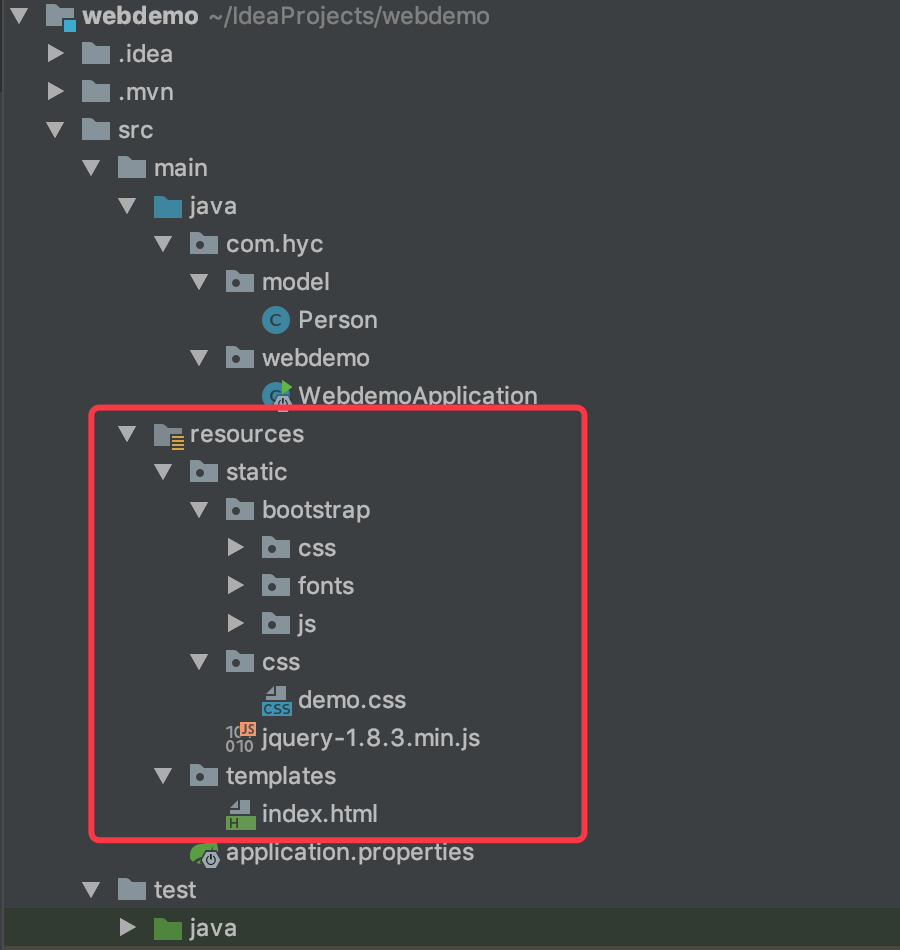
红色方框中的是web文件的目录,都放在resource目录下了。至此,所有文件创建完成,页面访问效果如下:

这是一个简单的入门例子,主要是熟悉一下Thymeleaf模板的使用,这个例子中用到的主要知识点有以下几个:
1、引入Thymeleaf
- 通过<html xmlns:th="http://www.thymeleaf.org">命名空间,将静态页面转换为动态视图。需要进行动态处理的元素需要使用"th:"作为前缀;
- 通过“@{}”引用web静态资源,如js、css、image等文件;
2、访问model中的数据
- 通过${}访问:如这句<span class="span2" th:text="${person.userName}"></span>,通过“${}” 获取
- 通过[[${}]]访问:如下面这句
<button class="btn btn-info" th:onclick="getName([[${person.userName}]],[[${person.age}]],this);">
获取用户信息
</button>
这种方式一般用来在javascript中访问model中的数据
3、model中的数据迭代
使用th:each来循环迭代,如
<li class="list-group-item" th:each="person:${people}">
<span class="span2" th:text="${person.userName}"></span>
<span class="span2" th:text="${person.age}"></span>
<button class="btn btn-info" th:onclick="getName([[${person.userName}]],[[${person.age}]],this);">
获取用户信息
</button>
</li>
person作为迭代元素来使用,这样在下面的元素中就可以通过${person.*}来获取对象的属性了。
4、数据判断
<div th:if="${not #lists.isEmpty(people)}">
.........省略......
</div>
上面代码中,在div内部使用列表数据之前要先判断列表是否为空,就用了${not #list.isEmpty(people)}这样的句式。
Thymeleaf还支持>、<、>=、<=、==、!=等作为条件比较。
以上就是这个入门实例中用到的Thymeleaf中的相关知识,需要注意的是下面这两句:
1、<button class="btn" th:onclick="'getName(\''+[[${person.userName}]]+'\');'">获取姓名</button>
2、<button class="btn btn-info" th:onclick="getName([[${person.userName}]],[[${person.age}]],this);">获取用户信息</button>
这两句都是在HTML中调用js函数时传递model数据的写法,但是第一种会报错!!!
SpringBoot--Thymeleaf入门使用的更多相关文章
- springBoot从入门到源码分析
先分享一个springBoot搭建学习项目,和springboot多数据源项目的传送门:https://github.com/1057234721/springBoot 1. SpringBoot快速 ...
- SpringData 基于SpringBoot快速入门
SpringData 基于SpringBoot快速入门 本章通过学习SpringData 和SpringBoot 相关知识将面向服务架构(SOA)的单点登录系统(SSO)需要的代码实现.这样可以从实战 ...
- org.springframework.expression.spel.SpelEvaluationException: EL1004E: Method call: Method service() cannot be found on com.my.blog.springboot.thymeleaf.util.MethodTest type
前言 本文中提到的解决方案,源码地址在:springboot-thymeleaf,希望可以帮你解决问题. 至于为什么已经写了一篇文章thymeleaf模板引擎调用java类中的方法,又多此一举的单独整 ...
- springboot+thymeleaf+pageHelper带条件分页查询
html层 <div> <a class="num"><b th:text="'共 '+ ${result.resultMap['pages ...
- springboot+thymeleaf简单使用
关于springboot想必很多人都在使用,由于公司项目一直使用的是SpringMVC,所以自己抽空体验了一下springboot的简单使用. 环境搭建 springbooot的环境搭建可以说很灵活, ...
- SpringBoot Docker入门,SpringBoot Docker安装
SpringBoot Docker入门,SpringBoot Docker安装 ================================ ©Copyright 蕃薯耀 2018年4月8日 ht ...
- SpringBoot thymeleaf使用方法,thymeleaf模板迭代
SpringBoot thymeleaf使用方法,thymeleaf模板迭代 SpringBoot thymeleaf 循环List.Map ============================= ...
- SpringBoot thymeleaf模板页面没提示,SpringBoot thymeleaf模板插件安装
SpringBoot thymeleaf模板插件安装 SpringBoot thymeleaf模板Html页面没提示 SpringBoot thymeleaf模板页面没提示 SpringBoot t ...
- SpringBoot thymeleaf模板版本,thymeleaf模板更换版本
SpringBoot thymeleaf模板版本 thymeleaf模板更换版本 修改thymeleaf模板版本 ================================ ©Copyright ...
- Springboot+Thymeleaf框架的button错误
---恢复内容开始--- 在做公司项目时,遇到了一个Springboot+Thymeleaf框架问题: 使用框架写网站时,没有标明type类型的button默认成了‘submit’类型,每次点击按钮都 ...
随机推荐
- msql数据库基础
一.数据库操作 1.显示数据库 SHOW DATABASES; SHOW CREATE DATABASE 数据库名称; #数据库的创建信息 2.创建数据库 #utf8 CREATE DATABASE ...
- java.lang.ClassNotFoundException: org.springframework.web.context.ContextLoa
最近运行ssm项目遇到tomcat启动报错: 解决办法,右击项目选择properties 在Deployment Assembly add 选择maven dedependencies 项目成功运行 ...
- 自行制作yum源仓库
背景 客户服务器为内网机器,centos7系统,且无法与外网连接.需要部署对应的LANMP环境及其它软件 解决思路 1.在阿里云服务器,利用阿里云的yum源仓库,下载对应软件及关联软件. 2.在客户机 ...
- Spring,SpringMVC,SpringBoot,SpringCloud有什么区别和联系?
简单介绍 Spring是一个轻量级的控制反转(IoC)和面向切面(AOP)的容器框架.Spring使你能够编写更干净.更可管理.并且更易于测试的代码. Spring MVC是Spring的一个模块,一 ...
- LUOGU P3690 【模板】Link Cut Tree (lct)
传送门 解题思路 \(lct\)就是基于实链剖分,用\(splay\)来维护每一条实链,\(lct\)的维护对象是一棵森林.\(lct\)支持很多神奇的操作: \(1.\) \(access\):这是 ...
- NX二次开发-UFUN读取工程图注释UF_DRF_ask_text_data
1 NX11+VS2013 2 3 4 #include <uf.h> 5 #include <uf_ui.h> 6 #include <uf_drf.h> 7 8 ...
- faster-rcnn算法总结
faster-rcnn的整体流程比较复杂,尤其是数据的预处理部分,流程比较繁琐.我写faster-rcnn系列文章的目的是对该算法的原始版本有个整体的把握,如果需要使用该算法做一些具体的任务,推荐使用 ...
- HtmlCleanner结合xpath用法(转载)
HtmlCleaner cleaner = new HtmlCleaner(); TagNode node = cleaner.clean(new URL("http://finance.s ...
- 未知高宽的div在其父级div中垂直居中显示
(一)如果已知子div的高宽 .father { position: relative; } .child { width: 100px; height: 80px; position: absolu ...
- MD5/SHA1/Hmac_SHA1
1.MD5 #import <CommonCrypto/CommonDigest.h> + (NSString *) md5:(NSString *) input { const char ...
