Spring Security 4.2.3 Filters 解析
一、 熟悉一个模块的最快方法
1. 配置logback文件,打印相应的debug信息
2. 根据相应的信息,打断点查看执行结果
二、spring 使用 DelegatingFilterProxy 管理 filter chain
allow the IoC container to manage the lifecycle instead of the servlet container
org.springframework.web.filter.DelegatingFilterProxy 是 Spring 中定义的一个 Filter 实现类,其作用是代理真正的 Filter 实现类,
也就是说在调用 DelegatingFilterProxy 的 doFilter() 方法时实际上调用的是其代理 Filter 的 doFilter() 方法。使用 DelegatingFilterProxy
的好处就是Filter 类可以使用 Spring 的依赖注入机制方便自由的使用 ApplicationContext 中的 bean。

需要注意的是被代理的 Filter 的初始化方法 init() 和销毁方法 destroy() 默认是不会被执行的。通过设置 DelegatingFilterProxy 的
targetFilterLifecycle 属性为 true,可以使被代理 Filter 与 DelegatingFilterProxy 具有同样的生命周期。
三、 FilterChainProxy
DelegatingFilterProxy 代理的就是一个 FilterChainProxy。一个 FilterChainProxy 中可以包含有多个 FilterChain,但是某个请求
只会对应一个 FilterChain,而一个 FilterChain 中又可以包含有多个 Filter。当我们使用 Spring Security 时,系统会自动为我们
注册一个名为 springSecurityFilterChain, 类型为 FilterChainProxy 的 bean(可查看HttpSecurityBeanDefinitionParser)。
Request Firewalling
An HttpFirewall instance is used to validate incoming requests and create a wrapped request which provides consistent path
values for matching against. See DefaultHttpFirewall, for more information on the type of attacks which the default i
mplementation protects against. A custom implementation can be injected to provide stricter control over the request contents
or if an application needs to support certain types of request which are rejected by default.
Note that this means that you must use the Spring Security filters in combination with a FilterChainProxy if you want this
protection. Don't define them explicitly in your web.xml file.
FilterChainProxy will use the firewall instance to obtain both request and response objects which will be fed down the filter chain,
so it is also possible to use this functionality to control the functionality of the response. When the request has passed through the
security filter chain, the reset method will be called. With the default implementation this means that the original values of
servletPath and pathInfowill be returned thereafter, instead of the modified ones used for security pattern matching.
四、 AuthenticationManager 和 AuthenticationProvider
AuthenticationManager 是一个用来处理认证请求的接口。在其中只定义了一个方法 authenticate(),该方法只接收一个代表认证请求的
Authentication对象作为参数,如果认证成功,则会返回一个封装了当前用户权限等信息的 Authentication 对象进行返回。
public Authentication authenticate(Authentication authentication) throws AuthenticationException {
Class<? extends Authentication> toTest = authentication.getClass();
AuthenticationException lastException = null;
Authentication result = null;
boolean debug = logger.isDebugEnabled();
//使用authenticationProvider列表处理认证请求
for (AuthenticationProvider provider : getProviders()) {
if (!provider.supports(toTest)) {
continue;
}
if (debug) {
logger.debug("Authentication attempt using " + provider.getClass().getName());
}
try {
result = provider.authenticate(authentication);
//认证成功,跳出循环
if (result != null) {
copyDetails(authentication, result);
break;
}
}
catch (AccountStatusException e) {
prepareException(e, authentication);
// SEC-546: Avoid polling additional providers if auth failure is due to
// invalid account status
throw e;
}
catch (InternalAuthenticationServiceException e) {
prepareException(e, authentication);
throw e;
}
catch (AuthenticationException e) {
lastException = e;
}
}
//没有结果,重试认证
if (result == null && parent != null) {
// Allow the parent to try.
try {
result = parent.authenticate(authentication);
}
catch (ProviderNotFoundException e) {
// ignore as we will throw below if no other exception occurred prior to
// calling parent and the parent
// may throw ProviderNotFound even though a provider in the child already
// handled the request
}
catch (AuthenticationException e) {
lastException = e;
}
}
//认证成功,发布认证结果
if (result != null) {
if (eraseCredentialsAfterAuthentication
&& (result instanceof CredentialsContainer)) {
// Authentication is complete. Remove credentials and other secret data
// from authentication
((CredentialsContainer) result).eraseCredentials();
}
eventPublisher.publishAuthenticationSuccess(result);
return result;
}
// Parent was null, or didn't authenticate (or throw an exception).
if (lastException == null) {
lastException = new ProviderNotFoundException(messages.getMessage(
"ProviderManager.providerNotFound",
new Object[] { toTest.getName() },
"No AuthenticationProvider found for {0}"));
}
prepareException(lastException, authentication);
throw lastException;
}
1.认证过程
在 Spring Security 中,AuthenticationManager 的默认实现是 ProviderManager,而且它不直接自己处理认证请求,而是委托给其所配
置的 AuthenticationProvider 列表,然后会依次使用每一个 AuthenticationProvider 进行认证,如果有一个 AuthenticationProvider 认
证后的结果不为 null,则表示该 AuthenticationProvider 已经认证成功,之后的 AuthenticationProvider 将不再继续认证。然后直接以该
AuthenticationProvider 的认证结果作为 ProviderManager 的认证结果。如果所有的 AuthenticationProvider 的认证结果都为 null,则表
示认证失败,将抛出一个 ProviderNotFoundException。
2. 校验认证
校验认证请求最常用的方法是根据请求的用户名加载对应的 UserDetails,然后比对 UserDetails 的密码与认证请求的密码是否一致。
如DaoAuthenticationProvider其内部使用 UserDetailsService 来负责加载 UserDetails。在认证成功以后会使用加载的
UserDetails 来封装要返回的 Authentication 对象,加载的 UserDetails 对象是包含用户权限等信息的。认证成功返回的 Authentication
对象将会保存在当前的 SecurityContext 中。
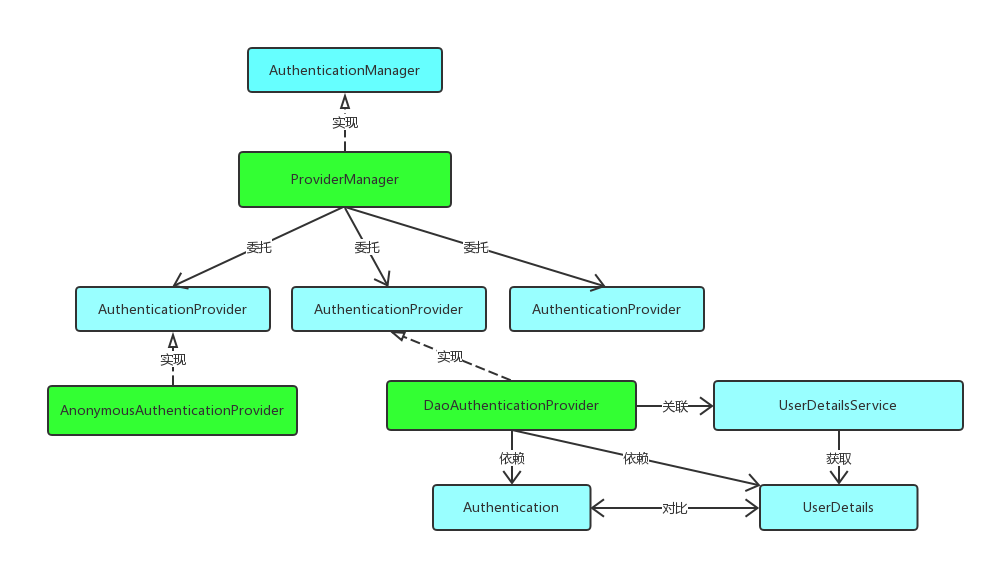
4. 在 request 之间共享 SecurityContext
既然 SecurityContext 是存放在 ThreadLocal 中的,而且在每次权限鉴定的时候都是从 ThreadLocal 中获取 SecurityContext 中对应的
Authentication 所拥有的权限,但不同的 request 是不同的线程,为什么每次都可以从 ThreadLocal 中获取到当前用户对应的 SecurityContext 呢?
每次请求开始的时候从 session 中获取 SecurityContext,然后把它设置给 SecurityContextHolder
参考:
极客学院:初识Spring Security
Spring Security 4.2.3 Filters 解析的更多相关文章
- 认证与授权】Spring Security系列之认证流程解析
上面我们一起开始了Spring Security的初体验,并通过简单的配置甚至零配置就可以完成一个简单的认证流程.可能我们都有很大的疑惑,这中间到底发生了什么,为什么简单的配置就可以完成一个认证流程啊 ...
- Spring Security 登录校验 源码解析
传统情况下,在过滤器中做权限验证,Spring Secuirty也是在Filter中进行权限验证. 创建并注册过滤器 package com.awizdata.edubank.config; impo ...
- Spring Security 访问控制 源码解析
上篇 Spring Security 登录校验 源码解析 分析了使用Spring Security时用户登录时验证并返回token过程,本篇分析下用户带token访问时,如何验证用户登录状态及权限问 ...
- Spring Security OAuth2 开发指南
官方原文:http://projects.spring.io/spring-security-oauth/docs/oauth2.html 翻译及修改补充:Alex Liao. 转载请注明来源:htt ...
- OAuth2.0学习(2-1)Spring Security OAuth2.0 开发指南
开发指南:http://www.cnblogs.com/xingxueliao/p/5911292.html Spring OAuth2.0 提供者实现原理: Spring OAuth2.0提供者实际 ...
- Spring Security OAuth2 开发指南(非最新版本)
请注意哈,本文翻译的时候,官网的的版本和本文翻译的时候是一一对应的. 但是官网已经更新文档和概念了,因此和本文翻译的就不在是同一个范围了. 因此我已经将标题修改为(非最新版本),各位老铁直接看官网就可 ...
- Spring Security 上
Spring Security 上 Security-dome 1.创建项目 创建一个Spring Boot项目,不用加入什么依赖 2.导入依赖 <dependencies> <!- ...
- 【Spring】关于Boot应用中集成Spring Security你必须了解的那些事
Spring Security Spring Security是Spring社区的一个顶级项目,也是Spring Boot官方推荐使用的Security框架.除了常规的Authentication和A ...
- Spring Boot中集成Spring Security 专题
check to see if spring security is applied that the appropriate resources are permitted: @Configurat ...
随机推荐
- Java 继承中构造方法的执行顺序问题
在Java中,如果一个类没有任何显式创建的构造器则该类默认会有一个无参构造器:如果显式创建了有参构造器则该类就不再有默认无参构造器. 在Java继承中,构造器并不能被继承,而是被显示或隐式调用. 1. ...
- jQuery表格列宽可变,兼容firfox
本demo使用jQuery包,实现表格列宽可拖拽功能,并实现页面reset时的重新布局.使用jQuery,方便函数的调用,给要处理的表格添加id 后,直接调用$("#id").mo ...
- IntelliJ IDEA下spring boot项目打包
Spring Boot自带Tomcat插件,可以直接编写启动类,开启Tomcat服务 springboot适合前后端分离,打成jar进行部署更合适 application.properties配置端口 ...
- 128、View 绘制流程 & 自定义View
记清楚函数调用的顺序才能准确地进行调用. 根据调用链,可将整个绘制过程分为三部分:Measure - Layout - Draw Measure 过程 1. 测量过程由上至下,在measure过程的最 ...
- VS 开发必用插件
C# outline --代码折叠 Indent Guides 虚线对齐 productivity power tools 功能集中在编辑.浏览以及其他常见的构造代码时会使用到的任务 Web Esse ...
- python3之文件操作
一 打开文件 根目录在d盘的文件名为‘学习资料.txt’的文件 a)绝对路径(最开始的,根目录文件)例: e:\学习资料.txt 相对路径 直接用文件名字 b)操作方式 只读 只 ...
- bash 的相关配置
bash 参数自动补全 请安装 bash-completion bash 提示符 说明:参考文档 1. 简洁风格 if [[ ${EUID} == 0 ]] ; then PS1='\[\033[01 ...
- AppSettings操作类
using System; using System.Collections.Generic; using System.Configuration; using System.Linq; using ...
- ZOJ - 2853 Evolution 线性变换变成矩阵快速幂
题意:给你N个数,1~N分别为num[i], 以及T个 (i,j,P) 对于每组(i,j,P),让你将 num[i] 减去 P*num[i] 再把 P*num[i] 加到 num[j] 上.T个 ...
- 一次Flannel和Docker网络不通定位问题
一次Flannel和Docker网络不通定位问题 查看路由表的配置 路由表情况 [root@k8s-master ~]# route -n Kernel IP routing table Des ...
