论文阅读之: Hierarchical Object Detection with Deep Reinforcement Learning
Hierarchical Object Detection with Deep Reinforcement Learning
NIPS 2016 WorkShop
Paper : https://arxiv.org/pdf/1611.03718v1.pdf
Project Page : https://github.com/imatge-upc/detection-2016-nipsws
摘要: 我们提出一种基于深度强化学习的等级物体检测方法 (Hierarchical Object Detection). 关键点在于: 专注于图像的含有更多信息量的区域, 并且放大该区域. 我们训练一个 intelligent agent, 给定一个图像窗口, 能够确定将注意力集中于预先设定的五个区域中的哪一个. 这个过程迭代的提供了一个等级的图像分析. 我们对比了两个不同的候选 proposal 策略来引导图像搜索: with and without overlap. 此外, 我们的方法对比了两种不同的策略来提取特征: 第一种是对每一个 region proposal 计算新的 feature map ; 另一种方法是对于整幅图像计算 feature maps 并为后续的每一个 region proposal 提供 crop 的feature map.
模型 Hierarchical Object Detection Model :
我们定义了物体检测问题当做是序列决策过程 (the sequential decision process). 每一个时间步骤, agent 应该决定图像的哪个区域应该集中注意力, 以便于少量的步骤内找到物体. 我们将这个问题看作是 Markov Decision Process , 提供了一个框架来建模 decision making.
MDP formulation :
作者首先定义了 MDP 的大致过程 : state, actions, reward :
State : 当前区域 和 记忆向量 构成, 即: the current region and a memory vector. 描述符定义了两个模型: the Image-Zooms model and the Pool45-Crops model . 状态的记忆向量(memory vector)捕获了agent 搜索物体当中,已经选择的过去 4 个 actions. 由于 agent 是学习一个 bounding box 的 refinement procedure, 一个记忆向量编码了这个 refinement procedure 的状态 用来稳定搜索轨迹. 我们将过去的 4 个 actions 编码成一个 one-shot vector. 由于本文定义了 6 个 actions, 所以向量的维度是 24.
Actions : 跟 ICCV 2015 年的那个检测的方法一样, 这里的action 也是定义成了图像变换的操作 和 停止操作.
Rewards : 此处的设计 与 ICCV 2015 仍然是一致的.
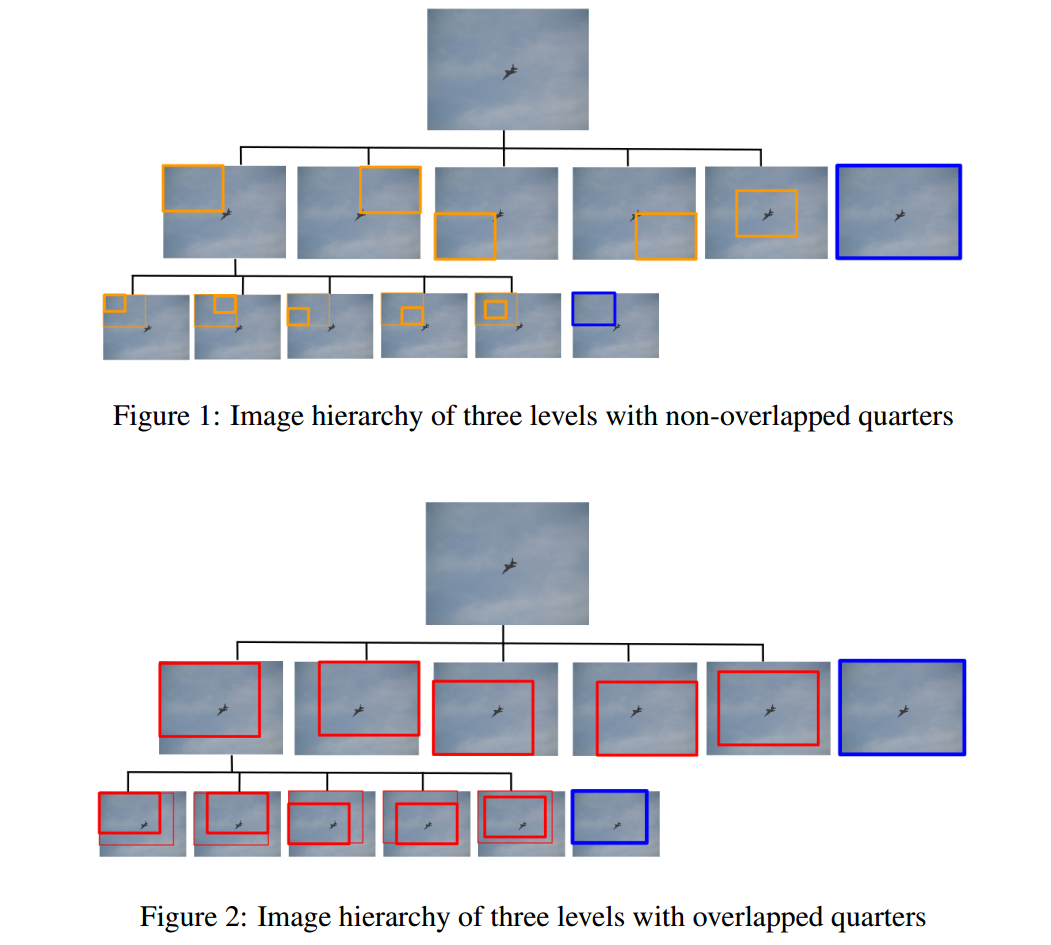

Model :
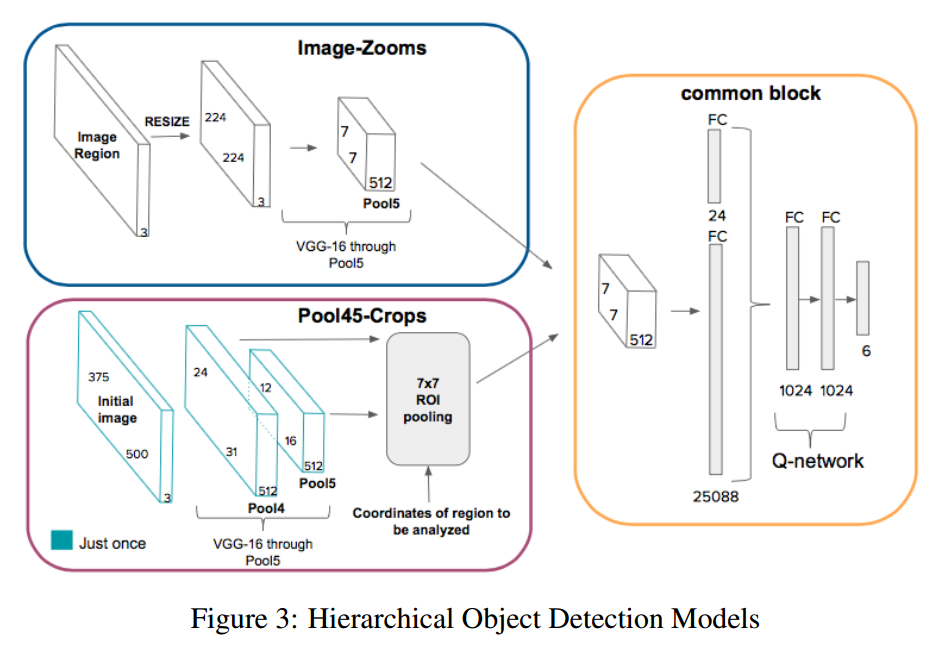
我们讨论了两种提取特征的方法, 上面就是所用的大致网络框架. Image-Zooms model and the Pool45-Crops model.
对于 Image-Zooms model 来说, 每一个区域都 resize 成 224*224 的大小, 然后抽取 VGG-16 的 Pool 5 layer 的特征.
对于 Pool45-Crops model, 图像是 full-resolution 传给 VGG-16 的 Pool 5 layer.
像 Faster RCNN 的 ROI Pooling 的方法一样, 本文也是采用这种思路, 只是抽取 ROI 的 feature . 像 SSD 一样, 我们根据 ROI 的尺寸来选择 feature map. 对于较大的物体, 本文的方法就选择较深的 feature map, 而较小的物体, 本文就选择较浅的 feature map .
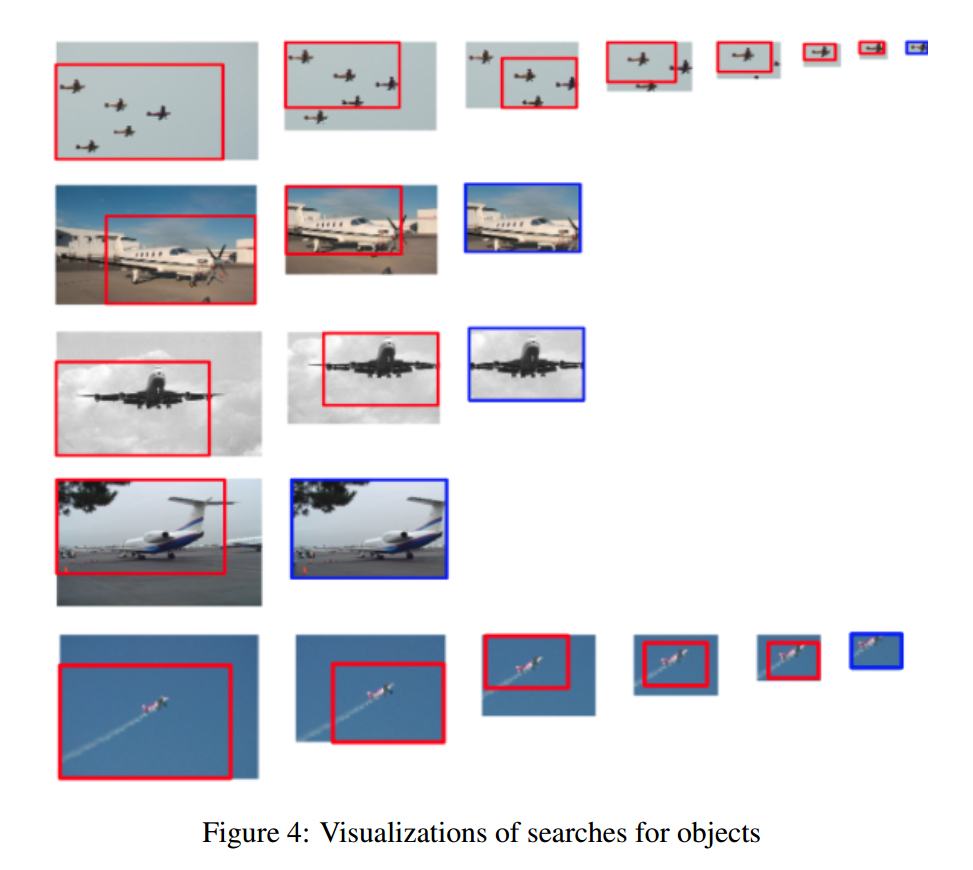

论文阅读之: Hierarchical Object Detection with Deep Reinforcement Learning的更多相关文章
- 论文阅读:Prominent Object Detection and Recognition: A Saliency-based Pipeline
论文阅读:Prominent Object Detection and Recognition: A Saliency-based Pipeline 如上图所示,本文旨在解决一个问题:给定一张图像, ...
- 论文笔记之:Active Object Localization with Deep Reinforcement Learning
Active Object Localization with Deep Reinforcement Learning ICCV 2015 最近Deep Reinforcement Learning算 ...
- 论文笔记之:Human-level control through deep reinforcement learning
Human-level control through deep reinforcement learning Nature 2015 Google DeepMind Abstract RL 理论 在 ...
- 论文笔记之:Asynchronous Methods for Deep Reinforcement Learning
Asynchronous Methods for Deep Reinforcement Learning ICML 2016 深度强化学习最近被人发现貌似不太稳定,有人提出很多改善的方法,这些方法有很 ...
- 论文笔记之:Playing Atari with Deep Reinforcement Learning
Playing Atari with Deep Reinforcement Learning <Computer Science>, 2013 Abstract: 本文提出了一种深度学习方 ...
- 论文阅读 | CenterNet:Object Detection with Keypoint Triplets
相关链接 论文地址:https://arxiv.org/abs/1904.08189 代码链接:https://github.com/Duankaiwen/CenterNet 概述 CenterNet ...
- 论文阅读 | STDN: Scale-Transferrable Object Detection
论文地址:http://openaccess.thecvf.com/content_cvpr_2018/papers/Zhou_Scale-Transferrable_Object_Detection ...
- getting started with building a ROS simulation platform for Deep Reinforcement Learning
Apparently, this ongoing work is to make a preparation for futural research on Deep Reinforcement Le ...
- 目标检测--Scalable Object Detection using Deep Neural Networks(CVPR 2014)
Scalable Object Detection using Deep Neural Networks 作者: Dumitru Erhan, Christian Szegedy, Alexander ...
随机推荐
- java中的神奇"this"
java中的神奇"this",神奇的原因事它能不用new就可以直接创造一个对象出来,后来研究发现,其实java的“this”使用时,也是"new"了一个当前的对 ...
- 配置开发环境2——eclipse配置
纯手动配置eclipse, Eclipse配置 配置工作空间的编码方式 General—Workspace:改成Other:UTF-8 配置property的编码方式 配置maven Window — ...
- java was started but exit code =-805306369
打开STS 时报 java was started but exit code =-805306369这个错,一个页面. 原因我把STS里面的默认jdk换成了7.但是STS的ini文件里依赖的 ...
- linux下mysql 8.0忘记密码后重置密码
1://免密码登陆 找到mysql配置文件:my.cnf, 在[mysqld]模块添加:skip-grant-tables 保存退出: 2://使配置生效 重启mysql服务: service ...
- vue之component
因为组件是可复用的 Vue 实例,所以它们与 new Vue 接收相同的选项,例如 data.computed.watch.methods 以及生命周期钩子等.仅有的例外是像 el 这样根实例特有的选 ...
- 了解一下 Linux 上用于的 SSH 图形界面工具
如果你碰巧喜欢好的图形界面工具,你肯定很乐于了解一些 Linux 上优秀的 SSH 图形界面工具.让我们来看看这三个工具,看看它们中的一个(或多个)是否完全符合你的需求. 在你担任 Linux 管理员 ...
- Camera2点击对焦实现
https://www.jianshu.com/p/76225ac72b56 android从5.0开始,废弃了原有的Camera接口,提供了全新的Camera2接口.Camera2接口为了给app提 ...
- 关于HashSet的equals和hashcode的重写
关于HashSet的equals和hashcode的重写:package Test; import java.util.HashSet; import java.util.Set; public cl ...
- mysql启动、关闭与登录
按照上述三篇随笔中的方法安装mysql,其启动.关闭和登录方法如下. mysql启动基本原理:/etc/init.d/mysqld是一个shell启动脚本,启动后最终会调用mysql\bin\mysq ...
- oracle 11g禁用和强制direct path read
一般在混合型环境中,大表在进行全表扫描或者走并行的时候一般会出现direct path read等待事件,如果在OLTP或者纯粹的DSS环境中,出现大量的direct path read直接路径读取, ...
