C# winfrom 存取图片到数据库(二进制,image)
1.读取本地图片到PictureBox
public void InageShow(PictureBox PB)
{
OpenFileDialog openfile = new OpenFileDialog();
openfile.Title = " 请选择客户端longin的图片";
openfile.Filter = "Login图片 (*.jpg;*.bmp;*png)|*.jpeg;*.jpg;*.bmp;*.png|AllFiles(*.*)|*.*";
if (DialogResult.OK == openfile.ShowDialog())
{
try
{
Bitmap bmp = new Bitmap(openfile.FileName);
pictureBox1.Image = bmp;
pictureBox1.SizeMode = PictureBoxSizeMode.Zoom; //字面是对当前图片进行了二进制转换
MemoryStream ms = new MemoryStream();
bmp.Save(ms, System.Drawing.Imaging.ImageFormat.Gif);
byte[] arr = new byte[ms.Length];
ms.Position = ;
ms.Read(arr, , (int)ms.Length);
ms.Close();
//直接返这个值放到数据就行了
string ee = Convert.ToBase64String(arr);
}
catch { }
}
}
2.根据图片路径将本地图片存入数据库
private void button2_Click(object sender, EventArgs e)
{
//获取用户打开的路径然转换成二进制存入数据库
OpenFileDialog ofd = new OpenFileDialog();
ofd.Filter = "*jpg|*.JPG|*.GIF|*.GIF|*.BMP|*.BMP"; if (ofd.ShowDialog() == DialogResult.OK)
{
string filePath = ofd.FileName;//图片路径
FileStream fs = new FileStream(filePath, FileMode.Open);
byte[] imageBytes = new byte[fs.Length];
BinaryReader br = new BinaryReader(fs);
imageBytes = br.ReadBytes(Convert.ToInt32(fs.Length));//图片转换成二进制流 string strSql = string.Format("insert into [PointSchool].[dbo].[Table_Image] ([image]) values (@image)");
int count = Write(strSql, imageBytes); if (count > )
{
MessageBox.Show("成功!");
}
else
{
MessageBox.Show("失败!");
}
} }
private int Write(string strSql, byte[] imageBytes)
{
string connStr = "server=.;database=PointSchool;User =sa; pwd =123"; using (SqlConnection conn = new SqlConnection(connStr))
{
using (SqlCommand cmd = new SqlCommand(strSql, conn))
{
try
{
conn.Open();
SqlParameter sqlParameter = new SqlParameter("@image", SqlDbType.Image);
sqlParameter.Value = imageBytes;
cmd.Parameters.Add(sqlParameter);
int rows = cmd.ExecuteNonQuery();
return rows;
}
catch (Exception e)
{
throw;
}
}
}
}
3.picturebox的Image 转换成二进制存入数据库
public byte[] PhotoImageInsert(System.Drawing.Image imgPhoto)
{
//将Image转换成流数据,并保存为byte[]
MemoryStream mstream = new MemoryStream();
imgPhoto.Save(mstream, System.Drawing.Imaging.ImageFormat.Bmp);
byte[] byData = new Byte[mstream.Length];
mstream.Position = ;
mstream.Read(byData, , byData.Length);
mstream.Close();
return byData;
}
string strSql = string.Format("insert into [PointSchool].[dbo].[Table_Image] ([image]) values (@image)");
int count = Write(strSql, BBBB);
if (count > )
{
MessageBox.Show("成功!");
}
else
{
MessageBox.Show("失败!");
}
注:添加方法在上面
4.读取二进制转换成图片
public void PicboxShow(PictureBox pictureBox2)
{
byte[] imagebytes = null; //打开数据库 SqlConnection con = new SqlConnection("server=.;database=PointSchool;User =sa; pwd =123"); con.Open(); SqlCommand com = new SqlCommand("select top 1* from Table_Image", con); SqlDataReader dr = com.ExecuteReader(); while (dr.Read())
{ imagebytes = (byte[])dr.GetValue(); } dr.Close(); com.Clone(); con.Close(); MemoryStream ms = new MemoryStream(imagebytes); Bitmap bmpt = new Bitmap(ms); pictureBox2.Image = bmpt; } pictureBox2.SizeMode = PictureBoxSizeMode.Zoom;
界面图
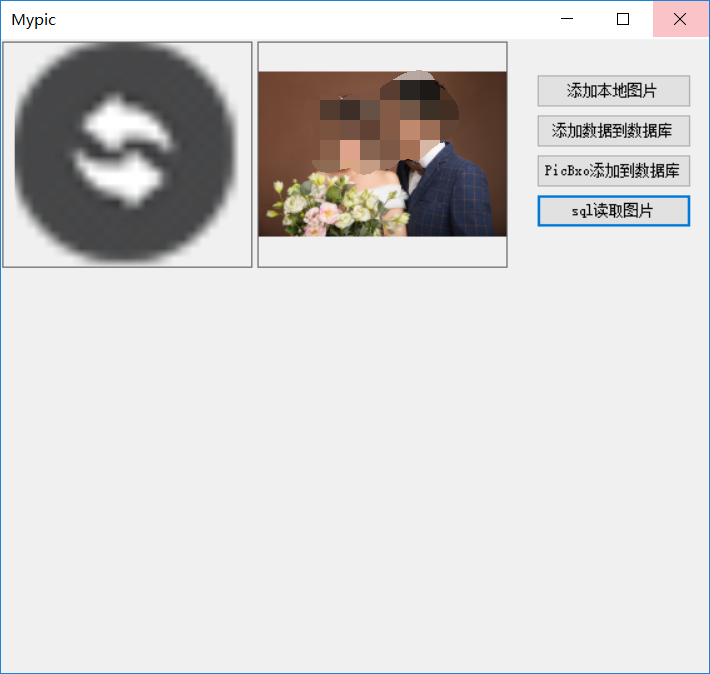
C# winfrom 存取图片到数据库(二进制,image)的更多相关文章
- sqlite3的图片的(二进制数据)存取操作
sqlite3的图片的(二进制数据)存取操作 前言 上篇介绍了sqlite3的一些常用插入操作方法和注意事项,在实际项目中遇到了图片缓存的问题,由于服务器不是很稳定,且受到外界环境的干扰(例如断电 ...
- 将数据库二进制图片导出显示到EPPlus Excel2007中
1.EPPlus Excel 控件可以参考我的另一篇博客:http://blog.163.com/pei_huiping/blog/static/206573067201281810549984/ 这 ...
- C#图片转换成二进制流并且保存到sql server数据库
注意:我要存储文件二进制流的列的类型是text,不是image类型. 我已经实现了从数据库中读取text类型的二进制流,,现在就是不知道怎么存进去. 我的部分关键代码: StreamReader sr ...
- iOS FMDB的使用(增,删,改,查,sqlite存取图片)
iOS FMDB的使用(增,删,改,查,sqlite存取图片) 在上一篇博客我对sqlite的基本使用进行了详细介绍... 但是在实际开发中原生使用的频率是很少的... 这篇博客我将会较全面的介绍FM ...
- [转载]mongoDB学习笔记——存取图片(C#)
作为一个NoSql数据库的代表,存取多媒体数据,应该是强项吧?那么,图片在mongoDB里是如何存取的呢?(其实,关系型数据库存取图片也一点问题没有,所以我看NoSql的强项不在于是否存储多媒体,而在 ...
- mongoDB学习笔记——存取图片(C#)
作为一个NoSql数据库的代表,存取多媒体数据,应该是强项吧?那么,图片在mongoDB里是如何存取的呢?(其实,关系型数据库存取图片也一点问题没有,所以我看NoSql的强项不在于是否存储多媒体,而在 ...
- C#图片存入数据库及其读出显示
<1>将图片转换成二进制插入数据库 FileStream fs = new FileStream("D:\\Add.ico",FileMode.Open); byte[ ...
- [转]C#将image中的显示的图片转换成二进制
本文转自:http://www.cnblogs.com/shuang121/archive/2012/07/09/2582654.html .将Image图像文件存入到数据库中 我们知道数据库里的Im ...
- C#将image中的显示的图片转换成二进制
原文:C#将image中的显示的图片转换成二进制 1.将Image图像文件存入到数据库中 我们知道数据库里的Image类型的数据是"二进制数据",因此必须将图像文件转换成字节数组才 ...
随机推荐
- MySQL中函数CONCAT及GROUP_CONCAT函数的使用
一.CONCAT()函数 CONCAT()函数用于将多个字符串连接成一个字符串. 以数据表[user]作为实例: SELECT USER_NAME, SEX FROM USER WHERE USER ...
- JAVA用email.jar发送邮件
1 jar包 email.jar包,网上下载 2 源代码 package zjr.amy.emil.test; import java.util.Date; import java.util.Prop ...
- 微信小程序相关一、模仿京东静态登录页面
一.培训的第一天,基本上没有什么最新的东西,但是看到老师的代码收获的确实是不少. 1.1.首页代码很简洁,将共有的样式都提取的很好. 1.2.其次是每一个小块写样式的时候用到了好多子代选择器和后代选择 ...
- Leetcode catalogue
1. Array & List 1.1Sort Array的变更操作,好好运用尾指针:88题的end,75题的blueHead 88. Merge Sorted Array (Array) 7 ...
- ”$-”与shell默认选项
一.前言 之所以整理这篇博客,主要是写Linux环境设置文件 的时候,在查看/etc/profile时看到这么一段代码: for i in /etc/profile.d/*.sh ; do if [ ...
- rsyslog收集nginx日志配置
rsyslog日志收集配置 rsyslog服务器收集各服务器的日志,并汇总,再由logstash处理 请查看上一篇文章 http://bbotte.blog.51cto.com/6205307/16 ...
- ubuntu下搭建android开发环境之超顺畅模拟器
如果说android系统的卡,像耳边蚊子让人抓狂,那么android模拟器的卡,那就像午睡时的苍蝇.大概就是一样的恶心~~ 那么,这样的问题对于开发者肯定忍无可忍,我也一样,虽然我还没有入门,但我也一 ...
- Python爬虫实战三之实现山东大学无线网络掉线自动重连
综述 最近山大软件园校区QLSC_STU无线网掉线掉的厉害,连上之后平均十分钟左右掉线一次,很是让人心烦,还能不能愉快地上自习了?能忍吗?反正我是不能忍了,嗯,自己动手,丰衣足食!写个程序解决掉它! ...
- [SoapUI] 设置Excel的第一行为自动过滤
import org.apache.poi.ss.util.* XSSFWorkbook workbook = new XSSFWorkbook() XSSFSheet sheet = workboo ...
- [Fiddler]如何让Fiddler可以抓取https的请求
Fiddler通过在本机开启了一个http的代理服务器来进行http请求和响应转发,默认情况下,并不能抓取https的请求.下面小编就来介绍下,如何用fiddler来抓取https的请求. 1.打开F ...
