一分钟学会 ConstraintLayout 之从属性角度理解布局
ConstraintLayout
在 Android 开发中,我们通常是手写布局,很少会用拖动来写布局,虽然 ConstraintLayout 在 I/O 上以拖动来展现了各种功能,我估计在以后开发中,程序员还是习惯手撸代码。
我自己试着拖着用了一下,用得不是很明白 ,而且用起来效果不是很好。
那么
直接上手撸了一下~~~
其实很简单

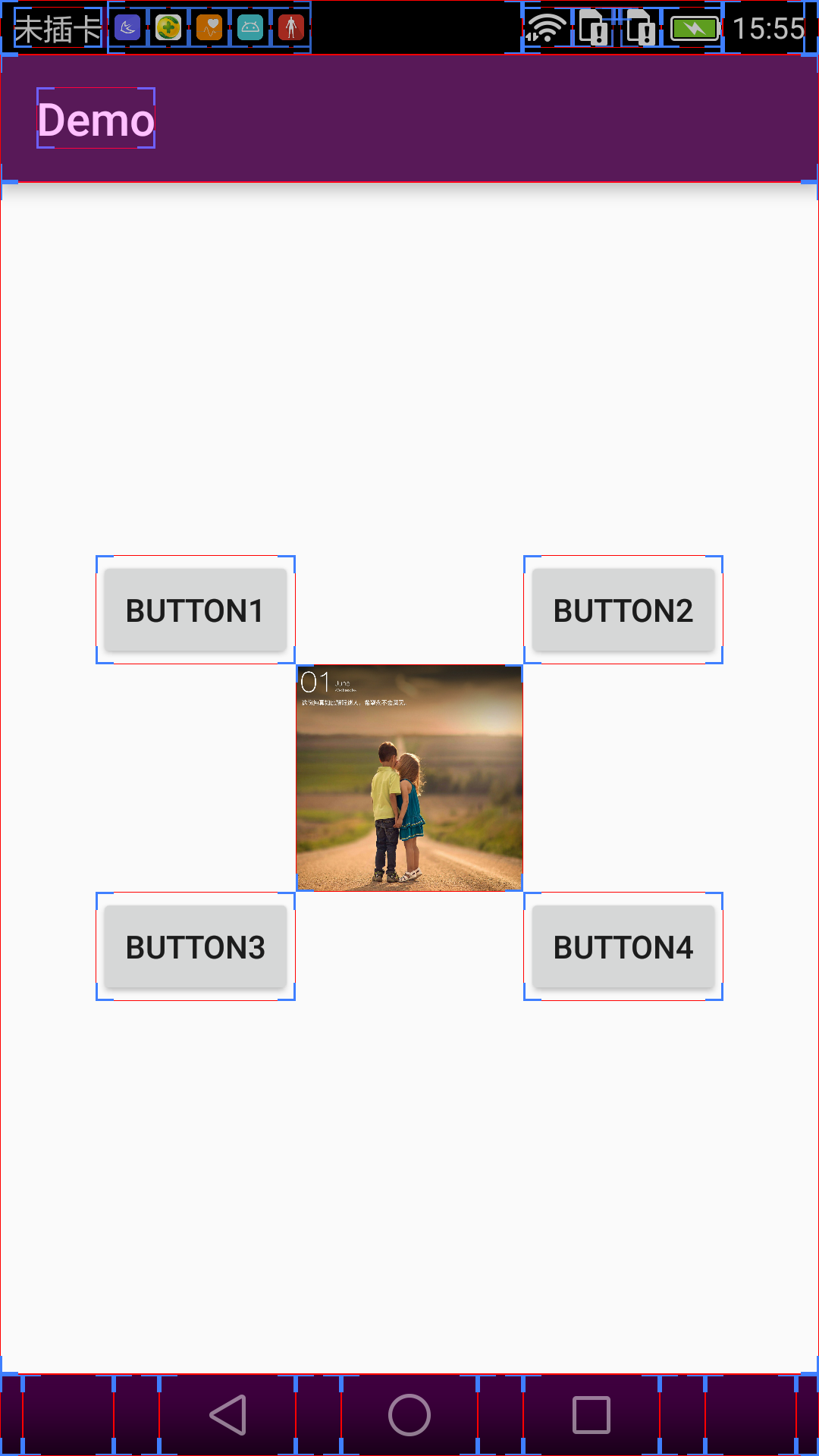
Button1:app:layout_constraintBottom_toTopOf="@id/iv_head"
我们把这个属性拆开来看, constraintBottom 指的本身的底部,即 Button1 的顶部, toTopOf 是指 ImageView 的顶部,那么这句话的意思就是
Aligns the bottom of the desired view to the top of another.(官方原文)
翻译一下就是 Button1 的底部要和 ImageView 的顶部对齐
Button1 app:layout_constraintRight_toLeftOf="@id/iv_head"
根据上面的规则我们就知道 Button1 的右边要和 ImageView 的左边对齐。
其实很简单就是说两个 View 的某个方位要对齐
没了,就这么简单,其它属性可以举一反三,它比 RelativeLayout 控制起来更加得以就手。
- layout_constraintTop_toTopOf — Align the top of the desired view to the top of another.
- layout_constraintTop_toBottomOf — Align the top of the desired view to the bottom of another.
- layout_constraintBottom_toTopOf — Align the bottom of the desired view to the top of another.
- layout_constraintBottom_toBottomOf — Align the bottom of the desired view to the bottom of another.
- layout_constraintLeft_toTopOf — Align the left of the desired view to the top of another.
- layout_constraintLeft_toBottomOf — Align the left of the desired view to the bottom of another.
- layout_constraintLeft_toLeftOf — Align the left of the desired view to the left of another.
- layout_constraintLeft_toRightOf — Align the left of the desired view to the right of another.
- layout_constraintRight_toTopOf — Align the right of the desired view to the top of another.
- layout_constraintRight_toBottomOf — Align the right of the desired view to the bottom of another.
- layout_constraintRight_toLeftOf — Align the right of the desired view to the left of another.
- layout_constraintRight_toRightOf — Align the right of the desired view to the right of another.
- If desired, attributes supporting start and end are also available in place of left and right alignment.
到此,你已经掌握了一大半的 ConstraintLayout 知识点
还有其它的一些属性
app:layout_constraintStart_toEndOf
意思就是 Button 的开始部分(从左往右看,开始部分就是 Button 的左边)与 ImageView 的右边是对齐的。
app:layout_constraintStart_toStartOf
这个就是说 Button 的左边与 ImageView 的左边是对齐的
不知道为什么上面已经出的属性能够满足布局需要了,为什么还要再出 start 和 end 的。
原文:
一分钟学会 ConstraintLayout
|
1
jianqiu 2016-06-24 10:04:21 +08:00 start 和 end 都是针对某些国家习惯从右到左布局的..保持这种兼容性
|
一分钟学会 ConstraintLayout 之从属性角度理解布局的更多相关文章
- 一分钟学会ConstraintLayout(转载)
原文地址:https://www.v2ex.com/t/287863 最近更新了Android Studio,突然发现xml中的布局已经变成了ConstraintLayout,于是搜了一篇文章看一下 ...
- PHP学习过程_Symfony_(3)_整理_十分钟学会Symfony
这篇文章主要介绍了Symfony学习十分钟入门教程,详细介绍了Symfony的安装配置,项目初始化,建立Bundle,设计实体,添加约束,增删改查等基本操作技巧,需要的朋友可以参考下 (此文章已被多人 ...
- 30 分钟学会 Flex 布局
30 分钟学会 Flex 布局 有酒 617 人赞同了该文章 为什么我要写这一篇关于 Flex 布局的教程? 因为它十分简单灵活,区区简单几行代码就可以实现各种页面的的布局,以前我在学习页面布局的 ...
- 三分钟学会@Autowired@Qualifier@Primary注解
三分钟学会@Autowired@Qualifier@Primary注解 2018.10.08 20:24 154浏览 今天主要简单的跟大家介绍一下spring自动装配相关的@Autowired,@Qu ...
- 5分钟学会使用Less预编译器
5分钟学会使用Less预编译器 Less是什么? LESS CSS是一种动态样式语言,属于CSS预处理语言的一种,它使用类似CSS的语法为CSS赋予了动态语言的特性,如变量.继承.运算.函数等,更方便 ...
- 【grunt第二弹】30分钟学会使用grunt打包前端代码(02)
前言 上一篇博客,我们简单的介绍了grunt的使用,一些基础点没能覆盖,我们今天有必要看看一些基础知识 [grunt第一弹]30分钟学会使用grunt打包前端代码 配置任务/grunt.initCon ...
- 《量化投资:以MATLAB为工具》连载(2)基础篇-N分钟学会MATLAB(中)
http://www.matlabsky.com/thread-43937-1-1.html <量化投资:以MATLAB为工具>连载(3)基础篇-N分钟学会MATLAB(下) ...
- 《量化投资:以MATLAB为工具》连载(1)基础篇-N分钟学会MATLAB(上)
http://blog.sina.com.cn/s/blog_4cf8aad30102uylf.html <量化投资:以MATLAB为工具>连载(1)基础篇-N分钟学会MATLAB(上) ...
- [分享] 史上最简单的封装教程,五分钟学会封装系统(以封装Windows 7为例)
[分享] 史上最简单的封装教程,五分钟学会封装系统(以封装Windows 7为例) 踏雁寻花 发表于 2015-8-23 23:31:28 https://www.itsk.com/thread-35 ...
随机推荐
- 【剑指offer】包含min函数的栈,C++实现
博客文章索引地址 博客文章中代码的github地址 1.题目 定义栈的数据结构,请在该类型中实现一个能够得到栈最小元素的min函数.在该栈中调用push.pop.top.min的时间复杂度都是o(1) ...
- python中的字典两种遍历方式
dic = {"k1":"v1", "k2":"v2"} for k in dic: print(dic[K]) for ...
- Win7 使用密码共享磁盘连接总是提示输入密码
Win7 使用密码共享磁盘连接总是提示输入密码,只要设置下面这里就可以了.默认是保持来宾身份.
- HTMLTestRunner显示用例打印内容
我们知道默认的HTMLTestRunner运行时成功只会显示...,失败也只是显示E suite = unittest.TestLoader().loadTestsFromTestCase(MyTes ...
- PHP匹配Email、URL、IP
/* * 正则表达式匹配 */ $email = '137813369@qq.com'; $regex = '/\w+([−+.]\w+)*@\w+([−.]\w+)*\.\w+([−.]\w+)*/ ...
- LeetCode String Compression
原题链接在这里:https://leetcode.com/problems/string-compression/description/ 题目: Given an array of characte ...
- matplotlib ----- 同一线条的不同颜色
对同一线条的各个段或者特殊点, 用不同的颜色. 参考下面 http://stackoverflow.com/questions/30121773/python-is-it-possible-to-c ...
- Python函数 hash()
hash(object) hash() 用于获取取一个对象(字符串或者数值等)的哈希值.返回对象的哈希值. 实例: >>>hash('test') # 字符串 2314058 ...
- Java API 操作Redis
针对Redis的Java客户端有很多种,具体查看官网信息:https://redis.io/clients#java 本次测试使用Jedis API,Jedis使用方便,其api方法名称与redis命 ...
- 双口RAM,值得研究
在FPGA设计过程中,使用好双口RAM,也是提高效率的一种方法. 官方将双口RAM分为简单双口RAM和真双口RAM. 简单双口RAM只有一个写端口,一个读端口. 真双口RAM分别有两个写端口和两个读端 ...
