DSP using MATLAB 示例Example2.12

代码:
b = [1]; a = [1, -0.9]; n = [-5:50];
h = impz(b,a,n); set(gcf,'Color','white');
%subplot(2,1,1);
stem(n,h); title('Impulse Response');
xlabel('n'); ylabel('h(n)'); grid on; x = stepseq(0, -5, 50) - stepseq(10, -5, 50)
y = filter(b, a, x);
figure; set(gcf,'Color','white');
%subplot(2, 1,2);
stem(n,x); title('Step Sequence');
xlabel('n'); ylabel('x(n)'); grid on; figure; set(gcf,'Color','white');
%subplot(2, 1,2);
stem(n,y); title('Output Sequence');
xlabel('n'); ylabel('y(n)'); axis([-5,50,-0.5,8]);
grid on;
结果:


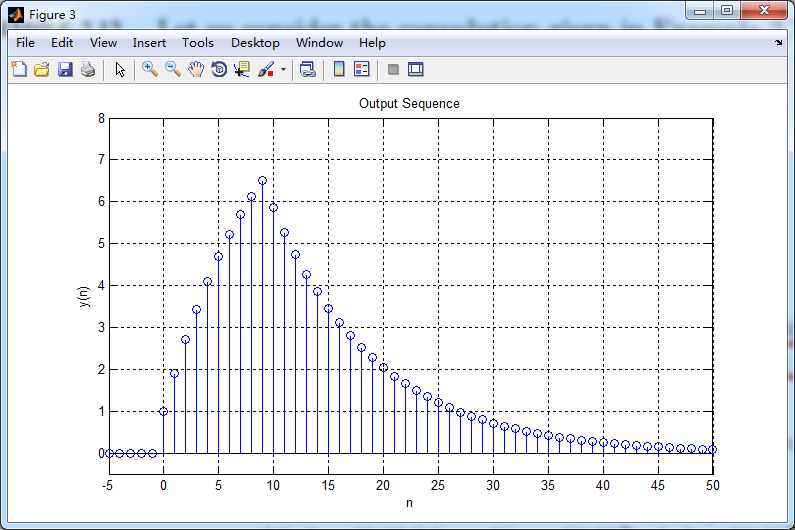
DSP using MATLAB 示例Example2.12的更多相关文章
- DSP using MATLAB 示例 Example3.12
用到的性质 代码: n = -5:10; x = sin(pi*n/2); k = -100:100; w = (pi/100)*k; % freqency between -pi and +pi , ...
- DSP using MATLAB 示例Example2.11
上代码: b = [1]; a = [1, -1, 0.9]; n = [-20:120]; h = impz(b,a,n); set(gcf,'Color','white'); %subplot(2 ...
- DSP using MATlAB 示例Example2.10
上代码 % noise sequence 1 x = [3, 11, 7, 0, -1, 4, 2]; nx = [-3:3]; % given signal x(n) [y,ny] = sigshi ...
- DSP using MATLAB 示例Example2.4
n = [0:10]; x = stepseq(0,0,10) - stepseq(10,0,10); [xe,xo,m] = evenodd(x,n); set(gcf,'Color',[1,1,1 ...
- DSP using MATLAB 示例Example2.3
n = [-10:1:10]; alpha = -0.1+0.3j; % x = exp(alpha*n); % subplot(2,1,1); set(gcf,'Color',[1,1,1]) % ...
- DSP using Matlab 示例Example2.2
a. n = -2:10; x = [1:7,6:-1:1]; % generate x(n) [x11,n11] = sigshift(x,n,5); [x12,n12] = sigshift(x, ...
- DSP using MATLAB 示例Example3.21
代码: % Discrete-time Signal x1(n) % Ts = 0.0002; n = -25:1:25; nTs = n*Ts; Fs = 1/Ts; x = exp(-1000*a ...
- DSP using MATLAB 示例 Example3.19
代码: % Analog Signal Dt = 0.00005; t = -0.005:Dt:0.005; xa = exp(-1000*abs(t)); % Discrete-time Signa ...
- DSP using MATLAB示例Example3.18
代码: % Analog Signal Dt = 0.00005; t = -0.005:Dt:0.005; xa = exp(-1000*abs(t)); % Continuous-time Fou ...
随机推荐
- Linux rpm 命令参数使用详解[介绍和应用]
RPM是RedHat Package Manager(RedHat软件包管理工具)类似Windows里面的“添加/删除程序” rpm 执行安装包 二进制包(Binary)以及源代码包(Source)两 ...
- Spring+SpringMVC+Mybatis 多数据源整合(转)
转载自:http://blog.csdn.net/q908555281/article/details/50316137 目录(?)[-]拷贝所需jar拷贝jar文件需要的jar文件入下图所示因为我的 ...
- eclipse远程调试Tomcat方法[转]
转载自:http://blog.csdn.net/afgasdg/article/details/9236877 1.Linux中配置tomcat在catalina.sh中添加如下CATALINA_O ...
- SQL Server遍历表的几种方法 转载
SQL Server遍历表的几种方法 阅读目录 使用游标 使用表变量 使用临时表 在数据库开发过程中,我们经常会碰到要遍历数据表的情形,一提到遍历表,我们第一印象可能就想到使用游标,使用游标虽然直观易 ...
- IOS - ARC改为非ARC
1.project -> Build settings -> Apple LLVM complier 3.0 - Language -> objective-C Automatic ...
- 解决spring+shiro cacheManager 登录报错
一.项目启动,登录报错 org.springframework.beans.factory.BeanCreationException: Error creating bean with name ' ...
- 【转】C语言快速幂取模算法小结
(转自:http://www.jb51.net/article/54947.htm) 本文实例汇总了C语言实现的快速幂取模算法,是比较常见的算法.分享给大家供大家参考之用.具体如下: 首先,所谓的快速 ...
- android DisplayMetrics 获取屏幕分辨率
Android 提供DisplayMetircs 类可以很方便的获取分辨率.下面介绍 DisplayMetics 类: Andorid.util 包下的DisplayMetrics 类提供了一种关于显 ...
- Vi 的基本使用
一.Vi入门 Unix 提供了全屏幕的Vi编辑器,这使我们的工作轻松不少.不少DOS用户抱怨Vi编辑器不象DOS下的编辑器如edit那么好用,这 是因为Vi考虑到各种用户的需要,没有使用某些通用的编 ...
- route netstat -rn
-n :不要使用通讯协定或主机名称,直接使用ip或port number; -ee:使用更详细的资讯来显示 [root@NB data]# route -nee Kernel IP routing t ...
