row_number() OVER(PARTITION BY)函数介绍
OVER(PARTITION BY)函数介绍
Oracle从8.1.6开始提供分析函数,分析函数用于计算基于组的某种聚合值,它和聚合函数的不同之处是:对于每个组返回多行,而聚合函数对于每个组只返回一行。
开窗函数指定了分析函数工作的数据窗口大小,这个数据窗口大小可能会随着行的变化而变化,举例如下:
1:over后的写法:
over(order by salary) 按照salary排序进行累计,order by是个默认的开窗函数
over(partition by deptno)按照部门分区
2:开窗的窗口范围:
over(order by salary range between 5 preceding and 5 following):窗口范围为当前行数据幅度减5加5后的范围内的。
举例:
--sum(s)over(order by s range between 2 preceding and 2 following) 表示加2或2的范围内的求和
select name,class,s, sum(s)over(order by s range between 2 preceding and 2 following) mm from t2
adf 3 45 45 --45加2减2即43到47,但是s在这个范围内只有45
asdf 3 55 55
cfe 2 74 74
3dd 3 78 158 --78在76到80范围内有78,80,求和得158
fda 1 80 158
gds 2 92 92
ffd 1 95 190
dss 1 95 190
ddd 3 99 198
gf 3 99 198
举例:
select name,class,s, sum(s)over(order by s rows between 2 preceding and 2 following) mm from t2
adf 3 45 174 (45+55+74=174)
asdf 3 55 252 (45+55+74+78=252)
cfe 2 74 332 (74+55+45+78+80=332)
3dd 3 78 379 (78+74+55+80+92=379)
fda 1 80 419
gds 2 92 440
ffd 1 95 461
dss 1 95 480
ddd 3 99 388
gf 3 99 293
3、与over函数结合的几个函数介绍
下面以班级成绩表t2来说明其应用
t2表信息如下:
cfe 2 74
dss 1 95
ffd 1 95
fda 1 80
gds 2 92
gf 3 99
ddd 3 99
adf 3 45
asdf 3 55
3dd 3 78
select * from
(
select name,class,s,rank()over(partition by class order by s desc) mm from t2
)
where mm=1;
得到的结果是:
dss 1 95 1
ffd 1 95 1
gds 2 92 1
gf 3 99 1
ddd 3 99 1
注意:
1.在求第一名成绩的时候,不能用row_number(),因为如果同班有两个并列第一,row_number()只返回一个结果;
select * from
(
select name,class,s,row_number()over(partition by class order by s desc) mm from t2
)
where mm=1;
1 95 1 --95有两名但是只显示一个
2 92 1
3 99 1 --99有两名但也只显示一个
2.rank()和dense_rank()可以将所有的都查找出来:
如上可以看到采用rank可以将并列第一名的都查找出来;
rank()和dense_rank()区别:
--rank()是跳跃排序,有两个第二名时接下来就是第四名;
select name,class,s,rank()over(partition by class order by s desc) mm from t2
dss 1 95 1
ffd 1 95 1
fda 1 80 3 --直接就跳到了第三
gds 2 92 1
cfe 2 74 2
gf 3 99 1
ddd 3 99 1
3dd 3 78 3
asdf 3 55 4
adf 3 45 5
--dense_rank()l是连续排序,有两个第二名时仍然跟着第三名
select name,class,s,dense_rank()over(partition by class order by s desc) mm from t2
dss 1 95 1
ffd 1 95 1
fda 1 80 2 --连续排序(仍为2)
gds 2 92 1
cfe 2 74 2
gf 3 99 1
ddd 3 99 1
3dd 3 78 2
asdf 3 55 3
adf 3 45 4
--sum()over()的使用
select name,class,s, sum(s)over(partition by class order by s desc) mm from t2 --根据班级进行分数求和
dss 1 95 190 --由于两个95都是第一名,所以累加时是两个第一名的相加
ffd 1 95 190
fda 1 80 270 --第一名加上第二名的
gds 2 92 92
cfe 2 74 166
gf 3 99 198
ddd 3 99 198
3dd 3 78 276
asdf 3 55 331
adf 3 45 376
first_value() over()和last_value() over()的使用
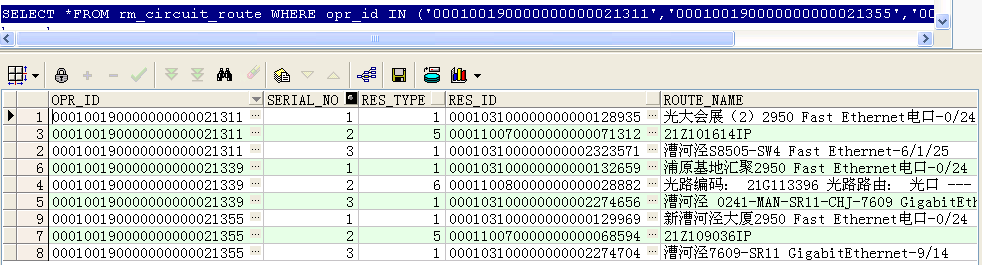
--找出这三条电路每条电路的第一条记录类型和最后一条记录类型
first_value(res_type) over(PARTITION BY opr_id ORDER BY res_type) low,
last_value(res_type) over(PARTITION BY opr_id ORDER BY res_type rows BETWEEN unbounded preceding AND unbounded following) high
FROM rm_circuit_route
WHERE opr_id IN ('000100190000000000021311','000100190000000000021355','000100190000000000021339')
ORDER BY opr_id;
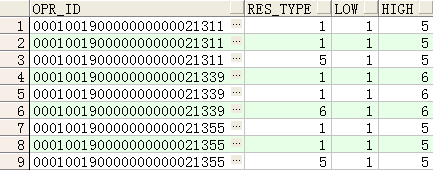
注:rows BETWEEN unbounded preceding AND unbounded following 的使用
--取last_value时不使用rows BETWEEN unbounded preceding AND unbounded following的结果
first_value(res_type) over(PARTITION BY opr_id ORDER BY res_type) low,
last_value(res_type) over(PARTITION BY opr_id ORDER BY res_type) high
FROM rm_circuit_route
WHERE opr_id IN ('000100190000000000021311','000100190000000000021355','000100190000000000021339')
ORDER BY opr_id;
如下图可以看到,如果不使用

数据如下:
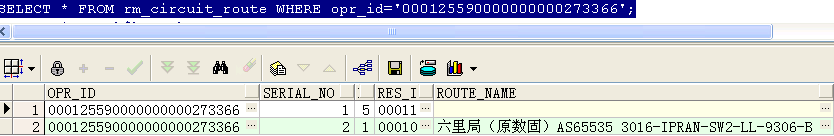
取出该电路的第一条记录,加上ignore nulls后,如果第一条是判断的那个字段是空的,则默认取下一条,结果如下所示:

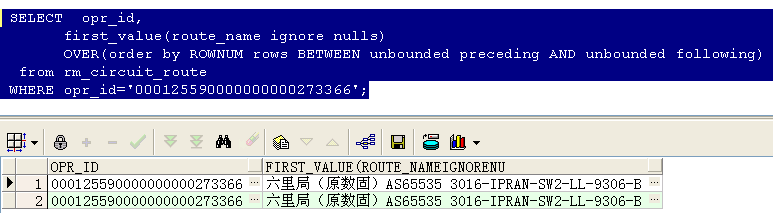
lag(expresstion,<offset>,<default>)
with a as
(select 1 id,'a' name from dual
union
select 2 id,'b' name from dual
union
select 3 id,'c' name from dual
union
select 4 id,'d' name from dual
union
select 5 id,'e' name from dual
)
select id,name,lag(id,1,'')over(order by name) from a;
--lead() over()函数用法(取出后N行数据)
lead(expresstion,<offset>,<default>)
with a as
(select 1 id,'a' name from dual
union
select 2 id,'b' name from dual
union
select 3 id,'c' name from dual
union
select 4 id,'d' name from dual
union
select 5 id,'e' name from dual
)
select id,name,lead(id,1,'')over(order by name) from a;
--ratio_to_report(a)函数用法 Ratio_to_report() 括号中就是分子,over() 括号中就是分母
with a as (select 1 a from dual
union all
select 1 a from dual
union all
select 1 a from dual
union all
select 2 a from dual
union all
select 3 a from dual
union all
select 4 a from dual
union all
select 4 a from dual
union all
select 5 a from dual
)
select a, ratio_to_report(a)over(partition by a) b from a
order by a;
with a as (select 1 a from dual
union all
select 1 a from dual
union all
select 1 a from dual
union all
select 2 a from dual
union all
select 3 a from dual
union all
select 4 a from dual
union all
select 4 a from dual
union all
select 5 a from dual
)
select a, ratio_to_report(a)over() b from a --分母缺省就是整个占比
order by a;
with a as (select 1 a from dual
union all
select 1 a from dual
union all
select 1 a from dual
union all
select 2 a from dual
union all
select 3 a from dual
union all
select 4 a from dual
union all
select 4 a from dual
union all
select 5 a from dual
)
select a, ratio_to_report(a)over() b from a
group by a order by a;--分组后的占比
row_number() OVER(PARTITION BY)函数介绍的更多相关文章
- oracle下的OVER(PARTITION BY)函数介绍
转自:http://www.cnblogs.com/lanzi/archive/2010/10/26/1861338.html OVER(PARTITION BY)函数介绍 开窗函数 ...
- OVER(PARTITION BY)函数介绍
问题场景 最近在项目中遇到了对每一个类型进行求和并且求该类型所占的比例,当时考虑求出每种类型的和,并在java中分别对每一种类型的和与总和相除求出所占比例.后来,想到这样有点麻烦,并且项目中持久层使用 ...
- SQL row_number() over(partition by函数
1)row_number() over(partition by 列名1 order by 列名2 desc)的使用 表示根据 列名1 分组,然后在分组内部根据 列名2 排序,而此函数计算的值就表示每 ...
- 【Oracle】row_number() over(partition by )函数用法
row_number() OVER (PARTITION BY COL1 ORDER BY COL2) 表示根据COL1分组,在分组内部根据 COL2排序,而此函数计算的值就表示每组内部排序后的顺序编 ...
- HIVE-利用ow_number() OVER(PARTITION BY)函数介绍求TOP-K
http://blog.csdn.net/631799/article/details/7419797 第一句话: select row_number() over (partition by mon ...
- OVER(PARTITION BY)函数用法
OVER(PARTITION BY)函数介绍 开窗函数 Oracle从8.1.6开始提供分析函数,分析函数用于计算基于组的某种聚合值,它和聚合函数的不同之处是:对于每个组返 ...
- 获得供应商最近一次报价:OVER(PARTITION BY)函数用法的实际用法
利用rownumber ,关键字partition进行小范围分页 方法一: --所有供应商对该产品最近的一次报价with oa as(select a.SupplierId ,UnitPrice,Pr ...
- sql server ,OVER(PARTITION BY)函数用法,开窗函数,over子句,over开窗函数
https://technet.microsoft.com/zh-cn/library/ms189461(v=sql.105).aspx https://social.msdn.microsoft.c ...
- oracle OVER(PARTITION BY) 函数
OVER(PARTITION BY)函数介绍 开窗函数 Oracle从8.1.6开始提供分析函数,分析函数用于计算基于组的某种聚合值,它和聚合函数的不同之处是:对于每个组返 ...
随机推荐
- Struts 404 The requested resource is not available
出现这种错误一般是struts.xml配置错误,重点针对<action> 的class属性的全名 因为struts感觉应该是先加载所有的配置文件,如果配置文件有错误的话,所有的资源就都无效 ...
- objective-c第六章课后练习6
题6:接受从终端输入的整数,提取并用英语显示这个数的每一个数字,如932,显示nine three two (题目中注了.这个练习很难)的确有点难,自己想了很久网上也各种搜索.也算是找到参考了 cod ...
- H2.64的远程回放--开篇
之前有2周一直在研究H.264的远程回放, 不是本机播放哦. 实现的步骤: 1. 先保证解码H.264 2. H2.64文件的解析, 当然是为了回放的速度 3. H.264帧的传输, 我用的是TCP ...
- PHP 匹配一个汉字
使用preg_match 必须使用u flag 这个修饰符添加的额外的功能,与Perl的PCRE不兼容. Pattern和字符串均为UTF-8编码. 从PHP 4.1.0 or greater on ...
- 爷爷辈儿的AX
你是否见过第一版的AXAPTA? @FlemmingLR 晒出了他收藏的老光盘. 这就是爷爷辈儿的AX——AXAPTA Version 1.0.
- Java虚拟机学习(4):对象内存分配与回收
对象优先在Eden上分配 大多数情况下,对象优先在新生代Eden区域中分配.当Eden内存区域没有足够的空间进行分配时,虚拟机将触发一次 Minor GC(新生代GC).Minor GC期间虚拟机将E ...
- zigbee学习之路(四):按键控制(中断方式)
一.前言 通过上次的学习,我们学习了如何用按键控制led,但是在实际应用中,这种查询方式占用了cpu的时间,如果通过中断控制就可以解决这个问题,我们今天就来学习按键控制的中断方式. 二.原理分析 传统 ...
- JAVA基础知识之JDBC——离线RowSet
离线RowSet 如果直接使用ResultSet, 程序在得到ResultSet记录之后需要立即使用,否则一旦关闭Connection就不再可用,要解决这种情况要么将ResultSet的结果转换成Ja ...
- jQuery 添加元素
jQuery 添加元素 1.append 在被选元素的结尾插入内容 $(document).ready(function(){ $("button").click(function ...
- 微信小程序配置文件
app.json 配置文件中不能有注释 { "pages": [ // 必填 设置页面路径 "pages/index/index", "pages ...
