Aras简单报表
1.编辑Report对象类的窗体Report_Tab_Report,将xsl_stylesheet放到窗体上
2.新建报表
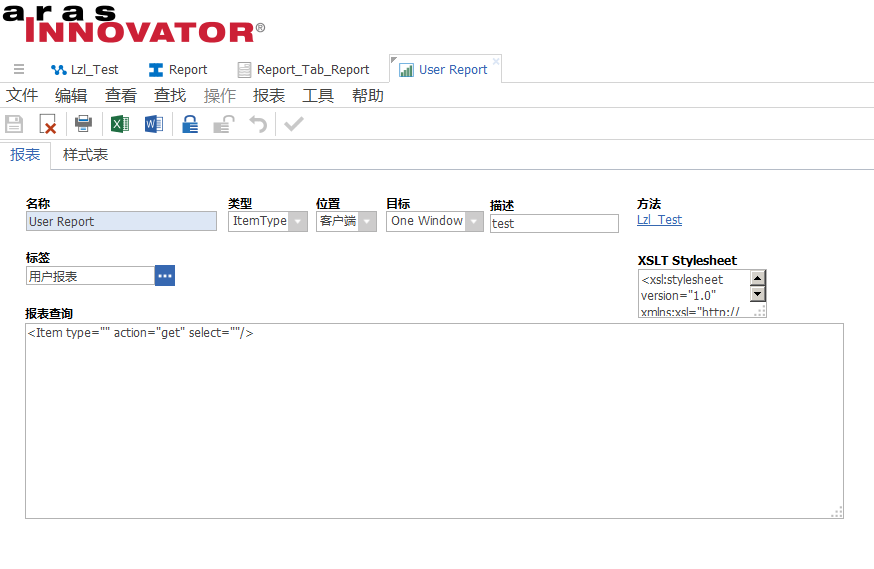
3.将编辑好的XSLT复制到xsl_stylesheet中。
<xsl:stylesheet version="1.0" xmlns:xsl="http://www.w3.org/1999/XSL/Transform" xmlns:msxsl="urn:schemas-microsoft-com:xslt" xmlns:user="urn:user-scripts" xmlns:aras="http://www.aras-corp.com">
<xsl:output method="html" omit-xml-declaration="yes" standalone="yes" indent="yes"></xsl:output>
<xsl:template match="/">
<html>
<head></head>
<style type="text/css" userData="Global">
.cellSolid {border-top:1px #000000 solid;border-right:1px #000000 solid;border-bottom:1px #000000 solid;border-left:1px #000000 solid;}
.cellSolidTopRight {border-top:1px #000000 solid;border-right:1px #000000 solid;}
.cellSolidTopLeft {border-top:1px #000000 solid;border-left:1px #000000 solid;}
.cellSolidRightBottom {border-right:1px #000000 solid;border-bottom:1px #000000 solid;}
.cellSolidBottomLeft {border-bottom:1px #000000 solid;border-left:1px #000000 solid;}
.cellSolidTop {border-top:1px #000000 solid;}
.cellSolidRight {border-right:1px #000000 solid;}
.cellSolidBottom {border-bottom:1px #000000 solid;}
.cellSolidLeft {border-left:1px #000000 solid;}
.cellDashed {border-top:1px #666666 dashed;border-right:1px #666666 dashed;border-bottom:1px #666666 dashed;border-left:1px #666666 dashed;}
.cellDashedTopRight {border-top:1px #666666 dashed;border-right:1px #666666 dashed;}
.cellDashedTopLeft {border-top:1px #666666 dashed;border-left:1px #666666 dashed;}
.cellDashedBottomRight {border-bottom:1px #666666 dashed;border-right:1px #666666 dashed;}
.cellDashedBottomLeft {border-bottom:1px #666666 dashed;border-left:1px #666666 dashed;}
.cellDashedTop {border-top:1px #666666 dashed;}
.cellDashedRight {border-right:1px #666666 dashed;}
.cellDashedBottom {border-bottom:1px #666666 dashed;}
.cellDashedLeft {border-left:1px #666666 dashed;}
.cellHeader {background-color:#CCCCCC;border-top:1px #000000 solid;border-right:1px #000000 solid;border-bottom:1px #000000 solid;padding:2px;text-align:center;text-transform:capitalize;text-align:center;font-family:helvetica;font-weight:bold;font-size:8pt;}
</style>
<script>onload = function() {window.resizeTo(900,650);}
</script>
<body topmargin="50" leftmargin="50">
<table border="0" cellspacing="0" cellpadding="0" width="875">
<tr>
<td width="75"/>
<td width="200"/>
<td width="50"/>
<td width="125"/>
<td width="125"/>
<td width="125"/>
<td width="75"/>
<td width="100"/>
</tr>
<tr valign="top">
<td align="left" uniqueID="ms__id77" colspan="9">
<img src="../imagesLegacy/Logos/aras_logo.gif" height="80"></img>
</td>
</tr>
<tr valign="bottom">
<td colspan="6" style="font-family:helvetica;font-size:15pt;color:#DA1943;padding:2px;" align="left" uniqueID="ms__id79">User Report</td>
<td colspan="2" style="font-family:helvetica;font-size:10pt;padding:2px;" align="right" uniqueID="ms__id80">Generated on:
<!-- <script>
function m00(r, n){
r += "";
if (!n) n = 2;
while(r.length < n){
r = "0" + r;} return r;
}
var dt = new Date();
var a = top.opener.top.aras;
if (a){
var s = m00(dt.getUTCFullYear(),4)+"-"+m00((dt.getUTCMonth()+1))+"-"+m00(dt.getUTCDate())+"T"+m00(dt.getUTCHours())+":"+m00(dt.getUTCMinutes())+":"+m00(dt.getUTCSeconds()); s = a.IomInnovator.GetI18NSessionContext().ConvertUtcDateTimeToNeutral(s, "yyyy-MM-ddTHH:mm:ss"); s = a.convertFromNeutral(s, "date", "short_date"); document.write(s);
}
</script> -->
</td>
</tr>
<tr valign="top">
<td class="cellHeader" uniqueID="ms__id81" align="left" colspan="" rowspan="" height="" width="" style="border-left:1px #666666 solid;">Name</td>
<td class="cellHeader" uniqueID="ms__id82">Login Name</td>
<td class="cellHeader" uniqueID="ms__id84">Date Reported</td>
<td class="cellHeader" uniqueID="ms__id84">Reported By</td>
<td class="cellHeader" uniqueID="ms__id85">Status</td>
</tr>
<xsl:for-each select="//Item">
<xsl:sort select="name" order="ascending" case-order="upper-first" data-type="text"></xsl:sort>
<tr valign="center">
<td style="font-family:helvetica;font-size:8pt;font-weight:bold;border-left:1px #666666 solid;padding:2px;" class="cellSolidRightBottom" align="left" uniqueID="ms__id90" colspan="" rowspan="" height="" width="">
<xsl:value-of select="first_name"></xsl:value-of>
<xsl:if test="first_name='' or not(first_name)">
<xsl:text> </xsl:text>
</xsl:if>
</td>
<td style="font-family:helvetica;font-size:8pt;padding:2px;" class="cellSolidRightBottom" align="left" uniqueID="ms__id91">
<xsl:value-of select="login_name"></xsl:value-of>
<xsl:if test="login_name='' or not(login_name)">
<xsl:text> </xsl:text>
</xsl:if>
</td>
<td style="font-family:helvetica;font-size:8pt;padding:2px;" class="cellSolidRightBottom" align="left" uniqueID="ms__id93">
<xsl:value-of select="created_on"></xsl:value-of>
<xsl:if test="created_on='' or not(created_on)">
<xsl:text> </xsl:text>
</xsl:if>
</td> <td style="font-family:helvetica;font-size:8pt;padding:2px;" class="cellSolidRightBottom" align="left" uniqueID="ms__id92">
<xsl:value-of select="created_by_id/@keyed_name"></xsl:value-of>
<xsl:if test="created_by_id/@keyed_name='' or not(created_by_id/@keyed_name)">
<xsl:text> </xsl:text>
</xsl:if>
</td>
<td style="font-family:helvetica;font-size:8pt;padding:2px;" class="cellSolidRightBottom" align="left" uniqueID="ms__id94">
<xsl:value-of select="state"></xsl:value-of>
<xsl:if test="state='' or not(state)">
<xsl:text> </xsl:text>
</xsl:if>
</td> </tr>
</xsl:for-each>
</table>
</body>
</html>
</xsl:template>
</xsl:stylesheet>
4.新增Method.放到第2步的报表中
var innovator = new Innovator();
var queryItem = innovator.newItem("User","get");
var prs = queryItem.apply(); var report = innovator.getItemByKeyedName("Report","User Report");
var style = report.getProperty("xsl_stylesheet"); var html = prs.applyStylesheet(style,"text");
return html;
5.将新增好的报表挂到User对象类的报表页签下面。
最终效果如图

Aras简单报表的更多相关文章
- 用stimulsoft Reports报表工具制作简单报表的过程
这是在数据库sql server中People表的数据
- FastReport.Net使用:[3]简单报表一
如何设置报表栏 1.右键报表栏相关模块进行删除. 2.使用菜单栏中的报表菜单进行添加/删除相应的栏目,选中栏目的背景会变得高亮. 3.使用报表栏编辑器. 可通过点击报表栏顶部的“设置报表栏”或者菜单栏 ...
- [deviceone开发]-echart的简单报表示例
一.简介 echart是一个常用的基于h5的报表库.这个例子简单展示了实现折线图,柱状图,圆环图和圆饼图的使用. 并实现和do的非html部分的数据交互. 二.效果图 三.相关下载 https://g ...
- Java开源报表Jasper入门(2) -- 使用JasperSoft Studio创建一个简单报表
在接下来的教程中,我们将实现一个简单的JasperReports示例,展现其基本的开发.使用流程.文章很长,不过是以图片居多,文字并不多. 实例中使用最新的Jasper Studio5.2进行报表设计 ...
- SAP 用事务码SQVI 做简单报表 .
集团计划总监要去德国参展,要一份离当前日期最近的出口欧美国家产品单价. 需要从A903,MARA,KONP,MATK 这4张表里取数. 1)Tcode:SQVI进入,如图 2) 在快速浏览处输入名称: ...
- Echarts 简单报表系列四:雷达图
代码如下: <!DOCTYPE html> <html lang="en"> <head> <meta charset="UTF ...
- Echarts 简单报表系列三:饼状图
代码如下: <!DOCTYPE html> <html lang="en"> <head> <meta charset="UTF ...
- Echarts 简单报表系列二:折线图
<!DOCTYPE html> <html lang="en"> <head> <meta charset="UTF-8&quo ...
- Echarts 简单报表系列一:柱状图
见代码: <!DOCTYPE html> <html lang="en"> <head> <meta charset="UTF- ...
随机推荐
- LNMP环境下部署搭建wordpress
1. 下载WordPress安装包 访问官方网站https://cn.wordpress.org/ 点击Download.tar.gz下载linux平台安装包 2. 安装软件 2.1.上传安装包 使用 ...
- 移动端键盘密码输入框插件(jquery用于支付密码)
最后生成样子: 配置值: * back {function} 回调函数 * msghtml {html} 自定义的html * title {string|object} 标题 * {txt:标题,b ...
- MYSQL内置MYSQL数据库中你可以得到的信息
1:help_topic 可以查看函数帮助,例如:SELECT * from help_topic WHERE name='concat' 可以查看concat函数. 2:SLOW_LOG 慢查询日 ...
- 企业移动化?AppCan教你正确的打开方式
七分选型.三分软件.的确,在过去的企业移动化进程中,由于选型失败导致信息系统实施失败的案例屡见不鲜.而在当今的移动互连和大数据时代,移动化已经是企业必然的选择. 那么,什么是企业移动化呢?怎样才是企业 ...
- Elasticsearch 通关教程(七): Elasticsearch 的性能优化
硬件选择 Elasticsearch(后文简称 ES)的基础是 Lucene,所有的索引和文档数据是存储在本地的磁盘中,具体的路径可在 ES 的配置文件../config/elasticsearch. ...
- selenium跳过webdriver检测并爬取天猫商品数据
目录 简介 编写思路 使用教程 演示图片 源代码 @(文章目录) 简介 现在爬取淘宝,天猫商品数据都是需要首先进行登录的.上一节我们已经完成了模拟登录淘宝的步骤,所以在此不详细讲如何模拟登录淘宝.把关 ...
- RMQ区间最大值与最小值查询
RMQ复杂度:建表$O\left ( nlgn \right ) $,查询$O\left ( 1 \right )$ ll F_Min[maxn][20],F_Max[maxn][20]; void ...
- springboot开启事务支持时报代理错误
问题:The bean 'xxx' could not be injected as a 'com.github.service.xx' because it is a JDK dynamic pro ...
- OSI七层模型的每一层都有哪些协议
TCP/IP: 数据链路层:ARP,RARP 网络层: IP,ICMP,IGMP 传输层:TCP ,UDP,UGP 应用层:Telnet,FTP,SMTP,SNMP. OSI: 物理层:EIA/TIA ...
- 01——Solr学习之全文检索服务系统的基础认识
一.为什么要用Solr,Solr是个什么东西? 1.1.Solr是个开源的搜索服务器 1.2.我们用Solr主要实现搜索功能,一般的网站首页都会有一个大大的搜索框,用来搜索此网站上的商品啊什么的,如下 ...
