新安装mariadb远程登陆配置及相关问题排查
前言:
安装过程不再赘述,直接说问题,mysql的远程连接需要解决两个问题:1.允许root用户远程连接。2.允许任意ip远程连接数据库。当然,在测试和解决问题之前,得首先保证你的数据库与远程主机之间的网络通信没有问题,简单的来说,就是互相ping通,其次,为了避免防火墙的干扰,将本地主机和数据库主机的防火墙都关闭,当然,生产环境下防火墙肯定是要打开的,并且需要额外的安全配置。
问题解决:
1.新安装的数据库默认是需要初始化的,在数据库服务启动的情况下,使用下面的命令来进行初始化。
[root@localhost ~]# mysql_secure_installation
New password:
Re-enter new password:
Password updated successfully!
Reloading privilege tables..
... Success! By default, a MariaDB installation has an anonymous user, allowing anyone
to log into MariaDB without having to have a user account created for
them. This is intended only for testing, and to make the installation
go a bit smoother. You should remove them before moving into a
production environment. Remove anonymous users? [Y/n]
... Success! Normally, root should only be allowed to connect from 'localhost'. This
ensures that someone cannot guess at the root password from the network. Disallow root login remotely? [Y/n] n #如果是为root用户配置远程登陆,这里需要选择n,不选择禁止root用户远程登陆,别的选择都无关紧要。
... skipping. By default, MariaDB comes with a database named 'test' that anyone can
access. This is also intended only for testing, and should be removed
before moving into a production environment. Remove test database and access to it? [Y/n]
- Dropping test database...
... Success!
- Removing privileges on test database...
... Success! Reloading the privilege tables will ensure that all changes made so far
will take effect immediately. Reload privilege tables now? [Y/n]
... Success! Cleaning up... All done! If you've completed all of the above steps, your MariaDB
installation should now be secure. Thanks for using MariaDB!
[root@localhost ~]# systemctl restart mariadb #完成初始化之后,重启服务。
2.允许root用户远程连接与允许任意ip远程连接数据库都是可以通过在数据库里执行一条命令来实现的。
这里分为两种情况:
1)新建admin用户远程连接mysql数据库(新建任意用户,以admin为例)
grant all on *.* to admin@'%' identified by '' with grant option;
flush privileges;
允许任何ip地址(%表示允许任何ip地址)的电脑用admin帐户和密码(123456)来访问这个mysql server。
注意admin账户不一定要存在。
2)支持root用户允许远程连接mysql数据库
grant all privileges on *.* to 'root'@'%' identified by '' with grant option;
flush privileges;
需要注意的是,为root用户配置远程登陆,密码需要和之前配置的密码一致。
3.ubuntu系统的额外配置。
Ubuntu系统的my.cnf文件在vim /etc/mysql/mysql.conf.d/mysqld.cnf中,注释掉其中的
bind-address = 127.0.0.1
centos系统的配置文件中默认没有该行。
检查的办法也很简单,在数据库启动的前提下,使用netstat -an | grep 3306查看端口的连接信息。0.0.0.0则表示允许任意IP连接。
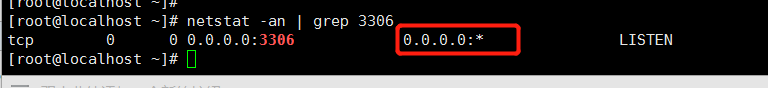
如图所示则为允许任意IP连接。
新安装mariadb远程登陆配置及相关问题排查的更多相关文章
- CentOS 7安装MariaDB 10详解以及相关配置
第一步:添加 MariaDB yum 仓库 首先在CentOS操作系统中/etc/yum.repos.d/目录下添加 MariaDB 的YUM配置文件MariaDB.repo文件. vi /etc/y ...
- nvcatmysql安装注册流程以及远程登陆配置步骤
前言:网络上下载工具良莠不齐,找到合适的比较困难.因为nvcat回收了网络上的大部分注册码,这个nvcatformysql下载到可以破解的费了点时间,最后经过配置成功远程登陆到mysql,在此记录一下 ...
- 安装MariaDB和简单配置
1.安装MariaDB 安装命令 yum -y install mariadb mariadb-server 安装完成MariaDB,首先启动MariaDB systemctl start maria ...
- CentOS 7.0 使用 yum 安装 MariaDB 及 简单配置
1.安装MariaDB 安装命令 yum -y install MariaDB-server MariaDB-client 安装完成MariaDB,首先启动MariaDB 设置开机启动 接下来进行Ma ...
- Oracle客户端的安装与远程连接配置
在继续Oracle客户端的安装之前,需要分析一下Oracle客户端与数据库服务器之间的连接机制. 一.Oracle客户端与服务器端的通讯机制 1.Oracle Net协议 如下图所示,Oracle通过 ...
- [转载]Windows 2008多用户同时远程登陆配置方法
有些朋友需要在在使用Windows 2008远程登录功能时,进行多用户登录,那么就可以采用以下配置方法: 首先要启用远程桌面这一功能:右击"我的电脑"→ 属性 → 远程配置 → 远 ...
- Windows版本搭建安装React Native环境配置及相关问题
此文档整理参考地址: http://www.lcode.org/%E5%8F%B2%E4%B8%8A%E6%9C%80%E8%AF%A6%E7%BB%86windows%E7%89%88%E6%9C% ...
- MariaDB远程连接配置
由于MariaDB是由MySQL的一个分支发展起来的,二者的配置也大体相同. wex@localhost:~# mysql -uroot -proot 进入MariaDB服务器,将mysql.user ...
- 树莓派 wheezy安装与远程登录配置
一.准备工作 1:wheezy系统镜像 2:Win32DiskImager-0.9.5-install 3:SDFormatter 4:SD卡 我用的是8G 二.安装系统 流程:SDFormatter ...
随机推荐
- ZeroC Ice发送大数据
继上文,我们使用ZeroC Ice传递大块数据时,通常有两种做法,一种是一次请求,另一种就是分多次请求(,这种做法在官方文档有例子).选哪一种根据需要而定. 当分多次请求来完成一大块数据,到底选择每次 ...
- 初探three.js
相信大多数选择前端的小伙伴都有一个设计师的梦,今天我来说一说three.js.three.js是一款运行在浏览器中的 3D 引擎,你可以用它创建各种三维场景,包括了摄影机.光影.材质等各种对象.学习了 ...
- PHP 的 self 关键字用法
之前有人询问 self 关键字的用法,答案是比较明显的:静态成员函数内不能用 this 调用非成员函数,但可以用 self 调用静态成员函数/变量/常量:其他成员函数可以用 self 调用静态成员函数 ...
- 【论文阅读】Between-class Learning for Image Classification
文章:Between-class Learning for Image Classification 链接:https://arxiv.org/pdf/1711.10284.pdf CVPR2018 ...
- Amazon Lightsail部署LAMP应用程序之部署实验室基础架构
一.在Lightsail中创建LAMP堆栈实例 1.在AWS管理控制台的"服务"下拉选项中单击"Lightsail". 2.在语言方面选择 "英语&q ...
- mybatis源码学习(一) 原生mybatis源码学习
最近这一周,主要在学习mybatis相关的源码,所以记录一下吧,算是一点学习心得 个人觉得,mybatis的源码,大致可以分为两部分,一是原生的mybatis,二是和spring整合之后的mybati ...
- 关于vue中的videoPlayer的src视频地址参数动态修改(网上一堆错误方法,被误导很久,自己找到了正确的方法,供大家借鉴)
方法很简单:相信大家的问题应该是改变src的值吧,动态赋值这一步简单.this.playerOptions['sources'][0]['src'] 就是这一步解决提取src问题,主要部分用绿色框起来 ...
- [翻译] 使用 Serverless 和 .NET Core 构建飞速发展的架构
原文:Fast growing architectures with serverless and .NET Core 作者:Samuele Resca Serverless 技术为开发人员提供了一种 ...
- Kotlin协程通信机制: Channel
Coroutines Channels Java中的多线程通信, 总会涉及到共享状态(shared mutable state)的读写, 有同步, 死锁等问题要处理. 协程中的Channel用于协程间 ...
- Chapter 03—Getting Started with graphs
例01:一个简单的例子 一. 图形参数 1. 符号和线条 例02: plot(dose,drugA,type="b",lty=3,lwd=3,pch=1 ...
