The Role of View Controllers
https://developer.apple.com/library/content/featuredarticles/ViewControllerPGforiPhoneOS/index.html#//apple_ref/doc/uid/TP40007457-CH2-SW1
View controllers are the foundation of your app’s internal structure. Every app has at least one view controller, and most apps have several. Each view controller manages a portion of your app’s user interface as well as the interactions between that interface and the underlying data. View controllers also facilitate transitions between different parts of your user interface.
Because they play such an important role in your app, view controllers are at the center of almost everything you do. The UIViewController class defines the methods and properties for managing your views, handling events, transitioning from one view controller to another, and coordinating with other parts of your app. You subclass UIViewController (or one of its subclasses) and add the custom code you need to implement your app’s behavior.
There are two types of view controllers:
Content view controllers manage a discrete piece of your app’s content and are the main type of view controller that you create.
Container view controllers collect information from other view controllers (known as child view controllers) and present it in a way that facilitates navigation or presents the content of those view controllers differently.
Most apps are a mixture of both types of view controllers.
View Management
The most important role of a view controller is to manage a hierarchy of views. Every view controller has a single root view that encloses all of the view controller’s content. To that root view, you add the views you need to display your content. Figure 1-1 illustrates the built-in relationship between the view controller and its views. The view controller always has a reference to its root view and each view has strong references to its subviews.
Figure 1-1Relationship between a view controller and its views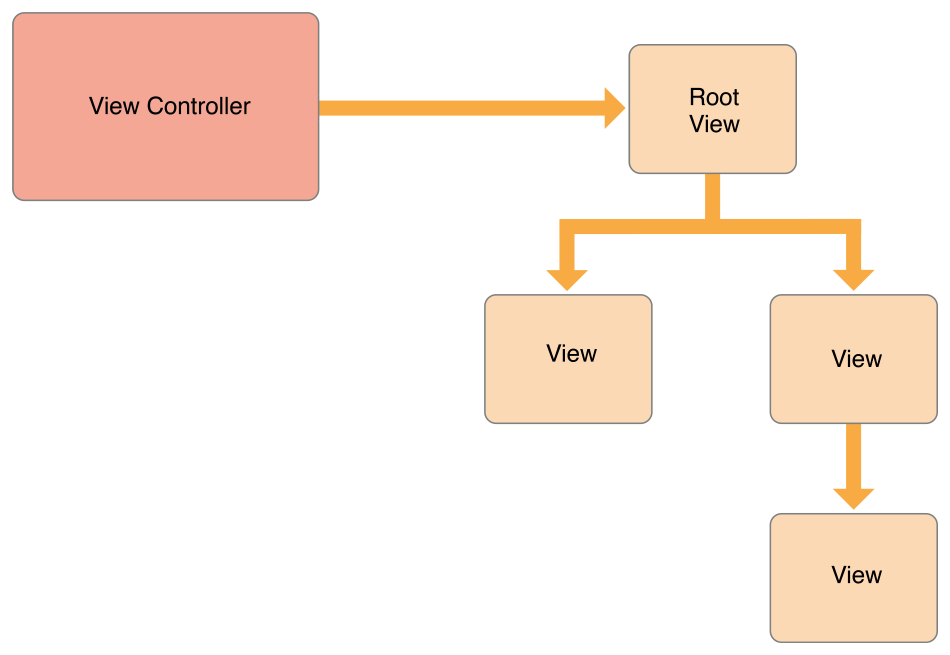
NOTE
It is common practice to use outlets to access other views in your view controller’s view hierarchy. Because a view controller manages the content of all its views, outlets let you store references to the views that you need. The outlets themselves are connected to the actual view objects automatically when the views are loaded from the storyboard.
A content view controller manages all of its views by itself. A container view controller manages its own views plus the root views from one or more of its child view controllers. The container does not manage the content of its children. It manages only the root view, sizing and placing it according to the container’s design. Figure 1-2 illustrates the relationship between a split view controller and its children. The split view controller manages the overall size and position of its child views, but the child view controllers manage the actual contents of those views.
Figure 1-2View controllers can manage content from other view controllers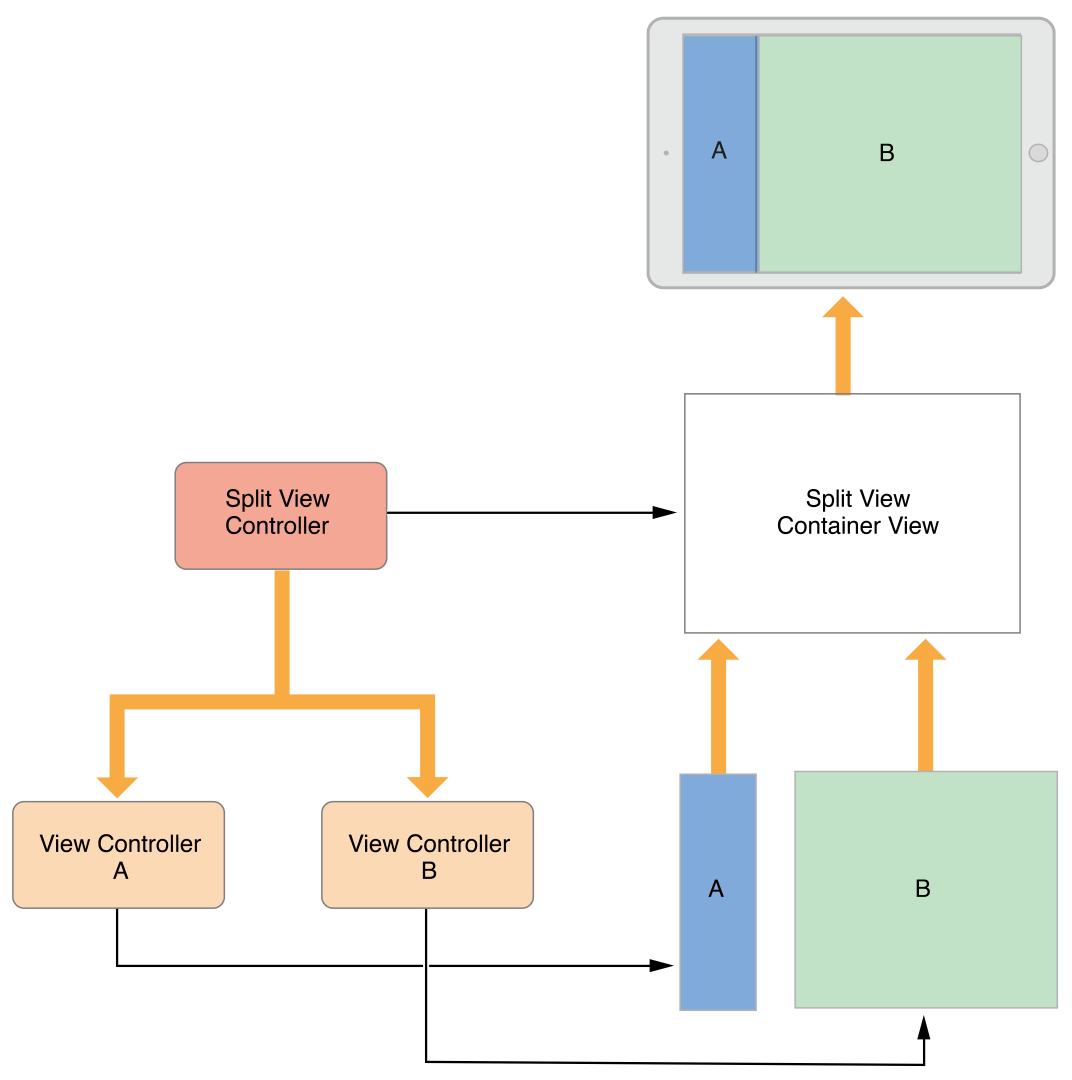
For information about managing your view controller’s views, see Managing View Layout.
The Role of View Controllers的更多相关文章
- 【IOS笔记】Creating Custom Content View Controllers
Creating Custom Content View Controllers 自定义内容视图控制器 Custom content view controllers are the heart of ...
- View Controller Programming Guide for iOS---(四)---Creating Custom Content View Controllers
Creating Custom Content View Controllers 创建自定义内容视图控制器 Custom content view controllers are the heart ...
- View Controller Programming Guide for iOS---(一)---About View Controllers
About View Controllers View controllers are a vital link between an app’s data and its visual appear ...
- Presenting view controllers on detached view controllers is discouraged <CallViewController: 0x14676e240>.
今天在优化app时,发现程序出现这种警告:“ Presenting view controllers on detached view controllers is discouraged <C ...
- 更轻量的 View Controllers
iew controllers 通常是 iOS 项目中最大的文件,并且它们包含了许多不必要的代码.所以 View controllers 中的代码几乎总是复用率最低的.我们将会看到给 view con ...
- 【IOS笔记】Resource Management in View Controllers
Resource Management in View Controllers 视图控制器的资源管理 View controllers are an essential part of managin ...
- 【IOS笔记】Using View Controllers in Your App
参考:http://www.cnblogs.com/patientAndPersist/p/3279645.html Using View Controllers in Your App Whethe ...
- iphone dev 入门实例2:Pass Data Between View Controllers using segue
Assigning View Controller Class In the first tutorial, we simply create a view controller that serve ...
- iOS错误之-Presenting view controllers on detached view controllers is discouraged
遇到这个警告后找了一下网络资源,基本上只说通过 [self.view.window.rootViewController presentViewController:controller animat ...
随机推荐
- fio压测
目录 fio工具介绍 参数介绍 测试举例 模板如下: 四路服务器测试的小tips fio工具介绍 用于测试存储设备IO性能. 当存储设备中存在用户数据时,严谨使用fio进行写操作!!! 参数介绍 rw ...
- Laravel文档工具
laravel-doc ⛵laravel-doc 是一个用来生成文档,通过markdown来撰写文档,并提供web访问文档的项目 安装要求 PHP >= 7.0.0 Laravel >= ...
- 【C++】const,static和static const类型成员变量声明及其初始化
1)const定义的常量在超出其作用域之后其空间会被释放,而static定义的静态常量在函数执行后不会释放其存储空间 void f1() { ; cout<<x<<endl; ...
- [转帖]centos7 使用kubeadm 快速部署 kubernetes 国内源
centos7 使用kubeadm 快速部署 kubernetes 国内源 https://www.cnblogs.com/qingfeng2010/p/10540832.html 前言 搭建kube ...
- vs2015 出现的错误lnk:200:-main已在ax.obj中定义
原因是:一个项目里只能有一个main函数, 如果出现 error:LNK200 的错误,那么需要检查你是不是有两个源代码文件中都定义了main函数. 解决方案: 把其中的一个main函数删掉
- 基于已有集群动态发现方式部署 Etcd 集群
etcd提供了多种部署集群的方式,在「通过静态发现方式部署etcd集群」 一文中我们介绍了如何通过静态发现方式部署集群. 不过很多时候,你只知道你要搭建一个多大(包含多少节点)的集群,但是并不能事先知 ...
- Centos7通过yum安装jdk8
1.Centos7通过yum安装jdk8 2.Centos7通过yum安装jdk8
- JAVA8的java.util.function包 @FunctionalInterface
1 函数式接口java.util.function https://www.cnblogs.com/CobwebSong/p/9593313.html 2 JAVA8的java.util.functi ...
- NETCore使用带有权限验证的Swagger
原文:NETCore使用带有权限验证的Swagger 文章目录 Swagger 什么是Swagger NuGet安装 Startup注册Swagger 设置默认首页打开Swagger 为接口添加注释 ...
- c#创建windows服务(代码方式安装、启动、停止、卸载服务)
转载于:https://www.cnblogs.com/mq0036/p/7875864.html 一.开发环境 操作系统:Windows 10 X64 开发环境:VS2015 编程语言:C# .NE ...
