应用程序之UITableView的编辑模式
- cell分层结构
- 效果展示
- 代码实现
一、cell的分层结构
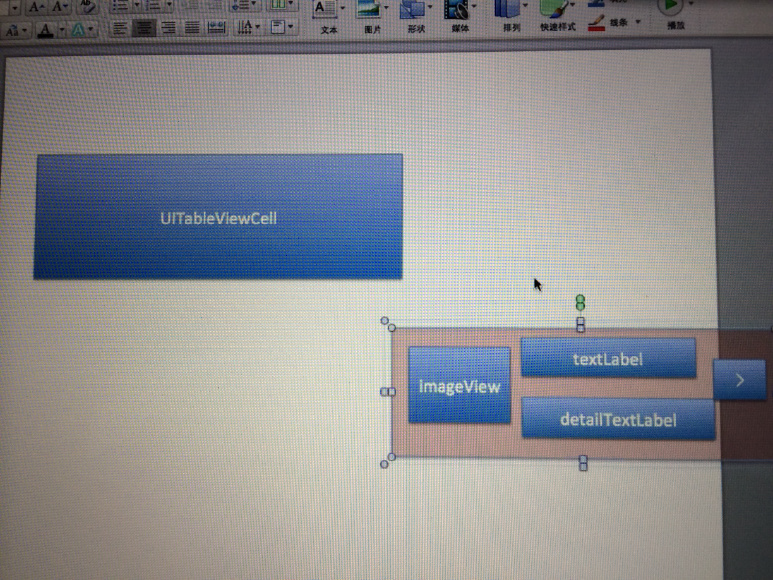
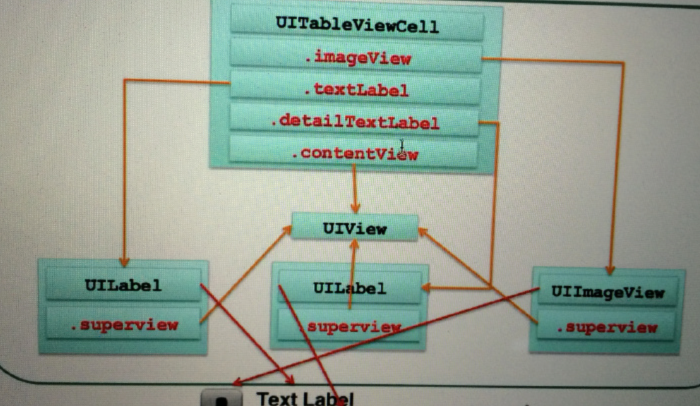
二、效果展示
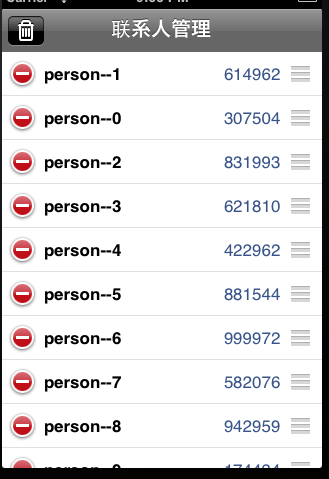

三、代码实现
//
// ViewController.m
// 01-TableView的删除实现
//
// Created by apple on 14-4-8.
// Copyright (c) 2014年 ___FULLUSERNAME___. All rights reserved.
// #import "ViewController.h"
#import "Person.h" @interface ViewController () <UITabBarDelegate, UITableViewDataSource>
{
NSMutableArray *persons;
}
@end @implementation ViewController - (void)viewDidLoad
{
[super viewDidLoad]; persons = [NSMutableArray array];
for (int i = ; i<; i++) {
Person *p = [Person personWithName:[NSString stringWithFormat:@"person--%d", i] phone:[NSString stringWithFormat:@"%d", + arc4random_uniform()]];
[persons addObject:p];
}
} - (NSInteger)tableView:(UITableView *)tableView numberOfRowsInSection:(NSInteger)section
{
return persons.count;
}
-(UITableViewCell*)tableView:(UITableView *)tableView cellForRowAtIndexPath:(NSIndexPath *)indexPath
{
static NSString *cellIdentifier = @"cell"; UITableViewCell *cell = [tableView dequeueReusableCellWithIdentifier:cellIdentifier]; if (cell == nil) {
cell = [[UITableViewCell alloc] initWithStyle:UITableViewCellStyleValue1 reuseIdentifier:nil];
} Person *person = persons[indexPath.row]; cell.textLabel.text = person.name;
cell.detailTextLabel.text = person.phone; return cell;
} #pragma mark -删除方法
- (void)tableView:(UITableView *)tableView commitEditingStyle:(UITableViewCellEditingStyle)editingStyle forRowAtIndexPath:(NSIndexPath *)indexPath
{
if(editingStyle != UITableViewCellEditingStyleDelete) return; [persons removeObjectAtIndex:indexPath.row]; [_tableView deleteRowsAtIndexPaths:@[indexPath] withRowAnimation:UITableViewRowAnimationBottom];
} #pragma mark -拖动方法
- (void)tableView:(UITableView *)tableView moveRowAtIndexPath:(NSIndexPath *)sourceIndexPath toIndexPath:(NSIndexPath *)destinationIndexPath
{
Person *p = persons[sourceIndexPath.row];
[persons removeObjectAtIndex:sourceIndexPath.row];
[persons insertObject:p atIndex:destinationIndexPath.row];
} - (IBAction)remove:(id)sender {
BOOL result = !_tableView.editing;
[_tableView setEditing:result animated:YES];
}
@end
应用程序之UITableView的编辑模式的更多相关文章
- 让UITableView进入编辑模式
1.UITableView对象有一个editing属性,设为YES时,该对象会进入编辑模式(editing mode).表格视图进入编辑模式后,用户可以管理表格中得行,如改变行的排列顺序.增加行或删除 ...
- UITableView的编辑模式
UITableView可以分普通模式和Editing模式两种,这里我们着重讨论Editing模式,Editing模式中又分三种操作:Insert.Delete. Reallocted.Insert和D ...
- Unreal开发HTC Vive程序,开启VR编辑模式
新建项目模板有个VirtualReality 调试的时候,Play按钮下拉有个VR Preview 打开VR模式,在我现在用的4.15.0版本,VR编辑模式还是预览功能,可以在“编辑器偏好设置”-“试 ...
- UITableView编辑模式大全解
1.UITableView 的编辑模式 进入编辑模式 代码体现 // 设置 editing 属性 tableView?.editing = true // 这个设置的时候是有动画效果的 tableVi ...
- IOS第七天(6:UiTableView编辑模式, 拖动位置 ,滑动删除)
**********UiTableView编辑模式, 拖动位置 ,滑动删除 #import "HMViewController.h" @interface HMViewContro ...
- C#下控制台程序窗口下启用快速编辑模式运行线程会阻止线程运行
最近做一个小的功能,使用C#控制台程序开启一个线程进行无限循环没5秒处理一次程序,发现控制台窗口在开启快速编辑模式情况下,进行选择程序打印 出来的文字后发现线程不走了,将快速编辑模式去除后,线程就不会 ...
- UITableView 编辑模式(增加-删除-移动---自定义左滑 title)
- (void)viewDidLoad { [super viewDidLoad]; // Do any additional setup after loading the view, typica ...
- UITableView编辑模式
UITableView有两种模式,普通模式和编辑模式.在编辑模式下可以对cell进行排序.删除.插入等等. 如何进入编辑模式 调用tableView的setEditing(editing: Bool, ...
- UITableView 编辑模式(增加-删除-移动---自定义左滑 title) xib cell
参考: http://www.open-open.com/lib/view/open1430008922468.html - (void)viewDidLoad { [super viewDidLo ...
随机推荐
- 服务器提交了协议冲突。Section=ResponseHeader Detail=标头名称无效
服务器提交了协议冲突.Section=ResponseHeader Detail=CR 后面必须是LF. 微软没有容忍不符合RFC 822中的httpHeader必须以CRLF结束的规定的服务器响应所 ...
- [luogu1707] 刷题比赛 [矩阵快速幂]
题面: 传送门 思路: 一眼看上去是三个递推......好像还挺麻烦的 仔细观察一下,发现也就是一个线性递推,但是其中后面的常数项比较麻烦 观察一下,这里面有以下三个递推是比较麻烦的 第一个是$k^2 ...
- [NOI2009] 植物大战僵尸 [网络流]
题面: 传送门 思路: 这道题明显可以看出来有依赖关系 那么根据依赖(保护)关系建图:如果a保护b则连边(a,b) 这样,首先所有在环上的植物都吃不到,被它们间接保护的也吃不到 把这些植物去除以后,剩 ...
- 自制wifi信号放大器
自制wifi信号放大器 只要家里安装了一台无线路由器,在家里的任何地方都可以使用带上网功能的电子产品上网,但是由于距离的问题,WiFi信号有强弱之分,离无线路由器稍微远点,信号就有所降低,上网速度受影 ...
- ios - 工具类
这几天看项目,把俺旁边小哥哥的一个工具类相中了,希望对大家有所帮助哦~~~~~~~~~ // // PLZ_Tool.h // // Created by penglaizhi on 2017/7/3 ...
- JavaScript (JS)基础:DOM 浅析 (含数组Array、字符串String基本方法解析)
①文本对象document: 例如:document.getElementById() 只获取一个对象 document.getElementsByTagName() 获取 ...
- codeforces round373(div.2) 题解
这一把打得还算过得去... 最大问题在于A题细节被卡了好久...连续被hack两次... B题是个规律题...C题也是一个细节题...D由于不明原因标程错了被删掉了...E是个线段树套矩阵... 考试 ...
- 【BZOJ1874】取石子游戏(SG函数)
题意:小H和小Z正在玩一个取石子游戏. 取石子游戏的规则是这样的,每个人每次可以从一堆石子中取出若干个石子, 每次取石子的个数有限制,谁不能取石子时就会输掉游戏. 小H先进行操作, 他想问你他是否有必 ...
- js7:表单的学习,Forms对象
原文发布时间为:2008-11-09 -- 来源于本人的百度文章 [由搬家工具导入] dreamveawer中,选择插入——表单——然后后面的几个选项进行学习: 大体上这么些类型: <html& ...
- SHELL判断服务是不是正在运行
使用SHELL脚本进行检查服务开启情况 #!/bin/bash #需要首先安装 yum install nmap -y #检查指定端口是否开启 function checkPortStatus() { ...
