(IOS)悬浮按钮Demo
思路:传入一个底层的view,将悬浮按钮(用view实现)和展开的子按钮列表add在其上,子按钮列表开始将坐标和悬浮按钮对应好后先将其隐藏,悬浮按钮识别到tap手势后触发展示子按钮列表的方法。通过在touchMove中实现子按钮列表和悬浮按钮的中心坐标同步更新,实现同时一起拖动,其中限定了悬浮按钮在手指拿起后的坐标,通过在touchEnd作判断调整。关键点是tap手势有时会将touchBegan之后的方法砍断,在调用tap的回调函数后会执行touchCancel方法,所以tap的回调函数中必须带上touchEnd中的功能,将UI的效果恢复和位置纠正。
源码:
#import "SuspendedButton.h"
#import <QuartzCore/QuartzCore.h> #define BUTTON_AVAILABLE @"BUTTONAVAILABLE" @interface SuspendedButton ()
{
BOOL _isShowingButtonList;
BOOL _isOnLeft;
BOOL _isBackUp;
BOOL _isTest;
CGPoint _tempCenter;
CGPoint _originalPosition;
CGRect _windowSize;
UIView *_buttonListView;
UIView *_baseView;
} @property (nonatomic,retain) UIView *buttonListView;
@property (nonatomic,retain) UIView *baseView;
@end @implementation SuspendedButton
@synthesize buttonListView = _buttonListView;
@synthesize baseView = _baseView; static SuspendedButton *_instance = nil; #pragma mark - 继承方法
- (id)initWithFrame:(CGRect)frame
{
if (self = [super initWithFrame:frame])
{
_isShowingButtonList = NO;
//_isBackUp = NO;
//self.hidden = YES;
//_isTest = NO;
//[self httpRequest]; [[NSNotificationCenter defaultCenter] removeObserver:self name:BUTTON_AVAILABLE object:nil];
[[NSNotificationCenter defaultCenter] addObserver:self selector:@selector(showButton) name:BUTTON_AVAILABLE object:nil];
}
return self;
} - (void)dealloc
{
[_buttonListView release];
[_baseView release];
[[NSNotificationCenterdefaultCenter] removeObserver:self]; [super dealloc];
} - (void)touchesBegan:(NSSet *)touches withEvent:(UIEvent *)event
{
//NSLog(@"touchBegan"); _originalPosition = [[touches anyObject] locationInView:self];
_tempCenter = self.center; self.backgroundColor = [UIColor blueColor]; CGAffineTransform toBig = CGAffineTransformMakeScale(1.2, 1.2); [UIView animateWithDuration:0.1 animations:^{
// Translate bigger
self.transform = toBig; } completion:^(BOOL finished) {}];
} - (void)touchesMoved:(NSSet *)touches withEvent:(UIEvent *)event
{
//NSLog(@"touchMove"); CGPoint currentPosition = [[touches anyObject] locationInView:self];
float detaX = currentPosition.x - _originalPosition.x;
float detaY = currentPosition.y - _originalPosition.y; CGPoint targetPositionSelf = self.center;
CGPoint targetPositionButtonList = _buttonListView.center;
targetPositionSelf.x += detaX;
targetPositionSelf.y += detaY;
targetPositionButtonList.x += detaX;
targetPositionButtonList.y += detaY; self.center = targetPositionSelf;
_buttonListView.center = targetPositionButtonList;
} - (void)touchesCancelled:(NSSet *)touches withEvent:(UIEvent *)event
{
//NSLog(@"touchCancell"); // 触发touchBegan后,tap手势被识别后会将touchMove和touchEnd的事件截取掉触发自身手势回调,然后运行touchCancell。touchBegan中设置的按钮状态在touchEnd和按钮触发方法两者中分别设置还原。
} - (void)touchesEnded:(NSSet *)touches withEvent:(UIEvent *)event
{
//NSLog(@"touchEnd"); CGAffineTransform toNormal = CGAffineTransformTranslate(CGAffineTransformIdentity, /1.2, /1.2);
CGPoint newPosition = [self correctPosition:self.frame.origin]; [UIView animateWithDuration:0.1 animations:^{ // Translate normal
self.transform = toNormal;
self.backgroundColor = [UIColor greenColor]; } completion:^(BOOL finished) { [UIView animateWithDuration:0.4 animations:^{
self.frame = CGRectMake(newPosition.x, newPosition.y, self.bounds.size.width, self.bounds.size.height);
[self adjustButtonListView];
}]; }];
} #pragma mark - 类方法
+ (SuspendedButton *)suspendedButtonWithCGPoint:(CGPoint)pos inView:(UIView *)baseview
{
static dispatch_once_t onceToken;
dispatch_once(&onceToken, ^{
_instance = [[SuspendedButton alloc] initWithCGPoint:pos];
_instance.baseView = baseview;
[_instance constructUI];
[baseview addSubview:_instance];
[_instance release];
}); return _instance;
} + (void)deleteSuspendedButton
{
[_instance removeFromSuperview];
} #pragma mark - 辅助方法
- (id)initWithCGPoint:(CGPoint)pos
{
_windowSize = [SDKFunctionLib rectFromWinSize_CurrentWinSize]; //封装了获取屏幕Size的方法 CGPoint newPosition = [self correctPosition:pos]; return [self initWithFrame:CGRectMake(newPosition.x, newPosition.y, , )];
} - (CGPoint)correctPosition:(CGPoint)pos
{
CGPoint newPosition; if ((pos.x + > _windowSize.size.width) || (pos.x > _windowSize.size.width/-)) {
newPosition.x = _windowSize.size.width - ;
_isOnLeft = NO;
} else {
newPosition.x = ;
_isOnLeft = YES;
} (pos.y + > _windowSize.size.height)?(newPosition.y = _windowSize.size.height - ):((pos.y < )?newPosition.y = :(newPosition.y = pos.y)); return newPosition;
} - (void)constructUI
{
self.backgroundColor = [UIColor greenColor];
self.alpha = 0.6;
self.layer.cornerRadius = ; UITapGestureRecognizer *tap = [[UITapGestureRecognizer alloc] initWithTarget:self action:@selector(tiggerButtonList)];
tap.numberOfTapsRequired = ;
tap.numberOfTouchesRequired = ;
[self addGestureRecognizer:tap];
[tap release]; NSUInteger numOfButton = ;
self.buttonListView = [[[UIView alloc] initWithFrame:CGRectMake(, , numOfButton*, )] autorelease];
_buttonListView.backgroundColor = [UIColor blueColor];
_buttonListView.alpha = ;
_buttonListView.layer.cornerRadius = ; [self createButtonByNumber:numOfButton withSize:CGSizeMake(, ) inView:(UIView *)_buttonListView];
_buttonListView.hidden = YES;
[_baseView addSubview:_buttonListView];
} - (void)createButtonByNumber:(NSUInteger)number withSize:(CGSize)size inView:(UIView *)view
{
//子按钮的UI效果自定义
for (NSUInteger i = ; i < number; i++)
{
UIButton *button = [UIButton buttonWithType:UIButtonTypeRoundedRect];
[button addTarget:self action:@selector(optionsButtonPressed:) forControlEvents:UIControlEventTouchUpInside];
button.tag = i + ;
button.frame = CGRectMake( + i*size.width, , size.width, size.height);
button.tintColor = [UIColor redColor];
[view addSubview:button];
}
} - (void)adjustButtonListView
{
if (_isOnLeft) {
_buttonListView.frame = CGRectMake(, self.center.y - , _buttonListView.bounds.size.width, _buttonListView.bounds.size.height);
} else {
_buttonListView.frame = CGRectMake((_windowSize.size.width - - _buttonListView.bounds.size.width), self.center.y - , _buttonListView.bounds.size.width, _buttonListView.bounds.size.height);
}
} #pragma mark - 按钮回调
- (void)tiggerButtonList
{
//NSLog(@"tiggerTap"); _isShowingButtonList = !_isShowingButtonList; CGAffineTransform toNormal = CGAffineTransformTranslate(CGAffineTransformIdentity, /1.2, /1.2);
[UIView animateWithDuration:0.1 animations:^{
// Translate normal
self.transform = toNormal;
self.backgroundColor = [UIColor greenColor];
} completion:^(BOOL finished) { [UIView animateWithDuration:0.1 animations:^{
self.center = _tempCenter;
[self adjustButtonListView];
} completion:^(BOOL finished) { [UIView animateWithDuration:0.5 animations:^{
_buttonListView.hidden = !_isShowingButtonList;
_isShowingButtonList ? (_buttonListView.alpha = 0.6) : (_buttonListView.alpha = );
}];
}];
}];
} - (void)optionsButtonPressed:(UIButton *)button
{
//NSLog(@"buttonNumberPressed:%d",button.tag); switch (button.tag) {
case :
break;
case :
break;
case :
break;
case :
break;
default:
break;
}
} #pragma mark - 网络请求方法
-(void)httpRequest
{
NSMutableString *tempURL = [[NSMutableString alloc] init];
NSString *requesURL = URL_SUSPENDED_BUTTON;
//自定义需求的目标url [UIApplication sharedApplication].networkActivityIndicatorVisible=YES;
//封装了网络请求的方法
[HttpRequest getRequestWithURLString:tempURL isSynchronism:NO andFinishHandle:^(NSData *data, NSError *error) { if (error)
{ if (!_isBackUp)
{
_isBackUp = YES;
[self httpRequest];
}
else
{
_isBackUp = NO;
[UIApplication sharedApplication].networkActivityIndicatorVisible=NO;
}
} else {
_isBackUp = NO;
NSDictionary *requestDic = [NSJSONSerialization JSONObjectWithData:data options:NSJSONReadingMutableLeaves error:Nil];
NSString *code = [requestDic objectForKey:@"code"]; if ([code isEqualToString:@""]) {
[[NSNotificationCenter defaultCenter] postNotificationName:BUTTON_AVAILABLE object:nil];
}
}
}];
[tempURL release];
} #pragma mark - 网络请求回调
- (void)showButton
{
self.hidden = NO;
} @end
效果:

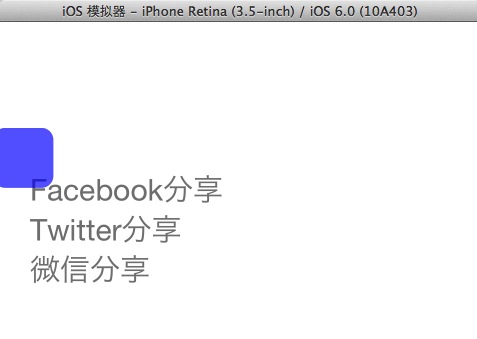
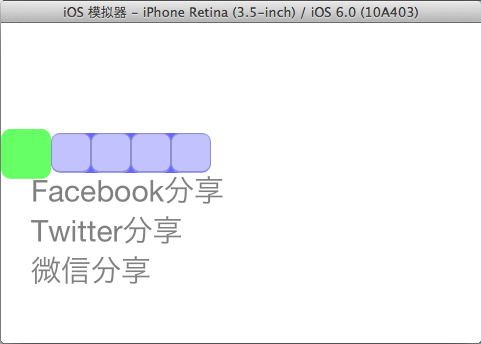
(IOS)悬浮按钮Demo的更多相关文章
- FloatingActionButtonDemo【悬浮按钮的使用,顺带snackBar的使用】
版权声明:本文为HaiyuKing原创文章,转载请注明出处! 前言 FloatingActionButton简称FAB. 一. 对于App或某个页面中是否要使用FloatingActionButton ...
- WPF实现窗体中的悬浮按钮
WPF实现窗体中的悬浮按钮,按钮可拖动,吸附停靠在窗体边缘. 控件XAML代码: <Button x:Class="SunCreate.Common.Controls.FloatBut ...
- 在TableView上添加悬浮按钮
如果直接在TableVIewController上贴Button的话会导致这个会随之滚动,下面解决在TableView上实现位置固定悬浮按钮的两种方法: 1.在view上贴tableView,然后将悬 ...
- Android FloatingActionButton(FAB) 悬浮按钮
FloatingActionButton 悬浮按钮 ...
- Android用悬浮按钮实现翻页效果
今天给大家分享下自己用悬浮按钮点击实现翻页效果的例子. 首先,一个按钮要实现悬浮,就要用到系统顶级窗口相关的WindowManager,WindowManager.LayoutParams.那么在An ...
- 移除IOS下按钮的原生样式
写WAP页面的时候 一定要加上这组样式,以避免在IOS下面按钮被系统原生样式影响 input,textarea {outline-style:none;-webkit-appearance:none ...
- 如何在TableView上添加悬浮按钮
如果直接在TableVIewController上贴Button的话会导致这个会随之滚动,下面解决在TableView上实现位置固定悬浮按钮的两种方法: 1.在view上贴tableView,然后将悬 ...
- Ion-affix & Ion-stick 仿IOS悬浮列表插件
Ion-affix & Ion-stick 仿IOS悬浮列表插件 Ion-affix 1.相关网页 Ion-affix 2.环境准备: 执行命令 bower install ion-affix ...
- Android 5.0新控件——FloatingActionButton(悬浮按钮)
Android 5.0新控件--FloatingActionButton(悬浮按钮) FloatingActionButton是5.0以后的新控件,一个悬浮按钮,之所以叫做悬浮按钮,主要是因为自带阴影 ...
随机推荐
- 关于 FPGA 和 外部芯片接口时序设计
在看这篇文章之前, 建议先好好读下这篇文章.http://download.csdn.net/detail/angelbosj/8013827. 因为我不太会用 VISio.要是哪位网友能告诉我.怎么 ...
- JavaScript之面向对象学习七(动态原型模式、寄生构造函数模式、稳妥构造函数模式创建自定义类型)
一.动态原型模式 在面向对象学习六中的随笔中,了解到组合构造函数模式和原型模式创建的自定义类型可能最完善的!但是人无完人,代码亦是如此! 有其他oo语言经验的开发人员在看到独立的构造函数和原型时,很可 ...
- wget多进程抓取的实现
把以前博客的东西夜迁移过来吧,这个是以前公司做的,原来放在csdn里面,先切过来. 用多进程实现的 wget多进程抓取的实现,有问题联系我 (微博:偶是周亮) #!/bin/bash url_path ...
- java中Log4J的使用笔记
使用Log4J,程序员可以控制日志信息输送的目的地,包括控制台,文件,GUI组件和NT事件记录器,也可以控制每一条日志的输出格式,或通过定义每一条日志信息的级别,更加细致地控制日志的生成过程. Log ...
- sql server 规则
1.规则的创建 create rule rule_no1 as @e_salary>500 2.把自定义规则绑定到列 exec sp_bindrule 'rule_no1','employee. ...
- Nio Server
package org.fxc.nio.server; import java.io.FileInputStream; import java.io.IOException; import java. ...
- 成功的背后!(给所有IT人)----转载:来自CSDN第一名博主
转载:来自CSDN第一名博主:http://blog.csdn.net/phphot/article/details/2187505 放在这里激励你我! 正文: 成功的背后,有着许多不为人知的故事,而 ...
- Hql中占位符(转)
在新的Hibernate 4版本中,对于Hql有一点点改变,如果你还是按照以前的方式去编写HQL并且用了以下占位符的方式,就会得到一个警告. 参考资料:https://hibernate.atlass ...
- BZOJ 1066: [SCOI2007]蜥蜴( 最大流 )
结点容量..拆点然后随便写 --------------------------------------------------------------- #include<cstdio> ...
- Log4net 自定义字段到数据库(二)
这种方法比第一种方法麻烦些 Log4Net.config <?xml version="1.0" encoding="utf-8" ?> <c ...
