Part 17 Consuming ASP NET Web Service in AngularJS using $http
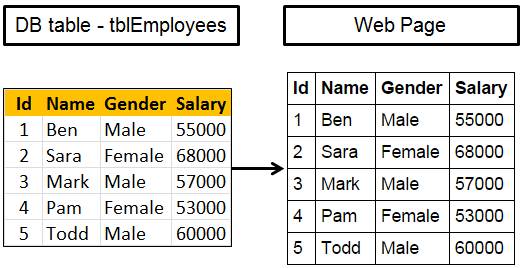
Here is what we want to do
1. Create an ASP.NET Web service. This web service retrieves the data from SQL Server database table, returns it in JSON formt.
2. Call the web service using AngularJS and display employee data on the web page
Step 1 : Create SQL Server table and insert employee data
Create table tblEmployees
(
Id int primary key identity,
Name nvarchar(50),
Gender nvarchar(10),
Salary int
)
Go Insert into tblEmployees values ('Ben', 'Male', 55000)
Insert into tblEmployees values ('Sara', 'Female', 68000)
Insert into tblEmployees values ('Mark', 'Male', 57000)
Insert into tblEmployees values ('Pam', 'Female', 53000)
Insert into tblEmployees values ('Todd', 'Male', 60000)
Go
Step 2 : Create new empty asp.net web application project. Name it Demo.
Step 3 : Include the following settings in web.config file.
<?xml version="1.0" encoding="utf-8"?>
<configuration>
<connectionStrings>
<add name="DBCS"
connectionString="server=.;database=SampleDB; integrated security=SSPI"/>
</connectionStrings>
<system.web>
<webServices>
<protocols>
<add name="HttpGet"/>
</protocols>
</webServices>
</system.web>
</configuration>
Step 4 : Add a class file to the project. Name it Employee.cs. Copy and paste the following code.
namespace Demo
{
public class Employee
{
public int id { get; set; }
public string name { get; set; }
public string gender { get; set; }
public int salary { get; set; }
}
}
Step 5 : Add a new WebService (ASMX). Name it EmployeeService.asmx. Copy and paste the following code.
using System;
using System.Collections.Generic;
using System.Configuration;
using System.Data.SqlClient;
using System.Web.Script.Serialization;
using System.Web.Services; namespace Demo
{
[WebService(Namespace = "http://tempuri.org/")]
[WebServiceBinding(ConformsTo = WsiProfiles.BasicProfile1_1)]
[System.ComponentModel.ToolboxItem(false)]
[System.Web.Script.Services.ScriptService]
public class EmployeeService : System.Web.Services.WebService
{
[WebMethod]
public void GetAllEmployees()
{
List<Employee> listEmployees = new List<Employee>(); string cs = ConfigurationManager.ConnectionStrings["DBCS"].ConnectionString;
using (SqlConnection con = new SqlConnection(cs))
{
SqlCommand cmd = new SqlCommand("Select * from tblEmployees", con);
con.Open();
SqlDataReader rdr = cmd.ExecuteReader();
while (rdr.Read())
{
Employee employee = new Employee();
employee.id = Convert.ToInt32(rdr["Id"]);
employee.name = rdr["Name"].ToString();
employee.gender = rdr["Gender"].ToString();
employee.salary = Convert.ToInt32(rdr["Salary"]);
listEmployees.Add(employee);
}
} JavaScriptSerializer js = new JavaScriptSerializer();
Context.Response.Write(js.Serialize(listEmployees));
}
}
}
Step 6 : Add a new folder to the project. Name it Scripts. Download angular.js script file from http://angularjs.org, and past it in Scripts folder.
Step 7 : Add a new JavaScript file to the Scripts folder. Name it Script.js. Copy and paste the following code.
/// <reference path="angular.min.js" /> var app = angular
.module("myModule", [])
.controller("myController", function ($scope, $http) { $http.get("EmployeeService.asmx/GetAllEmployees")
.then(function (response) {
$scope.employees = response.data;
});
});
Step 8 : Add a new stylesheet to the project. Name it Styles.css. Copy and paste the following styles in it.
body {
font-family: Arial;
}
table {
border-collapse: collapse;
}
td {
border: 1px solid black;
padding: 5px;
}
th {
border: 1px solid black;
padding: 5px;
text-align: left;
}
Step 9 : Add an HTML page to the ASP.NET project. Copy and paste the following HTML and Angular code
<!DOCTYPE html>
<html xmlns="http://www.w3.org/1999/xhtml">
<head>
<title></title>
<script src="Scripts/angular.js"></script>
<script src="Scripts/Script.js"></script>
<link href="Styles.css" rel="stylesheet" />
</head>
<body ng-app="myModule">
<div ng-controller="myController">
<table>
<thead>
<tr>
<th>Id</th>
<th>Name</th>
<th>Gender</th>
<th>Salary</th>
</tr>
</thead>
<tbody>
<tr ng-repeat="employee in employees">
<td>{{employee.id}}</td>
<td>{{employee.name}}</td>
<td>{{employee.gender}}</td>
<td>{{employee.salary}}</td>
</tr>
</tbody>
</table>
</div>
</body>
</html>
Part 17 Consuming ASP NET Web Service in AngularJS using $http的更多相关文章
- 【转载】在 Visual Studio 2012 中创建 ASP.Net Web Service
在 Visual Studio 2012 中创建 ASP.Net Web Service,步骤非常简单.如下: 第一步:创建一个“ASP.Net Empty Web Application”项目 创建 ...
- Visual Studio 2010中创建ASP.Net Web Service
转自:http://blog.csdn.net/xinyaping/article/details/7331375 很多人在论坛里说,在Visual Studio 2010中不能创建“ASP.Net ...
- ASP.NET Web Service如何工作(2)
ASP.NET Web Service如何工作(2) [日期:2003-06-26] 来源:CSDN 作者:sunnyzhao(翻译) [字体:大 中 小] HTTP管道一旦调用了.asmx句柄,便 ...
- ASP.NET Web Service如何工作(3)
ASP.NET Web Service如何工作(3) [日期:2003-06-26] 来源:CSDN 作者:sunnyzhao(翻译) [字体:大 中 小] 为了使.asmx句柄有可能反串行化SOA ...
- ASP.NET Web Service如何工作(1)
ASP.NET Web Service如何工作(1) [日期:2003-06-26] 来源:CSDN 作者:sunnyzhao(翻译) [字体:大 中 小] Summary ASP.NET Web ...
- 在 Visual Studio 2010 中创建 ASP.Net Web Service
第一步:创建一个“ASP.Net Empty Web Application”项目 第二步:在项目中添加“Web Service”新项目 第一步之后,Visual Studio 2010会创建一个仅含 ...
- (转)在 Visual Studio 2010 中创建 ASP.Net Web Service
很多人在论坛里说,在Visual Studio 2010中不能创建“ASP.Net Web Service”这种project了,下面跟帖者云云,有的说这是因为微软已经将Web Service整合进W ...
- ASP.NET Web Service中使用Session 及 Session丢失解决方法 续
原文:ASP.NET Web Service中使用Session 及 Session丢失解决方法 续 1.关于Session丢失问题的说明汇总,参考这里 2.在Web Servcie中使用Sessio ...
- 微软实战训练营(X)重点班第(1)课:SOA必备知识之ASP.NET Web Service开发实战
微软实战训练营 上海交大(A)实验班.(X)重点班 内部课程资料 链接:http://pan.baidu.com/s/1jGsTjq2 password:0wmf <微软实战训练营(X)重点班第 ...
随机推荐
- CF461D-Appleman and Complicated Task【并查集】
正题 题目链接:https://www.luogu.com.cn/problem/CF461D 题目大意 \(n*n\)的网格需要填上\(x\)或\(o\),其中有\(k\)个格子已经固定,求有多少中 ...
- P1251-餐巾计划问题【费用流】
正题 题目链接:https://www.luogu.com.cn/problem/P1251 题目大意 \(N\)天,第\(i\)天需要\(a_i\)个餐巾. 每个餐巾价格为\(p\),使用完后有两种 ...
- 小白学习Python英语基础差怎么办,都帮你想好拉!看这里
运算符与随机数 1.module:模块 2.sys(system):系统 3.path:路径 4.import:导入 5.from:从- 定义函数与设定参数 1.birthday:出生日期 2.yea ...
- java 请求第三方接口 GET\POST 实现方法
(1)GET方法 /** * 根据高德地图api获取位置信息 * @return * */ public static String getMapAddInfo(String httpurl) { H ...
- disruptor笔记之七:等待策略
欢迎访问我的GitHub https://github.com/zq2599/blog_demos 内容:所有原创文章分类汇总及配套源码,涉及Java.Docker.Kubernetes.DevOPS ...
- 数据库语法整理及WAF绕过方式
关系型数据库 关系型数据库:指采用了关系模型来组织数据的数据库. 直白的说就是:关系型数据库最典型的数据结构是表,由二维表及其之间的联系所组成的一个数据组织 当今主流的关系型数据库有:Oracle,M ...
- Mybatis逆向工程和新版本MybatisPlus3.4逆向工程的使用
Mybatis和MybatisPlus3.4的使用 目录 Mybatis和MybatisPlus3.4的使用 1 RESTFUL 2 逆向工程 2.1 tkMybatis逆向工程 2.1.1 导入依赖 ...
- Python:PNG图像生成MP4
Python:PNG图像生成MP4 需求 需要将多张*.PNG图像,生成mp4格式的视频文件. 实现 利用Python中image库生成*.gif格式图像,但是图片未经压缩,文件体量较大. movie ...
- VS2013的主函数问题
报错如下: 打开属性里面,修改字符集即可
- Tomcat 源码环境搭建
Tomcat 源码搭建 下载源码 下载地址 :https://tomcat.apache.org/download-80.cgi#8.5.35 下载之后解压缩 导入Idea 添加pom.xml文件 & ...
