spring-boot -配置文件值注入
/**
* 将配置文件中配置的每一个属性的值,映射到这个组件中
* @ConfigurationProperties:告诉SpringBoot将本类中的所有属性和配置文件中相关的配置进行绑定;
默认在全局配置文件中获取值的
* prefix = "person":配置文件中哪个下面的所有属性进行一一映射
*
* 只有这个组件是容器中的组件,才能容器提供的@ConfigurationProperties功能;
@Component
* */
配置文件内容:
person:
lastName: hello
age: 18
boss: false
birth: 2017/12/12
maps: {k1: v1,k2: 12}
lists:
- lisi
- zhaoliu
dog:
name: 小狗
age: 12
映射:
@Component
@ConfigurationProperties(prefix = "person")
public class Person { private String lastName;
private Integer age;
private Boolean boss;
private Date birth; private Map<String,Object> maps;
private List<Object> lists;
private Dog dog;
除了使用 @ConfigurationProperties进行配置值获取
之前使用bean标签添加到容器中的时候,对应现在的就是@Component
value标签对应的就是现在注解@Value

松散语法:
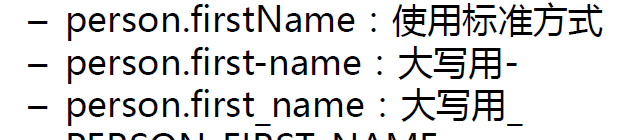
配置文件yml还是properties他们都能获取到值; 如果说,我们只是在某个业务逻辑中需要获取一下配置文件中的某项值,使用@Value; 如果说,我们专门编写了一个javaBean来和配置文件进行映射,我们就直接使用@ConfigurationProperties
@Component
@Validated//表示里面的value需要进行JSR303数据校验,就是下面的@Email
public class Person { /**
* <bean class="Person">
* <property name="lastName" value="字面量/${key}从环境变量、配置文件中获取值/#{SpEL}"></property>
* <bean/>
*/ //lastName必须是邮箱格式
//@Value("${person.last-name}")
private String lastName;
//@Value("#{11*2}")
private Integer age;
//@Value("true")
private Boolean boss; private Date birth;
private Map<String,Object> maps;
private List<Object> lists;
private Dog dog;
@PropertySource&@ImportResource&@Bean
/**
* 将配置文件中配置的每一个属性的值,映射到这个组件中
* @ConfigurationProperties:告诉SpringBoot将本类中的所有属性和配置文件中相关的配置进行绑定;
* prefix = "person":配置文件中哪个下面的所有属性进行一一映射
*
* 只有这个组件是容器中的组件,才能容器提供的@ConfigurationProperties功能;
* @ConfigurationProperties(prefix = "person")默认从全局配置文件中获取值;
*
*/
例子:
@PropertySource(value = {"classpath:person.properties"})//classpath表示的是main路径下的
@Component
@ConfigurationProperties(prefix = "person")
//@Validated
public class Person {
@ImportResource:导入Spring的配置文件,让配置文件里面的内容生效;
Spring Boot里面没有Spring的配置文件,我们自己编写的配置文件,也不能自动识别;
想让Spring的配置文件生效,加载进来;@ImportResource标注在一个配置类上
@ImportResource(locations = {"classpath:beans.xml"})
导入Spring的配置文件让其生效
以前需要编写spring配置文件:
<?xml version="1.0" encoding="UTF-8"?>
<beans xmlns="http://www.springframework.org/schema/beans"
xmlns:xsi="http://www.w3.org/2001/XMLSchema-instance"
xsi:schemaLocation="http://www.springframework.org/schema/beans http://www.springframework.org/schema/beans/spring-beans.xsd"> <bean id="helloService" class="com.atguigu.springboot.service.HelloService"></bean>
</beans>
现在:
SpringBoot推荐给容器中添加组件的方式;推荐使用全注解的方式
1、配置类@Configuration------>Spring配置文件
2、使用@Bean给容器中添加组件
/**
* @Configuration:指明当前类是一个配置类;就是来替代之前的Spring配置文件
*
* 在配置文件中用<bean><bean/>标签添加组件
*
*/
@Configuration
public class MyAppConfig { //将方法的返回值添加到容器中;容器中这个组件默认的id就是方法名
@Bean
public HelloService helloService02(){
System.out.println("配置类@Bean给容器中添加组件了...");
return new HelloService();
}
}
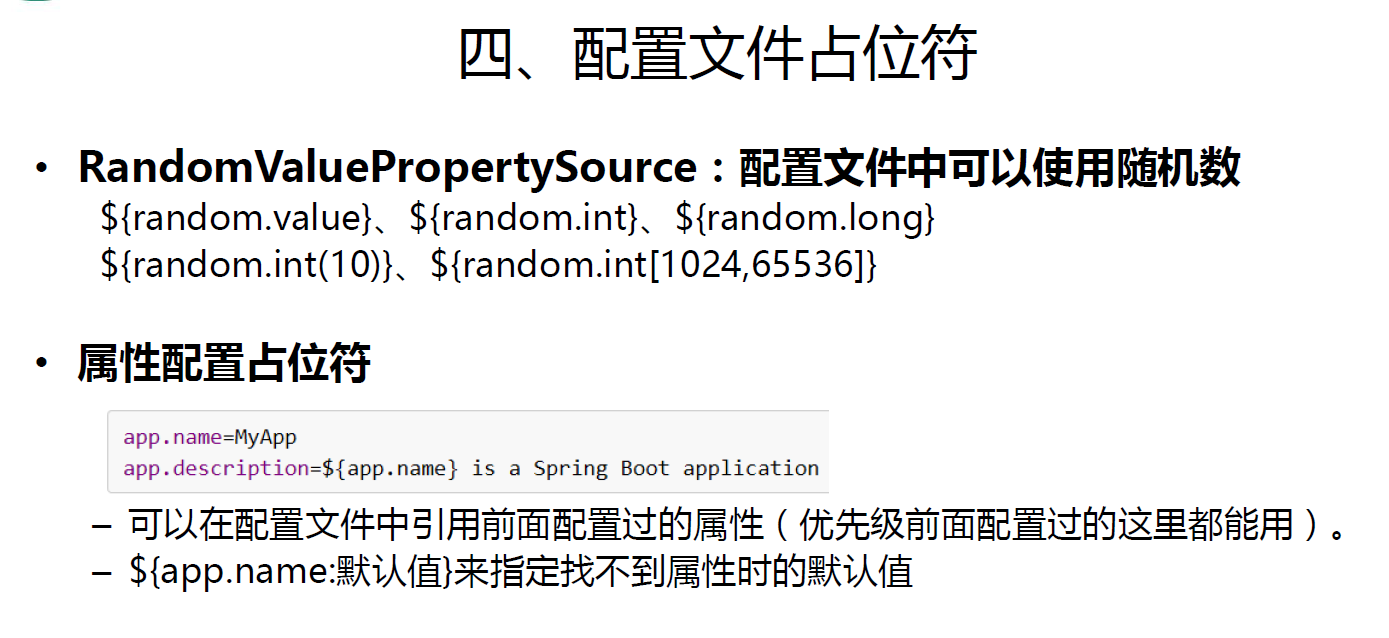
多Profile文件
我们在主配置文件编写的时候,文件名可以是 application-{profile}.properties/yml
默认使用application.properties的配置;
编写不同环境的配置文件:
application-dev.properties 在默认的全局配置文件当中
即application.properties中配置:
在配置文件中指定 spring.profiles.active=dev
yml支持多文档块方式
server:
port: 8081
spring:
profiles:
active: prod ---
server:
port: 8083
spring:
profiles: dev --- server:
port: 8084
spring:
profiles: prod #指定属于哪个环境
---三个横线就是代表不同的配置内容分块,active:就是要激活的配置块
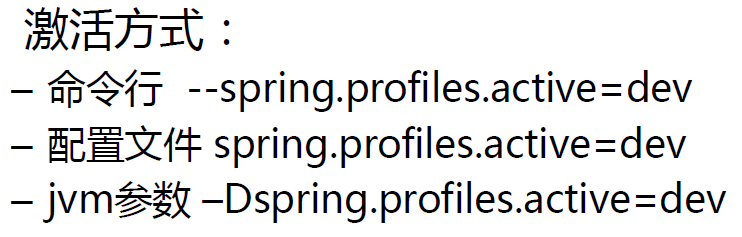
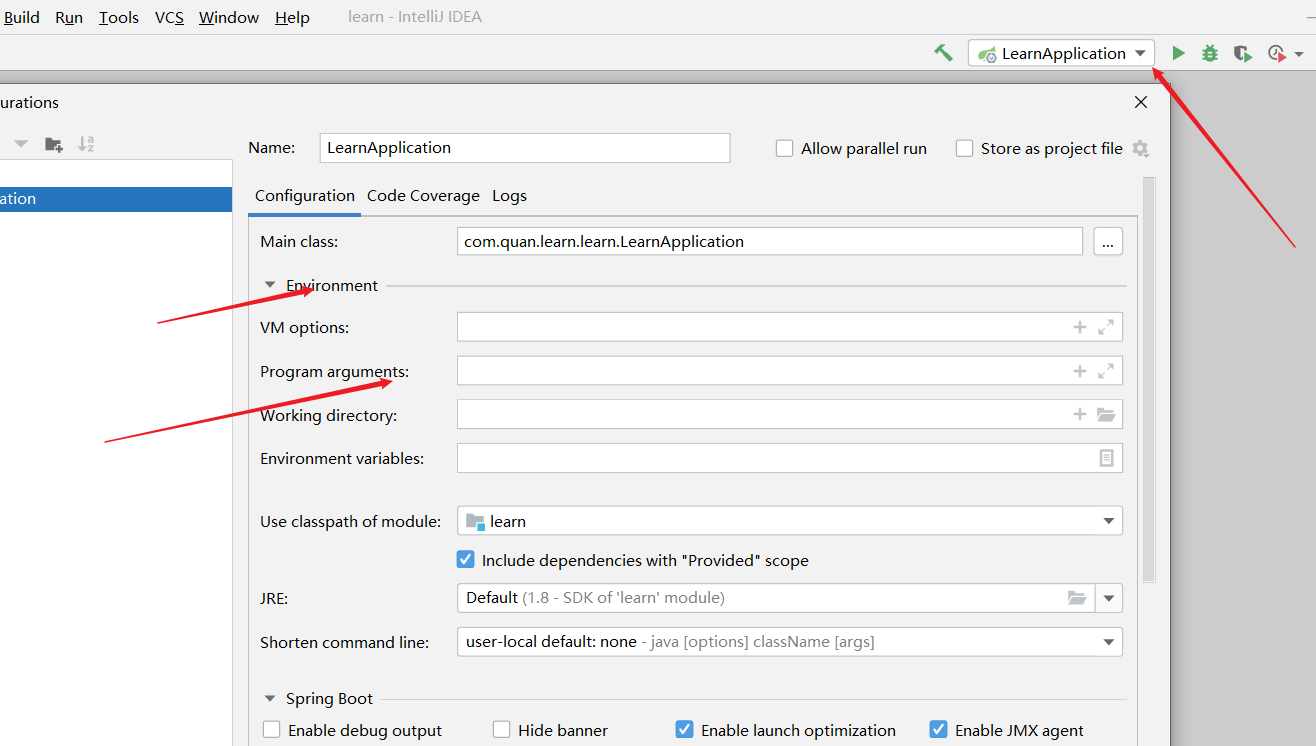
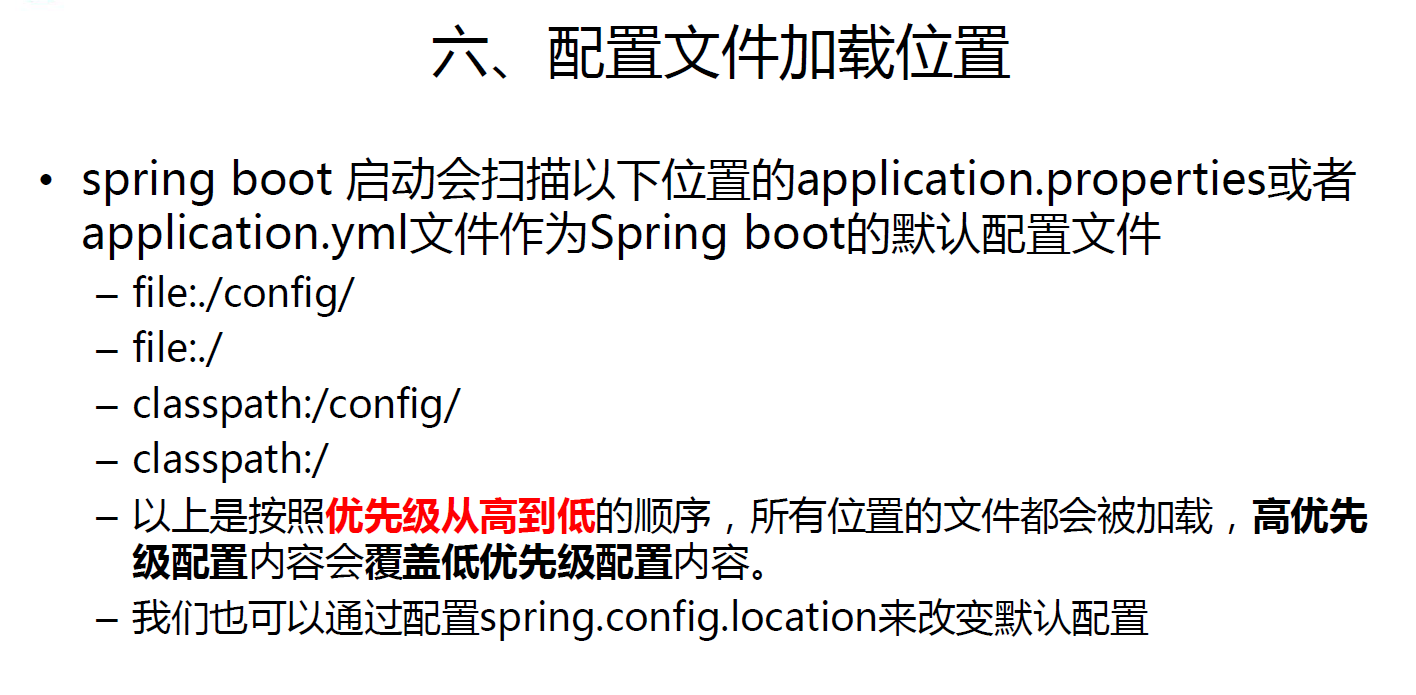
SpringBoot会从这四个位置全部加载主配置文件;互补配置;
**项目打包好以后,我们可以使用命令行参数的形式,启动项目的时候来指定配置文件的新位置;
指定配置文件和默认加载的这些配置文件共同起作用形成互补配置;** java -jar spring-boot-02-config-02-0.0.1-SNAPSHOT.jar
--spring.config.location=G:/application.properties
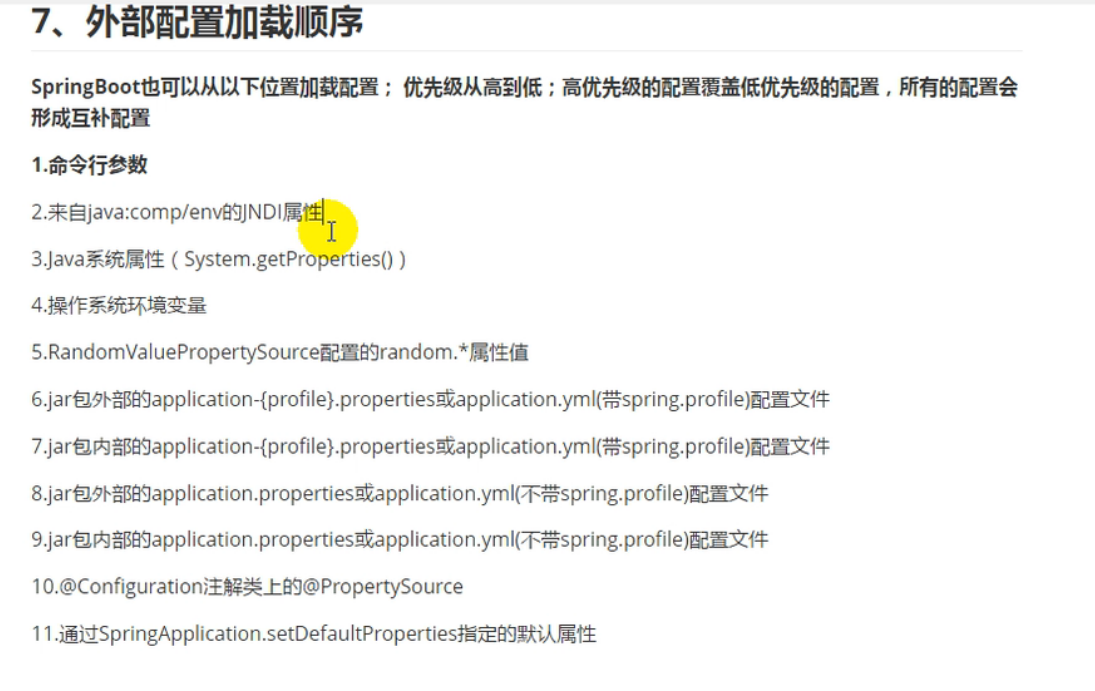
jar --jfijeifjie --server.port= 8089 命令行
自动配置原理:
SpringBoot启动的时候加载主配置类,开启了自动配置功能 ==@EnableAutoConfiguration==
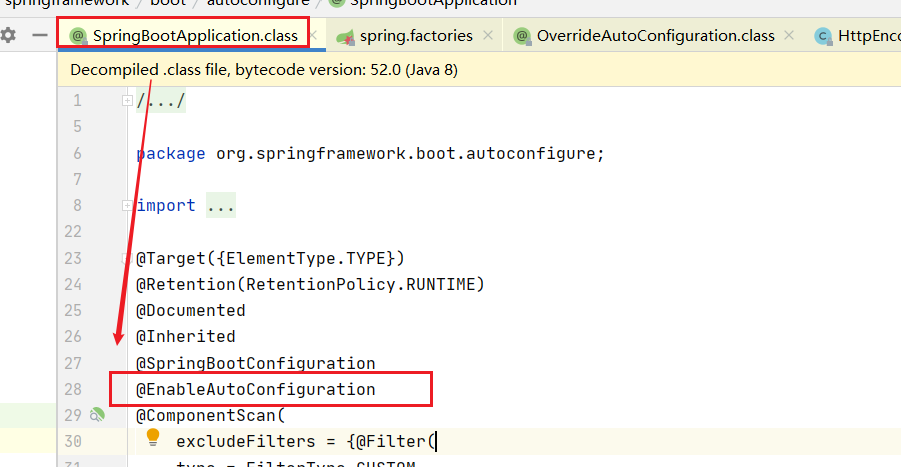
@EnableAutoConfiguration 作用:
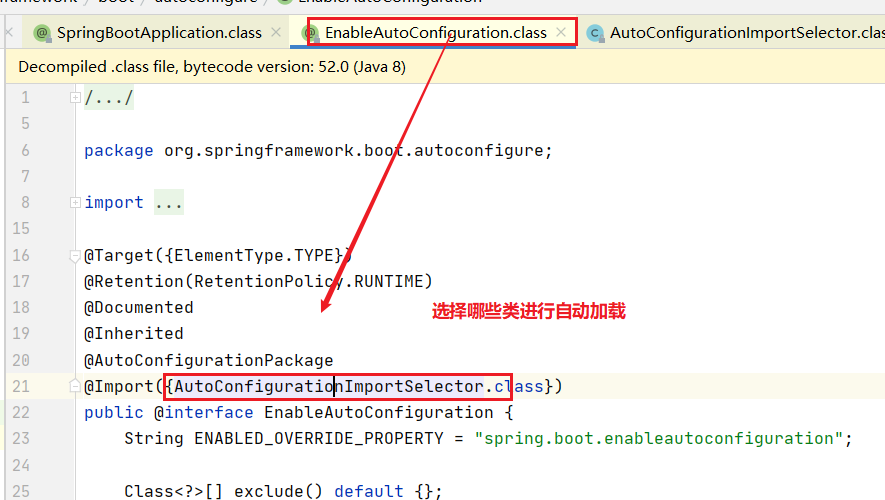
通过selectImport方法进行选择加载
public Iterable<Entry> selectImports() {
if (this.autoConfigurationEntries.isEmpty()) {
return Collections.emptyList();
} else {
Set<String> allExclusions = (Set)this.autoConfigurationEntries.stream().map(AutoConfigurationImportSelector.AutoConfigurationEntry::getExclusions).flatMap(Collection::stream).collect(Collectors.toSet());
Set<String> processedConfigurations = (Set)this.autoConfigurationEntries.stream().map(AutoConfigurationImportSelector.AutoConfigurationEntry::getConfigurations).flatMap(Collection::stream).collect(Collectors.toCollection(LinkedHashSet::new));
processedConfigurations.removeAll(allExclusions);
return (Iterable)this.sortAutoConfigurations(processedConfigurations, this.getAutoConfigurationMetadata()).stream().map((importClassName) -> {
return new Entry((AnnotationMetadata)this.entries.get(importClassName), importClassName);
}).collect(Collectors.toList());
}
}
List<String> configurations = getCandidateConfigurations(annotationMetadata, attributes);获取候选的配置
protected List<String> getCandidateConfigurations(AnnotationMetadata metadata, AnnotationAttributes attributes) {
List<String> configurations = SpringFactoriesLoader.loadFactoryNames(this.getSpringFactoriesLoaderFactoryClass(), this.getBeanClassLoader());
Assert.notEmpty(configurations, "No auto configuration classes found in META-INF/spring.factories. If you are using a custom packaging, make sure that file is correct.");
return configurations;
}
SpringFactoriesLoader.loadFactoryNames()
扫描所有jar包类路径下 META-INF/spring.factories
把扫描到的这些文件的内容包装成properties对象
从properties中获取到EnableAutoConfiguration.class类(类名)对应的值,然后把他们添加在容器中
==将 类路径下 META-INF/spring.factories 里面配置的所有EnableAutoConfiguration的值加入到了容器中;==
# PropertySource Loaders
org.springframework.boot.env.PropertySourceLoader=\
org.springframework.boot.env.PropertiesPropertySourceLoader,\
org.springframework.boot.env.YamlPropertySourceLoader # Run Listeners
org.springframework.boot.SpringApplicationRunListener=\
org.springframework.boot.context.event.EventPublishingRunListener # Error Reporters
org.springframework.boot.SpringBootExceptionReporter=\
org.springframework.boot.diagnostics.FailureAnalyzers # Application Context Initializers
org.springframework.context.ApplicationContextInitializer=\
org.springframework.boot.context.ConfigurationWarningsApplicationContextInitializer,\
org.springframework.boot.context.ContextIdApplicationContextInitializer,\
org.springframework.boot.context.config.DelegatingApplicationContextInitializer,\
org.springframework.boot.rsocket.context.RSocketPortInfoApplicationContextInitializer,\
org.springframework.boot.web.context.ServerPortInfoApplicationContextInitializer # Application Listeners
org.springframework.context.ApplicationListener=\
org.springframework.boot.ClearCachesApplicationListener,\
org.springframework.boot.builder.ParentContextCloserApplicationListener,\
org.springframework.boot.cloud.CloudFoundryVcapEnvironmentPostProcessor,\
org.springframework.boot.context.FileEncodingApplicationListener,\
org.springframework.boot.context.config.AnsiOutputApplicationListener,\
org.springframework.boot.context.config.ConfigFileApplicationListener,\
org.springframework.boot.context.config.DelegatingApplicationListener,\
org.springframework.boot.context.logging.ClasspathLoggingApplicationListener,\
org.springframework.boot.context.logging.LoggingApplicationListener,\
org.springframework.boot.liquibase.LiquibaseServiceLocatorApplicationListener # Environment Post Processors
org.springframework.boot.env.EnvironmentPostProcessor=\
org.springframework.boot.cloud.CloudFoundryVcapEnvironmentPostProcessor,\
org.springframework.boot.env.SpringApplicationJsonEnvironmentPostProcessor,\
org.springframework.boot.env.SystemEnvironmentPropertySourceEnvironmentPostProcessor,\
org.springframework.boot.reactor.DebugAgentEnvironmentPostProcessor # Failure Analyzers
org.springframework.boot.diagnostics.FailureAnalyzer=\
org.springframework.boot.diagnostics.analyzer.BeanCurrentlyInCreationFailureAnalyzer,\
org.springframework.boot.diagnostics.analyzer.BeanDefinitionOverrideFailureAnalyzer,\
org.springframework.boot.diagnostics.analyzer.BeanNotOfRequiredTypeFailureAnalyzer,\
org.springframework.boot.diagnostics.analyzer.BindFailureAnalyzer,\
org.springframework.boot.diagnostics.analyzer.BindValidationFailureAnalyzer,\
org.springframework.boot.diagnostics.analyzer.UnboundConfigurationPropertyFailureAnalyzer,\
org.springframework.boot.diagnostics.analyzer.ConnectorStartFailureAnalyzer,\
org.springframework.boot.diagnostics.analyzer.NoSuchMethodFailureAnalyzer,\
org.springframework.boot.diagnostics.analyzer.NoUniqueBeanDefinitionFailureAnalyzer,\
org.springframework.boot.diagnostics.analyzer.PortInUseFailureAnalyzer,\
org.springframework.boot.diagnostics.analyzer.ValidationExceptionFailureAnalyzer,\
org.springframework.boot.diagnostics.analyzer.InvalidConfigurationPropertyNameFailureAnalyzer,\
org.springframework.boot.diagnostics.analyzer.InvalidConfigurationPropertyValueFailureAnalyzer # FailureAnalysisReporters
org.springframework.boot.diagnostics.FailureAnalysisReporter=\
org.springframework.boot.diagnostics.LoggingFailureAnalysisReporter
每一个这样的 xxxAutoConfiguration类都是容器中的一个组件,都加入到容器中;用他们来做自动配置;
每一个自动配置类进行自动配置功能;
以HttpEncodingAutoConfiguration(Http编码自动配置)为例解释自动配置原理;
//表示这是一个配置类,以前编写的配置文件一样,也可以给容器中添加组件
@Configuration(
proxyBeanMethods = false
) //启动指定类的ConfigurationProperties功能;将配置文件中对应的值和HttpEncodingProperties绑定起来;
并把HttpEncodingProperties加入到ioc容器中
@EnableConfigurationProperties({ServerProperties.class}) /Spring底层@Conditional注解(Spring注解版),根据不同的条件,如果满足指定的条件,整个配置类里面的配置
就会生效; 判断当前应用是否是web应用,如果是,当前配置类生效
@ConditionalOnWebApplication(
type = Type.SERVLET
) //判断当前项目有没有这个类CharacterEncodingFilter;SpringMVC中进行乱码解决的过滤器; @ConditionalOnClass({CharacterEncodingFilter.class}) //判断配置文件中是否存在某个配置 spring.http.encoding.enabled;如果不存在,判断也是成立的
//即使我们配置文件中不配置pring.http.encoding.enabled=true,也是默认生效的;
@ConditionalOnProperty(
prefix = "server.servlet.encoding",
value = {"enabled"},
matchIfMissing = true
)
public class HttpEncodingAutoConfiguration {
//他已经和SpringBoot的配置文件映射了
private final Encoding properties; //只有一个有参构造器的情况下,参数的值就会从容器中拿
public HttpEncodingAutoConfiguration(ServerProperties properties) {
this.properties = properties.getServlet().getEncoding();
} @Bean//给容器中添加一个组件,这个组件的某些值需要从properties中获取 //判断容器没有这个组件?
@ConditionalOnMissingBean
public CharacterEncodingFilter characterEncodingFilter() {
CharacterEncodingFilter filter = new OrderedCharacterEncodingFilter();
filter.setEncoding(this.properties.getCharset().name());
filter.setForceRequestEncoding(this.properties.shouldForce(org.springframework.boot.web.servlet.server.Encoding.Type.REQUEST));
filter.setForceResponseEncoding(this.properties.shouldForce(org.springframework.boot.web.servlet.server.Encoding.Type.RESPONSE));
return filter;
}
根据当前不同的条件判断,决定这个配置类是否生效?
一但这个配置类生效;这个配置类就会给容器中添加各种组件;这些组件的属性是从对应的properties类中获取的,这些类里面的每一个属性又是和配置文件绑定的;
所有在配置文件中能配置的属性都是在xxxxProperties类中封装者‘;配置文件能配置什么就可以参照某个
功能对应的这个属性类
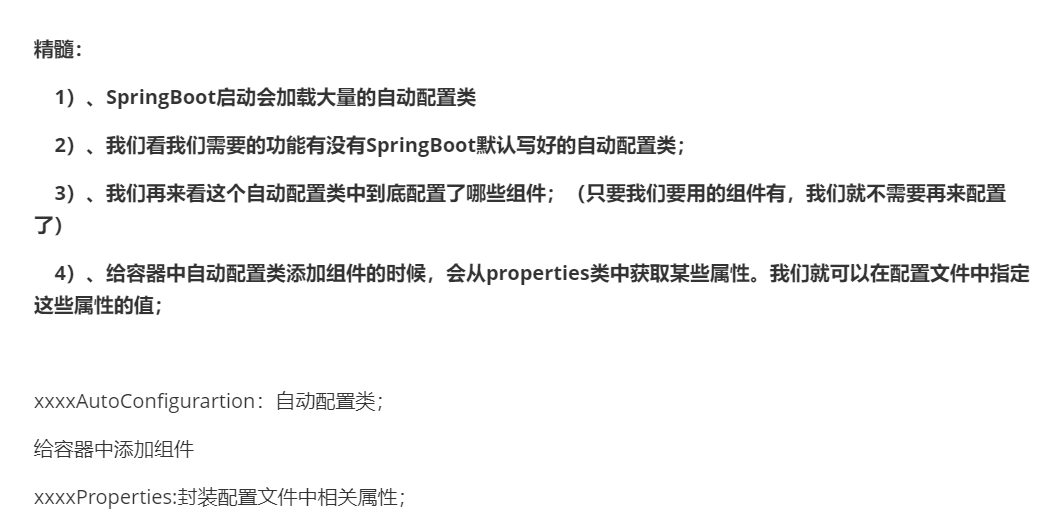
@Conditional派生注解(Spring注解版原生的@Conditional作用)
作用:必须是@Conditional指定的条件成立,才给容器中添加组件,配置配里面的所有内容才生效;

自动配置类必须在一定的条件下才能生效;
==我们可以通过启用 debug=true属性;来让控制台打印自动配置报告==,这样我们就可以很方便的知道哪些自动配置类生效;
============================
CONDITIONS EVALUATION REPORT
============================ Positive matches: //自动加载启用的配置累
----------------- AopAutoConfiguration matched:
- @ConditionalOnProperty (spring.aop.auto=true) matched (OnPropertyCondition) AopAutoConfiguration.ClassProxyingConfiguration matched:
- @ConditionalOnMissingClass did not find unwanted class 'org.aspectj.weaver.Advice' (OnClassCondition)
- @ConditionalOnProperty (spring.aop.proxy-target-class=true) matched (OnPropertyCondition) DispatcherServletAutoConfiguration matched:
- @ConditionalOnClass found required class 'org.springframework.web
Negative matches:自动加载不启用,不满足condition条件的
----------------- ActiveMQAutoConfiguration:
Did not match:
- @ConditionalOnClass did not find required class 'javax.jms.ConnectionFactory' (OnClassCondition) AopAutoConfiguration.AspectJAutoProxyingConfiguration:
Did not match:
- @ConditionalOnClass did not find required class 'org.aspectj.weaver.Advice' (OnClassCondition)
spring-boot -配置文件值注入的更多相关文章
- Spring Boot之配置文件值注入(@ConfigurationProperties)
前言:Spring Boot配置文件值的注入有两种方式,分别是 @ConfigurationProperties @Value 这里我们使用第一种 首先我们创建一个application.yml文件, ...
- Spring Boot 配置文件详解
Spring Boot配置文件详解 Spring Boot提供了两种常用的配置文件,分别是properties文件和yml文件.他们的作用都是修改Spring Boot自动配置的默认值.相对于prop ...
- Springboot 系列(二)Spring Boot 配置文件
注意:本 Spring Boot 系列文章基于 Spring Boot 版本 v2.1.1.RELEASE 进行学习分析,版本不同可能会有细微差别. 前言 不管是通过官方提供的方式获取 Spring ...
- 史上最全的Spring Boot配置文件详解
Spring Boot在工作中是用到的越来越广泛了,简单方便,有了它,效率提高不知道多少倍.Spring Boot配置文件对Spring Boot来说就是入门和基础,经常会用到,所以写下做个总结以便日 ...
- 2、spring boot 配置文件
配置文件 SpringBoot使用一个全局的配置文件,配置文件名是固定的: •application.properties •application.yml 配置文件的作用:修改SpringBoot自 ...
- 【串线篇】spring boot配置文件大全【上】
一.配置文件 SpringBoot使用一个全局的配置文件,配置文件名是固定的: • application.properties • application.yml 配置文件的作用:修改SpringB ...
- Spring Boot配置文件大全
Spring Boot配置文件大全 ############################################################# # mvc ############## ...
- Spring Boot 配置文件和命令行配置
Spring Boot 属于约定大于配置,就是说 Spring Boot 推荐不做配置,很多都是默认配置,但如果想要配置系统,使得软件符合业务定义,Spring Boot 可以通过多种方式进行配置. ...
- Spring Boot 配置文件密码加密两种方案
Spring Boot 配置文件密码加密两种方案 jasypt 加解密 jasypt 是一个简单易用的加解密Java库,可以快速集成到 Spring 项目中.可以快速集成到 Spring Boot 项 ...
- 黑马_13 Spring Boot:04.spring boot 配置文件
13 Spring Boot: 01.spring boot 介绍&&02.spring boot 入门 04.spring boot 配置文件 05.spring boot 整合其他 ...
随机推荐
- kafka-eagle监控界面搭建
kafka-eagle监控界面搭建 一.背景 二 .mac上安装kafka-eagle 1.安装JDK 2.安装eagle 1.下载eagle 2.解压并配置环境变量 3.启用kafka的JMX 4. ...
- Noip模拟45 2021.8.21
一定别删大括号,检查是;还是, ceil函数里面要写double,否则根本没用!!!!!!! T1 打表 正解:打表 考场上很难真正把柿子理解着推出来 况且想要理解题意就很难,比如我就理解错了 半猜着 ...
- qgis cookbook-QgsMapRendererJob学习
学习到渲染(QgsMapRendererJob),按照教程所讲总是输出不了图像,看了一下qgis的测试源码,发现少了一句话,加上后就可以输出了! from qgis.core import * fro ...
- python2和python3并存下的pip使用
py -2 -m pip install *.whl py -3 -m pip intall *.wl
- stm32学习心得体会
stm32作为现在嵌入式物联网单片机行业中经常要用多的技术,相信大家都有所接触,今天这篇就给大家详细的分析下有关于stm32的出口,还不是很清楚的朋友要注意看看了哦,在最后还会为大家分享有些关于stm ...
- Machine learning(1-Introduction)
1.What is machine learning Field of study that gives computers the ability to learn without being ex ...
- ab矩阵(实对称矩阵)
今天在做题时巧遇了很多此类型的矩阵,出于更快解,对此进行学习.(感谢up主线帒杨) 1.认识ab矩阵 形如:主对角线元素都是a,其余元素都是b,我们称之为ab矩阵(默认涉及即为n×n阶) 2.求|A| ...
- Python matplotlib pylab 画张图
from pylab import * w1 = 1 w2 = 25 fs = 18 y = np.arange(-2,2,0.001) x = w1*y*log(y)-1.0/w2*exp(-(w2 ...
- cf 12C Fruits(贪心【简单数学】)
题意: m个水果,n个价格.每种水果只有一个价格. 问如果给每种水果分配价格,使得买的m个水果总价格最小.最大. 输出最小值和最大值. 思路: 贪心. 代码: bool cmp(int a,int b ...
- MySQL怎么缓解读的压力的?---buffer pool
每当我们想要缓解读,一般会想到什么? 预读取,缓存 缓存 缓存,其实就是将高频访问的数据放到内存里面,减少读盘的次数. 为了提高内存的利用率,MySQL还建立了缓存池,也就是buffer pool,存 ...
