istio1.2.2 安装及使用示例
前言
本文介绍istio的安装及使用
dashboard,grafana,prometheus,kiali,jaeger的配置示例.演示通过istio的ingressgateway统一访问入口
Istio简介
下载istio
https://github.com/istio/istio/releases
wget https://github.com/istio/istio/releases/download/1.2.2/istio-1.2.2-linux.tar.gz
tar xf istio-1.2.2-linux.tar.gz
cd /root/istio-1.2.2
cp bin/istioctl /usr/local/bin/
Chart Details
This chart can install multiple Istio components as subcharts: ingressgateway
egressgateway
sidecarInjectorWebhook
galley
mixer
pilot
security(citadel)
grafana
prometheus
tracing(jaeger)
kiali
To enable or disable each component, change the corresponding enabled flag.
Istio安装
使用helm部署istio服务
安装包内的 Helm 目录中包含了 Istio 的 Chart,官方提供了两种方法:
- 用 Helm 生成
istio.yaml,然后自行安装。 - 用
Tiller直接安装
这里采用第一种方法,通过helm template生成模板文件安装
注意:最新版本有2部分配置分开的,和之前版本有区别,所有要分别生成配置文件
生成Istio的CRDs
helm template --name istio-init --namespace istio-system ./install/kubernetes/istio-init > istio-init-1.2.2.yaml
生成istio配置文件
helm template --name istio --namespace istio-system ./install/kubernetes/helm/istio > istio-1.2.2.yaml
以上使用默认配置,有些组件默认是不开启的
vim install/kubernetes/helm/istio/values.yaml
可以手动修改配置文件 修改helm chart默认参数,在生成模板
也可以在命令行添加 --set key=value 覆盖默认值
查看默认参数配置:https://istio.io/docs/reference/config/installation-options/#kiali-options
如下:在命令行直接覆盖默认值:
helm template install/kubernetes/helm/istio --name istio --namespace istio-system --set sidecarInjectorWebhook.enabled=true --set ingress.service.type=NodePort --set gateways.istio-ingressgateway.type=NodePort --set gateways.istio-egressgateway.type=NodePort --set tracing.enabled=true --set servicegraph.enabled=true --set prometheus.enabled=true --set tracing.jaeger.enabled=true --set grafana.enabled=true > istio.yaml
[root@k8s-master istio-1.2.2]# kubectl apply -f istio-init-1.2.2.yaml
configmap/istio-crd-10 created
configmap/istio-crd-11 created
configmap/istio-crd-12 created
serviceaccount/istio-init-service-account created
clusterrole.rbac.authorization.k8s.io/istio-init-istio-system unchanged
clusterrolebinding.rbac.authorization.k8s.io/istio-init-admin-role-binding-istio-system unchanged
job.batch/istio-init-crd-10 created
job.batch/istio-init-crd-11 created
job.batch/istio-init-crd-12 created
[root@k8s-master istio-1.2.2]# kubectl apply -f istio-1.2.2.yaml ###
[root@k8s-master istio-1.2.2]# kubectl get pods -n istio-system
NAME READY STATUS RESTARTS AGE
grafana-6575997f54-2lppn 1/1 Running 0 55m
istio-citadel-894d98c85-644wd 1/1 Running 0 55m
istio-cleanup-secrets-1.2.2-g8568 0/1 Completed 0 55m
istio-galley-5b984f89b-l5prq 1/1 Running 2 55m
istio-grafana-post-install-1.2.2-xcgtb 0/1 Completed 0 55m
istio-ingressgateway-6599d6749-5v9xx 0/1 Running 0 55m
istio-init-crd-10-dfjr2 0/1 Completed 0 59m
istio-init-crd-11-z28bv 0/1 Completed 0 59m
istio-init-crd-12-b9hmw 0/1 Completed 0 59m
istio-pilot-7ccff5dbdc-lhvhm 0/2 Pending 0 55m
istio-policy-77bbfdbd6-rfgsz 2/2 Running 8 55m
istio-security-post-install-1.2.2-tlv6m 0/1 Completed 0 55m
istio-sidecar-injector-7b98dd6bcc-kn7z9 1/1 Running 0 55m
istio-telemetry-7f8d5c5b74-glft4 2/2 Running 8 55m
istio-tracing-555cf644d-g7hsn 1/1 Running 0 55m
kiali-6cd6f9dfb5-trzqx 1/1 Running 0 55m
prometheus-7d7b9f7844-m7ffd 1/1 Running 0 55m
[root@k8s-master istio-1.2.2]#
#使用下面命令验证是否有23个istio crds
[root@k8s-master istio-1.2.2]# kubectl get crds | grep 'istio.io\|certmanager.k8s.io' | wc -l
23
[root@k8s-master istio-1.2.2]#
Istio使用
gateway和virtualserive配置
[root@k8s-master ~]# cat gateway-istio.yaml
apiVersion: networking.istio.io/v1alpha3
kind: Gateway
metadata:
name: gateway-istio
namespace: istio-system
spec:
selector:
istio: ingressgateway # use istio default controller
servers:
- port:
number: 80
name: http-istio
protocol: HTTP
hosts:
- "prometheus.test.com"
- "kiali.test.com"
- "jaeger.test.com"
- "dashboard.test.com"
- "grafana.test.com" --- apiVersion: networking.istio.io/v1alpha3
kind: VirtualService
metadata:
name: jaeger
namespace: istio-system
spec:
hosts:
- "jaeger.test.com"
gateways:
- gateway-istio
http:
- retries:
attempts: 3
perTryTimeout: 2s
route:
- destination:
host: tracing
port:
number: 80 ---
apiVersion: networking.istio.io/v1alpha3
kind: VirtualService
metadata:
name: prometheus
namespace: istio-system
spec:
hosts:
- "prometheus.test.com"
gateways:
- gateway-istio
http:
- retries:
attempts: 3
perTryTimeout: 2s
route:
- destination:
host: prometheus
port:
number: 9090 ---
apiVersion: networking.istio.io/v1alpha3
kind: VirtualService
metadata:
name: grafana
namespace: istio-system
spec:
hosts:
- "grafana.test.com"
gateways:
- gateway-istio
http:
- retries:
attempts: 3
perTryTimeout: 2s
route:
- destination:
host: grafana
port:
number: 3000 ---
apiVersion: networking.istio.io/v1alpha3
kind: VirtualService
metadata:
name: kiali
namespace: istio-system
spec:
hosts:
- "kiali.test.com"
gateways:
- gateway-istio
http:
- retries:
attempts: 3
perTryTimeout: 2s
route:
- destination:
host: kiali
port:
number: 20001 [root@k8s-master ~]#
使用haproxy代理本机80,443端口到k8s集群istio ingressgateway的31380(http)和31390(https)
haproxy配置请看:https://www.cnblogs.com/xuliang666/p/11136829.html
配置域名如下
(base) xuliang@xuliang-PC:~$ cat /etc/hosts
127.0.0.1 localhost
127.0.1.1 xuliang-PC # The following lines are desirable for IPv6 capable hosts
::1 ip6-localhost ip6-loopback
fe00::0 ip6-localnet
ff00::0 ip6-mcastprefix
ff02::1 ip6-allnodes
ff02::2 ip6-allrouters
10.0.2.51 red.aijiatui.com 192.168.100.29 myapp.test.com
192.168.100.29 prometheus.test.com
192.168.100.29 grafana.test.com
192.168.100.29 kiali.test.com
192.168.100.29 jaeger.test.com
(base) xuliang@xuliang-PC:~$
dashboard配置
查看dashboard svc
[root@k8s-master ~]# kubectl get svc -n kube-system|grep dashboard
kubernetes-dashboard ClusterIP 10.106.65.78 <none> 9090/TCP 27d
[root@k8s-master ~]#
创建gateway和virtualservice
#gateway网关配置:
apiVersion: networking.istio.io/v1alpha3
kind: Gateway
metadata:
name: gateway-dashboard
namespace: kube-system
spec:
selector:
istio: ingressgateway # use istio default controller
servers:
- port:
number: 80
name: http-dashboard
protocol: HTTP
hosts:
- "dashboard.test.com" ---
apiVersion: networking.istio.io/v1alpha3
kind: VirtualService
metadata:
name: dashboard
namespace: kube-system
spec:
hosts:
- "dashboard.test.com"
gateways:
- gateway-dashboard
http:
- retries:
attempts: 3
perTryTimeout: 2s
route:
- destination:
host: kubernetes-dashboard
port:
number: 9090
在浏览器中输入dashboard.test.com即可访问

jaeger介绍
官网地址:https://www.jaegertracing.io/
Jaeger受Dapper和OpenZipkin的启发,是Uber Technologies公开发布的分布式跟踪系统。它用于监视和排除基于微服务的分布式系统,包括:
- 分布式上下文传播
- 分布式事务监控
- 根本原因分析
- 服务依赖性分析
- 性能/延迟优化
访问地址如下:
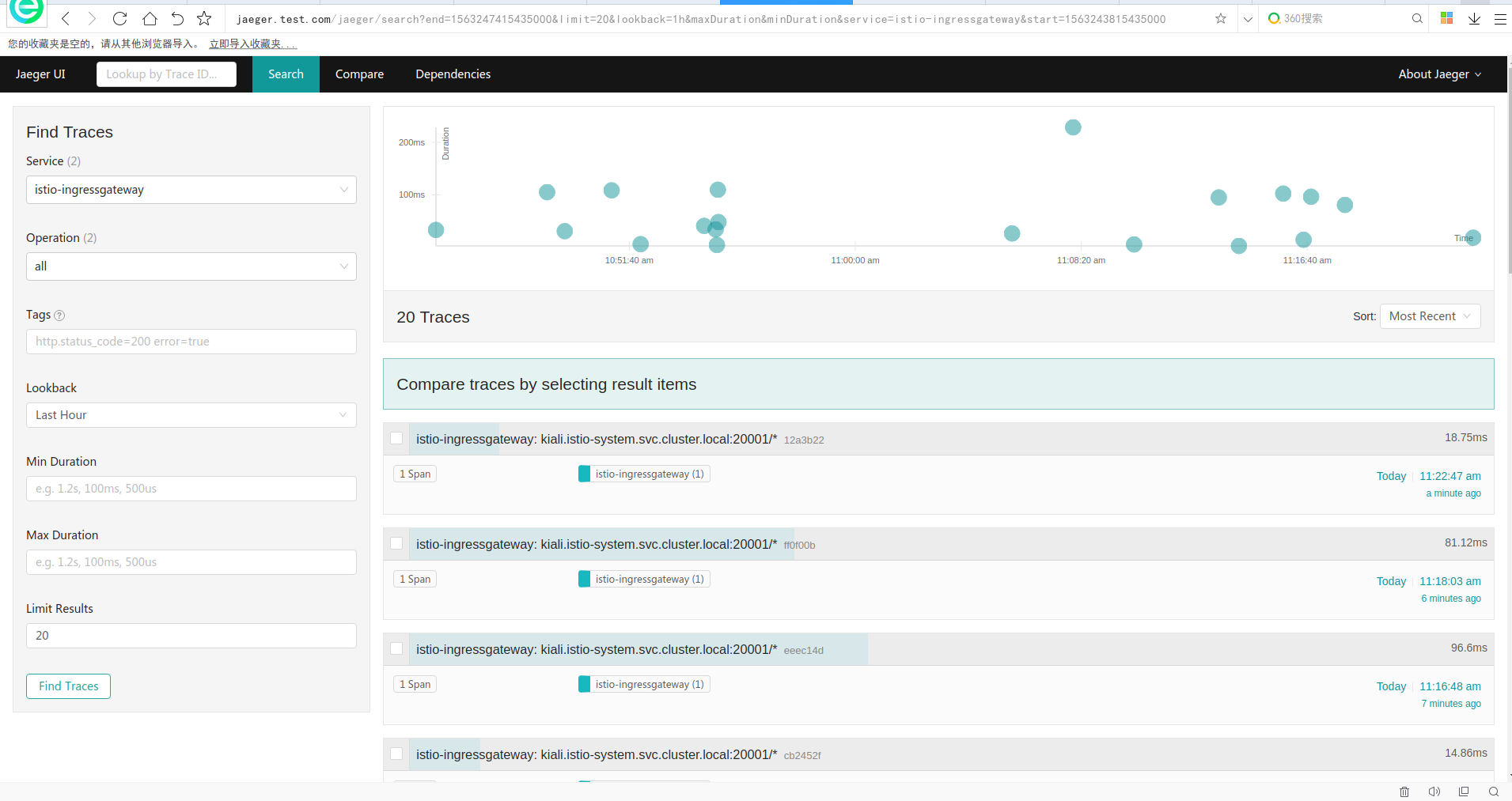
kiali介绍
服务网格可观察性和配置
通过helm模板安装完,是没有账户密码的
helm template \
--set kiali.enabled=true \
--set "kiali.dashboard.jaegerURL=http://$(kubectl get svc tracing --namespace istio-system -o jsonpath='{.spec.clusterIP}'):80" \
--set "kiali.dashboard.grafanaURL=http://$(kubectl get svc grafana --namespace istio-system -o jsonpath='{.spec.clusterIP}'):3000" \
install/kubernetes/helm/istio \
--name istio --namespace istio-system > istio.yaml
[root@k8s-master ~]# echo -n 'admin' | base64
YWRtaW4=
[root@k8s-master ~]# echo -n 'admin' | base64
YWRtaW4=
[root@k8s-master ~]# [root@k8s-master ~]# cat kiali.yaml
apiVersion: v1
kind: Secret
metadata:
name: kiali
namespace: istio-system
labels:
app: kiali
type: Opaque
data:
username: YWRtaW4K=
passphrase: YWRtaW4K
[root@k8s-master ~]#
或者
USERNAME=$(echo -n 'admin' | base64)
PASSPHRASE=$(echo -n 'admin' | base64)
cat <<EOF | kubectl apply -f -
apiVersion: v1
kind: Secret
metadata:
name: kiali
namespace: $NAMESPACE
labels:
app: kiali
type: Opaque
data:
username: $USERNAME
passphrase: $PASSPHRASE
EOF
查看或修改kiali的配置文件
[root@k8s-master istio-1.2.2]# kubectl get configmap kiali -n istio-system -o yaml
apiVersion: v1
data:
config.yaml: |
istio_namespace: istio-system
auth:
strategy: "login"
server:
port: 20001
web_root: /kiali
external_services:
tracing:
url: http://jaeger.test.com/jaeger
grafana:
url: http://10.100.148.230:3000
prometheus:
url: http://10.109.28.54:9090
kind: ConfigMap
metadata:
annotations:
kubectl.kubernetes.io/last-applied-configuration: |
{"apiVersion":"v1","data":{"config.yaml":"istio_namespace: istio-system\nauth:\n strategy: \"login\"\nserver:\n port: 20001\n web_root: /kiali\nexternal_services:\n tracing:\n url: http://10.100.190.53\n grafana:\n url: http://10.100.148.230:3000\n prometheus:\n url: http://10.109.28.54:9090\n"},"kind":"ConfigMap","metadata":{"annotations":{},"labels":{"app":"kiali","chart":"kiali","heritage":"Tiller","release":"istio"},"name":"kiali","namespace":"istio-system"}}
creationTimestamp: "2019-07-12T06:40:16Z"
labels:
app: kiali
chart: kiali
heritage: Tiller
release: istio
name: kiali
namespace: istio-system
resourceVersion: "1386411"
selfLink: /api/v1/namespaces/istio-system/configmaps/kiali
uid: f2100d5c-05b4-48ca-92c7-73ebea15401e
[root@k8s-master istio-1.2.2]#
注意:
external_services:
tracing:
url: http://10.100.190.53:80
grafana:
url: http://10.100.148.230:3000
prometheus:
url: http://10.109.28.54:9090
这里的三个地址可以写svc ip也可以写成域名
账户:admin 密码:admin
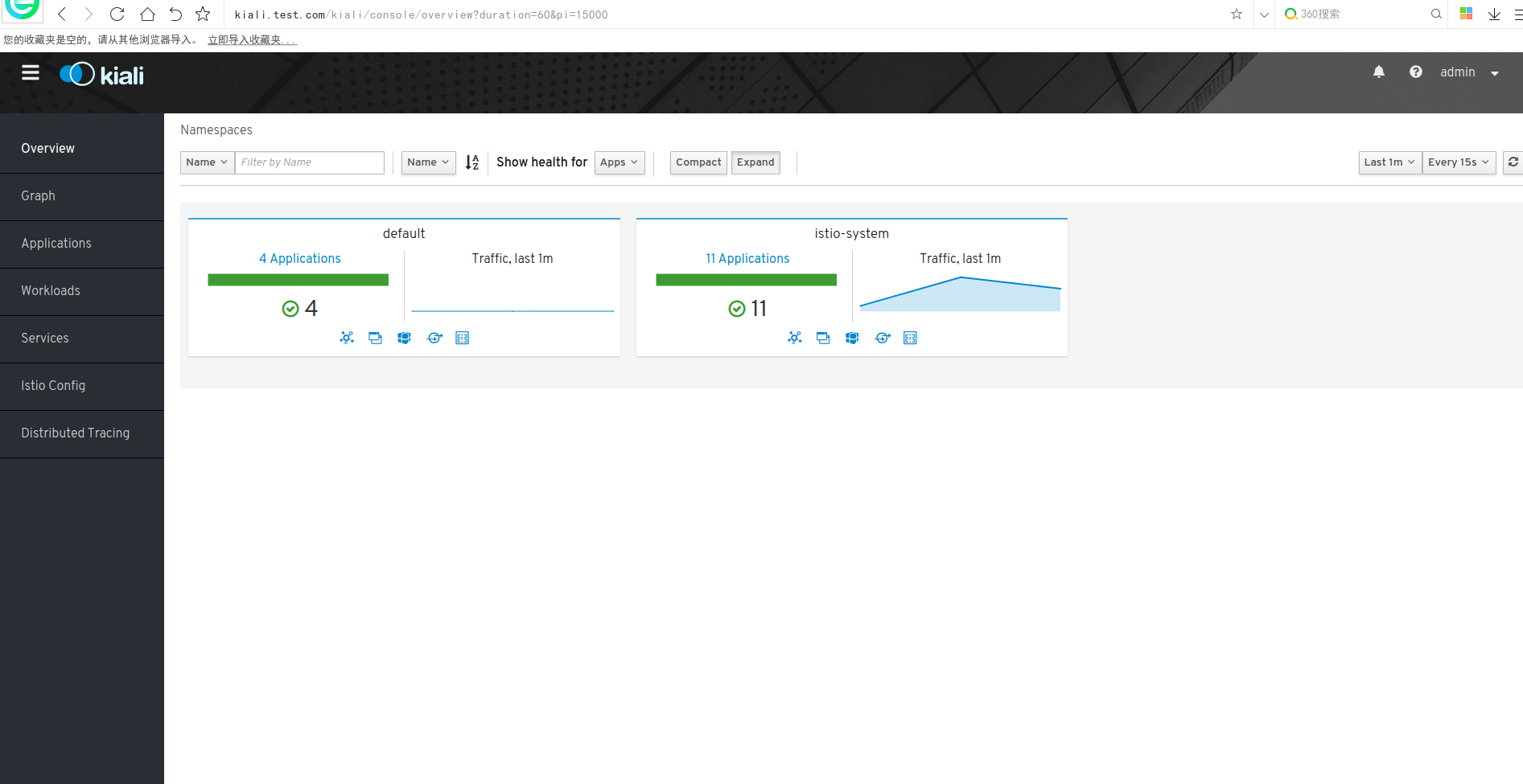
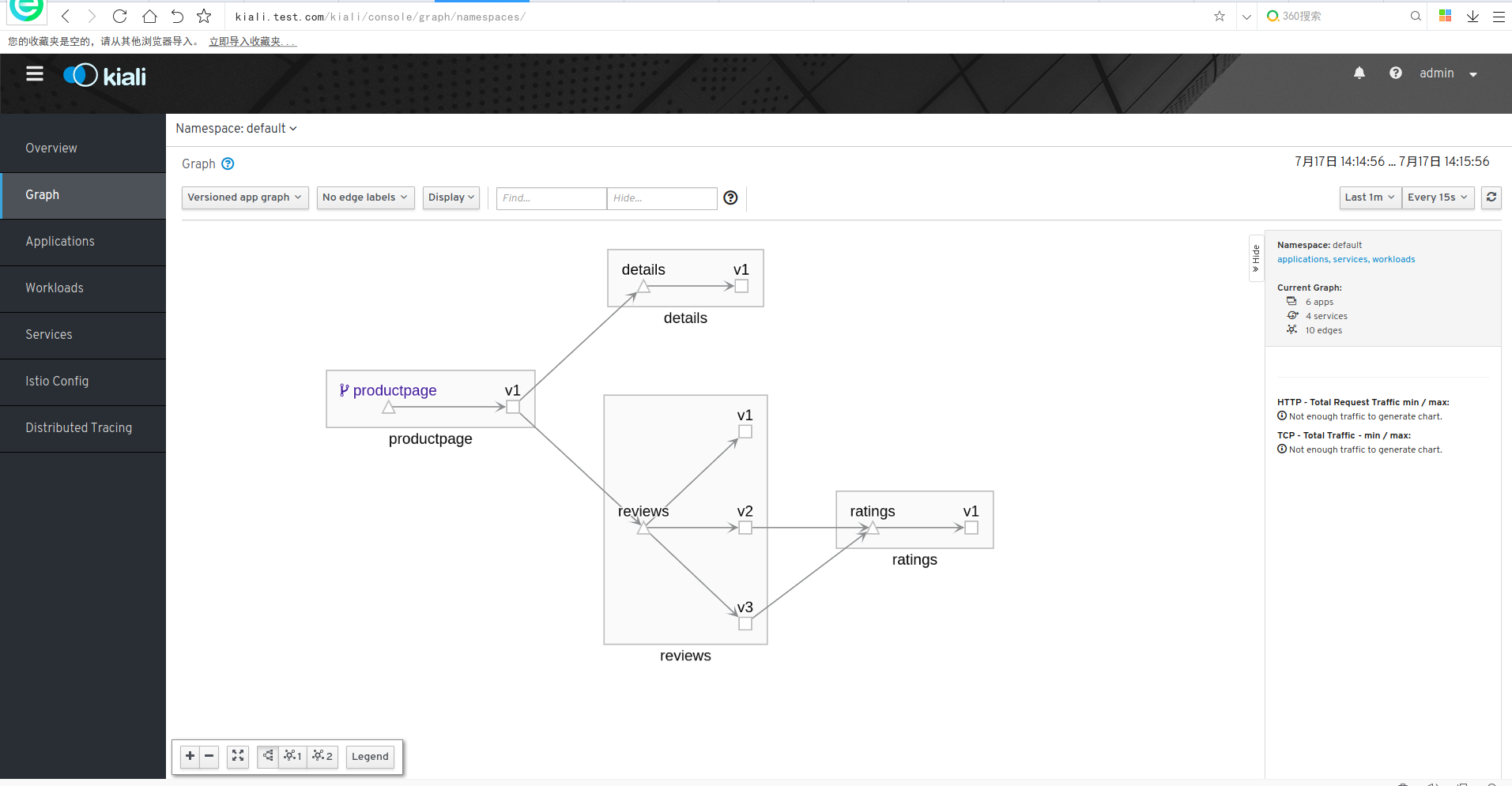
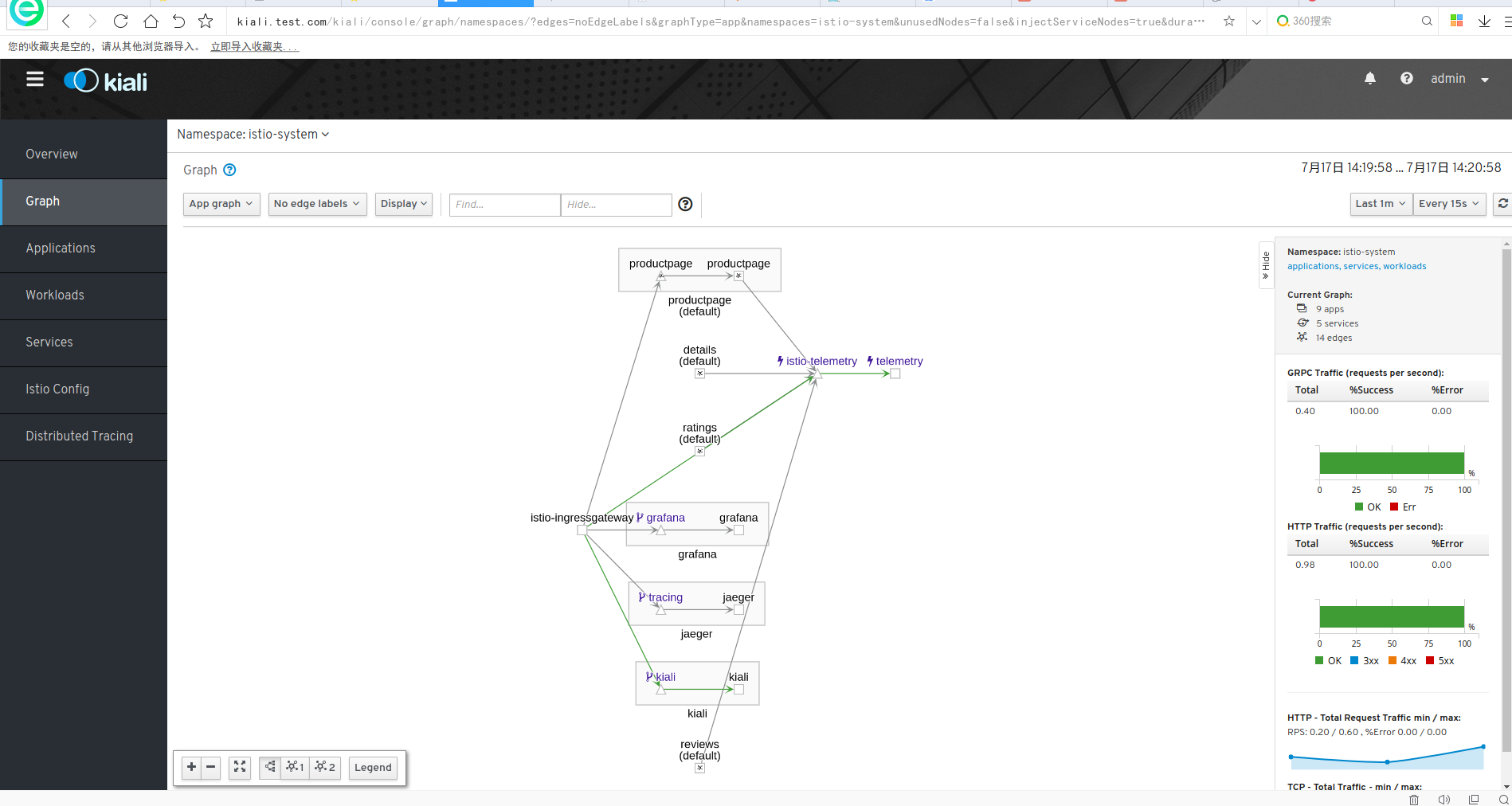
grafana
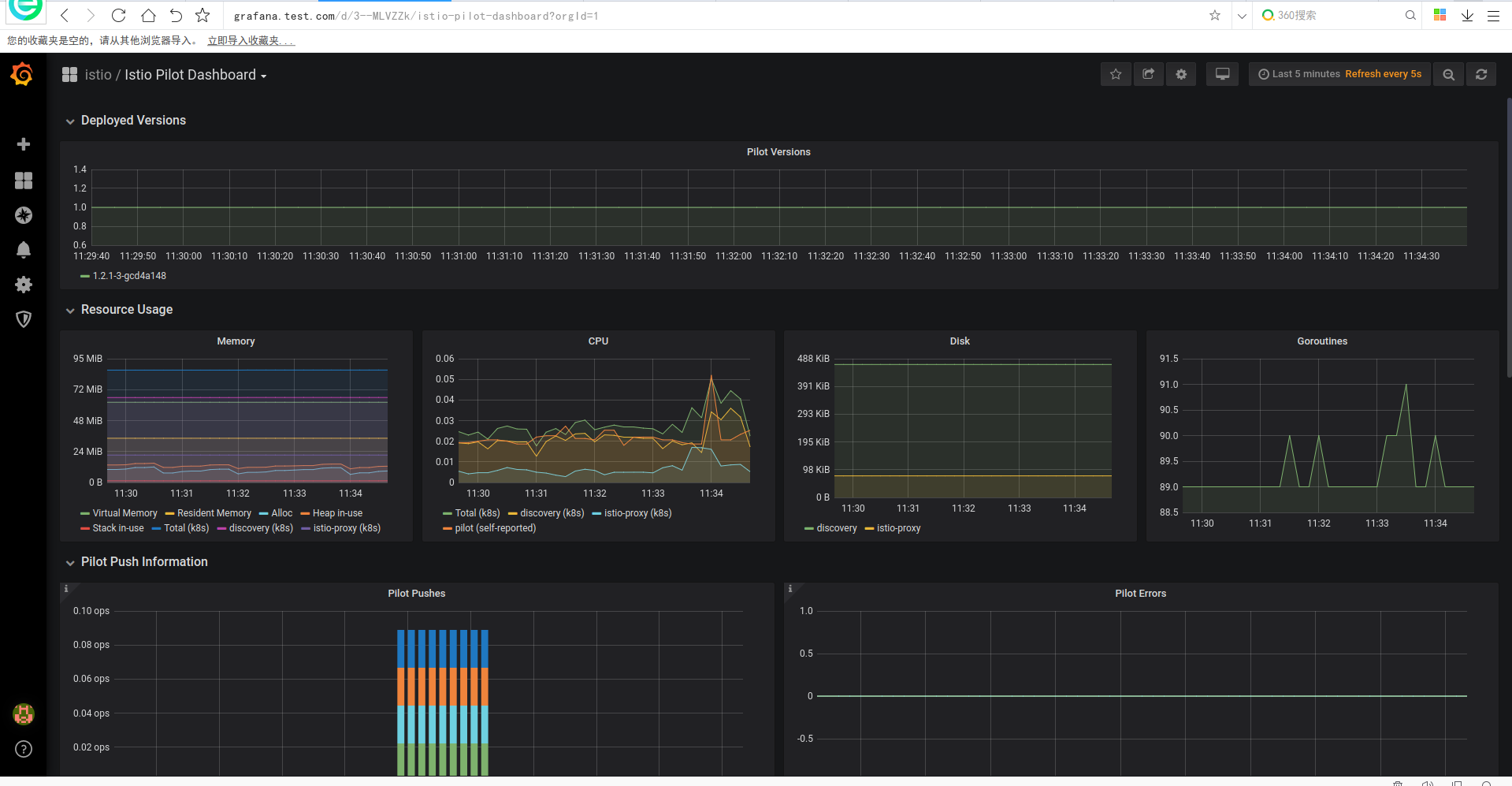
prometheus
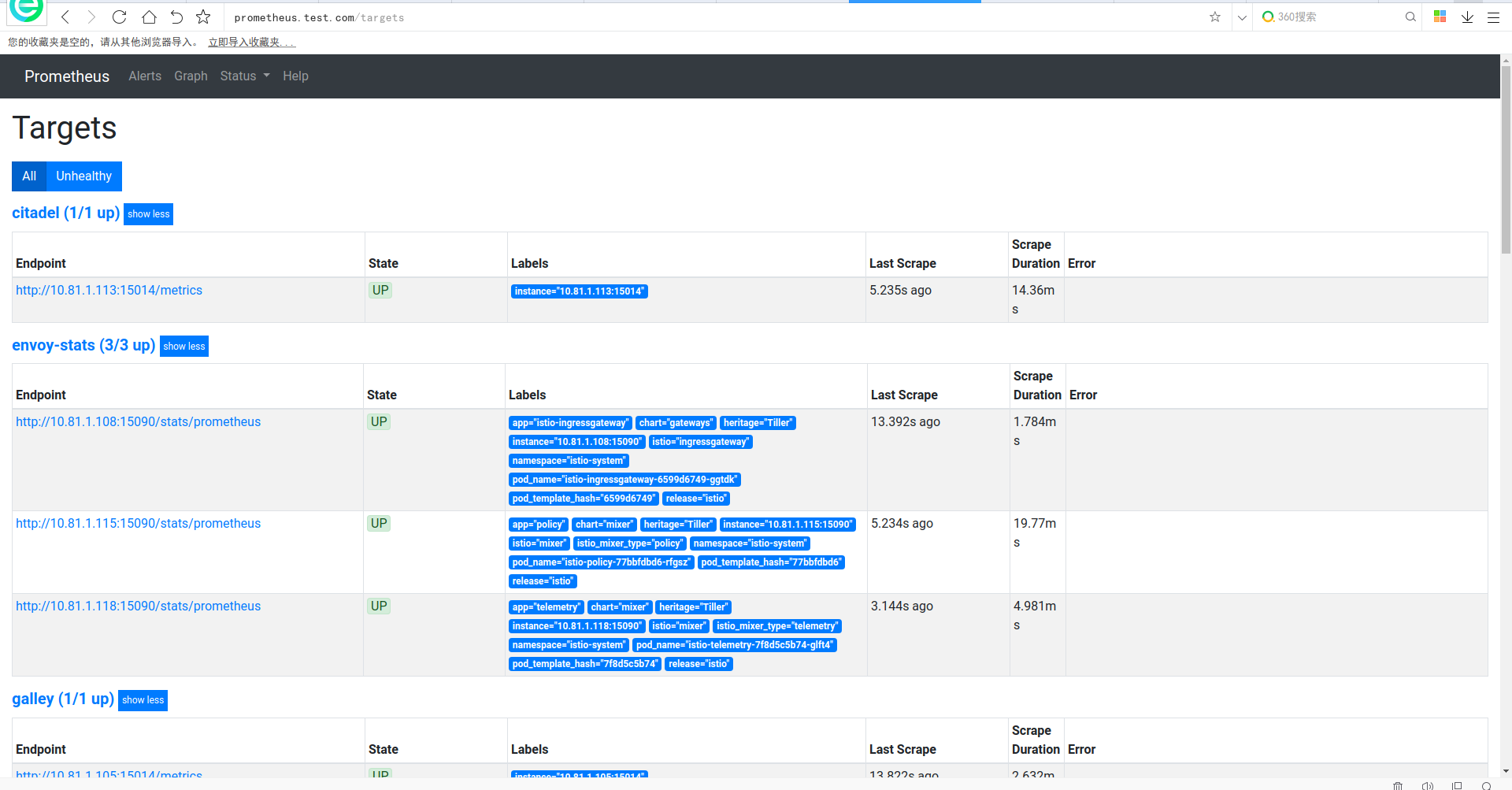
istio1.2.2 安装及使用示例的更多相关文章
- Thrift在Windows及Linux平台下的安装和使用示例
本文章也同时发表在个人博客Thrift在Windows及Linux平台下的安装和使用示例上. thrift介绍 Apache Thrift 是 Facebook 实现的一种高效的.支持多种编程语言的R ...
- Redis 安装与简单示例
Redis 安装与简单示例 一.Redis的安装 Redis下载地址如下:https://github.com/dmajkic/redis/downloads 解压后根据自己机器的实际情况选择32位或 ...
- TensorFlow入门,基本介绍,基本概念,计算图,pip安装,helloworld示例,实现简单的神经网络
TensorFlow入门,基本介绍,基本概念,计算图,pip安装,helloworld示例,实现简单的神经网络
- Linux下安装GB2312的示例
Linux下安装GB2312的示例 Step 1: 到Linux字符集的安装包目录下 [cd /usr/share/i18n/charmaps] Step 2: 解压该目录下的GB2312.gz ...
- cesium安装及第一个示例
cesium安装及第一个示例 一.环境要求 二.浏览器要求 三.安装node.js 四.下载cesium包(地址为https://cesiumjs.org) 包括了 五.在你的项目里引入相关js与cs ...
- istio 安装与bookinfo示例运行
目的 本文旨在帮助想了解istio安装和运行bookinfo示例的同学快速入门 前置准备 安装k8s和helm 1.k8s安装 修改主机名 hostnamectl set-hostname k8s-m ...
- Hadoop:pig 安装及入门示例
pig是hadoop的一个子项目,用于简化MapReduce的开发工作,可以用更人性化的脚本方式分析数据. 一.安装 a) 下载 从官网http://pig.apache.org下载最新版本(目前是0 ...
- Redis 安装与简单示例 01_转
一.Redis的安装 Redis下载地址如下:https://github.com/dmajkic/redis/downloads 解压后根据自己机器的实际情况选择32位或者64位.下载解压后图片如下 ...
- Redis 安装与简单示例 <第一篇>
一.Redis的安装 Redis下载地址如下:https://github.com/dmajkic/redis/downloads 解压后根据自己机器的实际情况选择32位或者64位.下载解压后图片如下 ...
随机推荐
- 快速入门Redis调用Lua脚本及使用场景介绍
Redis 是一种非常流行的内存数据库,常用于数据缓存与高频数据存储.大多数开发人员可能听说过redis可以运行 Lua 脚本,但是可能不知道redis在什么情况下需要使用到Lua脚本. 一.阅读本文 ...
- 五大自动化测试的Python框架
1.Robot Framework 作为最重要的Python测试框架之一,Robot Framework主要被用在测试驱动(test-driven)类型的开发与验收中.虽然是由Python开发而来,但 ...
- Git:本地仓库管理
git log:查看 commit 提交历史 git log --pretty=oneline:简化log输出内容 git reflog:查看每一次命令的历史记录 版本回退 git reset HEA ...
- 使用syncthing和蒲公英异地组网零成本实现多设备实时同步
设想一个场景,如果两台电脑之间可以共享一个文件夹,其中一个增删更改其中的内容时,另一个也能同步更新,而且速度不能太慢,最好是免费的.那么syncthing就可以满足这个要求.syncthing可以实现 ...
- FutureTask源码分析(JDK7)
总览 A cancellable asynchronous computation. This class provides a base implementation of {@link Futur ...
- docker搭建redis集群和Sentinel,实现故障转移
0.引言 公司开发需要用到redis,虽然有运维自动搭建,还是记录下如何搭建redis集群和Sentinel. 采用的是vagrant虚拟机+docker的方式进行搭建. 搭建思路: 首先是借鉴下其他 ...
- mongodb 聚合(aggregate)
MongoDB中文手册|官方文档中文版 https://docs.mongoing.com/ 聚合操作处理数据记录和 return 计算结果.聚合操作将来自多个文档的值组合在一起,并且可以对分组数 ...
- vs - 调试的技巧
在自助和局部变量窗口中固定属性 https://docs.microsoft.com/zh-cn/visualstudio/debugger/autos-and-locals-windows?view ...
- 60秒定位问题,十倍程序员的Debug日常
作者:陶建辉 这是我在 2020 年 5 月写的一篇内部博客,当时是希望研发和技术支持同学能够帮助用户快速定位 Bug,解决问题.2020 年 12 月我又迭代了一版,并还针对此进行了内部的培训.这段 ...
- Python基础(2)——循环和分支[xiaoshun]
一.瞎扯 世界上一切的系统都可以被'分支'表示.循环也是分支,只不过又重复之前的'分支'选择罢了.程序如人生,每一次的'分支',每一次的选择,都会有不同的结果: 有的选择止步不前,无限循环: 有的选择 ...
