CSS3 绘制360安仔小精灵[原创]
Css3图形通常由矩形,圆形,椭圆,三角形,梯形等组合而成。
矩形,为display:block的块级元素设定宽高,便能实现, 圆角矩形,椭圆,圆形,则通过border-radius 属性来得到。
圆角矩形,几种写法:
1, border-radius: 70px 30px 60px 0px;
按顺时针方向, 上左,上右,下右,下左, 分别定义了矩形4个角的弧度。
如图:
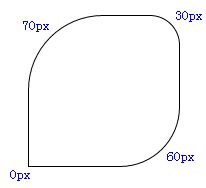
2、border-radius: 70px 30px 60px ;
不写第4个(下左角)的值,那么值默认与它的对角(上右角)相等,等同于 border-radius: 75px 30px 60px 30px;
如图:
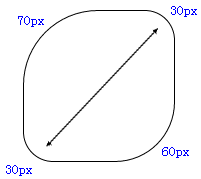
3、border-radius: 70px 30px;
是border-radius: 70px 30px 70px 30px; 的缩写形式,对角的弧度相同。
4. border-radius:30px
是border-radius: 30px 30px 30px 30px; 的缩写形式。
如图:
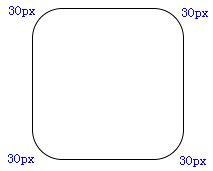
椭圆
border-xxx-xxx-radius:x y; x, y两个值分别代表着椭圆长轴和短轴长度的一半,第1个值x,是以某角为原点,在横轴方向上取值,第2个值y,是以某角为原点,在竖轴方向上取值,例如: border-top-left-radius:50px 70px;
此时,原点为上左角,在横轴方向取值50px,竖轴方向取值70px,两点间画一条弧线,弧线为所在椭圆的1/4边。
如图:
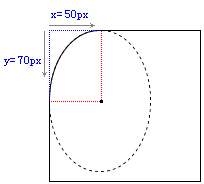
同样, border-bottom-right-radius:50px 70px;
此时,原点则为下右角,在横轴方向取值50px,竖轴方向取值70px,两点间画一条弧线。
而要想让当前矩形变成椭圆,则要让xxx两个值,分别等于矩形长宽的一半,用百分比就是50%。
border-top-left-radius: % %;
border-top-right-radius: % %;
border-bottom-left-radius: % %;
border-bottom-right-radius: % %;
代码缩写为 border-radius: 50% ; 即可,得到的椭圆圆点正好是矩形的中心。
如果矩形长宽相等,则画出来的就是圆了。
三角形的绘制,需要border属性来实现。
border: 20px solid;
border-top-color:red;
border-right-color:green;
border-bottom-color:blue;
border-left-color:yellow;
width:100px;
height: 100px;
background: black; // 背景色为黑。
如图:
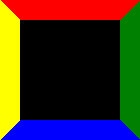
为了更清楚的看清border所形成的三角形状, 我们将width 和 height的值均设置为0;

一目了然,产生4个不同颜色的三角形。
要形成三角,需要两个相邻边border的配合,只一个边是无法实现的。
如果只定义了红色的上边框,如下代码
border-top: 20px solid red;
width:100px;
height: 100px;
background: black;
那么看图,三角无法形成。
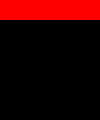
接下来,假如我们想得到红色三角形,就要让左右边框透明,下边框去掉(或根本不去定义下边框)。
border-top: 20px solid red;
border-left: 20px solid transparent;
border-right: 20px solid transparent;
width:0px;
height: 0px;
如图:

当然,你可以试着将左边框或右边框去掉 border-left:none,或(border-right:none) 看看会得到什么三角效果,
通过调整border的宽度,可以将这两个直角三角形拼接成任意形状的三角形。
border-top: 40px solid red;
border-left: 10px solid transparent;
border-right: 30px solid transparent;
width: 0px;
height: 0px;
如图:

a 是 border-left:10px;
b 是 border-right:30px;
c 是 border-top:40px;
根据以上技术点的介绍,我们开始绘制安仔, O(∩_∩)O
基本框架的绘制,选择使用绝对位置position:absolute;来布局各个元素,它们需要有一个相同的父级元素position: relative; 来作为参照。
如图:
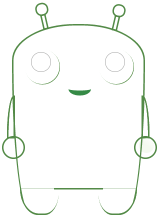
眼框
画边框弧线。
border-radius: 35px;
背景色径向渐变,从圆形的左上角开始。
background: -webkit-radial-gradient(left top, #fffffa, #d5d8df);
包括眼睛里的亮光,也是通过背景渐变的方式,这里采用的是线性渐变。
background: -webkit-gradient(linear, left top, 43% 70%, from(#fff), to(#000));
linear 线性
左上角开始(left,top),横向43%,纵向70%处截止渐变。
触角
Transform该属性允许我们对元素进行旋转、缩放、移动或倾斜,
transform-origin属性,设定中心点,整个图形绕着这个点进行角度变化, 例如:transform-origin:bottom left, 使用左下角作为原点。
rotate(angle) 定义 2D 旋转,规定角度。
-webkit-transform-origin: bottom left;
-webkit-transform: rotate(-13deg);
对基本线条着色的过程可以帮助我们调整z-index,也就是各个元素的重叠层次,多余的线条和边角要遮掉。
利用overflow:hidden的属性来截取所要的部分,绘制复杂图形的时候常用的方法就是切割和拼接,将图形切割成一个个简单的小块,通过层叠和旋转变化进行组合。
安仔的身体和双腿,就是拼接而成, 身体部分的弧线,通过border-top-left-radius 等属性来进行微调实现。
最终的结果:
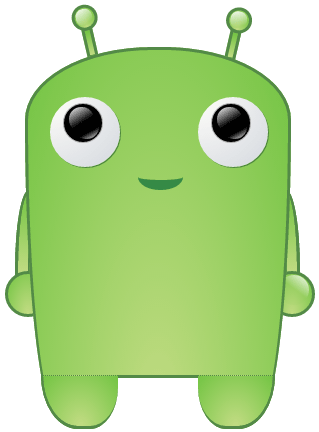
demo源代码:
<!DOCTYPE html>
<html xmlns="http://www.w3.org/1999/xhtml">
<head>
<meta http-equiv="Content-Type" content="text/html; charset=gb2312" />
<title>demo</title>
<style type="text/css">
.wapper {
position: relative;
width: 260px;
height: 373px;
left: 100px;
margin-top: 100px;
}
.bodyMain {
width: 260px;
height: 373px;
border: 3px solid #538a47;
border-bottom: 3px solid transparent;
border-top-left-radius: % %;
border-top-right-radius: % %;
border-bottom-right-radius: % %;
border-bottom-left-radius: % %;
position: absolute;
z-index: ;
background: -webkit-radial-gradient(bottom, rgba(,,,), #73c443);
}
.footer {
width: 75px;
height: 50px;
border-top: 1px dotted #538a47;
border-bottom: 3px solid #538a47;
position: absolute;
bottom: -9px;
z-index: ;
background: -webkit-radial-gradient(bottom, rgba(,,,), #73c443);
}
.footerLeft {
left: 16px;
border-bottom-left-radius: % %;
border-bottom-right-radius: % %;
border-left: 2px solid #538a47;
}
.footerRight {
right: 10px;
border-bottom-right-radius: % %;
border-bottom-left-radius: % %;
border-right: 2px solid #538a47;
}
.chassis{
border-top: 3px solid #538a47;
position: absolute;
bottom: 42px;
width: 98px;
left: 84px;
z-index: ;
background-color: black;
}
.eyes{
width: 70px;
height: 70px;
border-radius: 35px;
position: absolute;
z-index: ;
background: -webkit-radial-gradient(left top, #fffffa, #d5d8df);
box-shadow: 1px 1px #4f893c;
}
.eyesLeft {
left: 25px;
top: 50px;
}
.eyesRight {
right: 17px;
top: 50px;
}
.pupil{
position: absolute;
top: 6px;
left: 13px;
width: 38px;
height: 38px;
border: 1px solid #aaa;
border-radius: %;
background-color: #;
}
.pupil i {
display:block;
width: 25px;
height: 25px;
border-radius: 25px;
background: -webkit-gradient(linear, left top, % %, from(#fff), to(#));
position: absolute;
left: 5px;
top: 3px;
z-index: ;
}
.pupil cite {
display:block;
width: 25px;
height: 25px;
border-radius: 25px;
background: -webkit-gradient(linear, right bottom, % %, from(#fff), to(#));
position: absolute;
left: 10px;
top: 10px;
}
.mouth{
position: absolute;
left: 110px;
top: 120px;
border-bottom: 10px solid #358a46;
width: 45px;
height: 10px;
border-bottom-right-radius: 50px 30px;
border-bottom-left-radius: 50px 30px;
}
.arm {
position: absolute;
width: 40px;
height: 40px;
border: 3px solid #538a47;
border-radius: %;
top: %;
background: -webkit-radial-gradient(bottom, rgba(,,,), #73c443);
z-index: ;
}
.arm_l {
left: -20px;
}
.arm_r {
right: -30px;
}
.arm i {
position: absolute;
display: block;
width: 30px;
height: 30px;
border-radius: 30px;
}
.arm_r i {
background: -webkit-gradient(linear, right top, % %, from(#fff), to(rgba(,,,0.1)));
left: 7px;
top: 1px;
}
i.armLeft{
left: -10px;
border-top-left-radius: 14px 80px;
position: absolute;
top: 143px;
display: block;
width: 10px;
height: 80px;
border: 3px solid #538a47;
background: -webkit-linear-gradient(bottom, rgba(,,,), #73c443);
}
i.armRight{
position: absolute;
top: 143px;
display: block;
width: 10px;
height: 80px;
border: 3px solid #538a47;
background: -webkit-linear-gradient(bottom, rgba(,,,), #73c443);
left: 259px;
border-top-right-radius: 14px 80px;
}
.corner {
width: 25px;
height: 25px;
border: 3px solid #538a47;
position: absolute;
height: 25px;
width: 5px;
top: -19px;
z-index: ;
background: -webkit-linear-gradient(bottom, rgba(,,,), #73c443);
}
.cornerLeft {
left: 63px;
-webkit-transform-origin: bottom left;
-webkit-transform: rotate(-13deg);
-moz-transform-origin: bottom left;
-moz-transform: rotate(-13deg);
-o-transform-origin: bottom left;
-o-transform: rotate(-13deg);
transform-origin: bottom left;
transform: rotate(-13deg);
}
.cornerRight{
left: 199px;
-webkit-transform-origin: bottom left;
-webkit-transform: rotate(13deg);
-moz-transform-origin: bottom left;
-moz-transform: rotate(13deg);
-o-transform-origin: bottom left;
-o-transform: rotate(13deg);
transform-origin: bottom left;
transform: rotate(13deg);
}
.corner i {
width: 20px;
height: 20px;
border: 3px solid #538a47;
display: block;
border-radius: 20px;
position: absolute;
top: -26px;
left: -10px;
background: -webkit-radial-gradient(bottom, rgba(,,,), #73c443);
z-index: ;
}
.corner cite{
display:block;
width: 17px;
height: 17px;
border-radius: 17px;
background: -webkit-gradient(linear, left top, % %, from(#fff), to(rgba(,,,0.2)));
position: absolute;
left: -6px;
top: -22px;
z-index: ;
}
.footerShadow {
background-color: #;
width: 240px;
height: 30px;
position: absolute;
bottom: -10px;
left: 10px;
border-radius: %;
z-index: ;
}
.white {
height: 50px;
width: 100px;
position: absolute;
bottom: -5px;
width: 265px;
background-color: #fff;
}
</style>
</head>
<body>
<div style="width:0px;height:0px;overflow:hidden;" id="aaaa">
<img src=" http://p0.qhimg.com/d/inn/4e1ae987/icon/apple-touch-icon-120x120.png" alt="" />
</div>
<!-- <img src="log.jpg"> -->
<div class="wapper">
<div class="corner cornerLeft">
<i></i>
<cite></cite>
</div>
<div class="corner cornerRight">
<i></i>
<cite></cite>
</div>
<div class="arm arm_l"></div>
<i class="armLeft"></i>
<div class="arm arm_r"><i></i></div>
<i class="armRight"></i>
<div class="bodyMain">
<div class="mouth"></div>
<div class="white"></div>
</div>
<div class="eyes eyesLeft"><div class="pupil"><i></i><cite></cite></div></div>
<div class="eyes eyesRight"><div class="pupil"><i></i><cite></cite></div></div>
<div class="footer footerLeft"></div>
<div class="footer footerRight"></div>
<div class="chassis"></div>
</div>
</body>
</html>
View all Code
CSS3 绘制360安仔小精灵[原创]的更多相关文章
- css3绘制几何图形
用css3绘制你需要的几何图形 1.圆形 示例: 思路:给任何正方形元素设置一个足够大的 border-radius ,就可以把它变成一个圆形.代码如下: html: <div class=&q ...
- CSS3绘制六边形
因为很简单,所以先总结一下:使用CSS3绘制六边形主要使用伪类:before和:after在源元素之前和之后再绘制两个元素,并利用css3的边框样式,将这两个元素变成三角形放置在源元素的两端即可. ( ...
- CSS3绘制旋转的太极图案(一)
实现步骤: 基础HTML: <div class="box-taiji"> <div class="circle-01">< ...
- 用纯CSS3绘制萌系漫画人物动态头像
大家已经见惯了用CSS3画的图标.LOGO.头像,这次台湾同学Rei给我们带来了用纯CSS3绘制的日本动漫<轻音少女>女主角秋山澪的动态头像.看到动图我震惊了!!!CSS3的强大再次霸气测 ...
- css3绘制腾讯logo
CSS3绘制的腾讯LOGO,下边是对比图. 演示地址
- 【项目1-1】使用HTML5+CSS3绘制HTML5的logo
作为一个WEB小萌新,自学了有一段时间,总是感觉停滞不前.最近反思中,想到前贤一句话:书读百遍其义自见.说到底,还是项目做的少,如果做多了,想必自然会得心应手. 利用HTML5+CSS3绘制HTML5 ...
- CSS3绘制砖墙-没实用不论什么图片
<!DOCTYPE html PUBLIC "-//W3C//DTD XHTML 1.0 Transitional//EN" "http://www.w3.org/ ...
- 用CSS3绘制图形
参考资料:http://blog.csdn.net/fense_520/article/details/37892507 本文非转载,为个人原创,转载请先联系博主,谢谢~ 准备: <!DOCTY ...
- 使用 CSS3 绘制 Hello Kitty
偶然间看到了 SegmentFault 上的一篇文章,感觉这个 Hello Kitty 画的还不错,心血来潮也用 CSS3 画了个 Hello Kitty,现在在这里记录一下详细的绘制过程.想要源码. ...
随机推荐
- 使用Visual Studio Code开发Asp.Net Core WebApi学习笔记(七)-- 结构化配置
本篇将记录.Net Core里颇有特色的结构化配置的使用方法. 相比较之前通过Web.Config或者App.Config配置文件里使用xml节点定义配置内容的方式,.Net Core在配置系统上发生 ...
- [leetcode]_Path Sum I && II
都是考查DFS.经典回溯算法,问题在于我对该类型的代码不熟悉,目前以参考别人的代码,然后加上自己的实现为主,通过类似的题目加强理解. 一.给定一棵二叉树,判断是否存在从root到leaf的路径和等于给 ...
- getComputedStyle(and currentStyle)
1.getComputedStyle 1.1 用法: currentStyle获取计算后的样式,也叫当前样式.最终样式.优点:可以获取元素的最终样式,包括浏览器的默认值,而不像style只能获取行间样 ...
- 在xml中调用自己用java代码定义的View
1.在res中new一个class继承view.View,重写ondraw方法,写出自己的view package com.zzw.myView; import android.content.Con ...
- xml文件对应的DTD学习
DTD文件: 1.DTD文档主要由(元素,属性,实体,PCDATA,CDATA) 2.声明一个元素:<!ELEMENT 元素名称 (元素内容)> eg: <!ELEMENT pers ...
- C# 验证IP是否正确简易方法 源代码
using System; using System.Collections.Generic; using System.ComponentModel; using System.Data; usin ...
- 【javascript】随手记代码
//js实现的当前界面的刷新.前进.后退 <input type="button" value="刷新" onclick="window.loc ...
- DB2缓冲池、表空间
在DB2中建立表空间得指向该表空间所属缓冲池,否则表空间指向默认缓冲池 1.缓冲池 1.1 创建缓冲池 语法:CREATE BUFFERPOOL <bp_name> SIZE <nu ...
- Mybatis 实现手机管理系统的持久化数据访问层
最近公司需要对客户手机进行管理并提供二维码存储手机串号的加密字符.供其他接入系统通过扫面二维码解析使用.系统提供手机信息管理,客户管理,用户管理功能. 1.使用到的POJO类 1.1 User pac ...
- 'mysql.column_stats' doesn't exist and Table 'mysql.index_stats' doesn't exist
在生产库MariabDB中修改字段类型,提示如下错误:Table 'mysql.column_stats' doesn't existTable 'mysql.index_stats' doesn' ...
