Java日期时间API系列40-----中文语句中的时间语义识别(time NLP)代码实现分析
从上篇 Java日期时间API系列39-----中文语句中的时间语义识别(time NLP 输入一句话,能识别出话里的时间)原理分析 中得知解析的主要步骤分为三步:
(1)加载正则文件
(2)解析中文语句中的所有时间词语
(3)根据基准时间,循环解析(2)中的时间词语。
下面结合代码分析一下。
1.加载正则文件
(1)正则文件介绍:
TimeRegex.Gzip(原项目中名称为TimeExp.m)是所有解析识别的基础。解压后查看可以看到文件内部为大量正则表达式,如部分截图如下:
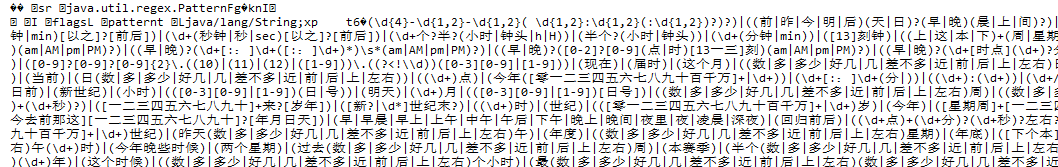
(2)单例加载
public class TextAnalysis {
private static volatile TextAnalysis instance;
private static Pattern pattern;
private boolean isPreferFuture;
private TextAnalysis(){
try {
pattern = RegexResourceUtil.readModel("TimeRegex.Gzip");
isPreferFuture = true;
} catch (Exception e) {
e.printStackTrace();
}
}
public static TextAnalysis getInstance(){
if(instance == null){
synchronized(TextAnalysis.class){
if(instance == null){
instance = new TextAnalysis();
}
}
}
return instance;
}
}
//RegexResourceUtil.readModel(String)
/**
* 获取Pattern
* @param fileName 文件名称
* @return Pattern 正则对象
* @throws Exception 异常
*/
public static Pattern readModel(String fileName) throws Exception {
try(InputStream resourceAsStream = RegexResourceUtil.class.getClassLoader().getResourceAsStream(fileName)){
ObjectInputStream in = new ObjectInputStream(
new BufferedInputStream(new GZIPInputStream((resourceAsStream))));
Pattern p = (Pattern) in.readObject();
return Pattern.compile(p.pattern());
}
}
2.解析中文语句中的所有时间词语
/**
* 根据正则集合识别出时间词语
* @param text 待处理文本
* @return 时间词语
*/
public List<String> analysis(String text){
Matcher match;
int startline = -1, endline = -1; List<String> tempResult = new ArrayList<>();
tempResult.add("");
int rpointer = 0;// 计数器,记录当前识别到哪一个字符串了 match = pattern.matcher(text);
boolean startmark = true;
while (match.find()) {
startline = match.start();
if (endline == startline) // 假如下一个识别到的时间字段和上一个是相连的 @author kexm
{
rpointer--;
tempResult.set(rpointer, tempResult.get(rpointer) + match.group());// 则把下一个识别到的时间字段加到上一个时间字段去
} else {
if (!startmark) {
rpointer--;
rpointer++;
}
startmark = false;
tempResult.set(rpointer, match.group());// 记录当前识别到的时间字段,并把startmark开关关闭。这个开关貌似没用?
}
endline = match.end();
rpointer++;
if((tempResult.size()-1)<rpointer){
tempResult.add("");
}
}
if (rpointer > 0) {
rpointer--;
rpointer++;
}
return tempResult;
}
3.根据基准时间,循环解析(2)中的时间词语。
/**
* 时间表达式单元构造方法
* 该方法作为时间表达式单元的入口,将时间表达式字符串传入
*
* @param timeExpression 时间表达式字符串
* @param textAnalysis 正则文件分析类
* @param timePoint 上下文时间
*/ public TimeNLP(String timeExpression, TextAnalysis textAnalysis, TimeContext timePoint) {
this.timeExpression = timeExpression;
this.textAnalysis = textAnalysis;
this.timeContextOrigin = timePoint;
timeNormalization();
} /**
* 时间表达式规范化的入口
* <p>
* 时间表达式识别后,通过此入口进入规范化阶段,
* 具体识别每个字段的值
*/
private void timeNormalization() {
//标准时间解析
LocalDateTime localDateTime = normStandardTime();
if(localDateTime == null){
normYear();
normMonth();
normDay();
normMonthFuzzyDay();/**add by kexm*/
normBaseRelated();
normBaseTimeRelated();
normCurRelated();
normHour();
normMinute();
normSecond();
normTotal();
modifyTimeBase();
localDateTime = LocalDateTime.of(1970, 1, 1, 0, 0);
}
String[] timeGrid = new String[6];
timeGrid = timeContextOrigin.getTimeBase().split("-"); int tunitpointer = 5;
while (tunitpointer >= 0 && timeContext.getTunit()[tunitpointer] < 0) {
tunitpointer--;
}
for (int i = 0; i < tunitpointer; i++) {
if (timeContext.getTunit()[i] < 0)
timeContext.getTunit()[i] = Integer.parseInt(timeGrid[i]);
}
String[] resultTmp = new String[6];
resultTmp[0] = String.valueOf(timeContext.getTunit()[0]);
if (timeContext.getTunit()[0] >= 10 && timeContext.getTunit()[0] < 100) {
resultTmp[0] = "19" + String.valueOf(timeContext.getTunit()[0]);
}
if (timeContext.getTunit()[0] > 0 && timeContext.getTunit()[0] < 10) {
resultTmp[0] = "200" + String.valueOf(timeContext.getTunit()[0]);
} for (int i = 1; i < 6; i++) {
resultTmp[i] = String.valueOf(timeContext.getTunit()[i]);
}
if (Integer.parseInt(resultTmp[0]) != -1) {
timeNorm += resultTmp[0] + "年";
localDateTime = localDateTime.withYear(Integer.valueOf(resultTmp[0]));
if (Integer.parseInt(resultTmp[1]) != -1) {
timeNorm += resultTmp[1] + "月";
localDateTime = localDateTime.withMonth(Integer.valueOf(resultTmp[1]));
if (Integer.parseInt(resultTmp[2]) != -1) {
timeNorm += resultTmp[2] + "日";
localDateTime = localDateTime.withDayOfMonth(Integer.valueOf(resultTmp[2]));
if (Integer.parseInt(resultTmp[3]) != -1) {
timeNorm += resultTmp[3] + "时";
localDateTime = localDateTime.withHour(Integer.valueOf(resultTmp[3]));
if (Integer.parseInt(resultTmp[4]) != -1) {
timeNorm += resultTmp[4] + "分";
localDateTime = localDateTime.withMinute(Integer.valueOf(resultTmp[4]));
if (Integer.parseInt(resultTmp[5]) != -1) {
timeNorm += resultTmp[5] + "秒";
localDateTime = localDateTime.withSecond(Integer.valueOf(resultTmp[5]));
}
}
}
}
}
}
timeContextOrigin.setTunit(timeContext.getTunit().clone());
timeContext.setTimeBase(timeContextOrigin.getTimeBase());
timeContext.setOldTimeBase(timeContextOrigin.getOldTimeBase());
time = DateTimeConverterUtil.toDate(localDateTime);
timeNormFormat = DateTimeFormatterUtil.format(localDateTime, DateTimeFormatterUtil.YYYY_MM_DD_HH_MM_SS_FMT);
} //下面只举例 年的识别 /**
* 年-规范化方法
* <p>
* 该方法识别时间表达式单元的年字段
*/
private void normYear() {
/**假如只有两位数来表示年份*/
Pattern pattern = RegexEnum.NormYearTwo.getPattern();
Matcher match = pattern.matcher(timeExpression);
if (match.find()) {
timeContext.getTunit()[0] = Integer.parseInt(match.group());
if (timeContext.getTunit()[0] >= 0 && timeContext.getTunit()[0] < 100) {
if (timeContext.getTunit()[0] < 30) /**30以下表示2000年以后的年份*/
timeContext.getTunit()[0] += 2000;
else/**否则表示1900年以后的年份*/
timeContext.getTunit()[0] += 1900;
} }
/**不仅局限于支持1XXX年和2XXX年的识别,可识别三位数和四位数表示的年份*/
pattern = RegexEnum.NormYearFour.getPattern();
match = pattern.matcher(timeExpression);
if (match.find())/**如果有3位数和4位数的年份,则覆盖原来2位数识别出的年份*/ {
timeContext.getTunit()[0] = Integer.parseInt(match.group());
}
}
timenlp相关代码仍有很多需要不断优化的地方,欢迎参与。
Java日期时间API系列40-----中文语句中的时间语义识别(time NLP)代码实现分析的更多相关文章
- Java日期时间API系列39-----中文语句中的时间语义识别(time NLP 输入一句话,能识别出话里的时间)原理分析
NLP (Natural Language Processing) 是人工智能(AI)的一个子领域.自然语言是人类智慧的结晶,自然语言处理是人工智能中最为困难的问题之一(来自百度百科). 其中中文更是 ...
- Java日期时间API系列19-----Jdk8中java.time包中的新的日期时间API类,ZonedDateTime与ZoneId和LocalDateTime的关系,ZonedDateTime格式化和时区转换等。
通过Java日期时间API系列6-----Jdk8中java.time包中的新的日期时间API类中时间范围示意图:可以很清晰的看出ZonedDateTime相当于LocalDateTime+ZoneI ...
- Java日期时间API系列11-----Jdk8中java.time包中的新的日期时间API类,使用java8日期时间API重写农历LunarDate
通过Java日期时间API系列7-----Jdk8中java.time包中的新的日期时间API类的优点,java8具有很多优点,现在网上查到的农历转换工具类都是基于jdk7及以前的类写的,下面使用ja ...
- Java日期时间API系列8-----Jdk8中java.time包中的新的日期时间API类的LocalDate源码分析
目录 0.前言 1.TemporalAccessor源码 2.Temporal源码 3.TemporalAdjuster源码 4.ChronoLocalDate源码 5.LocalDate源码 6.总 ...
- Java日期时间API系列12-----Jdk8中java.time包中的新的日期时间API类,日期格式化,常用日期格式大全
通过Java日期时间API系列10-----Jdk8中java.time包中的新的日期时间API类的DateTimeFormatter, 可以看出java8的DateTimeFormatter完美解决 ...
- Java日期时间API系列1-----Jdk7及以前的日期时间类
先看一个简单的图: 主要的类有: Date类负责时间的表示,在计算机中,时间的表示是一个较大的概念,现有的系统基本都是利用从1970.1.1 00:00:00 到当前时间的毫秒数进行计时,这个时间称为 ...
- java 日期和字符串互转,依据当天整天时间 得到当天最后一秒的日期时间
java 日期和字符串互转.依据当天整天时间 得到当天最后一秒的日期时间 package com.hi; import java.text.DateFormat; import java.text ...
- NET MVC全局异常处理(一) 【转载】网站遭遇DDoS攻击怎么办 使用 HttpRequester 更方便的发起 HTTP 请求 C#文件流。 Url的Base64编码以及解码 C#计算字符串长度,汉字算两个字符 2019周笔记(2.18-2.23) Mysql语句中当前时间不能直接使用C#中的Date.Now传输 Mysql中Count函数的正确使用
NET MVC全局异常处理(一) 目录 .NET MVC全局异常处理 IIS配置 静态错误页配置 .NET错误页配置 程序设置 全局异常配置 .NET MVC全局异常处理 一直知道有.NET有相关 ...
- Java日期时间API系列13-----Jdk8中java.time包中的新的日期时间API类,时间类转换,Date转LocalDateTime,LocalDateTime转Date等
从前面的系列博客中可以看出Jdk8中java.time包中的新的日期时间API类设计的很好,但Date由于使用仍非常广泛,这就涉及到Date转LocalDateTime,LocalDateTime转D ...
- Java日期时间API系列6-----Jdk8中java.time包中的新的日期时间API类
因为Jdk7及以前的日期时间类的不方便使用问题和线程安全问题等问题,2005年,Stephen Colebourne创建了Joda-Time库,作为替代的日期和时间API.Stephen向JCP提交了 ...
随机推荐
- os.popen(cmd) 与 os.system(cmd) 的区别
os.popen(cmd) 与 os.system(cmd) 的区别 1,os.popen(cmd) 不会直接返回任何数据,os.system(cmd) 会直接输出结果(返回的却是int状态码) 2, ...
- 【Vue】NPM构建的一些问题解决
9418端口已经不再支持未授权的GIT协议 C:\Users\Administrator\Desktop\wss-taskcore-web>npm install npm ERR! Error ...
- 【Maxwell】03 定向监听&全量输出
一.定向监听 定向监听,即只监听某一个特定的表,或者库 1.创建样本案例 -- 创建监听的库(演示样本) CREATE DATABASE `test-db-2` CHARACTER SET 'utf8 ...
- 【Java】Generic 泛型
Generic 泛型 为什么需要泛型? 集合容器再设计阶段/声明阶段不能确定这个容器实际存储的是什么类型的对象 JDK5 以前只能把元素设计为Object基类 在JDK5之后用泛型来约束对象类型 除了 ...
- 【Java】Collection子接口:其二 Set 组接口
Collection子接口:其二 Set 组接口 - Set接口是Collection的子接口,Set没有提供额外的方法 - Set集合中不允许包含重复的元素,如果重复添加,只保留最新添加的那一个 - ...
- 【SpringBoot】13 数据访问P1 整合Jdbc
SpringBoot与数据访问概述: 对于数据访问层,无论是SQL还是NOSQL,Spring Boot默认采用整合Spring Data的方式进行统一处理, 添加大量自动配置,屏蔽了很多设置.引入各 ...
- 神州笔记本(HASEE) win11 操作系统自动进入休眠状态,唤醒后自动关机 —— 神州笔记本总出现这种自动关机的问题怎么破解?
前几日在某东上购入神州笔记本(HASEE),用着本来还好,但是最近只要用到电源模式的问题,这个笔记本就是会无端进入到自动关机的状态. 前文中也讨论过类似的问题: 神州笔记本 win11 节能模式 供电 ...
- 《Bitcoin: A Peer-to-Peer Electronic Cash System》 中本聪写的比特币白皮书
网址: https://bitcoin.org/bitcoin.pdf =============================================================
- vscode下如何把缩进为2个空格的python项目改为4个空格的缩进
最近在看老项目的代码,是python2.7年代的项目,那个时候很多的python项目都是使用2个空格,不过现在估计大多数人写python项目都是使用4个空格的了,而我看这两个空格的项目代码也是感觉十分 ...
- maven实战教程-含视频讲解
1.背景 2.什么是maven? 通俗的说就是,不用手动拷贝jar包,帮我们管理项目结构,只需要配置坐标,自动从中央仓库下载(其他介绍请百度...). 3.Maven的安装与配置 注意:Maven在使 ...
