CSS——动画
@keyframes 规则
要创建 CSS 动画,您首先需要了解 @keyframes 规则,@keyframes 规则用来定义动画各个阶段的属性值,类似于 flash 动画中的关键帧,语法格式如下:
@keyframes animationName {
from {
properties: value;
}
percentage {
properties: value;
}
to {
properties: value;
}
}
// 或者
@keyframes animationName {
0% {
properties: value;
}
percentage {
properties: value;
}
100% {
properties: value;
}
}
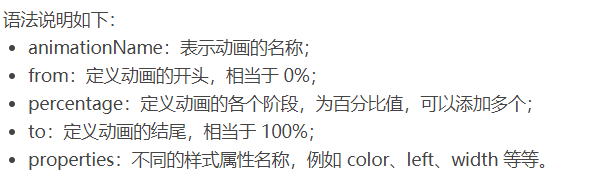
下面我们来看一个简单的 @keyframes 规则示例:
@keyframes ball {
0% { top: 0px; left: 0px;}
25% { top: 0px; left: 350px;}
50% { top: 200px; left: 350px;}
75% { top: 200px; left: 0px;}
100% { top: 0px; left: 0px;}
}

下面就来详细介绍一下上述属性的使用:
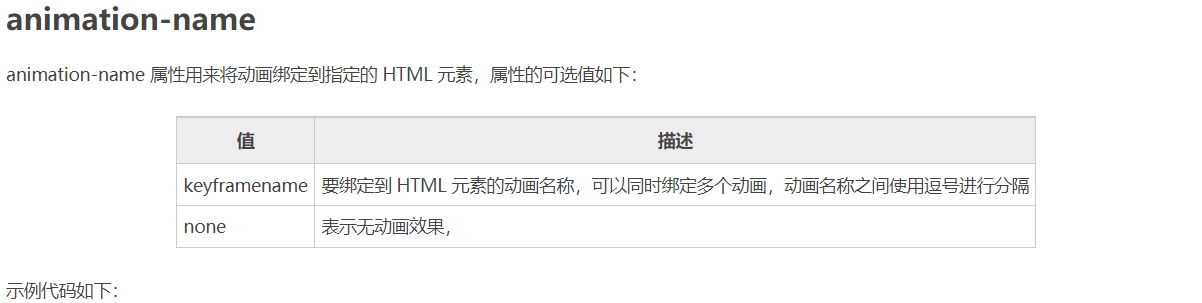
<!DOCTYPE html>
<html>
<head>
<style>
@keyframes ball {
0% { top: 0px; left: 0px;}
25% { top: 0px; left: 350px;}
50% { top: 200px; left: 350px;}
75% { top: 200px; left: 0px;}
100% { top: 0px; left: 0px;}
}
div {
width: 100px;
height: 100px;
border-radius: 50%;
border: 3px solid black;
position: relative;
animation-name: ball;
}
</style>
</head>
<body>
<div></div>
</body>
</html>
注意:要想让动画成功播放,您还需要定义 animation-duration 属性,否则会因为 animation-duration 属性的默认值为 0,导致动画并不会播放。
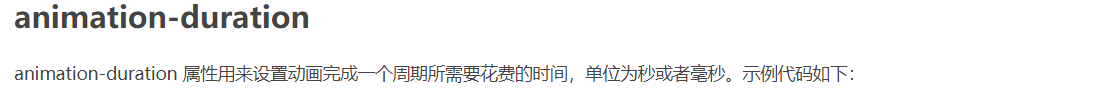
<!DOCTYPE html>
<html>
<head>
<style>
@keyframes ball {
0% { top: 0px; left: 0px;}
25% { top: 0px; left: 350px;}
50% { top: 200px; left: 350px;}
75% { top: 200px; left: 0px;}
100% { top: 0px; left: 0px;}
}
div {
width: 100px;
height: 100px;
border-radius: 50%;
border: 3px solid black;
position: relative;
animation-name: ball;
animation-duration: 2s;
}
</style>
</head>
<body>
<div></div>
</body>
</html>
提示:动画若想成功播放,必须要定义 animation-name 和 animation-duration 属性。
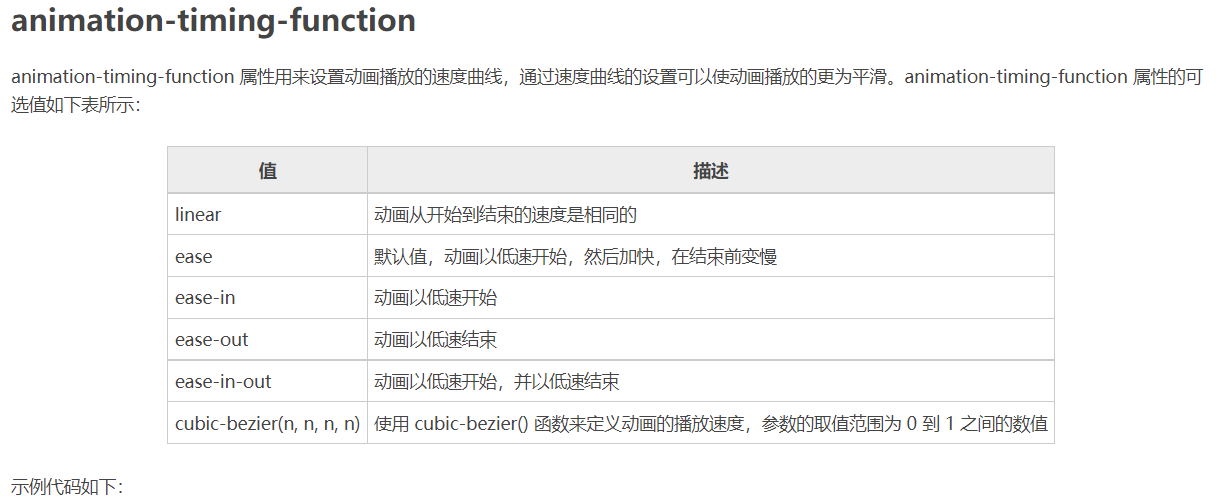
<!DOCTYPE html>
<html>
<head>
<style>
@keyframes ball {
0% {left: 0px;}
50% {left: 350px;}
100% {left: 0px;}
}
div {
width: 100px;
height: 100px;
border-radius: 50%;
border: 3px solid black;
text-align: center;
line-height: 100px;
position: relative;
animation-name: ball;
animation-duration: 2s;
}
.one {
animation-timing-function: ease;
}
.two {
animation-timing-function: ease-in;
}
.three {
animation-timing-function: ease-out;
}
.four {
animation-timing-function: ease-in-out;
}
</style>
</head>
<body>
<div class="one">ease</div>
<div class="two">ease-in</div>
<div class="three">ease-out</div>
<div class="four">ease-in-out</div>
</body>
</html>
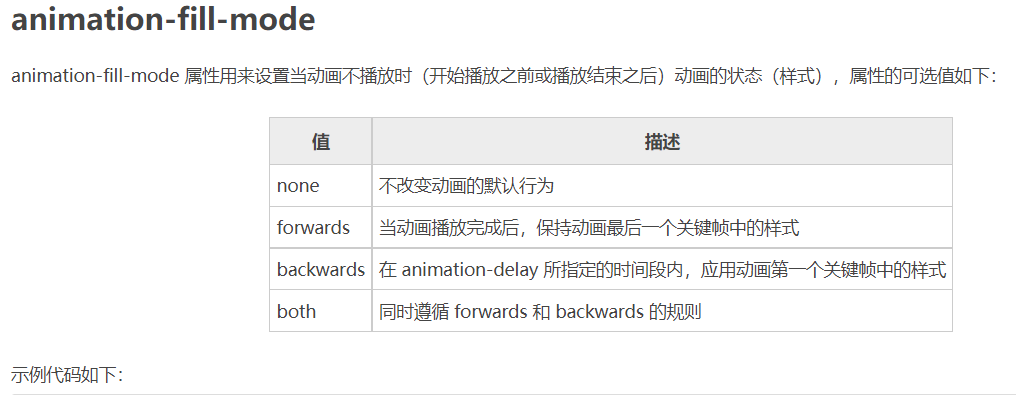
<!DOCTYPE html>
<html>
<head>
<style>
@keyframes box {
0% {transform: rotate(0);}
50% {transform: rotate(0.5turn);}
100% {transform: rotate(1turn);}
}
div {
width: 100px;
height: 100px;
border-radius: 50%;
float: left;
border: 3px solid black;
text-align: center;
line-height: 100px;
position: relative;
animation-name: box;
animation-duration: 2s;
animation-iteration-count: 1;
animation-fill-mode: forwards;
}
</style>
</head>
<body>
<div>forwards</div>
</body>
</html>
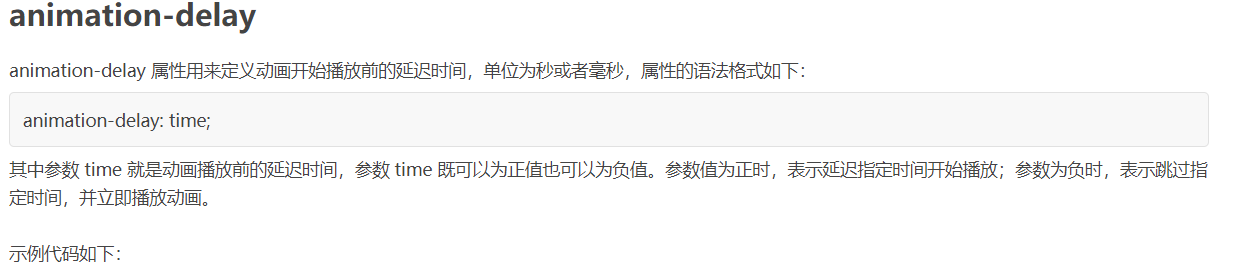
<!DOCTYPE html>
<html>
<head>
<style>
@keyframes ball {
0% {left: 0px;}
50% {left: 350px;}
100% {left: 0px;}
}
div {
width: 100px;
height: 100px;
border-radius: 50%;
border: 3px solid black;
text-align: center;
line-height: 100px;
position: relative;
animation-name: ball;
animation-duration: 2s;
}
.one {
animation-delay: 0.5s;
}
.two {
animation-delay: -0.5s;
}
</style>
</head>
<body>
<div class="one">0.5s</div>
<div class="two">-0.5s</div>
</body>
</html>
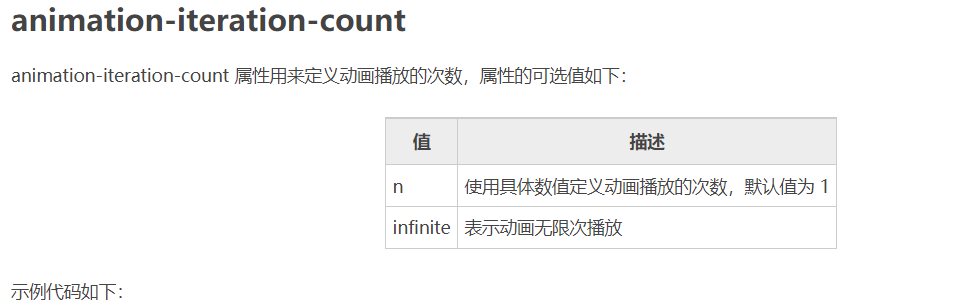
<!DOCTYPE html>
<html>
<head>
<style>
@keyframes box {
0% {transform: rotate(0);}
50% {transform: rotate(0.5turn);}
100% {transform: rotate(1turn);}
}
div {
width: 100px;
height: 100px;
float: left;
border: 3px solid black;
text-align: center;
line-height: 100px;
position: relative;
animation-name: box;
animation-duration: 2s;
}
.one {
animation-iteration-count: 1;
}
.two {
margin-left: 50px;
animation-iteration-count: infinite;
}
</style>
</head>
<body>
<div class="one">1</div>
<div class="two">infinite</div>
</body>
</html>
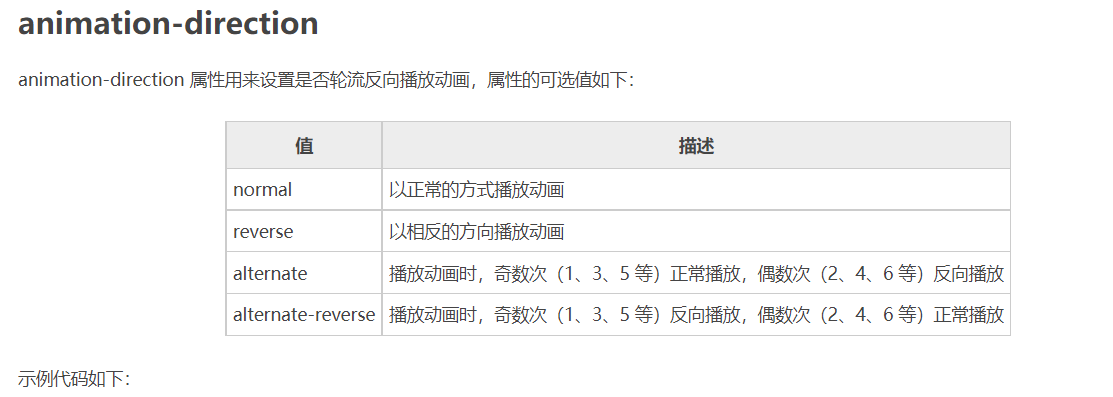
<!DOCTYPE html>
<html>
<head>
<style>
@keyframes box {
0% {transform: rotate(0);}
50% {transform: rotate(0.5turn);}
100% {transform: rotate(1turn);}
}
div {
width: 100px;
height: 100px;
float: left;
border: 3px solid black;
text-align: center;
line-height: 100px;
position: relative;
animation-name: box;
animation-duration: 2s;
animation-iteration-count: infinite;
}
.one {
animation-direction: reverse;
}
.two {
margin-left: 50px;
animation-direction: alternate;
}
</style>
</head>
<body>
<div class="one">reverse</div>
<div class="two">alternate</div>
</body>
</html>
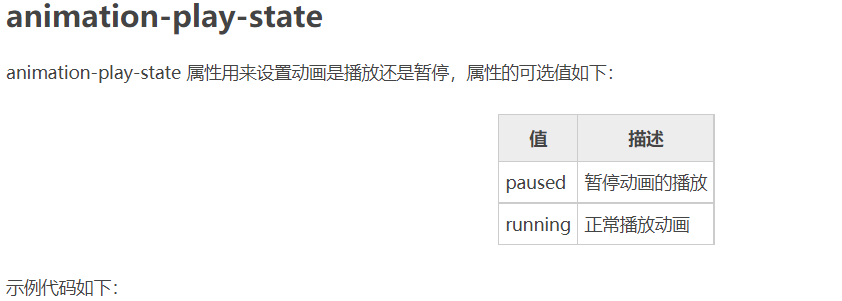
<!DOCTYPE html>
<html>
<head>
<style>
@keyframes box {
0% {transform: rotate(0);}
50% {transform: rotate(0.5turn);}
100% {transform: rotate(1turn);}
}
div {
width: 100px;
height: 100px;
float: left;
border: 3px solid black;
text-align: center;
line-height: 100px;
position: relative;
animation-name: box;
animation-duration: 2s;
animation-iteration-count: infinite;
}
.one {
animation-play-state: running;
}
.two {
margin-left: 50px;
animation-play-state: paused;
}
</style>
</head>
<body>
<div class="one">running</div>
<div class="two">paused</div>
</body>
</html>
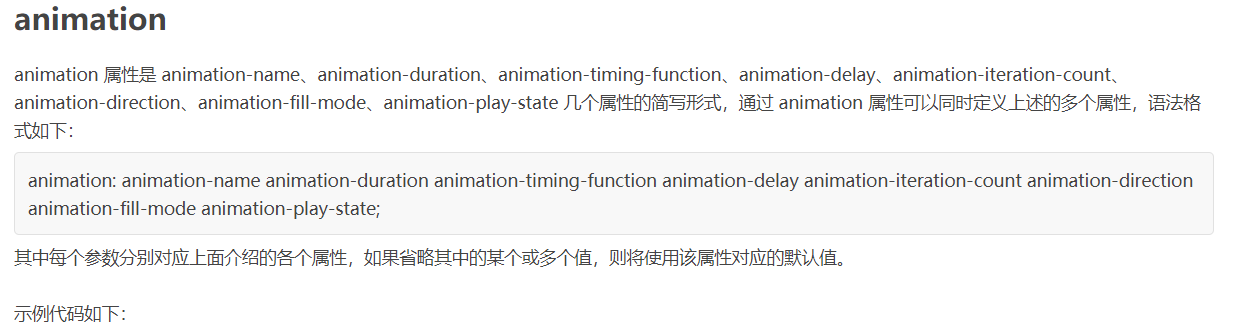
<!DOCTYPE html>
<html>
<head>
<style>
@keyframes box {
0% {transform: rotate(0);}
50% {transform: rotate(0.5turn);}
100% {transform: rotate(1turn);}
}
div {
width: 100px;
height: 100px;
border-radius: 50%;
float: left;
border: 3px solid black;
text-align: center;
line-height: 100px;
position: relative;
animation: box 2s linear 0s infinite alternate;
}
</style>
</head>
<body>
<div>animation</div>
</body>
</html>
CSS——动画的更多相关文章
- 梅须逊雪三分白,雪却输梅一段香——CSS动画与JavaScript动画
CSS动画并不是绝对比JavaScript动画性能更优越,开源动画库Velocity.js等就展现了强劲的性能. 一.两者的主要区别 先开门见山的说说两者之间的区别. 1)CSS动画: 基于CSS的动 ...
- Css 动画的回调
在做项目中经常会遇到使用动画的情况.以前的情况是用js写动画,利用setTimeout函数或者window.requestAnimationFrame()实现目标元素的动画效果.虽然后者解决了刷新频率 ...
- 【译】css动画里的steps()用法详解
原文地址:http://designmodo.com/steps-c... 原文作者:Joni Trythall 我想你在css 动画里使用steps()会和我一样有很多困惑.一开始我不清楚怎样使用它 ...
- css动画属性性能
性能主要表现:流量.功耗与流畅度 在现有的前端动画体系中,通常有两种模式:JS动画与CSS3动画. JS动画是通过JS动态改写样式实现动画能力的一种方案,在PC端兼容低端浏览器中不失为一种推荐方案. ...
- Css动画形式弹出遮罩层,内容区上下左右居中于不定宽高的容器中
<!DOCTYPE html> <html> <head> </head> <body id="body"> <! ...
- css动画与js动画的区别
CSS动画 优点: (1)浏览器可以对动画进行优化. 1. 浏览器使用与 requestAnimationFrame 类似的机制,requestAnimationFrame比起setTimeout ...
- CSS动画与GPU
写在前面 满世界的动画性能优化技巧,例如: 只允许改变transform.opacity,其它属性不要动,避免重新计算布局(reflow) 对动画元素应用transform: translate3d( ...
- 15个来自 CodePen 的酷炫 CSS 动画效果【下篇】
CodePen 是一个在线的前端代码编辑和展示网站,能够编写代码并即时预览效果.你在上面可以在线分享自己的 Web 作品,也可以欣赏到世界各地的优秀开发者在网页中实现的各种令人惊奇的效果. 今天这篇文 ...
- 赞!15个来自 CodePen 的酷炫 CSS 动画效果
CodePen 是一个在线的前端代码编辑和展示网站,能够编写代码并即时预览效果.你在上面可以在线分享自己的 Web 作品,也可以欣赏到世界各地的优秀开发者在网页中实现的各种令人惊奇的效果. 今天这篇文 ...
- Animo.js :一款管理 CSS 动画的强大的小工具
Animo.js 是一个功能强大的小工具,用于管理 CSS 动画.它的特色功能包括像堆栈动画,创建跨浏览器的模糊,设置动画完成的回调等等.Animo 还包括惊人的 animate.css,为您提供了近 ...
随机推荐
- VMware下CentOS7.6安装openGauss
VMware 下 CentOS7.6(7.9)安装 openGauss centos 安装 这里我使用的是 vmware workstation Pro 15 虽然官网了解了一下 openGauss ...
- git worktree与分支依赖隔离
git worktree介绍 git worktree 是 Git 命令,用于管理多分支工作区. 使用场景: 同时维护不同分支,隔离分支依赖差异:从原有项目开辟一个分支作为另一个新项目,当两个项目依赖 ...
- Linux 安装 adb环境
一. 查看系统是否安装有adb adb或者adb version 二.通过apt-get安装adb 1. 安装adb sudo apt-get install android-tools-adb 2. ...
- 跨域是什么?Vue项目中你是如何解决跨域的呢?
一.跨域是什么 跨域本质是浏览器基于同源策略的一种安全手段 同源策略(Sameoriginpolicy),是一种约定,它是浏览器最核心也最基本的安全功能 所谓同源(即指在同一个域)具有以下三个相同点 ...
- 力扣177(MySQL)-第N高的薪水(中等)
题目: 表: Employee 编写一个SQL查询来报告 Employee 表中第 n 高的工资.如果没有第 n 个最高工资,查询应该报告为 null . 查询结果格式如下所示 示例1: 示例2: 解 ...
- static_cast与dynamic_cast到底是什么?
写这个随笔说一下C++的static_cast和dynamic_cast用在子类与父类的指针转换时的一些事宜.首先,[static_cast,dynamic_cast][父类指针,子类指针],两两一组 ...
- MaxCompute同步数据的网络配置
MaxCompute可以通过数据集成加载不同数据源(例如:MySQL数据库等)数据,同样也可以通过数据集成把MaxCompute的数据导出到各种业务数据库.数据集成功能已经集成到DataWorks作为 ...
- Java单元测试技巧之PowerMock
简介: 高德的技术大佬向老师在谈论方法论时说到:"复杂的问题要简单化,简单的问题要深入化." 这句话让我感触颇深,这何尝不是一套编写代码的方法--把一个复杂逻辑拆分为许多简单逻辑, ...
- [FAQ] panic: listen tcp :xxxx: bind: Only one usage of each socket address (protocol/network address/port) is normally permitted.
在 Go 中运行服务之前的绑定端口这一步,如果端口号被占用了,那么会提示它只能使用一次. 换个端口号或者检查端口号的占用程序. Link:https://www.cnblogs.com/farwish ...
- dotnet C# 反射扫描程序集所有类型会不会触发类型静态构造函数
在 dotnet 里面,有很多框架都喜欢扫描程序集进行初始化逻辑,在扫描程序集的所有类型的时候,相当于碰到所有类型.而某个类型的静态构造函数将会在某个类型被使用之前被 CLR 调用,那么扫描类型是否会 ...
