将Word表格中单元格中的文字替换成对应的图片
示例
原文件结构:
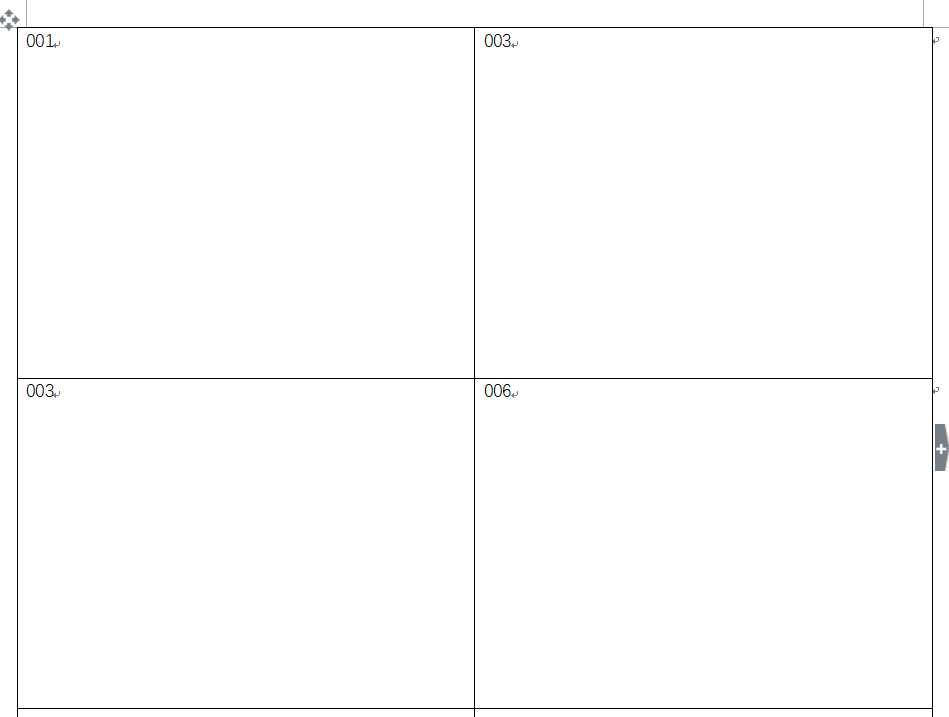
替换后文档结构:
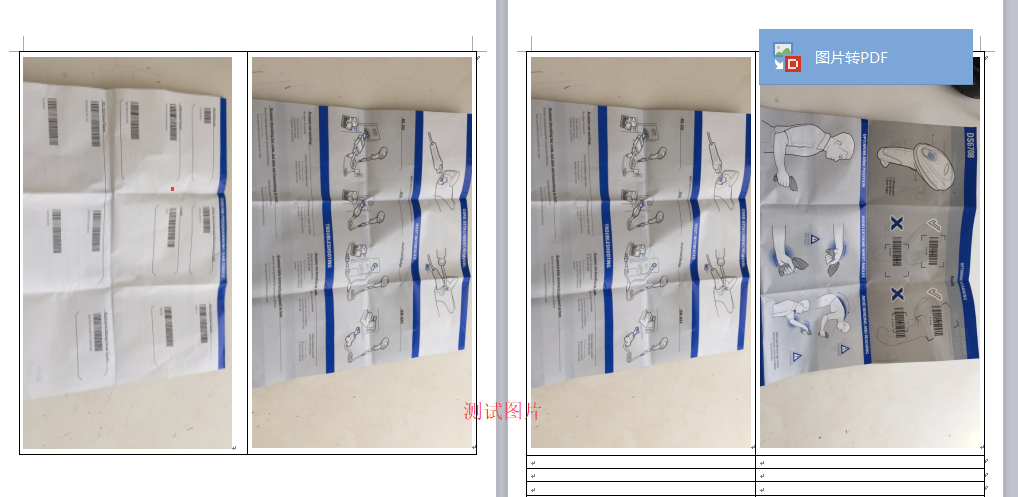
软件截图:
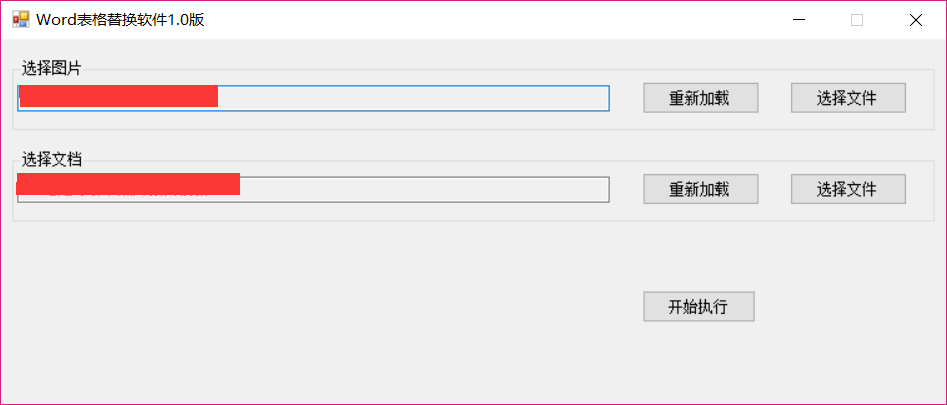
代码:
using System;
using System.Collections.Generic;
using System.ComponentModel;
using System.Data;
using System.Drawing;
using System.Linq;
using System.Text;
using System.Windows.Forms;
using System.IO;
using System.Net;
using System.Threading;
using System.Runtime.InteropServices;
using Microsoft.Office.Interop.Word;
namespace WordInsertImg
{
public partial class Form1 : Form
{
public Form1()
{
InitializeComponent();
}
private void btnSelectFile_Click(object sender, EventArgs e)
{
OpenFileDialog PictureDlg = new OpenFileDialog();
PictureDlg.Title = "打开文档";
PictureDlg.Filter = "DOC文件(*.doc)|*.doc";
PictureDlg.Multiselect = true;
if (PictureDlg.ShowDialog() == DialogResult.OK)
{
string foldPath = PictureDlg.FileName;
txtPath.Text = foldPath;
if (File.Exists("pathWord.ini"))
{
StreamWriter sw = new StreamWriter("pathWord.ini");
sw.Write(foldPath);
sw.Close();
}
else
{
File.WriteAllText("pathWord.ini", foldPath);
}
}
}
private void button2_Click(object sender, EventArgs e)
{
OpenFileDialog PictureDlg = new OpenFileDialog();
PictureDlg.Title = "打开图片";
PictureDlg.Filter = "JPG图片(*.jpg)|*.jpg|BMP图片(*.bmp)|*.bmp|所有文件(*.*)|*.*";
PictureDlg.Multiselect = true;
FolderBrowserDialog dialog = new FolderBrowserDialog();
dialog.Description = "请选择文件路径";
if (dialog.ShowDialog() == DialogResult.OK)
{
string foldPath = dialog.SelectedPath;
txtImgPath.Text = foldPath;
if (File.Exists("path.ini"))
{
StreamWriter sw = new StreamWriter("path.ini");
sw.Write(foldPath);
sw.Close();
}
else
{
File.WriteAllText("path.ini", foldPath);
}
}
}
private void btnUpload_Click(object sender, EventArgs e)
{
Microsoft.Office.Interop.Word.Application app = new Microsoft.Office.Interop.Word.Application();
object MissingValue = Type.Missing;
object file = txtPath.Text;
string PathNew = txtPath.Text.Replace(".doc", "_New_") + DateTime.Now.ToString("yyMMddHHmmss") + ".doc";
if (File.Exists(PathNew))
File.Delete(PathNew);
File.Copy(Convert.ToString(file), PathNew);
file = PathNew;
Microsoft.Office.Interop.Word.Document doc = app.Documents.Open(
ref file, ref MissingValue, ref MissingValue,
ref MissingValue, ref MissingValue, ref MissingValue,
ref MissingValue, ref MissingValue, ref MissingValue,
ref MissingValue, ref MissingValue, ref MissingValue,
ref MissingValue, ref MissingValue, ref MissingValue, ref MissingValue);
//doc.Content.Find.Text = strOldText ;
StringBuilder sbStrOld = new StringBuilder();
StringBuilder sbStrNew = new StringBuilder();
#region 表格替换
if (doc.Tables.Count > 0)
{
//int oldRows = 1;
for (int i = 1; i <= doc.Tables[1].Rows.Count; i++)
{
//取得单元格中的值
string item1 = doc.Tables[1].Cell(i, 1).Range.Text.Replace("\r\a", "");
//将光标指定到当前单元格
doc.Tables[1].Cell(i, 1).Select();
string FileName = "";
if (File.Exists(txtImgPath.Text + "\\" + item1 + ".jpg"))
{
doc.Tables[1].Cell(i, 1).Range.Text = "";
FileName = txtImgPath.Text + "\\" + item1 + ".jpg";//图片所在路径
}
else if (File.Exists(txtImgPath.Text + "\\" + item1 + ".png"))
{
doc.Tables[1].Cell(i, 1).Range.Text = "";
FileName = txtImgPath.Text + "\\" + item1 + ".png";//图片所在路径
}
else if (File.Exists(txtImgPath.Text + "\\" + item1 + ".jpeg"))
{
doc.Tables[1].Cell(i, 1).Range.Text = "";
FileName = txtImgPath.Text + "\\" + item1 + ".jpeg";//图片所在路径
}
if (File.Exists(FileName))
{
object LinkToFile = false;
object SaveWithDocument = true;
object Anchor = doc.Application.Selection.Range;
doc.Application.ActiveDocument.InlineShapes.AddPicture(FileName, ref LinkToFile, ref SaveWithDocument, ref Anchor);
doc.Application.ActiveDocument.InlineShapes[1].Width = 100f;//图片宽度
doc.Application.ActiveDocument.InlineShapes[1].Height = 100f;//图片高度
//将图片设置为四周环绕型
//Microsoft.Office.Interop.Word.Shape s = doc.Application.ActiveDocument.InlineShapes[1].ConvertToShape();
//s.WrapFormat.Type = Microsoft.Office.Interop.Word.WdWrapType.wdWrapSquare;
//以下为单元格跳转方式
//object what = WdGoToItem.wdGoToTable;
//object which = WdGoToDirection.wdGoToNext;
//doc.Application.Selection.GoTo(ref what, ref which);
//object which = WdGoToDirection.wdGoToNext;
//doc.Application.Selection.GoTo(ref which);
}
FileName = "";
string item2 = doc.Tables[1].Cell(i, 2).Range.Text.Replace("\r\a", "");
doc.Tables[1].Cell(i, 2).Select();
if (File.Exists(txtImgPath.Text + "\\" + item2 + ".jpg"))
{
doc.Tables[1].Cell(i, 2).Range.Text = "";
FileName = txtImgPath.Text + "\\" + item2 + ".jpg";//图片所在路径
}
else if (File.Exists(txtImgPath.Text + "\\" + item2 + ".png"))
{
doc.Tables[1].Cell(i, 2).Range.Text = "";
FileName = txtImgPath.Text + "\\" + item2 + ".png";//图片所在路径
}
else if (File.Exists(txtImgPath.Text + "\\" + item2 + ".jpeg"))
{
doc.Tables[1].Cell(i, 2).Range.Text = "";
FileName = txtImgPath.Text + "\\" + item2 + ".jpeg";//图片所在路径
}
if (File.Exists(FileName))
{
object LinkToFile = false;
object SaveWithDocument = true;
object Anchor = doc.Application.Selection.Range;
doc.Application.ActiveDocument.InlineShapes.AddPicture(FileName, ref LinkToFile, ref SaveWithDocument, ref Anchor);
doc.Application.ActiveDocument.InlineShapes[1].Width = 100f;//图片宽度
doc.Application.ActiveDocument.InlineShapes[1].Height = 100f;//图片高度
}
}
}
#endregion
doc.Save();
doc.Close(ref MissingValue, ref MissingValue, ref MissingValue);
//关闭应用
app.Quit(ref MissingValue, ref MissingValue, ref MissingValue);
app = null;
MessageBox.Show("插入完毕");
}
private void Form1_Load(object sender, EventArgs e)
{
if (File.Exists("pathWord.ini"))
{
StreamReader sr = new StreamReader("pathWord.ini");
txtPath.Text = sr.ReadToEnd();
sr.Close();
}
if (File.Exists("path.ini"))
{
StreamReader sr = new StreamReader("path.ini");
txtImgPath.Text = sr.ReadToEnd();
sr.Close();
}
}
}
}
要注意 Microsoft.Office.Interop.Word引用的版本,我这里引用的是14.0版的
将Word表格中单元格中的文字替换成对应的图片的更多相关文章
- 使用POI创建word表格合并单元格兼容wps
poi创建word表格合并单元格代码如下: /** * @Description: 跨列合并 */ public void mergeCellsHorizontal(XWPFTable table, ...
- poi 读取word 遍历表格和单元格中的图片
背景 项目需要解析word表格 需要批量导入系统,并保存每行信息到数据库 并且要保存word中的图片, 并保持每条信息和图片的对应关系 一行数据可能有多条图片 解决办法 没有找到现成的代码,怎么办呐? ...
- 使用POI创建word表格-在表格单元格中创建子表格
要实现的功能如下:表格中的单元格中有子表格 实现代码如下: XWPFParagraph cellPara = row.getCell(j).getParagraphArray(0); //row.ge ...
- EXCEL表格单元格中包含数字英文和汉字,如何自动去掉汉字,保留英文和数字
EXCEL表格单元格中包含数字英文和汉字,如何自动去掉汉字,保留英文和数字 Function 求数字和字母(对象 As String) '在文本与数字混杂中提取数字和字母 Dim myReg ...
- python 将表格多个列数据放到同一个单元格中
表格模板: 目的将卡片1到卡片5的所有数据组合起来到一个单元格中如下入F列中(工作中为了避免手动复制粘贴),其余不变,因为数据太多 自己一个一个复制工作效率太低,所以写这个脚本是为了方便自己有需要 ...
- Swift - 可编辑表格样例(可直接编辑单元格中内容、移动删除单元格)
(本文代码已升级至Swift3) 本文演示如何制作一个可以编辑单元格内容的表格(UITableView). 1,效果图 (1)默认状态下,表格不可编辑,当点击单元格的时候会弹出提示框显示选中的内容 ...
- itextpdf中表格中单元格的文字水平垂直居中的设置
在使用itextpdf中,版本是5.5.6,使用Doucument方式生成pdf时,设置单元格中字体的对齐方式时,发现一些问题,并逐渐找到了解决方式. 给我的经验就是:看官网的例子才能保证代码的效果, ...
- Swift - 异步加载各网站的favicon图标,并在单元格中显示
下面是一个简单的应用,表格视图的各个单元格自动异步加载各个网站的favicon图标,并显示出来. 主要是复习下如何自定义单元格,单元格中图片的异步加载,以及didSet的用法. 效果图如下: 操作步骤 ...
- html table中单元格自动换行
table中单元格自动换行样式: table-layout: fixed; word-wrap: break-word; table-layout 可能的值(IE不支持inherit属性) 值 描 ...
随机推荐
- [转]maven打包报错:Failed to execute goal org.apache.maven.plugins:maven-surefire-plugin:2.5:test
源文URL:http://blog.csdn.net/caiwenfeng_for_23/article/details/44514947 mvn compile 没有问题,mvn package的 ...
- CSS基础--常用样式
一.背景相关 背景颜色 background-color :颜色名称/rgb值/十六进制值 背景图片 background-image :url('') 背景图片平铺方式 background-rep ...
- C#读取固定文本格式的txt文件
C#读取固定文本格式的txt文件 一个简单的C#读取txt文档的程序,文档中用固定的格式存放着实例数据. //判断关键字在文档中是否存在 ] == "设备ID:107157061" ...
- JSTL遇到的问题
1.jstl 中不可以用关键字命名 例如class new. 2.jstl取值的问题 如果jstl通过对象.属性取值 属性值中包括特殊字符(例如:31/20180131195356867.txt&qu ...
- POI--HSSFCell类
用POI创建单元格,使用「HSSFCell」类 该类包含三个构造方法. protected HSSFCell(Workbook book, Sheet sheet, int row, CellVal ...
- ORACLE SQL脚本能否修改字段名称?
在看到标题时,你先想想:在ORACLE中能否修改一个表的某个字段名呢?如果能的话,你是否还记得SQL脚本如何写的呢,呵呵,写这个的目的是因为在论坛上看见许多信誓旦旦的说ORACLE中不能修改字段名称, ...
- 02_HTML5+CSS3详解第五、六天(实战篇之HTML5制作企业网站)
[废话连篇 - 实战篇,没什么好说的,最后一章兼容性问题懒得看了,over] Details 一.Xmind部分 xmind教程:http://www.jianshu.com/p/7c488d5e4b ...
- 【转】Linux Oracle服务启动&停止脚本与开机自启动
在CentOS 6.3下安装完Oracle 10g R2,重开机之后,你会发现Oracle没有自行启动,这是正常的,因为在Linux下安装Oracle的确不会自行启动,必须要自行设置相关参数,首先先介 ...
- htmlcss渐变及兼容性
自我总结,欢饮拍砖. <!DOCTYPE HTML> <html lang="en"> <head> <meta content ...
- 移动端 滑动删除 swipeDelete
功能比较简单常见,最近整理一下做备份记录.先看看线上 整体实际效果 下面是swipeDelete 用法 demo 默认参数 var defaults = { distance:80, //滑动距离 u ...
