容器(docker)内运行Nginx
容器内运行nginx其实很简单,但是一开始还是浪费了我很多时间。这里写下来给大家省点时间。
1、创建nginx文件夹,放置各种配置及日志等。
mkdir /docker/nginx
docker 文件夹是我存放所有基础设施容器的地方。
2、创建nginx配置文件
cd /docker/nginx
vim nginx.conf
nginx.conf为主配置文件
user nginx;
worker_processes ; error_log /var/log/nginx/error.log warn;
pid /var/run/nginx.pid; events {
worker_connections ;
} http {
include /etc/nginx/mime.types;
default_type application/octet-stream; log_format main '$remote_addr - $remote_user [$time_local] "$request" '
'$status $body_bytes_sent "$http_referer" '
'"$http_user_agent" "$http_x_forwarded_for"'; access_log /var/log/nginx/access.log main; sendfile on;
#tcp_nopush on; keepalive_timeout ; #gzip on; include /etc/nginx/conf.d/*.conf;
}
最后一句include /etc/nginx/conf.d/*.conf;
这里的*.conf就是子配置。我只创建了一个default.conf
mkdir /docker/nginx/conf.d
cd /docker/nginx/conf.d
vim default.conf
在default.conf里面加入你的server级别的配置。
我这里只是监听了80端口,并反向代理到了5000端口
server {
listen ;
server_name localhost;
#charset koi8-r;
#access_log /var/log/nginx/host.access.log main;
location / {
root /usr/share/nginx/html;
index index.html index.htm;
proxy_redirect off;
proxy_set_header Host $host;
proxy_set_header X-Real-IP $remote_addr;
proxy_set_header X-Forwarded-For $proxy_add_x_forwarded_for;
proxy_pass http://127.0.0.1:5000; # 这里设置你要代理的ip+端口
}
}
3、创建docker-compose.yml容器编排
vim /docker/nginx/docker-compose.yml
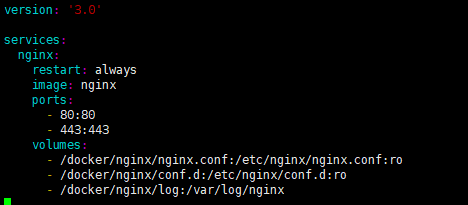
docker-compose对格式要求很严格注意里面的空格。
解释下我的设置
restart 永远重启
image 从nginx镜像拉取
ports 输出使用80,443端口
volumes 挂载外部卷到docker内部。这样就可以使用我们刚才创建好的配置了。
(这里面:ro的意思是只读的意思,表示第一第二个卷只能被容器读取不能写入)
docker-compose文件内容如下方便大家copy
version: '3.0' services:
nginx:
restart: always
image: nginx
ports:
- :
- :
volumes:
- /docker/nginx/nginx.conf:/etc/nginx/nginx.conf:ro
- /docker/nginx/conf.d:/etc/nginx/conf.d:ro
- /docker/nginx/log:/var/log/nginx
4、运行
要保证在我们刚才创建的目录里
cd /docker/nginx docker-compose up -d
加-d的意思是后台运行。大家可以试试不加 -d
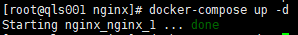
5、其他
- 如果你的nginx版本跟你的配置不一致,你可以进入到容器内看看。
docker exec -it 容器id /bin/bash
- 停止镜像
docker-compose down
容器(docker)内运行Nginx的更多相关文章
- Docker中运行nginx
Docker中运行nginx 1.Docker中运行nginx 2.配置文件 2.1 nginx.conf 2.2 default.conf 3.docker的镜像可以挂什么卷 部分内容原文地址: C ...
- Docker笔记一:基于Docker容器构建并运行 nginx + php + mysql ( mariadb ) 服务环境
首先为什么要自己编写Dockerfile来构建 nginx.php.mariadb这三个镜像呢?一是希望更深入了解Dockerfile的使用,也就能初步了解docker镜像是如何被构建的:二是希望将来 ...
- Docker 自动运行Nginx容器
Dockerfile文件如下: FROM ubuntu #基础镜像 RUN apt-get update #更新apt RUN apt-get -y install nginx #安装nginx VO ...
- CentOS7安装Docker,运行Nginx镜像、Centos镜像
摘要 总体思路:yum命令直接安装Docker,下载想要的镜像并启动 1.环境,CentOS7 Minimal 64位,Docker必须要64位的系统 2.通过yum命令直接安装,yum instal ...
- 阿里云服务器用Docker配置运行nginx并访问
一.Docker拉取nginx镜像 docker pull nginx:1.12.2 这里是下载的是nginx的1.12.2版本,其他版本的镜像请访问https://hub.docker.com/r/ ...
- [Docker] Win10中安装Docker并运行Nginx镜像
一.安装Docker 进入官网:https://www.docker.com/products/docker-desktop 可能需要先注册登录,很简单的. 点击 Download Desktop f ...
- Docker中运行nginx并挂载本地目录到镜像中
1.1 从hup上pull镜像1.2 创建将要挂载的目录1.3 先要有配置文件才能启动容器1.3.1 vim /data/nginx/conf/nginx.conf1.3.2 vim /data/ng ...
- centos7 搭建docker内运行rabbitmq,然后再镜像ha方案的完全教程,暂时一个宿主机只能运行一个docker的rabbitmq,但是集群 ha都正常
1.安装centos7.x,配置好网络2.因为docker需要比较高版本的内核,比如使用overlayfs作为默认docker文件系统要3.18,所以先升级内核到3.18以上版本,能直接过4是最佳了检 ...
- 最简单的docker教程:在docker里运行nginx服务器
命令行docker search nginx搜索名为nginx的docker image,返回结果的第一个,github上有10293个star,这就是我们想要搜索的结果: 使用命令docker pu ...
随机推荐
- vue 通知 走马灯效果
封装一个子组件: <template> <div class="container"> <div class="wrap"> ...
- nginx uwsgi django 配置
用django框架,uwsgi服务器作为动态服务器,nginx作为静态资源服务器 配置uWSGI,在项目目录下创建uwsgi.ini文件: [uwsgi] #使用nginx连接时使用 socket=1 ...
- as 报错
报错: cantnot find the declaration of element 'LinearLayout' 解决: 原本为了解决报错我把Android support关掉了,然后百度到解决办 ...
- load data local to table
步骤: 1.使用show语句查找服务器上当前存在的数据库: 2.如果数据库存在,尝试访问它,之后创建表(我这里是之前创建的,所以就直接show tables) 3.将本地文件加载到表中,创建一个文本文 ...
- 二.Flask 学习模板
Flask 为你配置 Jinja2 模板引擎.使用 render_template() 方法可以渲染模板,只需提供模板名称和需要作为参数传递给模板的变量就可简单执行. 至于模板渲染? 简单来说,就是将 ...
- flume安装配置
1 下载安装包并解压 下载地址:http://flume.apache.org/download.html 解压:tar zxvf apache-flume-1.8.0-bin.tar.gz 2 配置 ...
- Oracle深入学习
一.甲骨文公司介绍 甲骨文公司,是全球最大的企业级软件公司,总部位于美国加利福尼亚州的红木滩.1989年正式进入中国市场. 2013年,甲骨文已超越 IBM ,成为继 Microsoft 后全球第二大 ...
- Python基础:八、python基本数据类型
一.什么是数据类型? 我们人类可以很容易的分清数字与字符的区别,但是计算机并不能,计算机虽然很强大,但从某种角度上来看又很傻,除非你明确告诉它,"1"是数字,"壹&quo ...
- admin-5
Admin05 useradd 添加用户usermod 修改用户属性userdel -r 删除用户 groupadd 添加组gpasswd -a | -d | 管理组成员groupdel 删除组gro ...
- 算法题:给出一组数字,拼接一个最大的值 PHP
举例如下:'9235','42','9','5','8','32','136','343','45' 则拼接的最大的数为 : 9-9235-8-5-45-42-343-32-136 网上坑多,想了很久 ...
