CentOS7 yum 安装与配置MySQL5.7
安装环境:CentOS7 64位 MINI版,安装MySQL5.7
1、配置YUM源
在MySQL官网中下载YUM源rpm安装包:https://dev.mysql.com/downloads/repo/yum/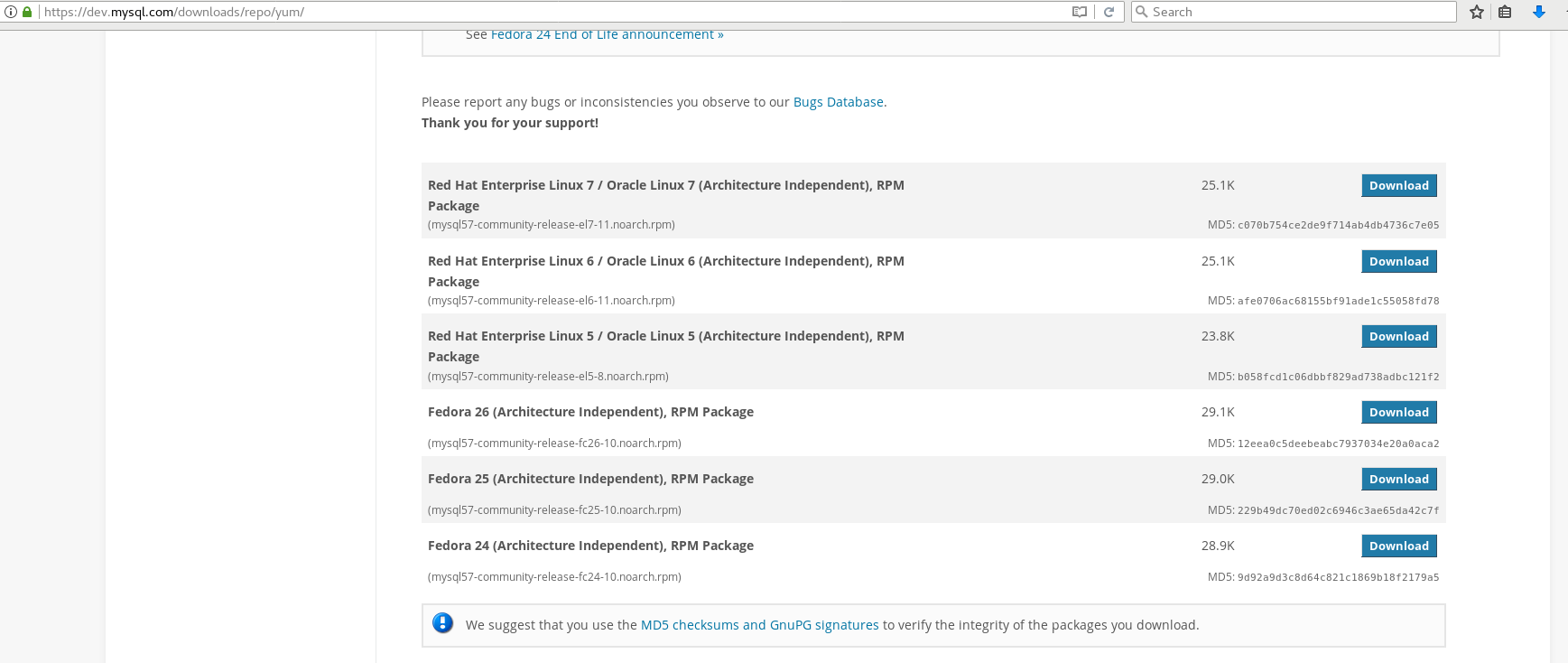
# 下载mysql源安装包
shell> wget http://dev.mysql.com/get/mysql57-community-release-el7-8.noarch.rpm
# 安装mysql源
shell> yum localinstall mysql57-community-release-el7-8.noarch.rpm检查mysql源是否安装成功
shell> yum repolist enabled | grep "mysql.*-community.*"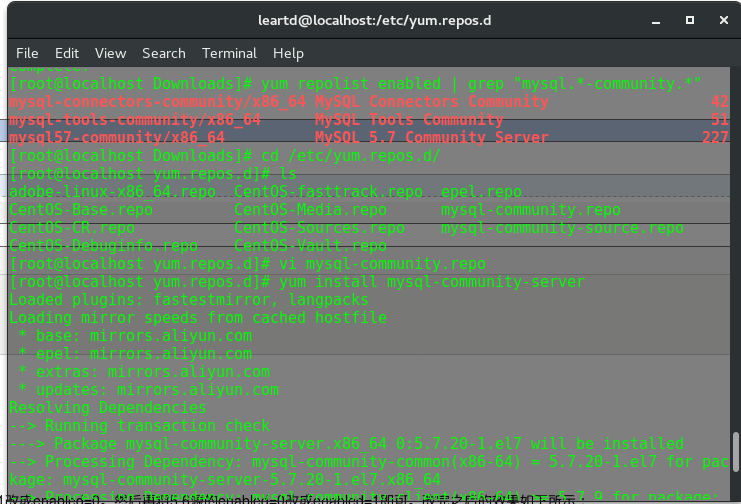
看到上图所示表示安装成功。
2、安装MySQL
shell> yum install mysql-community-server3、启动MySQL服务
shell> systemctl start mysqld查看MySQL的启动状态
shell> systemctl status mysqld

4、开机启动
shell> systemctl enable mysqld
shell> systemctl daemon-reload5、修改root本地登录密码
mysql安装完成之后,在/var/log/mysqld.log文件中给root生成了一个默认密码。通过下面的方式找到root默认密码,然后登录mysql进行修改:
shell> grep 'temporary password' /var/log/mysqld.log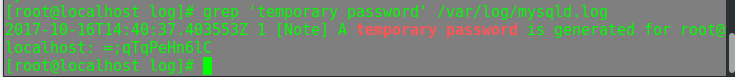
shell> mysql -u root -p
mysql> ALTER USER 'root'@'localhost' IDENTIFIED BY 'MyNewPass4!'; 或者
mysql> set password for 'root'@'localhost'=password('MyNewPass4!'); 注意:mysql5.7默认安装了密码安全检查插件(validate_password),默认密码检查策略要求密码必须包含:大小写字母、数字和特殊符号,并且长度不能少于8位。否则会提示ERROR 1819 (HY000): Your password does not satisfy the current policy requirements错误,如下图所示: 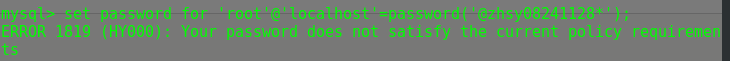
通过msyql环境变量可以查看密码策略的相关信息:
mysql> show variables like '%password%';
MySQL官网密码策略详细说明:http://dev.mysql.com/doc/refman/5.7/en/validate-password-options-variables.html#sysvar_validate_password_policy
修改密码策略
在/etc/my.cnf文件添加validate_password_policy配置,指定密码策略
# 选择0(LOW),1(MEDIUM),2(STRONG)其中一种,选择2需要提供密码字典文件
validate_password_policy=0如果不需要密码策略,添加my.cnf文件中添加如下配置禁用即可:
validate_password = off重新启动mysql服务使配置生效:
systemctl restart mysqld默认配置文件路径:
配置文件:/etc/my.cnf
日志文件:/var/log//var/log/mysqld.log
服务启动脚本:/usr/lib/systemd/system/mysqld.service
socket文件:/var/run/mysqld/mysqld.pid
如果忘记root密码,则按如下操作恢复:
在[mysqld]的段中加上一句:skip-grant-tables 保存并且退出vi。
mysql -u root
update mysql.user set authentication_string=password('123qwe') where user='root' and Host = 'localhost';
flush privileges
转自:https://www.cnblogs.com/ianduin/p/7679239.html
CentOS7 yum 安装与配置MySQL5.7的更多相关文章
- CentOS7 YUM安装与配置 MySQL5.7
原文链接:http://blog.csdn.net/xyang81/article/details/51759200 安装环境:CentOS7 64位,MySQL5.7 1.配置YUM源 在MySQL ...
- CentOS7.5 yum 安装与配置MySQL5.7.24
安装环境:CentOS7 64位 MINI版,安装MySQL5.7 1.配置YUM源 在MySQL官网中下载YUM源rpm安装包:https://dev.mysql.com/downloads/rep ...
- CentOS7.4用yum安装并配置MySQL5.7
1.配置YUM源 下载MySQL源安装包 wget http://dev.mysql.com/get/mysql57-community-release-el7-8.noarch.rpm 安装MySQ ...
- Centos7.3安装和配置Mysql5.7
主要转自这篇文章:https://www.cnblogs.com/wishwzp/p/7113403.html 这篇文章已经讲的很详细,亲测可用,对于基本不懂linux的小白应该也能看得懂.只是没有修 ...
- CentOS7 yum安装、配置PostgreSQL 9.5
PostgreSQL 9.5安装 1.添加RPM yum install https://download.postgresql.org/pub/repos/yum/9.5/redhat/rhel-7 ...
- CentOS 7 yum 安装与配置MySQL5.7
1.下载mysql源安装包 wget http://dev.mysql.com/get/mysql57-community-release-el7-8.noarch.rpm 2.安装mysql源 yu ...
- Centos7安装并配置mysql5.6完美教程
Centos7安装并配置mysql5.6完美教程 Centos7将默认数据库mysql替换成了Mariadb,对于我们这些还想使用mysql的开发人员来说并不是一个好消息.然而,网上关于Linux安装 ...
- centos7 yum安装配置redis 并设置密码
原文:https://www.cnblogs.com/fanlinglong/p/6635828.html centos7 yum安装配置redis 并设置密码 1.设置Redis的仓库地址 yum ...
- centos7 yum 安装lnmp
centos7 yum 安装lnmp 安装7.2把7.1改成7.2就行 使用第三方扩展epel源安装php7.2 #移除旧版php [root@web02 ~]# yum remove php-m ...
随机推荐
- 使用spark集成kudu做DDL
spark对kudu表的创建 定义kudu的表需要分成5个步骤: 1:提供表名 2:提供schema 3:提供主键 4:定义重要选项:例如:定义分区的schema 5:调用create Table a ...
- day10.函数进阶
函数的命名空间 从python解释器开始执行之后,就在内存中开辟了一个空间,每当遇到一个变量的时候,就把变量名和值之间的对应关系记录下来. 但是当遇到函数定义的时候解释器只是象征性的将函数名读入内存, ...
- 空间分析工具:GIS
1.数据空间 数据空间是指用来表示空间实体的的位置.几何特征及其属性特征的数据. 位置:经纬度.地址.相对位置: 几何特征:点.线.面.形状: 属性特征:面积.周长.人口.经济等属性. POI数据.O ...
- 010 pandas的DataFrame
一:创建 1.通过二维数组进行创建 2.取值 取列,取位置的值 3.切片取值 这个和上面的有些不同,这里先取行,再取列 4.设定列索引 这里使用的行索引与上面不同. 5.通过字典的方式创建 6.索引 ...
- 关于忘记Jenkins管理员密码的解决办法
一.admin密码未更改情况 1.进入\Jenkins\secrets目录,打开initialAdminPassword文件,复制密码: 2.访问Jenkins页面,输入管理员admin,及刚才的密码 ...
- P2502 [HAOI2006]旅行
P2502 [HAOI2006]旅行有些问题光靠直觉是不靠谱的,必须有简单的证明,要么就考虑到所有情况.这个题我想的是要么见最小生成树,要么建最大生成树,哎,我sb了一种很简单的情况就能卡掉在最小生成 ...
- 001.NoSQL及MongoDB简介
一 NoSQL简介 二 分布式系统 三 CAP及BASE定律 以上均可参考: http://www.runoob.com/mongodb/nosql.html 四 MongoDB简介 参考:http: ...
- JavaIO流中的拷贝
JavaIO流中对数据的操作尤为重要,掌握了基本的拷贝操作,才能将各种数据源的操作联系起来. 先来看看对文件夹的拷贝吧: /** * 利用递归实现文件夹的拷贝操作 * 分析:判断 * 是文件:调用拷贝 ...
- pyspider 启动错误遇到的一些坑
https://blog.csdn.net/SiHann/article/details/88239892 突然接到一个项目是关于pyspider,遇到了一些小坑,百度一下发现并没有很好的解决所以研究 ...
- gcc 各种参数
1简介 2简单编译 2.1预处理 2.2编译为汇编代码(Compilation) 2.3汇编(Assembly) 2.4连接(Linking) 3多个程序文件的编译 4检错 5库文件连接 5.1编译成 ...
