MySQL忘记密码怎么重置
1打开mysql.exe和mysqld.exe所在的文件夹,复制路径地址

输入命令 mysqld --skip-grant-tables 回车,此时就跳过了mysql的用户验证。注意输入此命令之后命令行就无法操作了,此时可以再打开一个新的命令行。注意:在输入此命令之前先在任务管理器中结束mysqld.exe进程,确保mysql服务器端已结束运行。
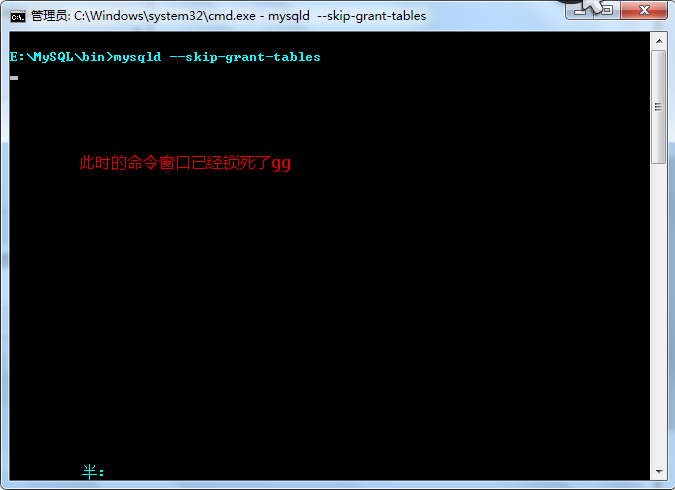

输入mysql登陆
C:\Users\Administrator>mysql
Welcome to the MySQL monitor. Commands end with ; or \g.
Your MySQL connection id is
Server version: 5.5. MySQL Community Server (GPL)
Copyright (c) , , Oracle and/or its affiliates. All rights reserved.
Oracle is a registered trademark of Oracle Corporation and/or its
affiliates. Other names may be trademarks of their respective
owners.
Type 'help;' or '\h' for help. Type '\c' to clear the current input statement.
mysql>
mysql> show databases;
+--------------------+
| Database |
+--------------------+
| information_schema |
| itcastoa0720 |
| kingoa |
| mysql |
| performance_schema |
| qin |
| student |
| test |
+--------------------+
rows in set (0.01 sec) mysql> use mysql
Database changed
mysql> show tables;
+---------------------------+
| Tables_in_mysql |
+---------------------------+
| columns_priv |
| db |
| event |
| func |
| general_log |
| help_category |
| help_keyword |
| help_relation |
| help_topic |
| host |
| ndb_binlog_index |
| plugin |
| proc |
| procs_priv |
| proxies_priv |
| servers |
| slow_log |
| tables_priv |
| time_zone |
| time_zone_leap_second |
| time_zone_name |
| time_zone_transition |
| time_zone_transition_type |
| user |
+---------------------------+
rows in set (0.01 sec) mysql> select user,host,password from user;
+------+-----------+-------------------------------------------+
| user | host | password |
+------+-----------+-------------------------------------------+
| root | localhost | *81F5E21E35407D884A6CD4A731AEBFB6AF209E1B |
+------+-----------+-------------------------------------------+
row in set (0.00 sec) mysql> update user set password=password('') where user='root' and host='l
ocalhost';
Query OK, row affected (0.00 sec)
Rows matched: Changed: Warnings: mysql> select user,host,password from user;
+------+-----------+-------------------------------------------+
| user | host | password |
+------+-----------+-------------------------------------------+
| root | localhost | *6BB4837EB74329105EE4568DDA7DC67ED2CA2AD9 |
+------+-----------+-------------------------------------------+
row in set (0.00 sec) mysql>
重新打开一个cmd命令窗口,测试
C:\Users\Administrator>mysql -u root -p123456
Welcome to the MySQL monitor. Commands end with ; or \g.
Your MySQL connection id is
Server version: 5.5. MySQL Community Server (GPL) Copyright (c) , , Oracle and/or its affiliates. All rights reserved. Oracle is a registered trademark of Oracle Corporation and/or its
affiliates. Other names may be trademarks of their respective
owners. Type 'help;' or '\h' for help. Type '\c' to clear the current input statement. mysql>
MySQL忘记密码怎么重置的更多相关文章
- windows主机mysql忘记密码如何重置
本文主要是针对mysql重置密码过程中出现“mysqld不是内部命令或外部命令”的问题而写的.网上有很多关于mysql忘记密码了如何找回的文章,但是很多说的都不够详细,特别是还要用到DOS命令,可能这 ...
- windows环境下mysql忘记密码如何重置
本文主要是针对mysql重置密码过程中出现“mysqld不是内部命令或外部命令”的问题而写的.网上有很多关于mysql忘记密码了如何找回的文章,但是很多说的都不够详细,特别是还要用到DOS命令,可能这 ...
- mysql忘记密码如何重置密码,以及修改root密码的三种方法
1.先将MySQL停止. 命令:systemctl stop mysqld #停掉MySQL 命令:systemctl status mysqld #查看状态 2.然后跳 ...
- mysql忘记密码的重置方法
1. 编辑mysql主配置文件 my.cnfvim /etc/my.cnf在[mysqld]字段下的位置添加参数skip-grant保存退出2. 重启数据库服务service mysqld resta ...
- MySQL忘记密码后重置密码(Mac )
安装好MySQL以后,系统给了个默认的的密码,然后说如果忘记了默认的密码......我复制了默认密码就走过了这一步,这一步就是我漫长旅程的开始.他给的密码太复杂了,当然我得换一个,而且我还要假装我不记 ...
- MySQL忘记密码如何重置
一]进入服务器下,我用的是centos版本 vim /etc/my.cnf 1 vim[二]找到mysqld的部分然后在下面添加上一句代码,意思是跳过密码直接进入,然后保存退出 skip-grant- ...
- 【MySQL】MySQL忘记密码或修改密码的方法
MySQL修改新密码方法 记得原密码情况下,修改新密码:登录到数据库后,输入 set password for 用户名@localhost = '新密码'; 来设置新的密码,别忘记分号哦.如图所示: ...
- MySQL之从忘记密码到重置密码
在对MySQL的应用中,难免会有忘记登陆密码的情况:接下来,将简单介绍下MySQL忘记密码如何登陆和重置密码的操作过程. 首先来说下新版MySQL(5.7+)的重置密码过程: 由于忘记登陆密码,所以正 ...
- MySQL忘记密码怎么修改密码
MySQL的 root 帐号密码默认为空,经常都有修改密码后忘记密码的事.如果忘记了root 帐号密码,那该怎么修改密码呢?这里有一个可行的方法,就是在MySQL安全模式下(跳过权限检查)修改密码的方 ...
随机推荐
- 20170802,css样式优先级
样式的优先级 多重样式(Multiple Styles):如果外部样式.内部样式和内联样式同时应用于同一个元素,就是使多重样式的情况. 一般情况下,优先级如下: (外部样式)External styl ...
- HTML文本格式化用法
1.HTML 文本格式化标签 标签 描述 <b> 定义粗体文本 <em> 定义着重文字,显示为斜体 <i> 定义斜体字 <small> 定义小号字 &l ...
- 解决 MVC4 Code First 数据迁移 数据库发生更改导致调试失败解决方法(二)
文章转载自:http://www.cnblogs.com/amoniyibeizi/p/4486617.html 前几天学MVC过程中,遇到更改Model类以后,运行程序就会出现数据已更改的问题导致调 ...
- Request processing failed; nested exception is org.apache.ibatis.binding.BindingException: Invalid b
Request processing failed; nested exception is org.apache.ibatis.binding.BindingException: Invalid b ...
- 寄生构造函数模式 js
有一点需要说明:首先返回的对象与构造函数或者构造函数的原型属性之间没有关系,也就是说构造函数返回的对象与在构造函数外部创建的对象没有什么不同,为此不能依赖 instanceof 操作符来确定对象类型. ...
- cocos2d-x 3.0 创建项目
cocos2d-x 3.0 创建项目 点击打开链接
- LA 3938 动态最大连续和
题目链接:https://vjudge.net/contest/146667#problem/C 题意:动态的求一个区间的最大连续和. 分析: 看上去可以RMQ去做,但是,当分成两个部分,原来的部分的 ...
- A. Kyoya and Colored Balls_排列组合,组合数
Codeforces Round #309 (Div. 1) A. Kyoya and Colored Balls time limit per test 2 seconds memory limit ...
- python剑指offer数组中出现次数超过一半的数字
题目描述 数组中有一个数字出现的次数超过数组长度的一半,请找出这个数字.例如输入一个长度为9的数组{1,2,3,2,2,2,5,4,2}.由于数字2在数组中出现了5次,超过数组长度的一半,因此输出2. ...
- Spring boot 集成Spring Security
依赖jar <dependency> <groupId>org.springframework.cloud</groupId> <artifactId> ...
