ActiveMQ安装及使用
1 安装环境
1、需要jdk
2、安装Linux系统。生产环境都是Linux系统。
2 安装步骤
第一步: 把ActiveMQ 的压缩包上传到Linux系统。
第二步:解压缩。
第三步:关闭防火墙
临时关闭:service iptables stop
写入配置文件,开机也不启动 chkconfig iptables off
第四步:启动activemq服务
使用bin目录下的activemq命令启动:
# ./activemq start 启动服务
# ./activemq stop 停止服务
# ./activemq status 查看服务的状态
注意:如果ActiveMQ整合spring时,一定不要使用activemq-all-5.12.0.jar包。建议使用5.11.2
3 管理后台
1 进入管理后台
http://192.168.25.168:8161
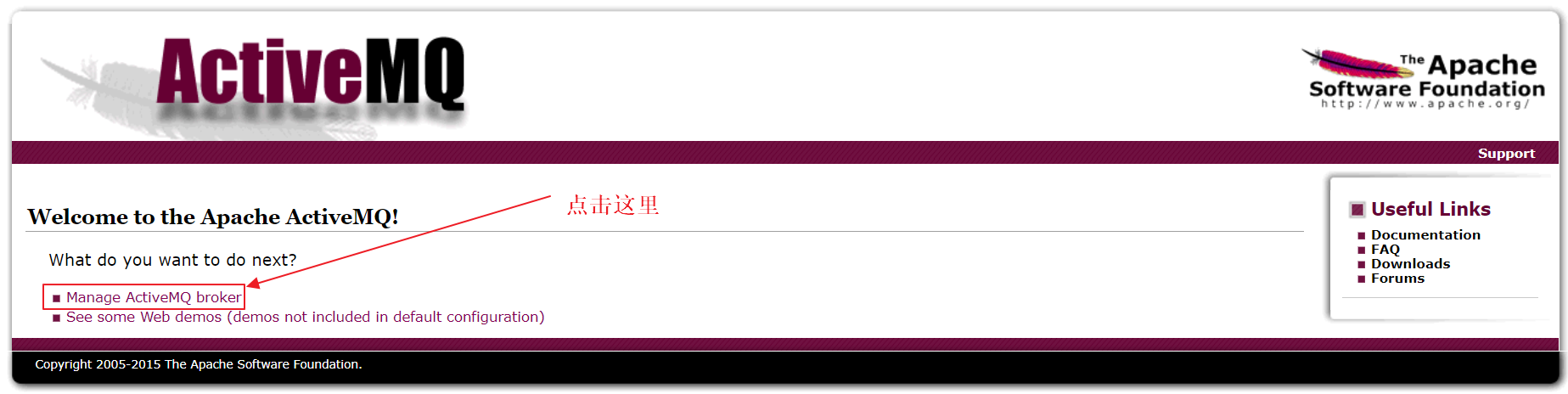

登录进来之后的界面如下:

4 linux activemq 出现无法访问的解决

出现上面错误的原因是因为机器名和ip地址没有对应上。
解决方式:
1.用cat /etc/sysconfig/network 命名查看主机名
# cat /etc/sysconfig/network
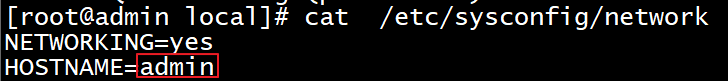
2.查看hosts文件
# cat /etc/hosts 查看hosts文件

如果你的机器名(我的是admin)没有在hosts文件里面,就需要将你的机器名加入到hosts的文件里面。
也可以修改你的机器名为hosts文件里面已有的项
3. 修改完成之后重启activemq服务就可以访问了。
5 Queue
1 Producer
生产者:生产消息,发送端。
把jar包添加到工程中。使用5.11.2版本的jar包。
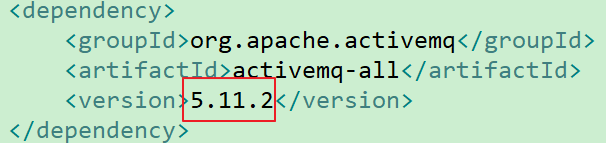
第一步:创建ConnectionFactory对象,需要指定服务端ip及端口号。
第二步:使用ConnectionFactory对象创建一个Connection对象。
第三步:开启连接,调用Connection对象的start方法。
第四步:使用Connection对象创建一个Session对象。
第五步:使用Session对象创建一个Destination对象(topic、queue),此处创建一个Queue对象。
第六步:使用Session对象创建一个Producer对象。
第七步:创建一个Message对象,创建一个TextMessage对象。
第八步:使用Producer对象发送消息。
第九步:关闭资源。
package cn.e3mall.activeMQ; import javax.jms.Connection;
import javax.jms.ConnectionFactory;
import javax.jms.MessageProducer;
import javax.jms.Queue;
import javax.jms.Session;
import javax.jms.TextMessage; import org.apache.activemq.ActiveMQConnectionFactory;
import org.junit.Test; /**
* 测试activeMQ
*
* @title:TestActiveMQ
* @description:
* @author jepson
* @date 2018年6月8日 下午10:50:14
* @version 1.0
*/
public class TestActiveMQ { @Test
public void testQueueProducer() throws Exception {
// 第一步:创建ConnectionFactory对象,需要指定服务端ip及端口号。
// brokerURL服务器的ip及端口号,端口号是61616,web服务的端口号是8161
String brokerURL="tcp://192.168.25.131:61616";
ConnectionFactory connectionFactory = new ActiveMQConnectionFactory(brokerURL); // 第二步:使用ConnectionFactory对象创建一个Connection对象。
Connection connection = connectionFactory.createConnection(); // 第三步:开启连接,调用Connection对象的start方法。
connection.start(); // 第四步:使用Connection对象创建一个Session对象。
/*
*第一个参数:是否开启事务。
*如果true开启事务,第二个参数无意义。一般不开启事务。事务的意思就是没有发出去就重发
*
*第二个参数:当第一个参数为false时,第二个参数才有意义。
*表示消息的应答模式。1、自动应答2、手动应答。一般是自动应答。
*/
Session session = connection.createSession(false, Session.AUTO_ACKNOWLEDGE); // 第五步:使用Session对象创建一个Destination对象(topic、queue),此处创建一个Queue对象。
//参数:队列的名称。
Queue queue = session.createQueue("test-queue"); // 第六步:使用Session对象创建一个Producer对象。
MessageProducer producer = session.createProducer(queue); // 第七步:创建一个Message对象,创建一个TextMessage对象。
TextMessage message = session.createTextMessage("ActiveMQ helloworld,This is my first activemq test"); // 第八步:使用Producer对象发送消息。
producer.send(message); // 第九步:关闭资源。
producer.close();
session.close();
connection.close();
}
}
运行测试程序,然后查看web服务端
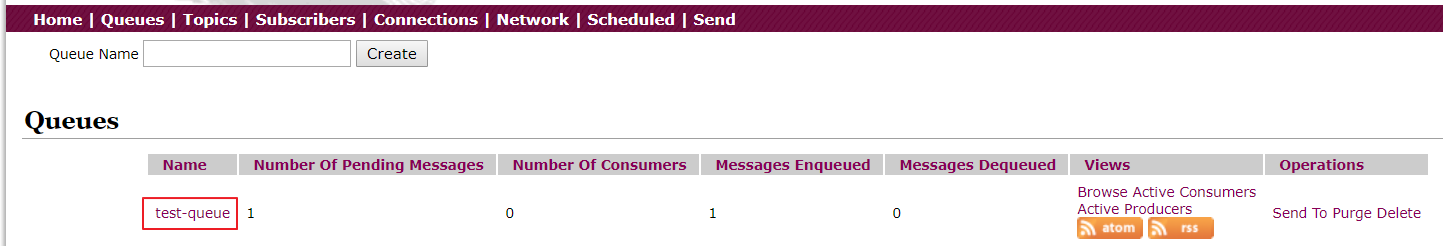
点击test-queue

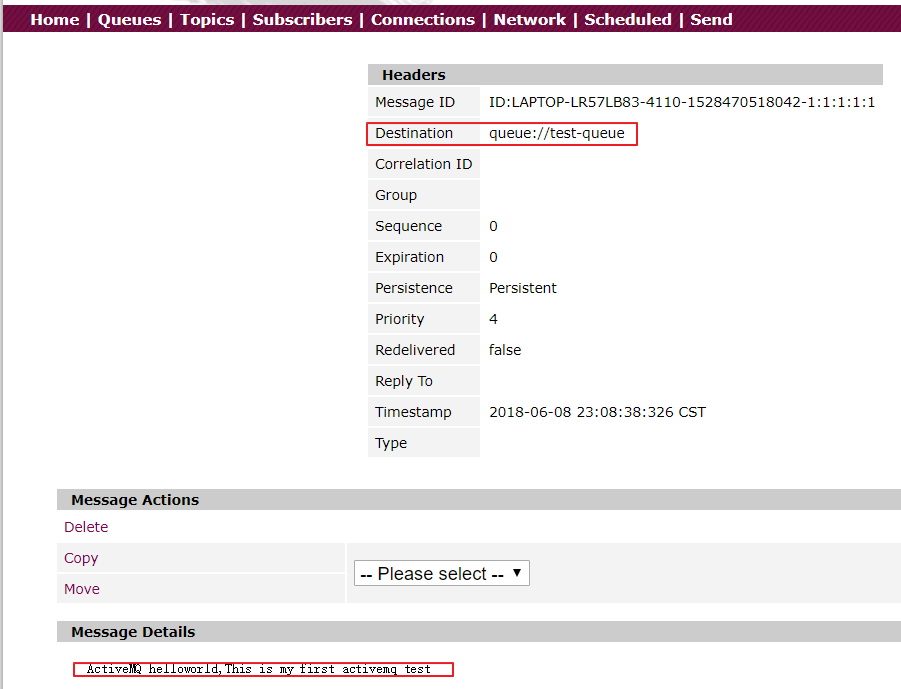
2 Consumer
消费者:接收消息。
第一步:创建一个ConnectionFactory对象。
第二步:从ConnectionFactory对象中获得一个Connection对象。
第三步:开启连接。调用Connection对象的start方法。
第四步:使用Connection对象创建一个Session对象。
第五步:使用Session对象创建一个Destination对象。和发送端保持一致queue,并且队列的名称一致。
第六步:使用Session对象创建一个Consumer对象。
第七步:接收消息。
第八步:打印消息。
第九步:关闭资源
@Test
public void testQueueConsumer() throws Exception {
// 第一步:创建一个ConnectionFactory对象连接MQ服务器。
String brokerURL = "tcp://192.168.25.131:61616";
ConnectionFactory connectionFactory = new ActiveMQConnectionFactory(brokerURL); // 第二步:从ConnectionFactory对象中获得一个Connection对象。
Connection connection = connectionFactory.createConnection(); // 第三步:开启连接。调用Connection对象的start方法。
connection.start(); // 第四步:使用Connection对象创建一个Session对象。
Session session = connection.createSession(false, Session.AUTO_ACKNOWLEDGE); // 第五步:使用Session对象创建一个Destination对象。和发送端保持一致queue,并且队列的名称一致。
Queue queue = session.createQueue("test-queue"); // 第六步:使用Session对象创建一个Consumer对象。
MessageConsumer consumer = session.createConsumer(queue); // 第七步:接收消息。
consumer.setMessageListener(new MessageListener() {
@Override
public void onMessage(Message message) {
try {
TextMessage textMessage = (TextMessage) message;
String text =null;
//取消息的内容
text = textMessage.getText();
// 第八步:打印消息。
System.out.println(text);
} catch (JMSException e) {
e.printStackTrace();
}
}
});
//等待键盘输入
System.in.read();
// 第九步:关闭资源
consumer.close();
session.close();
connection.close();
}
运行上面的测试程序,然后可以在控制看到消费者拿到了消息内容
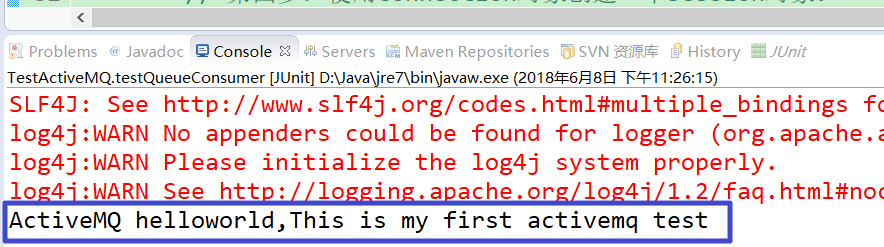
我们再去查看一个web服务端
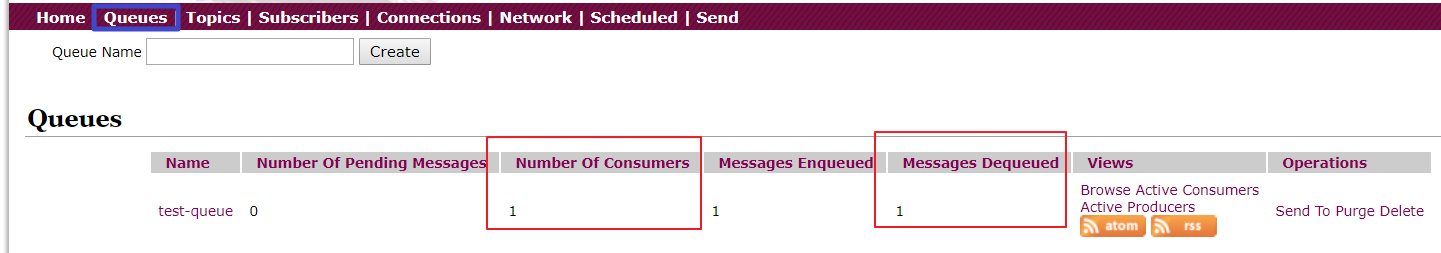
6 Topic
1 Producer
使用步骤:
第一步:创建ConnectionFactory对象,需要指定服务端ip及端口号。
第二步:使用ConnectionFactory对象创建一个Connection对象。
第三步:开启连接,调用Connection对象的start方法。
第四步:使用Connection对象创建一个Session对象。
第五步:使用Session对象创建一个Destination对象(topic、queue),此处创建一个Topic对象。
第六步:使用Session对象创建一个Producer对象。
第七步:创建一个Message对象,创建一个TextMessage对象。
第八步:使用Producer对象发送消息。
第九步:关闭资源。
@Test
public void testTopicProducer() throws Exception {
// 第一步:创建ConnectionFactory对象,需要指定服务端ip及端口号。
// brokerURL服务器的ip及端口号,端口号是61616,web服务的端口号是8161
String brokerURL="tcp://192.168.25.131:61616";
ConnectionFactory connectionFactory = new ActiveMQConnectionFactory(brokerURL); // 第二步:使用ConnectionFactory对象创建一个Connection对象。
Connection connection = connectionFactory.createConnection(); // 第三步:开启连接,调用Connection对象的start方法。
connection.start(); // 第四步:使用Connection对象创建一个Session对象。
/*
*第一个参数:是否开启事务。
*如果true开启事务,第二个参数无意义。一般不开启事务。事务的意思就是没有发出去就重发
*
*第二个参数:当第一个参数为false时,第二个参数才有意义。
*表示消息的应答模式。1、自动应答2、手动应答。一般是自动应答。
*/
Session session = connection.createSession(false, Session.AUTO_ACKNOWLEDGE); // 第五步:使用Session对象创建一个Destination对象(topic、queue),此处创建一个Topic对象。
//参数:队列的名称。
Topic topic = session.createTopic("test-topic"); // 第六步:使用Session对象创建一个Producer对象。
MessageProducer producer = session.createProducer(topic); // 第七步:创建一个Message对象,创建一个TextMessage对象。
/*
* TextMessage message = new ActiveMQTextMessage(); message.setText(
* "hello activeMq,this is my first test.");
*/
TextMessage message = session.createTextMessage("hello activeMq,this is my first test."); // 第八步:使用Producer对象发送消息。
producer.send(message); // 第九步:关闭资源。
producer.close();
session.close();
connection.close();
}
2 Consumer
消费者:接收消息。
第一步:创建一个ConnectionFactory对象。
第二步:从ConnectionFactory对象中获得一个Connection对象。
第三步:开启连接。调用Connection对象的start方法。
第四步:使用Connection对象创建一个Session对象。
第五步:使用Session对象创建一个Destination对象。和发送端保持一致topic,并且话题的名称一致。
第六步:使用Session对象创建一个Consumer对象。
第七步:接收消息。
第八步:打印消息。
第九步:关闭资源
@Test
public void testTopicConsumer() throws Exception {
// 第一步:创建一个ConnectionFactory对象连接MQ服务器。
String brokerURL = "tcp://192.168.25.131:61616";
ConnectionFactory connectionFactory = new ActiveMQConnectionFactory(brokerURL); // 第二步:从ConnectionFactory对象中获得一个Connection对象。
Connection connection = connectionFactory.createConnection(); // 第三步:开启连接。调用Connection对象的start方法。
connection.start(); // 第四步:使用Connection对象创建一个Session对象。
Session session = connection.createSession(false, Session.AUTO_ACKNOWLEDGE); // 第五步:使用Session对象创建一个Destination对象。和发送端保持一致topic,并且话题的名称一致。
Topic topic = session.createTopic("test-topic"); // 第六步:使用Session对象创建一个Consumer对象。
MessageConsumer consumer = session.createConsumer(topic); // 第七步:接收消息。
consumer.setMessageListener(new MessageListener() {
@Override
public void onMessage(Message message) {
try {
TextMessage textMessage = (TextMessage) message;
String text =null;
//取消息的内容
text = textMessage.getText();
// 第八步:打印消息。
System.out.println(text);
} catch (JMSException e) {
e.printStackTrace();
}
}
});
System.out.println("topic的消费端01。。。。。");
//等待键盘输入
System.in.read();
// 第九步:关闭资源
consumer.close();
session.close();
connection.close();
}
3 测试
1 测试一
运行producer生成者

可以看到消息发送了一个,没有发送到任何消费者。消息不会持久化,直接丢失掉了,点击test-topic也看不到发送的消息内容。
2 测试二
运行consumer消费者3次,相当于启动了三个消费者。分别修改输出,用以区分.。
System.out.println("topic的消费端01。。。。。");
System.out.println("topic的消费端02。。。。。");
System.out.println("topic的消费端03。。。。。");
然后运行producer
会发现三个消费者都能够收到消息

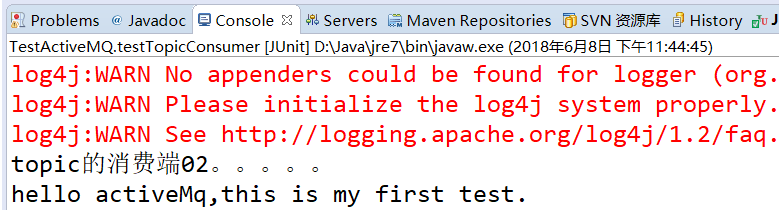
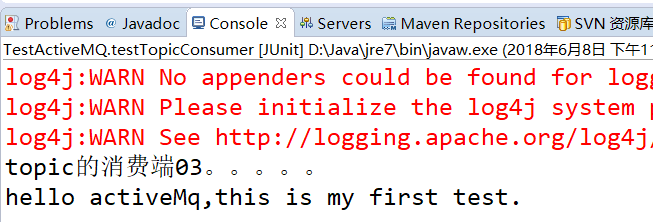
然后我们查看一下web服务端

可以看到有3个消费者,发送了2次消息【测试一发送一次,所以总的是两次】,3条消息已出队。
如果我们在运行一次producer,会显示发送了消息3次,6条消息已出队
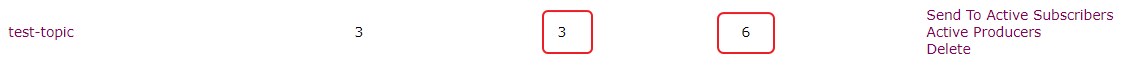
7 Quene 和 Topic的区别
Quene:点对点,消息会被持久化
Topic:广播,消息不会被持久化
8 activemq和spring的整合
第一步:引入相关的jar包
<!-- ActiveMQ客户端依赖的jar包 -->
<dependency>
<groupId>org.apache.activemq</groupId>
<artifactId>activemq-all</artifactId>
</dependency> <dependency>
<groupId>org.springframework</groupId>
<artifactId>spring-jms</artifactId>
</dependency>
<dependency>
<groupId>org.springframework</groupId>
<artifactId>spring-context-support</artifactId>
</dependency>
第二步:producer生产者的spring配置文件
<?xml version="1.0" encoding="UTF-8"?>
<beans xmlns="http://www.springframework.org/schema/beans"
xmlns:context="http://www.springframework.org/schema/context"
xmlns:p="http://www.springframework.org/schema/p"
xmlns:aop="http://www.springframework.org/schema/aop"
xmlns:tx="http://www.springframework.org/schema/tx"
xmlns:xsi="http://www.w3.org/2001/XMLSchema-instance"
xsi:schemaLocation="http://www.springframework.org/schema/beans
http://www.springframework.org/schema/beans/spring-beans-4.2.xsd
http://www.springframework.org/schema/context
http://www.springframework.org/schema/context/spring-context-4.2.xsd
http://www.springframework.org/schema/aop
http://www.springframework.org/schema/aop/spring-aop-4.2.xsd
http://www.springframework.org/schema/tx
http://www.springframework.org/schema/tx/spring-tx-4.2.xsd
http://www.springframework.org/schema/util
http://www.springframework.org/schema/util/spring-util-4.2.xsd">
<!-- 真正可以产生Connection的ConnectionFactory,由对应的 JMS服务厂商提供 -->
<bean id="targetConnectionFactory" class="org.apache.activemq.ActiveMQConnectionFactory">
<property name="brokerURL" value="tcp://47.93.53.127:61616" />
</bean>
<!-- Spring用于管理真正的ConnectionFactory的ConnectionFactory -->
<bean id="connectionFactory"
class="org.springframework.jms.connection.SingleConnectionFactory">
<!-- 目标ConnectionFactory对应真实的可以产生JMS Connection的ConnectionFactory -->
<property name="targetConnectionFactory" ref="targetConnectionFactory" />
</bean>
<!-- 配置生产者 -->
<!-- Spring提供的JMS工具类,它可以进行消息发送、接收等 -->
<bean id="jmsTemplate" class="org.springframework.jms.core.JmsTemplate">
<!-- 这个connectionFactory对应的是我们定义的Spring提供的那个ConnectionFactory对象 -->
<property name="connectionFactory" ref="connectionFactory" />
</bean>
<!--这个是队列目的地,点对点的 -->
<bean id="queueDestination" class="org.apache.activemq.command.ActiveMQQueue">
<constructor-arg>
<value>spring-queue</value>
</constructor-arg>
</bean>
<!--这个是主题目的地,一对多的 -->
<bean id="topicDestination" class="org.apache.activemq.command.ActiveMQTopic">
<constructor-arg value="topic" />
</bean>
</beans>
第三步:生产者的代码
package cn.e3mall.activeMQ; import javax.jms.Destination;
import javax.jms.JMSException;
import javax.jms.Message;
import javax.jms.Session;
import javax.jms.TextMessage; import org.junit.Test;
import org.springframework.context.ApplicationContext;
import org.springframework.context.support.ClassPathXmlApplicationContext;
import org.springframework.jms.core.JmsTemplate;
import org.springframework.jms.core.MessageCreator; /**
* 测试spring整合activemq
* @title:TestSpringActiveMQ
* @description:
* @author jepson
* @date 2018年6月10日 下午5:41:47
* @version 1.0
*/
public class TestSpringActiveMQ { @Test
public void testSpringActiveMq() throws Exception {
//初始化spring容器
ApplicationContext applicationContext = new ClassPathXmlApplicationContext("classpath:spring/applicationContext-activemq.xml");
//从spring容器中获得JmsTemplate对象
JmsTemplate jmsTemplate = applicationContext.getBean(JmsTemplate.class);
//从spring容器中取Destination对象
Destination destination = (Destination) applicationContext.getBean("queueDestination");
//使用JmsTemplate对象发送消息。
jmsTemplate.send(destination, new MessageCreator() { @Override
public Message createMessage(Session session) throws JMSException {
//创建一个消息对象并返回
TextMessage textMessage = session.createTextMessage("spring activemq queue message");
return textMessage;
}
});
}
}
第四步:MessageListener代码实现
package cn.e3mall.search.listener; import javax.jms.JMSException;
import javax.jms.Message;
import javax.jms.MessageListener;
import javax.jms.TextMessage; /**
* 测试消息接收
* @title:MyMessageListener
* @description:
* @author jepson
* @date 2018年6月10日 下午7:01:04
* @version 1.0
*/
public class MyMessageListener implements MessageListener{ @Override
public void onMessage(Message message) {
try {
TextMessage textMessage = (TextMessage) message;
//取消息内容
String text = textMessage.getText();
System.out.println(text);
} catch (JMSException e) {
e.printStackTrace();
}
}
}
第五步:consumer消费者的spring配置文件
<?xml version="1.0" encoding="UTF-8"?>
<beans xmlns="http://www.springframework.org/schema/beans"
xmlns:context="http://www.springframework.org/schema/context"
xmlns:p="http://www.springframework.org/schema/p"
xmlns:aop="http://www.springframework.org/schema/aop"
xmlns:tx="http://www.springframework.org/schema/tx"
xmlns:xsi="http://www.w3.org/2001/XMLSchema-instance"
xsi:schemaLocation="http://www.springframework.org/schema/beans
http://www.springframework.org/schema/beans/spring-beans-4.2.xsd
http://www.springframework.org/schema/context
http://www.springframework.org/schema/context/spring-context-4.2.xsd
http://www.springframework.org/schema/aop
http://www.springframework.org/schema/aop/spring-aop-4.2.xsd
http://www.springframework.org/schema/tx
http://www.springframework.org/schema/tx/spring-tx-4.2.xsd
http://www.springframework.org/schema/util
http://www.springframework.org/schema/util/spring-util-4.2.xsd">
<!-- 真正可以产生Connection的ConnectionFactory,由对应的 JMS服务厂商提供 -->
<bean id="targetConnectionFactory" class="org.apache.activemq.ActiveMQConnectionFactory">
<property name="brokerURL" value="tcp://47.93.53.127:61616" />
</bean>
<!-- Spring用于管理真正的ConnectionFactory的ConnectionFactory -->
<bean id="connectionFactory"
class="org.springframework.jms.connection.SingleConnectionFactory">
<!-- 目标ConnectionFactory对应真实的可以产生JMS Connection的ConnectionFactory -->
<property name="targetConnectionFactory" ref="targetConnectionFactory" />
</bean>
<!-- 配置生产者 -->
<!-- Spring提供的JMS工具类,它可以进行消息发送、接收等 -->
<bean id="jmsTemplate" class="org.springframework.jms.core.JmsTemplate">
<!-- 这个connectionFactory对应的是我们定义的Spring提供的那个ConnectionFactory对象 -->
<property name="connectionFactory" ref="connectionFactory" />
</bean>
<!--这个是队列目的地,点对点的 -->
<bean id="queueDestination" class="org.apache.activemq.command.ActiveMQQueue">
<constructor-arg>
<value>spring-queue</value>
</constructor-arg>
</bean>
<!--这个是主题目的地,一对多的 -->
<bean id="topicDestination" class="org.apache.activemq.command.ActiveMQTopic">
<constructor-arg value="topic" />
</bean>
<!-- 接收消息 -->
<!-- 配置监听器 -->
<bean id="myMessageListener" class="cn.e3mall.search.listener.MyMessageListener" />
<!-- 消息监听容器 -->
<bean class="org.springframework.jms.listener.DefaultMessageListenerContainer">
<property name="connectionFactory" ref="connectionFactory" />
<property name="destination" ref="queueDestination" />
<property name="messageListener" ref="myMessageListener" />
</bean>
</beans>
第六步:测试消费
package cn.e3mall.activemq; import org.junit.Test;
import org.springframework.context.ApplicationContext;
import org.springframework.context.support.ClassPathXmlApplicationContext; /**
*
* @title:MessageConsumer
* @description:
* @author jepson
* @date 2018年6月10日 下午7:07:29
* @version 1.0
*/
public class MessageConsumer {
@Test
public void testQueueConsumer() throws Exception {
//初始化spring容器
ApplicationContext applicationContext = new ClassPathXmlApplicationContext("classpath:spring/applicationContext-activemq.xml");
//等待
System.in.read();
}
}
ActiveMQ安装及使用的更多相关文章
- Java JMS 程序基础 与 ActiveMQ 安装(一)
一 ActiveMQ安装 从Apache官网上下载 ActivieMQ的安装包 apache-activemq-5.9.1-bin.tar.gz, 并拷贝到linux的安装目录解压 # tar -zx ...
- ActiveMQ安装配置及使用 转发 https://www.cnblogs.com/hushaojun/p/6016709.html
ActiveMQ安装配置及使用 ActiveMQ介绍 ActiveMQ 是Apache出品,最流行的,能力强劲的开源消息总线.ActiveMQ 是一个完全支持JMS1.1和J2EE 1.4规范的 JM ...
- ActiveMQ安装配置及使用
ActiveMQ介绍 ActiveMQ 是Apache出品,最流行的,能力强劲的开源消息总线.ActiveMQ 是一个完全支持JMS1.1和J2EE 1.4规范的 JMS Provider实现,尽管J ...
- ActiveMQ安装与入门程序 & JMS的消息结构
1.Activemq安装 直接到官网下载:记住apache的官网是域名反过来,比如我们找activemq就是activemq.apache.org. 最新版本要求最低的JDK是8,所以最好在电脑装多个 ...
- activeMQ 安装及启动异常处理
一.环境: [root@centos_6 ~]# cat /etc/system-release CentOS release 6.5 (Final) [root@centos_6 ~]# uname ...
- Windows下ActiveMq安装与使用
一.activeMq安装与启动 Apache Active MQ的官网 :http://activemq.apache.org/ 下载地址: http://activemq.apache.org/ac ...
- linux下activemq安装与配置activemq-5.15.2
linux下activemq安装与配置 前提 配置好jdk环境 一.下载:apache-activemq-5.15.2-bin.tar.gz https://archive.apache.org/ ...
- springboot之activemq安装与实践
环境:腾讯云centos7 注意:activemq安装插件,可能会报错.本人是主机名的问题,所以修改了主机名. vim /etc/hosts vim /etc/hostname 修改这两个文件,并重启 ...
- 开源消息服务中间件ActiveMQ安装部署
1.下载ActiveMQ 去官方网站下载:http://activemq.apache.org/ 2.运行ActiveMQ 解压缩apache-activemq-5.5.1-bin.zip 启动Act ...
- ActiveMQ此例简单介绍基于docker的activemq安装与集群搭建
ActiveMQ拓展连接 此例简单介绍基于Docker的activemq安装与集群搭建 一 :安装 1.获取activemq镜像 docker pull webcenter/activemq 2.启动 ...
随机推荐
- 个人整理的一些iOS Entitlements
收集了不少Entitlement,当然也肯定有遗漏.有的就是key的字面意思,就不多做解释.不过有的虽然字面意思好理解,不过具体的用处不太清楚,就写的Unknown use.在替换entitlemen ...
- [翻译]Writing Custom Report Components 编写自定义报表组件
摘要:简单介绍了如何编写一个FastReport的组件,并且注册到FastReport中使用. Writing Custom Report Components 编写自定义报表组件 FastRep ...
- AndroidStudio-Unable to save settings Failed to save settings. Please restart Android Studio
Unable to save settings Failed to save settings. Please restart Android Studio 解决方法: 删除工程的.idea 然后在 ...
- Spring AOP 简单入门笔记 (转)
分享一个自己写的最为简单的Spring AOP的应用,其实,本人也是学习Spring不久,只是把一些个人的理解分享下,供参考.可能很多人刚开始不太理解到底啥是AOP,其实它也是相对 OOP来说的,类似 ...
- 常用脚本--归档ERRORLOG
SQL Server error log 7组日志文件默认情况下不会自动切换到下一个文件, 一般在SQL Server 重新启动后才会切换error log,如果SQL Server长期未重启或因为 ...
- centos 下wps 与goland 不能输入中文的解决办法
输入法:CentOS7自带ibus,如果你用的是fcitx请在对应的地方进行修改 系统:CentOS7,这个方案应该适用于大多数Linux发行版本 intelliJ goland中文输入法问题解决 首 ...
- VUE 学习笔记 二 生命周期
1.除了数据属性,Vue 实例还暴露了一些有用的实例属性与方法.它们都有前缀 $,以便与用户定义的属性区分开来 var data = { a: 1 } var vm = new Vue({ el: ' ...
- ashx、aspx、ASP.NET MVC
ashx:ProcessRequest(IHandler的方法)aspx:Page_Load(Page继承IHttpHandler)(RouteHandler)(HttpHandler)(MvcHan ...
- Cannot modify header information问题的解决方法【新浪云经常遇到的错误】
我做了一个统一的出错提示函数,在函数执行里面,先处理出错的地址写入cookie以方便用户登陆以后可以直接跳转到要执行的这个页面,可是发现在服务器上测试时,竟然提示本地没有出现的错误: Warning: ...
- forword和重定向有什么区别?
一.forword 1.请求只能从同一个web中转发,当前应用之外的找不到. 2.地址栏不变. 3.共享request对象,请求链不断. 4.永久性跳转,最常用. 5.客户端方法功能跳转 二.重定向 ...
