一款纯css3实现的超炫动画背画特效
之前为大家介绍了很多款由纯css3实现的特效。今天要再给大家带来一款纯css3实现的超炫动画背画特效。代码非常简单,没有引用任何其它js代码。css代码也不多。效果非常炫。一起看下效果图:
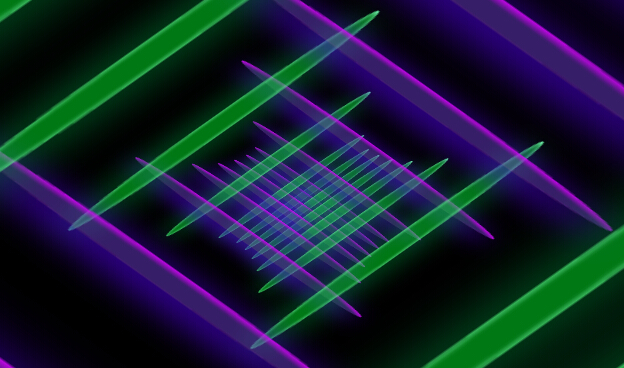
实现的代码。
html代码:
<div class='fake-gif'>
<span class='stripe'></span><span class='stripe'></span><span class='stripe'></span>
<span class='stripe'></span><span class='stripe'></span><span class='stripe'></span>
<span class='stripe'></span><span class='stripe'></span><span class='stripe'></span>
<span class='stripe'></span><span class='stripe'></span><span class='stripe'></span>
<span class='stripe'></span><span class='stripe'></span><span class='stripe'></span>
<span class='stripe'></span><span class='stripe'></span><span class='stripe'></span>
<span class='stripe'></span><span class='stripe'></span><span class='stripe'></span>
<span class='stripe'></span><span class='stripe'></span><span class='stripe'></span>
<span class='stripe'></span><span class='stripe'></span>
</div>
css3代码:
body{
background: #000;
-webkit-perspective:35px;
-moz-perspective:35px;
-ms-perspective:35px;
-o-perspective:35px;
perspective:35px;
-webkit-transform-style:preserve-3d;
-moz-transform-style:preserve-3d;
-ms-transform-style:preserve-3d;
-o-transform-style:preserve-3d;
transform-style:preserve-3d;
-webkit-transform: rotateX(45deg) rotateY(0deg) rotateZ(45deg);
-moz-transform:rotateX(45deg) rotateY(0deg) rotateZ(45deg);
-ms-transform:rotateX(45deg) rotateY(0deg) rotateZ(45deg);
-o-transform:rotateX(45deg) rotateY(0deg) rotateZ(45deg);
transform:rotateX(45deg) rotateY(0deg) rotateZ(45deg);
}
.fake-gif {
position: relative;
margin: 10rem auto 0 auto;
width: 20rem;
height: 20rem;
}
.fake-gif .stripe {
position: absolute;
border-radius: 50%;
-webkit-box-shadow: 2px 2px 0 rgba(0, 0, 0, 0.3);
box-shadow: 2px 2px 0 rgba(0, 0, 0, 0.3);
-webkit-transform: translate3d(0px, 0px, 0px);
transform: translate3d(0px, 0px, 0px);
}
.fake-gif .stripe:nth-child(odd) {
left:;
width: 100%;
height: 5%;
background-color: rgba(109, 60, 209, 0.5);
box-shadow: 0px 6px 40px #5800FF, inset 0px 2px 5px #DF00FF;
}
.fake-gif .stripe:nth-child(even) {
top:;
width: 5%;
height: 100%;
background-color: rgba(0, 240, 40, 0.5);
box-shadow: 0px 6px 40px #007D35, inset 0px 2px 5px #7CFFB5;
}
.fake-gif .stripe:nth-child(4n+1) {
z-index:;
}
.fake-gif .stripe:nth-child(4n+2) {
z-index:;
}
.fake-gif .stripe:nth-child(4n+3) {
z-index:;
}
.fake-gif .stripe:nth-child(4n) {
z-index:;
}
.fake-gif .stripe:nth-child(2) {
left: 4.7%;
-webkit-animation: move-y 2.7s 0.2s infinite;
animation: move-y 2.7s 0.2s infinite;
}
.fake-gif .stripe:nth-child(4) {
left: 11.9%;
-webkit-animation: move-y 2.7s 0.4s infinite;
animation: move-y 2.7s 0.4s infinite;
}
.fake-gif .stripe:nth-child(6) {
left: 19.1%;
-webkit-animation: move-y 2.7s 0.6s infinite;
animation: move-y 2.7s 0.6s infinite;
}
.fake-gif .stripe:nth-child(8) {
left: 26.3%;
-webkit-animation: move-y 2.7s 0.8s infinite;
animation: move-y 2.7s 0.8s infinite;
}
.fake-gif .stripe:nth-child(10) {
left: 33.5%;
-webkit-animation: move-y 2.7s 1s infinite;
animation: move-y 2.7s 1s infinite;
}
.fake-gif .stripe:nth-child(12) {
left: 40.7%;
-webkit-animation: move-y 2.7s 1.2s infinite;
animation: move-y 2.7s 1.2s infinite;
}
.fake-gif .stripe:nth-child(14) {
left: 47.9%;
-webkit-animation: move-y 2.7s 1.4s infinite;
animation: move-y 2.7s 1.4s infinite;
}
.fake-gif .stripe:nth-child(16) {
left: 55.1%;
-webkit-animation: move-y 2.7s 1.6s infinite;
animation: move-y 2.7s 1.6s infinite;
}
.fake-gif .stripe:nth-child(18) {
left: 62.3%;
-webkit-animation: move-y 2.7s 1.8s infinite;
animation: move-y 2.7s 1.8s infinite;
}
.fake-gif .stripe:nth-child(20) {
left: 69.5%;
-webkit-animation: move-y 2.7s 2s infinite;
animation: move-y 2.7s 2s infinite;
}
.fake-gif .stripe:nth-child(22) {
left: 76.7%;
-webkit-animation: move-y 2.7s 2.2s infinite;
animation: move-y 2.7s 2.2s infinite;
}
.fake-gif .stripe:nth-child(24) {
left: 83.9%;
-webkit-animation: move-y 2.7s 2.4s infinite;
animation: move-y 2.7s 2.4s infinite;
}
.fake-gif .stripe:nth-child(26) {
left: 91.1%;
-webkit-animation: move-y 2.7s 2.6s infinite;
animation: move-y 2.7s 2.6s infinite;
}
.fake-gif .stripe:nth-child(1) {
top: 3.6%;
-webkit-animation: move-x 2.7s 0.1s infinite;
animation: move-x 2.7s 0.1s infinite;
}
.fake-gif .stripe:nth-child(3) {
top: 10.8%;
-webkit-animation: move-x 2.7s 0.3s infinite;
animation: move-x 2.7s 0.3s infinite;
}
.fake-gif .stripe:nth-child(5) {
top: 18%;
-webkit-animation: move-x 2.7s 0.5s infinite;
animation: move-x 2.7s 0.5s infinite;
}
.fake-gif .stripe:nth-child(7) {
top: 25.2%;
-webkit-animation: move-x 2.7s 0.7s infinite;
animation: move-x 2.7s 0.7s infinite;
}
.fake-gif .stripe:nth-child(9) {
top: 32.4%;
-webkit-animation: move-x 2.7s 0.9s infinite;
animation: move-x 2.7s 0.9s infinite;
}
.fake-gif .stripe:nth-child(11) {
top: 39.6%;
-webkit-animation: move-x 2.7s 1.1s infinite;
animation: move-x 2.7s 1.1s infinite;
}
.fake-gif .stripe:nth-child(13) {
top: 46.8%;
-webkit-animation: move-x 2.7s 1.3s infinite;
animation: move-x 2.7s 1.3s infinite;
}
.fake-gif .stripe:nth-child(15) {
top: 54%;
-webkit-animation: move-x 2.7s 1.5s infinite;
animation: move-x 2.7s 1.5s infinite;
}
.fake-gif .stripe:nth-child(17) {
top: 61.2%;
-webkit-animation: move-x 2.7s 1.7s infinite;
animation: move-x 2.7s 1.7s infinite;
}
.fake-gif .stripe:nth-child(19) {
top: 68.4%;
-webkit-animation: move-x 2.7s 1.9s infinite;
animation: move-x 2.7s 1.9s infinite;
}
.fake-gif .stripe:nth-child(21) {
top: 75.6%;
-webkit-animation: move-x 2.7s 2.1s infinite;
animation: move-x 2.7s 2.1s infinite;
}
.fake-gif .stripe:nth-child(23) {
top: 82.8%;
-webkit-animation: move-x 2.7s 2.3s infinite;
animation: move-x 2.7s 2.3s infinite;
}
.fake-gif .stripe:nth-child(25) {
top: 90%;
-webkit-animation: move-x 2.7s 2.5s infinite;
animation: move-x 2.7s 2.5s infinite;
}
@-webkit-keyframes move-y {
0%, 100% {
-webkit-transform: translateZ(-25px);
transform: translateZ(-25px);
}
50% {
-webkit-transform: translateZ(25px);
transform: translateZ(25px);
}
}
@-webkit-keyframes move {
0%, 100% {
-webkit-transform: rotateX(-25deg) rotateY(-25deg);
transform: rotateX(-25deg) rotateY(-25deg);
}
50% {
-webkit-transform: rotateX(25px) rotateY(25deg);
transform: rotateX(25px) rotateY(25deg);
}
}
@keyframes move-y {
0%, 100% {
-webkit-transform: translateY(-25%);
transform: translateY(-25%);
}
50% {
-webkit-transform: translateY(25%);
transform: translateY(25%);
}
}
@-webkit-keyframes move-x {
0%, 100% {
-webkit-transform: translateZ(-25px);
transform: translateZ(-25px);
}
50% {
-webkit-transform: translateZ(25px);
transform: translateZ(25px);
}
}
@keyframes move-x {
0%, 100% {
-webkit-transform: translateX(-25%);
transform: translateX(-25%);
}
50% {
-webkit-transform: translateX(25%);
transform: translateX(25%);
}
}
注:本文爱编程原创文章,转载请注明原文地址:http://www.w2bc.com/Article/7428
一款纯css3实现的超炫动画背画特效的更多相关文章
- 一款纯css3实现的超炫3D表单
今天要给大家分享一款纯css3实现的超炫3D表单.该特效页面的加载的时候3d四十五度倾斜,当鼠标经过的时候表单动画回正.效果非常炫,一起看下效果图: 在线预览 源码下载 实现的代码. html代码 ...
- iHover – 30+ 纯 CSS3 实现的超炫的图片悬停特效
iHover 是一个令人印象深刻的图片悬停效果集合,完全基于 CSS3 实现,无依赖,能够搭配 Bootstrap 3 很好地工作.基于 SCSS 技术构建(包括文件),便于修改变量.有模块化的代码, ...
- iHover – 30+ 纯 CSS 实现的超炫的图片悬停特效
iHover 是一个令人印象深刻的图片悬停效果集合,完全基于 CSS3 实现,无依赖,能够搭配 Bootstrap 3 很好地工作.基于 SCSS 技术构建,便于修改变量.有模块化的代码,无需包含整个 ...
- 推荐9款使用CSS3实现的超酷动画效果
大家都知道,在网页制作时使用CSS技术,可以有效地对页面的布局.字体.颜色.背景和其它效果实现更加精确的控制.只要对相应的代码做一些简单的修改,就可以改变同一页面的不同部分,或者页数不同的网页的外观和 ...
- 纯css3实现的超炫checkbox复选框和radio单选框
之前为大家分享了好多css3实现的按钮.今天要为大家分享的是纯css3实现的checkbox复选框和radio单选框,效果超级炫.先让我们看看图吧! 在线预览 源码下载 这个实例完全由css3实现 ...
- 7款纯CSS3实现的炫酷动画应用
1.纯CSS3实现人物摇头动画 这次我们要来分享一款超级可爱的纯CSS3人物摇头动画,初始化的时候人物的各个部位是利用CSS3动画效果拼接而成,接下来就是人物听音乐的场景,一边听音乐一边摇着脑袋,十分 ...
- 推荐10款纯css3实现的实用按钮
在2014年的双11即将来临之季,爱编程小编为大家整理10款纯css3实现的按钮.希望这对坚守在前端的码农们有所帮助.亲,如果你有好的资源也可在本文留言,让从事编码的程序员们抱团.工作更轻松. No1 ...
- 纯CSS3悬停图标旋转导航动画代码
分享一款纯CSS3悬停图标旋转导航动画代码.这是一款鼠标移到图标上动画旋转显示导航菜单.效果图如下: 在线预览 源码下载 实现的代码. html代码: <div id="x_con ...
- 纯css3实现的鼠标悬停动画按钮
今天给大家带来一款纯css3实现的鼠标悬停动画按钮.这款按钮鼠标经过前以正方形的形式,当鼠标经过的时候以动画的形式变成圆形.效果图如下: 在线预览 源码下载 实现的代码. html代码: < ...
随机推荐
- grep -A -B -C
Linux中grep/egrep查找命令 grep --color ###颜色着重显示命中的文件及文件件 -n ###显示行号 number -i ###忽略大小写 ignore -c ...
- iOS 图片部分模糊,类似于美图秀秀
代码地址如下:http://www.demodashi.com/demo/14277.html 演示效果 演示效果 代码结构 项目结构截图如下: 该模块的核心源码部分为 MBPartBlurView, ...
- vc 6.0 的sdk下载地址
很多人在为vc6.0sdk版本太老发愁吧,今天在晚上找了半天,终于找到了下载的地方,和大家分享一下. Windows Server 2003 Platform SDKLast Updated: Feb ...
- NYOJ----次方求模
次方求模 时间限制:1000 ms | 内存限制:65535 KB 难度:3 描述 求a的b次方对c取余的值 输入 第一行输入一个整数n表示测试数据的组数(n<100)每组测试只有一 ...
- Java虚拟机学习 - 查看JVM参数及值的命令行工具(6)
查看JVM各个参数值方式 1. HotSpot vm中的各个globals.hpp文件 查看jvm初始的默认值及参数 globals.hpp globals_extension.hpp c1_glo ...
- Microsoft Excel不能访问文件
Microsoft Excel 不能访问文件"C:\Users\james\Documents\test.xls". 可能的原因有以下几个: • 文件名称或路径不存在. • 文件正 ...
- Linux时间子系统(五) POSIX Clock
一.前言 clock是timer的基础,任何一个timer都需要运作在一个指定的clock上来.内核中维护了若干的clock,本文第二章描述了clock的基本概念和一些静态定义的posix clock ...
- spring 多线程
http://blog.csdn.net/chszs/article/details/8219189 一.ThreadPoolTaskExecutor ThreadPoolTaskExecutor的配 ...
- MySQL日期与时间戳互转函数
-- 时间戳转日期 ); #日期转时间戳 Select UNIX_TIMESTAMP('2018-07-16 12:23:00');
- MySQL 数据库 分页查询
在使用MySQL 进行数据库分页查询的时候最主要是使用LIMIT子句进行查询: 首先来看一下LIMIT: LIMIT子句可以用来限制由SELECT语句返回过来的数据数量,它有一个或两个参数,如果给出两 ...
