三、SpringBoot整合Thymeleaf视图
3.1 Thymeleaf视图介绍
先看下官网的介绍:
Thymeleaf是适用于Web和独立环境的现代服务器端Java模板引擎。
Thymeleaf的主要目标是为您的开发工作流程带来优雅的自然模板 -HTML可以在浏览器中正确显示,也可以作为静态原型工作,从而可以在开发团队中加强协作。
Thymeleaf拥有适用于Spring Framework的模块,与您喜欢的工具的大量集成以及插入您自己的功能的能力,对于现代HTML5 JVM Web开发而言,Thymeleaf是理想的选择。
在SpringBoot中,SpringBoot对Thymeleaf提供了良好的支持,同时也提供了自动化配置,因此在SpringBoot中使用Thymeleaf非常快捷方便。
3.2 创建SpringBoot项目
创建方法建议使用IDEA快速创建SpringBoot项目,并选择web、Thymeleaf依赖:
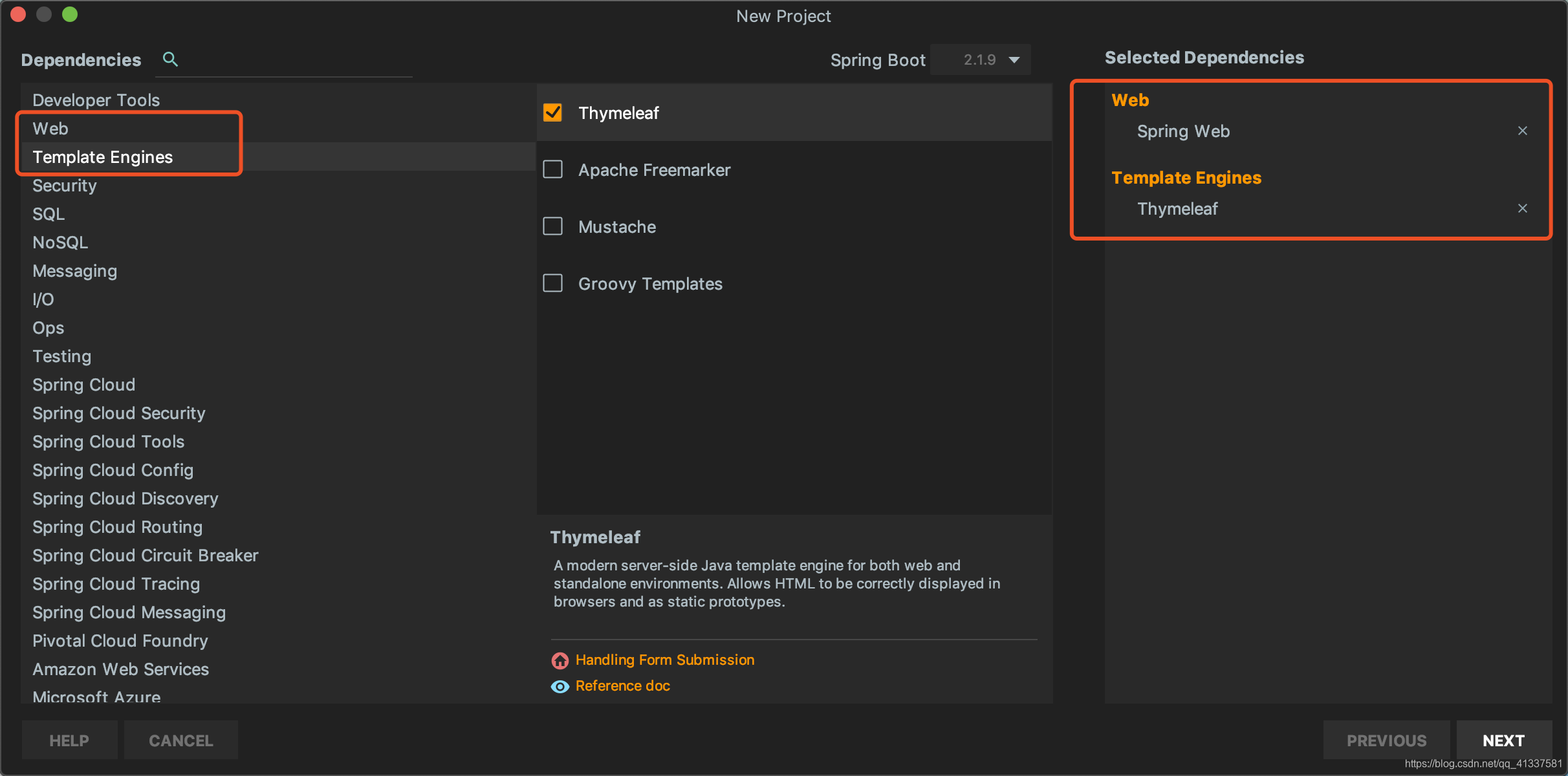
创建完成后,IDEA自动在pom中加入了web和Thymeleaf依赖管理,pom.xml:
<dependencies>
<dependency>
<groupId>org.springframework.boot</groupId>
<artifactId>spring-boot-starter-thymeleaf</artifactId>
</dependency>
<dependency>
<groupId>org.springframework.boot</groupId>
<artifactId>spring-boot-starter-web</artifactId>
</dependency>
<dependency>
<groupId>org.springframework.boot</groupId>
<artifactId>spring-boot-starter-test</artifactId>
<scope>test</scope>
</dependency>
</dependencies>
项目架构:
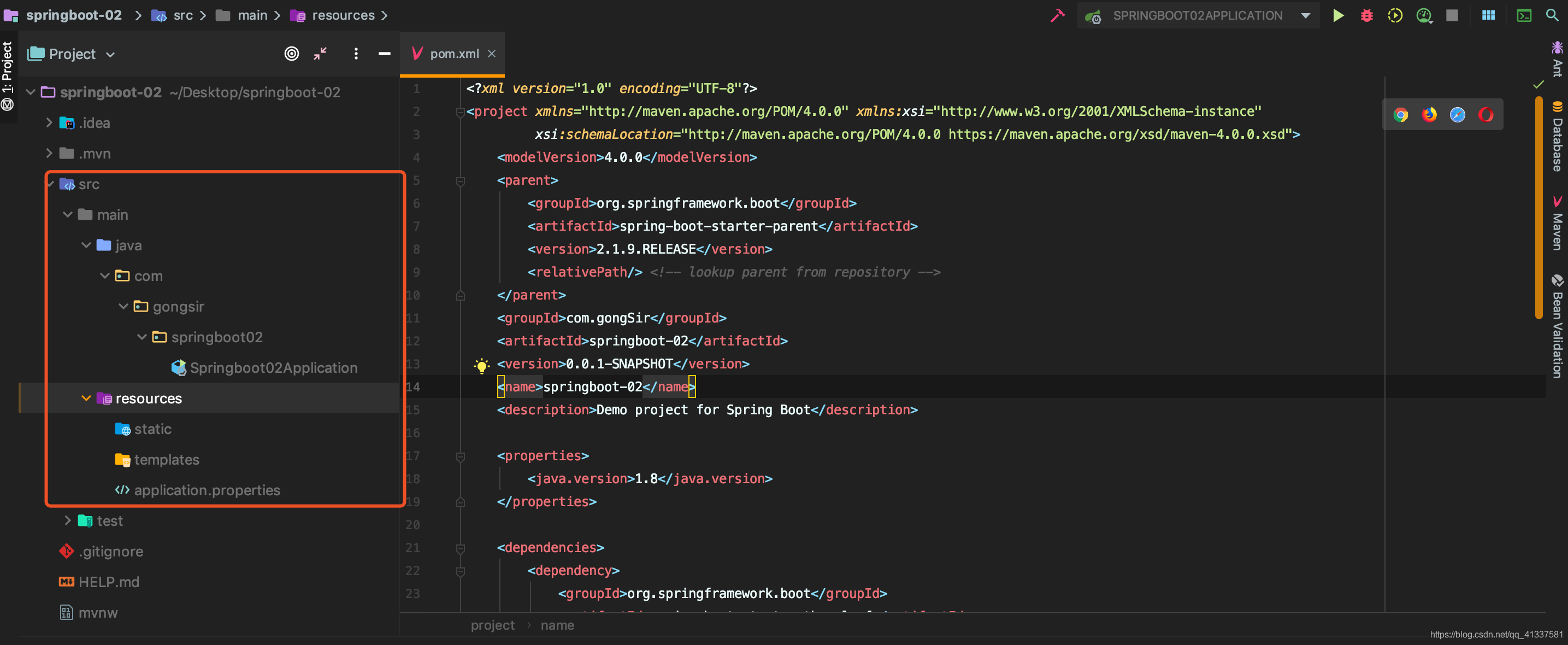
3.2 配置Thymeleaf
SpringBoot为Thymeleaf提供了自动化配置类ThymeleafAutoConfiguration,源码:
@Configuration
@EnableConfigurationProperties({ThymeleafProperties.class})
@ConditionalOnClass({TemplateMode.class, SpringTemplateEngine.class})
@AutoConfigureAfter({WebMvcAutoConfiguration.class, WebFluxAutoConfiguration.class})
public class ThymeleafAutoConfiguration {...}
可以看出相关的配置信息是从ThymeleafProperties类中获得的,进一步查看ThymeleafProperties的源码:
@ConfigurationProperties(
prefix = "spring.thymeleaf"
)
public class ThymeleafProperties {
private static final Charset DEFAULT_ENCODING;
public static final String DEFAULT_PREFIX = "classpath:/templates/";
public static final String DEFAULT_SUFFIX = ".html";
private boolean checkTemplate = true;
private boolean checkTemplateLocation = true;
private String prefix = "classpath:/templates/";
private String suffix = ".html";
private String mode = "HTML";
//省略
}
从该配置可以看出默认的Thymeleaf存放位置是classpath:/templates/,即resources/templates/下,刚刚我们使用IDEA创建项目时,已经自动生成了该目录。
我们如果需要对Thymeleaf的配置进行更改,可直接在application.properties中配置:
#是否开启缓存,默认为true
spring.thymeleaf.cache=false
#检查模板文件是否存在
spring.thymeleaf.check-template=true
#检查模本目录是否存在
spring.thymeleaf.check-template-location=true
#模板文件编码
spring.thymeleaf.encoding=UTF-8
#模板位置
spring.thymeleaf.prefix=classpath:/templates/
#模板文件后缀名
spring.thymeleaf.suffix=.html
#Content-type
spring.thymeleaf.servlet.content-type=text/html
3.3 编写Demo
1、新建User和UserController:
User.java:
package com.gongsir.springboot02.pojo;
public class User {
private String name;
private String major;
private String grade;
public String getName() {
return name;
}
public void setName(String name) {
this.name = name;
}
public String getMajor() {
return major;
}
public void setMajor(String major) {
this.major = major;
}
public String getGrade() {
return grade;
}
public void setGrade(String grade) {
this.grade = grade;
}
}
UserController.java:
@Controller
public class UserController {
@GetMapping(path = "/users")
public ModelAndView getUsers(){
List<User> list = new ArrayList<>();
User u1 = new User();
u1.setName("龚涛");
u1.setMajor("计算机");
u1.setGrade("2017");
list.add(u1);
User u2 = new User();
u2.setName("李诗雅");
u2.setMajor("网络工程");
u2.setGrade("2017");
list.add(u2);
//视图模板文件的名字,需在template目录下创建同名模板文件
ModelAndView mv = new ModelAndView("users");
mv.addObject("users",list);
return mv;
}
}
2、在模板目录下新建users.html模板文件,显示数据:
<!DOCTYPE html>
<html lang="en" xmlns:th="http://www.thymeleaf.org">
<head>
<meta charset="UTF-8">
<title>用户列表</title>
</head>
<body>
<table border="1px sold black">
<tr>
<td>姓名</td>
<td>专业</td>
<td>年级</td>
</tr>
<tr th:each="user:${users}">
<td th:text="${user.name}"></td>
<td th:text="${user.major}"></td>
<td th:text="${user.grade}"></td>
</tr>
</table>
</body>
</html>
3、启动项目,访问http://localhost:8080/users,如图:
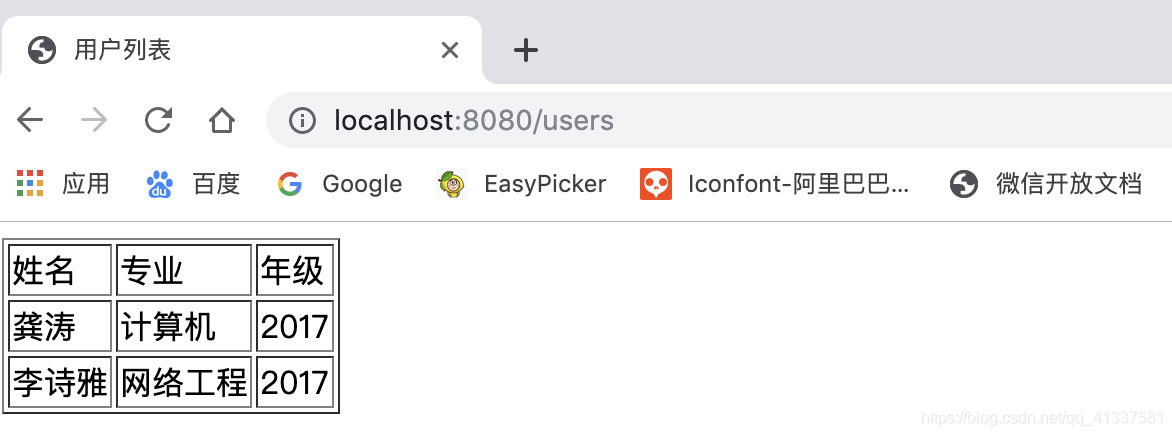
3.4 小结
本文主要介绍SpringBoot整合Thymeleaf视图技术,并给了一个简单demo演示,想学习更多Thymeleaf知识?看官网吧:https://www.thymeleaf.org/.
不过当前流行前后端分离技术,大多数开发不需要在后端整合视图技术,后端只需要提供接口即可,待续.....
三、SpringBoot整合Thymeleaf视图的更多相关文章
- Springboot整合thymeleaf模板
Thymeleaf是个XML/XHTML/HTML5模板引擎,可以用于Web与非Web应用. Thymeleaf的主要目标在于提供一种可被浏览器正确显示的.格式良好的模板创建方式,因此也可以用作静态建 ...
- SpringBoot 整合 Thymeleaf & 如何使用后台模板快速搭建项目
如果你和我一样,是一名 Java 道路上的编程男孩,其实我不太建议你花时间学 Thymeleaf,当然他的思想还是值得借鉴的.但是他的本质在我看来就是 Jsp 技术的翻版(Jsp 现在用的真的很少很少 ...
- 【Java Web开发学习】Spring4整合thymeleaf视图解析
[Java Web开发学习]Spring4整合thymeleaf视图解析 目录 1.简单介绍2.简单例子 转载:https://www.cnblogs.com/yangchongxing/p/9111 ...
- 【Springboot】Springboot整合Thymeleaf模板引擎
Thymeleaf Thymeleaf是跟Velocity.FreeMarker类似的模板引擎,它可以完全替代JSP,相较与其他的模板引擎,它主要有以下几个特点: 1. Thymeleaf在有网络和无 ...
- SpringBoot学习9:springboot整合thymeleaf
1.创建maven项目,添加项目所需依赖 <!--springboot项目依赖的父项目--> <parent> <groupId>org.springframewo ...
- SpringBoot 整合thymeleaf
1.Thymeleaf介绍(官网推荐:https://www.thymeleaf.org/doc/articles/thymeleaf3migration.html) Thymeleaf是跟Veloc ...
- SpringBoot:2.SpringBoot整合Thymeleaf模板引擎渲染web视图
在Web开发过程中,Spring Boot可以通过@RestController来返回json数据,那如何渲染Web页面?Spring Boot提供了多种默认渲染html的模板引擎,主要有以下几种: ...
- springboot整合Thymeleaf模板引擎
引入依赖 需要引入Spring Boot的Thymeleaf启动器依赖. <dependency> <groupId>org.springframework.boot</ ...
- springboot整合thymeleaf+tiles示例
网上关于此框架的配置实在不多,因此想记录下来以防忘记 因为公司框架基于上述(公司采用gradle构建项目,楼主采用的是maven),所以楼主能少走些弯路: 1.创建springboot-maven项目 ...
随机推荐
- ent 基本使用四 图遍历查询
接上文,我们已经创建了基本的关系以及表实体,以下是通过图方式的查询 参考关系图 代码处理 创建图数据 func CreateGraph(ctx context.Context, client *ent ...
- Cronicle 基于nodejs 的分布式任务调度工具
Cronicle 是一款不多的分布式任务调度工具,基于nodejs 开发,同时包含看web UI,从官方介绍看到的UI还是 挺不错的,而且功能很丰富,值得试用下 参考资料 http://cronicl ...
- 启动hadoop报does not contain a valid host:port authority:node2_1:9000
报错:启动hadoop报does not contain a valid host:port authority:node2_1:9000 原因:主机的hostname不合法,修改为不包含着‘.’ ' ...
- Xilinx ISE中Synplicity.ucf无法加上去的问题
在Xilinx ISE中使用Synplify pro进行综合时,有时出现无法将synplicity.ucf添加进工程的问题.这时可以在其它目录下备份synplicity.ucf, 然后使用clean ...
- 【深入学习linux】CentOS 7 最小化安装后程序必须安装的组件
centos平台编译环境使用如下指令 安装make: yum -y install gcc automake autoconf libtool make 安装g++: yum install gcc ...
- 【Laravel基础】laravel基础之相关概念,自定义服务提供者:Contracts, ServiceContainer, ServiceProvider, Facades关系
Contracts, ServiceContainer, ServiceProvider, Facades关系 概念 Contracts 合同,契约,也就是接口,定义一些规则,每个实现此接口的都要实现 ...
- Git Bash 克隆project
cd 到想要的路径,然后执行下面的命令
- pandas.DataFrame.dropna删除缺失值
https://study.163.com/course/courseMain.htm?share=2&shareId=400000000398149&courseId=1006383 ...
- OSPF协议介绍及配置
一.OSPF概述 回顾一下距离矢量路由协议的工作原理:运行距离矢量路由协议的路由器周期性的泛洪自己的路由表,通过路由的交互,每台路由器都从相邻的路由器学习到路由,并且加载进自己的路由表中,而对于这个网 ...
- [原]JSON 字符串(值)做判断,比较 “string ”
现在我这样一个json字符串: char* cjson = "{\"code\": \"200\", \"code2\": 200 ...
