Java进阶知识13 Hibernate查询语言(HQL),本文以hibernate注解版为例讲解
1、简单概述
1.1、
1) SQL:面向的是数据库 select * from tableName;
2) HQL查询(Hibernate Query language): hibernate 提供的面向对象的查询语言。
例:Session.createQuery(“from tableName”) //和第1)点的SQL语句恒等的,查询出来的效果是一样的
3) Criteria 查询,完全面向对象的查询(Query By Criteria ,QBC)
4) SQLQuery, 本地SQL查询,逻辑比较复杂,HQL很难实现
缺点:不能跨数据库平台,如果改了数据库,sql语句有可能要改
使用场景: 对于复杂sql,hql实现不了的情况,可以使用本地sql查询
HQL查询要注意:
1、使用hql查询的时候 auto-import="true" 要设置true,如果是false,写hql的时候,要指定类的全名,例如:
1.1、 Query q = session.createQuery("from Employee"); //auto-import="true"的时候
1.2、Query q = session.createQuery("from com.shore.model.Employee"); //auto-import="false"的时候
2、用注解版时,auto-import="true" (默认为true),写不写类的全名,都是可以的。用xml 配置版时,需要指定 auto-import="true" ,这样省代码,不指定为true,则像上面第1点的第1.2小点那样写。
1.2、查询全部列
Query query = session.createQuery("from Employee"); //OK
Query query = session.createQuery("from com.shore.model.Employee"); //OK
Query query = session.createQuery("select * from Employee"); //错误,不支持 *
Query query = session.createQuery("select e from Employee e"); // OK
System.out.println(query.list()); //把结果打印到控台上
1.3、查询指定的列
Query query = session.createQuery("select name,sex,salary from Employee");
System.out.println(query.list());
1.4、查询指定的列,自动封装为对象
Query query = session.createQuery("select new com.shore.model.SubEmployee(name,sex,salary) from Employee");
System.out.println(query.list());
1.5、条件查询
1.5.1、条件查询之占位符(?)
Query query = session.createQuery("select new com.shore.model.SubEmployee(name,sex,salary) from Employee where department_id = ?");
//query.setParameter(0, 1);//或者下面的setInteger(0, 1)方法也行
query.setInteger(0, 1);
System.out.println(query.list());
1.5.2、条件查询之命名参数(:)
Query query = session.createQuery("select new com.shore.model.SubEmployee(name,sex,salary) from Employee where department_id = :deptID");
query.setParameter("deptID", 1);
System.out.println(query.list());
1.5.3、条件查询之范围查询(between .... and ... )
Query query = session.createQuery("select new com.shore.model.SubEmployee(name,sex,salary) from Employee where department_id between :d1 and :d2");
query.setParameter("d1", 1); //也可以用占位符?实现
query.setParameter("d2", 2);
System.out.println(query.list());
1.5.4、条件查询之模糊查询 like
Query query = session.createQuery("select new com.shore.model.SubEmployee(name,sex,salary) from Employee where name like ?");
query.setParameter(0, "%三%");
System.out.println(query.list());
1.6、聚合函数统计
Query query = session.createQuery("select count(*) from Employee where name like ?");
query.setParameter(0, "%三%");
System.out.println(query.list());
1.7、分组查询(group by)
1 //MySQL数据库写法:select department_id,count(*) from employee group by department_id;
2 Query query = session.createQuery("select department,count(*) from Employee group by department_id"); //根据部门外键
System.out.println(query.list());
1.8、连接查询 (内连接、外连接、左/右连接等)
内连接:Join == inner join //交集
左连接:Left join,以左边的表为主表,如果没有join上,左边表数据完整,右边表的数据可能为空 。//左边表的所有数据+右边表的交集部分
右连接:Right join,以右边的表为主表,如果没有join上,右边表数据完整,左边表的数据可能为空。//右边表的所有数据+左边表的交集部分
外连接:Outer join //并集
1) 内连接 【映射已经配置好了关系,关联的时候,直接写对象的属性即可】
Query q = session.createQuery("from Employee e inner join e.department"); //department是Employee实体中映射的一个外键(Employee表中的department_id) 2) 左外连接
Query q = session.createQuery("from Employee e left join e.department"); 3) 右外连接
Query q = session.createQuery("from Department d right join d.employee"); //映射的一个外键(employee_id) 4) 迫切内连接 【使用fetch, 会把右表的数据,填充到左表对象中!】
Query q = session.createQuery("from Employee e inner join fetch e.department");
q.list(); 5) 迫切左外连接
Query q = session.createQuery("from Employee e left join fetch e.department");
1.9、HQL查询优化
Query query = session.getNamedQuery("getAllDept"); //定义一个参数名 getAllDept
query.setParameter(0, 10);
然后在对应的xml 配置文件中 写SQL语句。(对于发杂的SQL语句,可以这样做,方便项目发布后,还可以修改)
比如在:Employee.hbm.xml 在xml中存放sql语句 <query name="getAllDept"> //这里的参数名 getAllDept 要和上面的对应
<![CDATA[
from Employee d where department_id < ?; //这里写SQL语句,不是HQL语句
]]>
</query>
2、HQL查询语言 实例
2.1、创建 Employee类、Department类、SubEmployee类、HomeTown类
package com.shore.model; import javax.persistence.CascadeType;
import javax.persistence.Entity;
import javax.persistence.GeneratedValue;
import javax.persistence.Id;
import javax.persistence.ManyToOne;
import org.hibernate.annotations.Type; /**
* @author DSHORE/2019-9-25
* 多对一,单向关联(注解版)
*/
@Entity
public class Employee {//员工 (“多”的一方),在多的一方加外键
private Integer id;
private String name;
private Boolean sex;
private Float salary;
private Department department;
private Integer homeId; @Id
@GeneratedValue
public Integer getId() {
return id;
}
public void setId(Integer id) {
this.id = id;
}
public String getName() {
return name;
}
public void setName(String name) {
this.name = name;
} @Type(type="yes_no")
public Boolean getSex() {
return sex;
}
public void setSex(Boolean sex) {
this.sex = sex;
}
public Float getSalary() {
return salary;
}
public void setSalary(Float salary) {
this.salary = salary;
} @ManyToOne(cascade=CascadeType.ALL)
public Department getDepartment() {
return department;
}
public void setDepartment(Department department) {
this.department = department;
} @Override
public String toString() {
return "Employee [id=" + id + ", name=" + name + ", sex=" + sex
+ ", salary=" + salary + ", department=" + department + "]";
}
public Integer getHomeId() {
return homeId;
}
public void setHomeId(Integer homeId) {
this.homeId = homeId;
}
}
Department类
package com.shore.model; import javax.persistence.Entity;
import javax.persistence.GeneratedValue;
import javax.persistence.Id; /**
* @author DSHORE/2019-9-25
* 多对一,单向关联(注解版)
*/
@Entity
public class Department {//部门 (“一”的一方)
private Integer id;
private String name;
private String description; @Id
@GeneratedValue
public Integer getId() {
return id;
}
public void setId(Integer id) {
this.id = id;
}
public String getName() {
return name;
}
public void setName(String name) {
this.name = name;
}
public String getDescription() {
return description;
}
public void setDescription(String description) {
this.description = description;
}
@Override
public String toString() {
return "Department [id=" + id + ", name=" + name + ", description="
+ description + "]";
}
}
SubEmployee类
package com.shore.model; /**
* @author DSHORE/2019-9-25
*
*/
public class SubEmployee {//查询指定的列,自动封装为对象时 用到(此处不需要创建数据库表)
private String name;
private Boolean sex;
private Float salary; public SubEmployee(String name, Boolean sex, Float salary) {
super();
this.name = name;
this.sex = sex;
this.salary = salary;
} public SubEmployee() {
super();
} public String getName() {
return name;
} public void setName(String name) {
this.name = name;
} public Boolean getSex() {
return sex;
} public void setSex(Boolean sex) {
this.sex = sex;
} public Float getSalary() {
return salary;
} public void setSalary(Float salary) {
this.salary = salary;
} @Override
public String toString() {
return "SubEmployee [name=" + name + ", sex=" + sex + ", salary="
+ salary + "]";
}
}
HomeTown类
package com.shore.model; /**
* @author DSHORE/2019-9-25
*
*/
//后来加入的,没配注解,数据库表和数据都是手动创建的
public class HomeTown {//在使用“连接查询”时用到(内连接、外连接、左/右连接等)
private Integer id;
private String address; public Integer getId() {
return id;
}
public void setId(Integer id) {
this.id = id;
}
public String getAddress() {
return address;
}
public void setAddress(String address) {
this.address = address;
}
}
2.2、创建 hibernate.cfg.xml 核心配置文件
<?xml version='1.0' encoding='utf-8'?>
<!DOCTYPE hibernate-configuration PUBLIC
"-//Hibernate/Hibernate Configuration DTD 3.0//EN"
"http://www.hibernate.org/dtd/hibernate-configuration-3.0.dtd"> <hibernate-configuration>
<session-factory>
<!-- Database connection settings -->
<property name="connection.driver_class">com.mysql.jdbc.Driver</property>
<property name="connection.url">jdbc:mysql://localhost:3306/hibernate</property>
<property name="connection.username">root</property>
<property name="connection.password">123456</property> <property name="dialect">org.hibernate.dialect.MySQLDialect</property>
<property name="cache.provider_class">org.hibernate.cache.NoCacheProvider</property>
<property name="show_sql">true</property>
<property name="hbm2ddl.auto">update</property> <mapping class="com.shore.model.Employee" />
<mapping class="com.shore.model.Department" />
</session-factory>
</hibernate-configuration>
2.3、开始测试
package com.shore.test; import java.util.ArrayList;
import java.util.List; import org.hibernate.Query;
import org.hibernate.Session;
import org.hibernate.SessionFactory;
import org.hibernate.Transaction;
import org.hibernate.cfg.AnnotationConfiguration;
import org.junit.AfterClass;
import org.junit.BeforeClass;
import org.junit.Test; import com.shore.model.Department;
import com.shore.model.Employee; /**
* @author DSHORE/2019-9-19
*
*/
public class MyTest {
public static SessionFactory sessionFactory = null;
public static Session session = null; @BeforeClass
public static void buildSessionFactory() {
sessionFactory = new AnnotationConfiguration().configure()
.buildSessionFactory();
} @AfterClass
public static void close() {
session.close();
sessionFactory.close();
} /**
* 单向多对一:多个员工 对 一个部门
*/
/*@Test
public void testAdd() {//插入数据
session = sessionFactory.openSession();
Transaction transaction = session.beginTransaction();
Department dept1 = new Department();
Department dept2 = new Department();
dept1.setName("总裁办");
dept1.setDescription("秘书");
dept2.setName("市场部");
dept2.setDescription("经理"); Employee em1 = new Employee();
em1.setName("张三");
em1.setSex(true);
em1.setSalary(5999.00f);
em1.setDepartment(dept1); Employee em2 = new Employee();
em2.setName("李四");
em2.setSex(true);
em2.setSalary(5999.00f);
em2.setDepartment(dept2); Employee em3 = new Employee();
em3.setName("王五");
em3.setSex(true);
em3.setSalary(5999.00f);
em3.setDepartment(dept1); Employee em4 = new Employee();
em4.setName("赵六");
em4.setSex(true);
em4.setSalary(5999.00f);
em4.setDepartment(dept1); Employee em5 = new Employee();
em5.setName("田七");
em5.setSex(true);
em5.setSalary(5999.00f);
em5.setDepartment(dept2); session.save(em1); // 先创建dept1并数据,后创建em1并插入数据
session.save(em2); // 先创建dept2并数据,后插入em2的数据
session.save(em3);
session.save(em4);
session.save(em5);
transaction.commit();
}*/ /**
* hql :1、查询全部列
*/
@SuppressWarnings("unchecked")
@Test
public void testListAllEmployee() {
session = sessionFactory.openSession();
Transaction transaction = session.beginTransaction();
List<Employee> list = new ArrayList<Employee>();
Query query = session.createQuery("select e from Employee e");
//或者这样写:Query query = session.createQuery("from Employee"); 效果是一样的
list = query.list();
transaction.commit(); System.out.println("!!!!!!!!!!!!!!");
if (list != null && list.size() > 0) {
for (int j = 0; j < list.size(); j++) {
System.out.println(j + ":" + list.get(j));
}
}
/** testListAllEmployee()运行结果:
* !!!!!!!!!!!!!!
* 0:Employee [id=1, name=张三, sex=true, salary=5999.0, department=Department [id=1, name=总裁办, description=秘书]]
* 1:Employee [id=2, name=李四, sex=true, salary=5999.0, department=Department [id=2, name=市场部, description=经理]]
* 2:Employee [id=3, name=王五, sex=true, salary=5999.0, department=Department [id=1, name=总裁办, description=秘书]]
* 3:Employee [id=4, name=赵六, sex=true, salary=5999.0, department=Department [id=1, name=总裁办, description=秘书]]
* 4:Employee [id=5, name=田七, sex=true, salary=5999.0, department=Department [id=2, name=市场部, description=经理]]
*/
} /**
* hql: 2、查询指定的列
*/
@Test
public void testListSubField() {
session = sessionFactory.openSession();
Transaction transaction = session.beginTransaction();
Query query = session.createQuery("select name,sex,salary from Employee");
System.out.println(query.list());
transaction.commit();
/** testListSubField()运行结果:
* [[Ljava.lang.Object;@259a8416, [Ljava.lang.Object;@4355d3a3, [Ljava.lang.Object;@37b994de, [Ljava.lang.Object;@78dc9766, [Ljava.lang.Object;@5a57e787]
*/
} /**
* hql: 3、查询指定的列,自动封装为对象
* 注意:必须要提供带参数构造器;必须在hql封装类前面要加上package名称
*/
@Test
public void testListSubFieldsToObj() {
session = sessionFactory.openSession();
Transaction transaction = session.beginTransaction();
Query query = session.createQuery("select new com.shore.model.SubEmployee(name,sex,salary) from Employee");
System.out.println(query.list());
transaction.commit();
/** testListSubFieldsToObj()运行结果:
* [SubEmployee [name=张三, sex=true, salary=5999.0], SubEmployee [name=李四, sex=true, salary=5999.0], SubEmployee [name=王五, sex=true, salary=5999.0], SubEmployee [name=赵六, sex=true, salary=5999.0], SubEmployee [name=田七, sex=true, salary=5999.0]]
*/
} /**
* hql: 4 、条件查询
* 4.1、条件查询之占位符(?)
*/
@Test
public void testListByConditions1() {
session = sessionFactory.openSession();
Transaction transaction = session.beginTransaction();
Query query = session.createQuery("select new com.shore.model.SubEmployee(name,sex,salary) " +
"from Employee where department_id=?"); //用department_id或department都是可以的
//query.setParameter(0, 1);//或者下面的setInteger(0, 1)方法也行
query.setInteger(0, 1); //类似于JDBC中的 PreparedStatement
System.out.println(query.list());
transaction.commit();
/** testListByConditions1()运行结果:
* [SubEmployee [name=张三, sex=true, salary=5999.0], SubEmployee [name=王五, sex=true, salary=5999.0], SubEmployee [name=赵六, sex=true, salary=5999.0]]
*/
} /**
* hql: 4.2、条件查询之命名参数(:)
*/
@Test
public void testListByConditions2() {
session = sessionFactory.openSession();
Transaction transaction = session.beginTransaction();
Query query = session.createQuery("select new com.shore.model.SubEmployee(name,sex,salary) " +
"from Employee where department_id=:deptID");
query.setParameter("deptID", 1);
System.out.println(query.list());
transaction.commit();
/** testListByConditions2()运行结果:
* [SubEmployee [name=张三, sex=true, salary=5999.0], SubEmployee [name=王五, sex=true, salary=5999.0], SubEmployee [name=赵六, sex=true, salary=5999.0]]
*/
} /**
* hql: 4.3、条件查询之范围查询
* between 1 and 10 []闭区间 mysql 1<=x<=10
*/
@Test
public void testListByConditions3() {
session = sessionFactory.openSession();
Transaction transaction = session.beginTransaction();
Query query = session.createQuery("select new com.shore.model.SubEmployee(name,sex,salary) " +
"from Employee where department_id between :d1 and :d2");
query.setParameter("d1", 1); //也可以用占位符?实现
query.setParameter("d2", 2);
System.out.println(query.list());
transaction.commit();
/** testListByConditions3()运行结果:
* [SubEmployee [name=张三, sex=true, salary=5999.0], SubEmployee [name=王五, sex=true, salary=5999.0], SubEmployee [name=赵六, sex=true, salary=5999.0]]
*/
} /**
* hql: 4.4、条件查询之模糊查询 like
*/
@Test
public void testListByConditions4() {
session = sessionFactory.openSession();
Transaction transaction = session.beginTransaction();
Query query = session.createQuery("select new com.shore.model.SubEmployee(name,sex,salary) " +
"from Employee where name like ?");
query.setParameter(0, "%三%");
System.out.println(query.list());
transaction.commit();
/** testListByConditions4()运行结果:
* [SubEmployee [name=张三, sex=true, salary=5999.0]]
*/
} /**
* hql: 5、聚合函数统计
*/
@Test
public void testListByCount() {
session = sessionFactory.openSession();
Transaction transaction = session.beginTransaction();
Query query = session.createQuery("select count(*) " +
"from Employee where name like ?");
query.setParameter(0, "%三%");
System.out.println(query.list());
transaction.commit();
/** testListByCount()运行结果:
* [1]
*/
} /**
* hql: 6、分组查询group by
*/
@Test
public void testListByDept() {
session = sessionFactory.openSession();
Transaction transaction = session.beginTransaction();
Query query = session.createQuery("select department,count(*) " +
"from Employee group by department_id");
System.out.println(query.list());
transaction.commit();
/** testListByDept()运行结果:
* [[Ljava.lang.Object;@3b35b1f3, [Ljava.lang.Object;@4235e6e3]
*/
} /**
* hql: 7、连接查询
* 7.1、内连接
*/
@Test
public void testListByInnerJoin() {
session = sessionFactory.openSession();
Transaction transaction = session.beginTransaction();
Query query = session.createQuery("from Employee e inner join e.department");
System.out.println(query.list());
transaction.commit();
/**
* 运行结果:
* [[Ljava.lang.Object;@60c9630a, [Ljava.lang.Object;@4585572a, [Ljava.lang.Object;@351daa0e, [Ljava.lang.Object;@2e879860, [Ljava.lang.Object;@4824de7d]
*/
} /**
* 7.2、左连接
*/
@Test
public void testListByLeftJoin() {
session = sessionFactory.openSession();
Transaction transaction = session.beginTransaction();
Query query = session.createQuery("from Employee e left join e.department");
System.out.println(query.list());
transaction.commit();
/**
* 运行结果:
* [[Ljava.lang.Object;@5d15126e, [Ljava.lang.Object;@126d2380, [Ljava.lang.Object;@3b35b1f3, [Ljava.lang.Object;@4235e6e3, [Ljava.lang.Object;@60c9630a]
*/
} /**
* 7.3、右连接
*/
@Test
public void testListByRightJoin() {
session = sessionFactory.openSession();
Transaction transaction = session.beginTransaction();
Query query = session.createQuery("from Employee e right join e.department");
System.out.println(query.list());
transaction.commit();
/**
* 运行结果:
* [[Ljava.lang.Object;@4235e6e3, [Ljava.lang.Object;@60c9630a, [Ljava.lang.Object;@4585572a, [Ljava.lang.Object;@351daa0e, [Ljava.lang.Object;@2e879860]
*/
}
}
数据库表的原数据图:
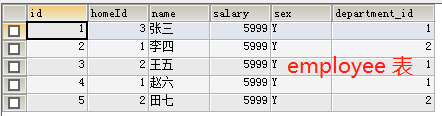
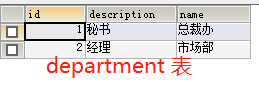
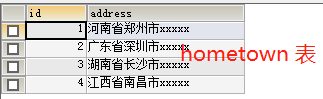
SELECT
a.name,a.sex,b.address
FROM
(SELECT NAME,sex,homeId FROM employee WHERE homeId=1) a
LEFT JOIN
(SELECT id,address FROM hometown WHERE id = 1) b
ON
a.homeId = b.id; --MySQL语言 左连接查询
结果图:
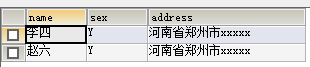
|
原创作者:DSHORE 作者主页:http://www.cnblogs.com/dshore123/ 原文出自:https://www.cnblogs.com/dshore123/p/11588358.html 欢迎转载,转载务必说明出处。(如果本文对您有帮助,可以点击一下右下角的 推荐,或评论,谢谢!) |
Java进阶知识13 Hibernate查询语言(HQL),本文以hibernate注解版为例讲解的更多相关文章
- Hibernate学习-Hibernate查询语言HQL
HQL(Hibernate Query Language)Hibernate查询语言,语法类似于SQL,可以直接使用实体类及属性. 使用HQL 可以避免使用JDBC 查询的一些弊端 不需要再编写繁复的 ...
- Java进阶知识25 Spring与Hibernate整合到一起
1.概述 1.1.Spring与Hibernate整合关键点 1) Hibernate的SessionFactory对象交给Spring创建. 2) hibernate事务交给spring的声明 ...
- Java进阶知识12 Hibernate多对多双向关联(Annotation+XML实现)
1.Annotation 注解版 1.1.应用场景(Student-Teacher):当学生知道有哪些老师教,老师也知道自己教哪些学生时,可用双向关联 1.2.创建Teacher类和Student类 ...
- Java进阶知识11 Hibernate多对多单向关联(Annotation+XML实现)
1.Annotation 注解版 1.1.应用场景(Student-Teacher):当学生知道有哪些老师教,但是老师不知道自己教哪些学生时,可用单向关联 1.2.创建Teacher类和Student ...
- Java进阶知识10 Hibernate一对多_多对一双向关联(Annotation+XML实现)
本文知识点(目录): 1.Annotation 注解版(只是测试建表) 2.XML版 的实现(只是测试建表) 3.附录(Annotation 注解版CRUD操作)[注解版有个问题:插入值时 ...
- Java进阶知识09 Hibernate一对多单向关联(Annotation+XML实现)
1.Annotation 注解版 1.1.在一的一方加Set 1.2.创建Customer类和Order类 package com.shore.model; import java.util.Hash ...
- Java进阶知识08 Hibernate多对一单向关联(Annotation+XML实现)
1.Annotation 注解版 1.1.在多的一方加外键 1.2.创建Customer类和Order类 package com.shore.model; import javax.persisten ...
- Java进阶知识07 Hibernate一对一双向外键关联(Annotation+XML实现)
1.Annotation 注解版 1.1.创建Husband类和Wife类 package com.shore.model; import javax.persistence.Entity; impo ...
- Java进阶知识06 Hibernate一对一单向外键关联(Annotation+XML实现)
1.Annotation 注解版 1.1.创建Husband类和Wife类 package com.shore.model; import javax.persistence.Entity; impo ...
随机推荐
- javascript 仿jQuery的无new构造函数
/* 匿名函数 传入 window 值全局变量成为局部变量 */ (function(window,undefined) { /* 申明一个名为jQuery 的函数*/ function jQuery ...
- 怎样在浏览器端增加一条Cookie
可以使用 document.cookie, 这个属性可读可写, 读时是读取所有没有设置HttpOnly的cookie作为一个字符串返回, 写时是将一个cookie写入到document.cookie中 ...
- TPFanControl.ini
TPFanControl.ini 64位系统安装目录分为两种 64位用:C:\Program Files 32位用:C:\Program Files (x86) 64位系统系统目录分为两种 64位用: ...
- 题解 P3369 【【模板】普通平衡树(Treap/SBT)】
STL真是个好东西. 最近在看pb_ds库及vector和set的用法,就想用这三种操作来实现一下普通平衡树,结果pb_ds中的rbtree不支持重复值,而本蒟蒻也看不懂不懂各大佬用pb_ds的实现, ...
- 虚拟机CentOS启动报错-entering emergency mode解决办法
转载自:https://blog.csdn.net/csdn_yym/article/details/87970960 解决方法只需要在这里的shell键入一条命令: xfs_repair -v -L ...
- CRM WebClient UI的浏览器打印实现
WebClient UI上自带了一个打印按钮,按Ctrl + P后可以生成一个新的页面供打印. 如下图所示.可以看到这个页面里所有的超链接都已经被移除了. 这个页面的生成逻辑如下. 1. 按住ctrl ...
- python3 中的cls和self的区别 静态方法和类方法的区别
一般来说,要使用某个类的方法,需要先实例化一个对象再调用方法. 而使用@staticmethod或@classmethod,就可以不需要实例化,直接类名.方法名()来调用. 这有利于组织代码,把某 ...
- go爬虫之爬取豆瓣电影
go爬取豆瓣电影 好久没使用go语言做个项目了,上午闲来无事花了点时间使用golang来爬取豆瓣top电影,这里我没有用colly框架而是自己设计简单流程.mark一下 思路 定义两个channel, ...
- Django—model系统:ORM之其他骚操作
Django ORM执行原生SQL # extra # 在QuerySet的基础上继续执行子语句 # extra(self, select=None, where=None, params=None, ...
- HAL UART DMA 数据收发
UART使用DMA进行数据收发,实现功能,串口2发送指令到上位机,上位机返回数据给串口2,串口2收到数据后由串口1进行转发,该功能为实验功能 1.UART与DMA通道进行绑定 void HAL_UAR ...
