Android_(控件)使用Gallery浏览手机上SD卡中图片
运行截图:
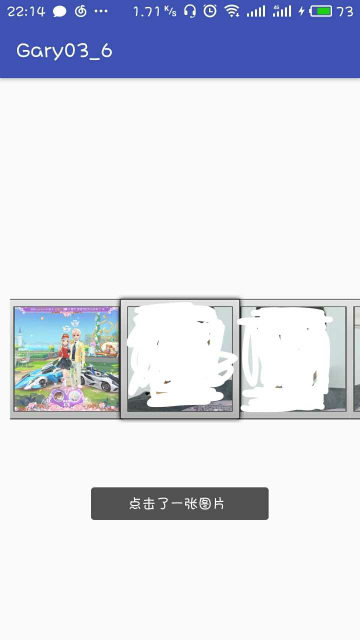
(发现后面两张照片是自己自拍,大写的尴尬对图片进行涂鸦了!!!)
程序结构:
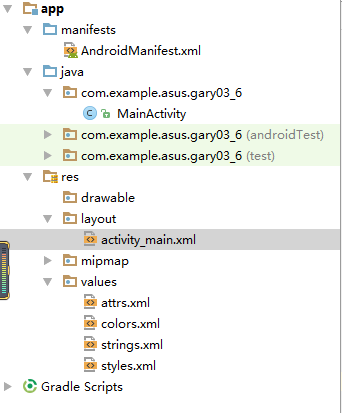
<?xml version="1.0" encoding="utf-8"?>
<manifest xmlns:android="http://schemas.android.com/apk/res/android"
package="com.example.asus.gary03_6"> <uses-permission android:name="android.permission.READ_EXTERNAL_STORAGE"/> <application
android:allowBackup="true"
android:icon="@mipmap/ic_launcher"
android:label="@string/app_name"
android:roundIcon="@mipmap/ic_launcher_round"
android:supportsRtl="true"
android:theme="@style/AppTheme">
<activity android:name=".MainActivity">
<intent-filter>
<action android:name="android.intent.action.MAIN" /> <category android:name="android.intent.category.LAUNCHER" />
</intent-filter>
</activity>
</application> </manifest>
AndroidManifest
<?xml version="1.0" encoding="utf-8"?>
<LinearLayout xmlns:android="http://schemas.android.com/apk/res/android"
xmlns:app="http://schemas.android.com/apk/res-auto"
xmlns:tools="http://schemas.android.com/tools"
android:layout_width="match_parent"
android:layout_height="match_parent"
tools:context="com.example.asus.gary03_6.MainActivity"> <Gallery
android:id="@+id/mygallery"
android:layout_width="fill_parent"
android:layout_height="fill_parent"
android:layout_alignParentBottom="true"
android:layout_alignParentLeft="true"
android:gravity="center_vertical" />
</LinearLayout>
activity_main
package com.example.asus.gary03_6; import android.support.v7.app.AppCompatActivity;
import java.io.File;
import java.util.ArrayList;
import java.util.List;
import android.content.Context;
import android.content.res.TypedArray;
import android.graphics.Bitmap;
import android.graphics.BitmapFactory; import android.os.Bundle;
import android.util.Log;
import android.view.View;
import android.view.ViewGroup; import android.widget.AdapterView;
import android.widget.BaseAdapter;
import android.widget.Gallery;
import android.widget.ImageSwitcher;
import android.widget.ImageView;
import android.widget.Toast;
import android.widget.ViewSwitcher;
import android.widget.AdapterView.OnItemClickListener;
import android.widget.Gallery.LayoutParams; public class MainActivity extends AppCompatActivity implements
AdapterView.OnItemSelectedListener, ViewSwitcher.ViewFactory {
private List<String> ImageList;
private String []list;
public void onCreate(Bundle savedInstanceState){
super.onCreate(savedInstanceState); setContentView(R.layout.activity_main); ImageList=getSD();
list = ImageList.toArray(new String[ImageList.size()]); Gallery g = (Gallery) findViewById(R.id.mygallery); g.setAdapter(new ImageAdapter(this,getSD())); g.setOnItemSelectedListener(this); g.setOnItemClickListener(new OnItemClickListener()
{
public void onItemClick(AdapterView<?> parent,
View v, int position, long id)
{
Toast.makeText(MainActivity.this, "点击了一张图片 ", Toast.LENGTH_SHORT).show();
}
});
} private List<String> getSD()
{ List<String> it=new ArrayList<String>();
File f=new File("/sdcard/");
File[] files=f.listFiles(); for(int i=0;i<files.length;i++)
{
File file=files[i];
if(getImageFile(file.getPath()))
it.add(file.getPath());
}
return it;
} private boolean getImageFile(String fName)
{
boolean re; String end=fName.substring(fName.lastIndexOf(".")+1,
fName.length()).toLowerCase(); if(end.equals("jpg")||end.equals("gif")||end.equals("png")
||end.equals("jpeg")||end.equals("bmp"))
{
re=true;
}
else
{
re=false;
}
return re;
} public class ImageAdapter extends BaseAdapter
{ int mGalleryItemBackground;
private Context mContext;
private List<String> lis; public ImageAdapter(Context c,List<String> li)
{
mContext = c;
lis=li;
TypedArray a = obtainStyledAttributes(R.styleable.Gallery);
mGalleryItemBackground = a.getResourceId(
R.styleable.Gallery_android_galleryItemBackground, 0); a.recycle();
} public int getCount()
{
return lis.size();
} public Object getItem(int position)
{
return position;
} public long getItemId(int position)
{
return position;
} public View getView(int position, View convertView,
ViewGroup parent)
{ ImageView i = new ImageView(mContext); Bitmap bm = BitmapFactory.decodeFile(lis.
get(position).toString());
i.setImageBitmap(bm); i.setScaleType(ImageView.ScaleType.FIT_XY); i.setLayoutParams(new Gallery.LayoutParams(400, 400)); i.setBackgroundResource(mGalleryItemBackground); return i;
}
} public void onItemSelected(AdapterView<?> parent, View view, int position,
long id) {
String photoURL=list[position];
Log.i("A",String.valueOf(position)); } public void onNothingSelected(AdapterView<?> parent) {
// TODO Auto-generated method stub } public View makeView() {
ImageView i = new ImageView(this);
i.setBackgroundColor(0xFF000000);
i.setScaleType(ImageView.ScaleType.FIT_CENTER);
i.setLayoutParams(new ImageSwitcher.LayoutParams(
LayoutParams.FILL_PARENT,LayoutParams.FILL_PARENT));
return i;
}
}
MainActivity
<?xml version="1.0" encoding="utf-8"?>
<resources>
<declare-styleable name="Gallery">
<attr name="android:galleryItemBackground" />
</declare-styleable>
<declare-styleable name="mygallery">attributes</declare-styleable>
</resources>
attrs.xml
一、获取手机存储卡权限
<uses-permission android:name="android.permission.READ_EXTERNAL_STORAGE"/>
二、界面布局
放置一个Gallery控件
三、实现Gallery控件功能
1、获取SD卡中图片文件
private List<String> getSD()
{ List<String> it=new ArrayList<String>();
File f=new File("/sdcard/");
File[] files=f.listFiles(); for(int i=0;i<files.length;i++)
{
File file=files[i];
if(getImageFile(file.getPath()))
it.add(file.getPath());
}
return it;
}
2、对图片进行筛选
private boolean getImageFile(String fName)
{
boolean re; String end=fName.substring(fName.lastIndexOf(".")+1,
fName.length()).toLowerCase(); if(end.equals("jpg")||end.equals("gif")||end.equals("png")
||end.equals("jpeg")||end.equals("bmp"))
{
re=true;
}
else
{
re=false;
}
return re;
}
定义ImageAdapter类,继承于BaseAdapter类
构造方法:SimpleAdapter(Contextcontext,List>data,intresource,String[]from,int[]to)
context:要使用的上下文环境。
data:是一个List>类型的集合对象,该集合中每个Map对象生成一个列表项。
resource:界面布局文件的ID,对应的布局文件作为列表项的组件。
from:是一个String[]类型的参数,该参数决定提取Map对象中哪些key对应的value来生成列表项。
to:该参数是一个int[]类型的参数,该参数决定填充哪些组件。
SimpleAdapter可以显示图片,文字,选择框等多种需求。SimpleAdapter的数据源只能是List<Map<"键","值">>形式的数据。
public class ImageAdapter extends BaseAdapter
{ int mGalleryItemBackground;
private Context mContext;
private List<String> lis; public ImageAdapter(Context c,List<String> li)
{
mContext = c;
lis=li;
TypedArray a = obtainStyledAttributes(R.styleable.Gallery);
mGalleryItemBackground = a.getResourceId(
R.styleable.Gallery_android_galleryItemBackground, 0); a.recycle();
} public int getCount()
{
return lis.size();
} public Object getItem(int position)
{
return position;
} public long getItemId(int position)
{
return position;
} public View getView(int position, View convertView,
ViewGroup parent)
{ ImageView i = new ImageView(mContext); Bitmap bm = BitmapFactory.decodeFile(lis.
get(position).toString());
i.setImageBitmap(bm); i.setScaleType(ImageView.ScaleType.FIT_XY); i.setLayoutParams(new Gallery.LayoutParams(400, 400)); i.setBackgroundResource(mGalleryItemBackground); return i;
}
}
makeView来显示浏览的图片
public View makeView() {
ImageView i = new ImageView(this);
i.setBackgroundColor(0xFF000000);
//ImageView.ScaleType可以实现对图片的伸缩
i.setScaleType(ImageView.ScaleType.FIT_CENTER);
i.setLayoutParams(new ImageSwitcher.LayoutParams(
LayoutParams.FILL_PARENT,LayoutParams.FILL_PARENT));
return i;
}
注意:
在实现public ImageAdapter(Context c,List<String> li)如何放数据图片文件时候
/*ImageAdapter的构造符*/
public ImageAdapter(Context c,List<String> li)
{
mContext = c;
lis=li;
/* 使用res/values/attrs.xml中的<declare-styleable>定义
* 的Gallery属性.*/
TypedArray a = obtainStyledAttributes(R.styleable.Gallery);
/*取得Gallery属性的Index id*/
mGalleryItemBackground = a.getResourceId(
R.styleable.Gallery_android_galleryItemBackground, 0);
/*让对象的styleable属性能够反复使用*/
a.recycle();
}
R.styleable在SDK1.5中已经不再支持,我是把自己工程项目SDK调到1.4解决的
Android中R.styleable 无法解析时候的解决办法:传送门

Android_(控件)使用Gallery浏览手机上SD卡中图片的更多相关文章
- Android_(控件)使用ListView显示Android系统SD卡的文件列表_02
使用ListView显示Android SD卡中的文件列表 父类布局activity_main.xml,子类布局item_filelayout(一个文件的单独存放) 运行截图: 程序结构 <?x ...
- 【Android 界面效果30】Android中ImageSwitcher结合Gallery展示SD卡中的资源图片
本文主要是写关于ImageSwitcher结合Gallery组件如何展示SDCard中的资源图片,相信大家都看过API Demo 中也有关于这个例子的,但API Demo 中的例子是展示工程中Draw ...
- 梦想CAD控件,用于浏览和编辑DWG文件,在脱离AUTOCAD的情况下独立运行,相当于简易CAD
(百度百科连接) 梦想绘图控件5.2 是国内最强,最专业的CAD开发组件(控件),不需要AutoCAD就能独立运行.控件使用VC 2010开发,最早从2007年第一个版本完成,经过多年的累积已经非常 ...
- CAD二次开发控件,dwg控件,网页DWG控件,手机浏览编辑DWG控件
梦想绘图插件5.2(MxDraw5.2) 是国内最强,最专业的CAD开发插件(控件),不需要AutoCAD就能独立运行. 控件使用VC 2010开发,具有30万行代码规模,最早从2007年第一个版本完 ...
- Android_(控件)使用自定义控件在屏幕中绘制一条虚线
在Android屏幕中绘制虚线,最通用的是自定义控件DashedLine,再将自定义控件放入xml布局中 运行截图: 程序结构 package com.example.asus.gary_042; i ...
- Android_(控件)使用ListView显示Android系统中联系人信息
使用ListView显示手机中联系人的姓名和电话号码 父类布局activity_main.xml,子类布局line.xml(一个文件的单独存放) 运行截图: (避免泄露信息对部分地方进行了涂鸦O(∩_ ...
- Android_(控件)使用ImageView简单实现图片翻转
效果图 1)可以把图像的id存放数组中,利用setImageResource()或setImageDrawable()方法(放在数组中便于循环) 2)已经是第一张图像时,再点击“上一页”,应Toast ...
- Android_(控件)动态添加或删除Spinner下拉菜单
使用ArrayList动态数组的依赖性实现动态增减Spinner下拉菜单选项功能. 设置一个EditText输入框,当用户输入了文字并单击[添加]按钮的同时,就会将输入的值添加Spinner至下拉菜单 ...
- layUI中layDate控件兼容性问题(手机端没有效果,不显示)
使用layDate插件发现在PC端无问题,然而在适配移动端时,发现点击input时,laydate渲染出的时间控件有时候没有反应,后发现只需在render里加入trigger: 'click',即可以 ...
随机推荐
- gflags 编译动态库
gflags 编译动态库 这里涉及到gflags的安装,原来使用 sudo apt-get install libgflags-dev 但是后面有人在环境中下载安装了libgflags的安装包,解压后 ...
- [转载]深入理解maven构建生命周期和各种plugin插件
我就不复制博主文章了,到原文地址看吧.写这个只是为了自己搜索起来方便些: https://blog.csdn.net/zhaojianting/article/details/80321488 htt ...
- [转载]Yacc基础
原文:https://www.ibm.com/developerworks/cn/linux/sdk/lex/index.html,摘录部分内容. Yacc的定义 Yacc 代表 Yet Anothe ...
- 关于javascript的事件执行机制理解
理解javascript事件执行机制 众所周知,js是一个单线程的语言,这意味着同一时间只能做一件事,但是我们又说js是异步的.首先,单线程并不是没有优点.作为浏览器脚本语言,JavaScript 的 ...
- google 高清卫星照片
rel: 如何下载 50 年前自己家乡的高清卫星照片 link: https://zhuanlan.zhihu.com/p/30953275
- docker 安装php
nginx :docker pull nginx docker run -p 80:80 --name nginx -v /usr/local/nginx/www:/www -v /usr/local ...
- 《浏览器工作原理与实践》<01>Chrome架构:仅仅打开了1个页面,为什么有4个进程?
无论你是想要设计高性能 Web 应用,还是要优化现有的 Web 应用,你都需要了解浏览器中的网络流程.页面渲染过程,JavaScript 执行流程,以及 Web 安全理论,而这些功能是分散在浏览器的各 ...
- Jumpserver1.4.1安装
第1章 CentOS环境准备 Jumpserver官网: http://docs.jumpserver.org/zh/docs/step_by_step.html 测试推荐硬件 CPU: 64位双核处 ...
- Mark点
MARK点是PCB应用于设计中的自动贴片机上的位置识别点,也被称为基准点.直径为1MM.钢网Mark点是电路板贴片加工中PCB印刷锡膏/红胶时的位置识别点.Mark点的选用直接影响钢网的印刷效率,确保 ...
- Scal(三)——类与对象
Scala快速入门(三)--类与对象 一.类 这边类的模板如下,和Java很像 object a { def main(args: Array[String]): Unit = { val perso ...
