The fastest MySQL Sandbox setup ever!
MySQL-Sandbox 3.1.10 introduces a new utility, different from anything I have put before in the MySQL Sandbox toolkit.
make_sandbox_from_url downloads a tiny MySQL tarball from a repository and install it straight away.
As of today, the following packages are available
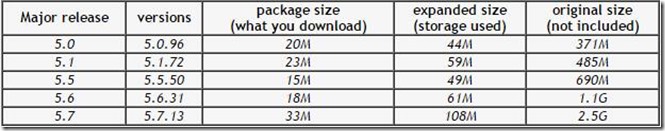
The sizes of the tarballs mentioned in the table above are much smaller than the original packages. The binaries have been stripped of debug info, compressed whenever possible, and purged of all binaries that are not needed for sandbox operations. This means that:
- You can download the needed tarball very fast;
- The storage needed for the binaries is reduced immensely.
Here is an example of the script in action. We download and install mySQL 5.0.96 in one go:
$ make_sandbox_from_url 5.0 -- --no_show
wget -O 5.0.96.tar.gz
'http://github.com/datacharmer/mysql-docker-minimal/blob/master/dbdata/5.0.96.tar.gz?raw=true'
URL transformed to HTTPS due to an HSTS policy
--2016-07-10 17:59:33--
https://github.com/datacharmer/mysql-docker-minimal/blob/master/dbdata/5.0.96.tar.gz?raw=true
Resolving github.com (github.com)... 192.30.253.112
Connecting to github.com (github.com)|192.30.253.112|:443... connected.
HTTP request sent, awaiting response... 302 Found
Location:
https://github.com/datacharmer/mysql-docker-minimal/raw/master/dbdata/5.0.96.tar.gz
[following]
--2016-07-10 17:59:33--
https://github.com/datacharmer/mysql-docker-minimal/raw/master/dbdata/5.0.96.tar.gz
Reusing existing connection to github.com:443.
HTTP request sent, awaiting response... 302 Found
Location:
https://raw.githubusercontent.com/datacharmer/mysql-docker-minimal/master/dbdata/5.0.96.tar.gz
[following]
--2016-07-10 17:59:34--
https://raw.githubusercontent.com/datacharmer/mysql-docker-minimal/master/dbdata/5.0.96.tar.gz
Resolving raw.githubusercontent.com (raw.githubusercontent.com)...
151.101.12.133
Connecting to raw.githubusercontent.com
(raw.githubusercontent.com)|151.101.12.133|:443... connected.
HTTP request sent, awaiting response... 200 OK
Length: 20052235 (19M) [application/octet-stream]
Saving to: ‘5.0.96.tar.gz’ 5.0.96.tar.gz
100%[=================================================================================>]
19.12M 15.2MB/s in 1.3s 2016-07-10 17:59:37 (15.2 MB/s) - ‘5.0.96.tar.gz’ saved [20052235/20052235] The MySQL Sandbox, version 3.1.09
(C) 2006-2016 Giuseppe Maxia
# Starting server
. sandbox server started
# Loading grants
Your sandbox server was installed in $HOME/sandboxes/msb_5_0_96
If you call the same command twice, you will get a message saying that you can now use make_sandbox x.x.xx to install your sandbox.
The script is doing what I should probably have done from the beginning by default: expands the tarball in $SANDBOX_BINARY (by default $HOME/opt/mysql) from where it is easy to reuse with minimum typing.
As of today, the binaries are Linux ONLY. I made this repository to use it with Docker (I will write about it soon) and that means using Linux. This is still part of an experiment that so far is working well. The project can either evolve in smarter directions or merge with clever containers. It's early to say. For now, enjoy the fastest set-up that MySQL Sandbox can offer!
The fastest MySQL Sandbox setup ever!的更多相关文章
- MySQL Sandbox安装使用
前言 经常看见新同学对于安装MySQL十分惧怕,这是因为不熟悉的缘故,确实源码编译比较麻烦,缺少各种依赖包也够折腾的.当然还有预编译包,但是对于新同学来说好像都挺麻烦的.当然有yum安装,但是我们需要 ...
- windows下MySql没有setup.exe时的安装方法
01.把 mysql-advanced-5.6.17-winx64.zip 解压到自定义 D:\mysql-5.6.17-W64 或 D:\mysql-advanced-5.6.17-winx64 目 ...
- mysql sandbox的问题备忘
工具很好用,但是安装运行时有些小问题: 1.启动数据库时提示--bootstrap已禁用:那是mysql5.7以后废弃了此参数,改用--initialize来初始化了,而一般公共仓库里的sandbox ...
- MYSQL InnoDB Cluster
https://dev.mysql.com/doc/refman/5.7/en/group-replication.html GroupReplication的原理 https://dev.mysql ...
- mysql自动化安装
MySQL安装一般使用RPM或者源码安装的方式.RPM安装的优点是快速,方便.缺点是不能自定义安装目录.如果需要调整数据文件和日志文件的存放位置,还需要进行一些手动调整.源码安装的优点是可以自定义安装 ...
- 基于官方镜像MySQL做自定义业务扩充镜像
转自:https://www.cnblogs.com/jsonhc/p/7809571.html 首先从https://hub.docker.com/_/mysql/拉取官方镜像,如果速度缓慢,建议添 ...
- Dockerfile构建MySQL
转自:https://www.cnblogs.com/jsonhc/p/7807931.html 利用Dockerfile自定义构建MySQL服务折腾了几天,一直在启动服务上出现错误,现在终于解决了该 ...
- 自制mysql的rpm包
MySQL安装一般使用RPM或者源码安装的方式.RPM安装的优点是快速,方便.缺点是不能自定义安装目录.如果需要调整数据文件和日志文件的存放位置,还需要进行一些手动调整.源码安装的优点是可以自定义安装 ...
- [转] mysql分区性能初探
本文转自:http://www.cnblogs.com/acpp/archive/2010/08/09/1795464.html 一, 分区概念 分区允许根据指定的规则,跨文件系统分配单个 ...
随机推荐
- Flutter 底部导航栏bottomNavigationBar
实现一个底部导航栏,包含3到4个功能标签,点击对应的导航标签可以切换到对应的页面内容,并且页面抬头显示的内容也会跟着改变. 实际上由于手机屏幕大小的限制,底部导航栏的功能标签一般在3到5个左右,如果太 ...
- 简单深入Joomla!3.1.5模块_组件开发(一)
简单深入Joomla!3.1.5模块_组件开发 主要内容: 1, 模块(访问数据库,链接到组件,数据基本流向) 2, 组件CRUD(MVC模式,访问数据库,表单提交,AJAX提交,数据基本流向) 3, ...
- [CF1065F]Up and Down the Tree_tarjan_树形dp
Up and Down the Tree 题目链接:https://www.luogu.org/problem/CF1065F 数据范围:略. 题解: 我们把每个叶子向它上面$k$个点连边,然后tra ...
- Java:集合类的数据结构
本文源自参考<Think in Java>,多篇博文以及阅读源码的总结 前言 Java的集合其实就是各种基本的数据结构(栈,队列,hash表等),基于业务需求进而演变出的Java特有的数据 ...
- hadoop(二MapReduce)
hadoop(二MapReduce) 介绍 MapReduce:其实就是把数据分开处理后再将数据合在一起. Map负责“分”,即把复杂的任务分解为若干个“简单的任务”来并行处理.可以进行拆分的前提是这 ...
- 使用Google提供的ZXing Core,Java生成、解析二维码
1.maven项目中,pom.xml中引入ZXing Core工具包: <!-- https://mvnrepository.com/artifact/com.google.zxing/core ...
- 剑指offer26:将二叉搜索树转换成一个排序的双向链表。要求不能创建任何新的结点,只能调整树中结点指针的指向。
1 题目描述 输入一棵二叉搜索树,将该二叉搜索树转换成一个排序的双向链表.要求不能创建任何新的结点,只能调整树中结点指针的指向. 2 思路和方法 在二叉搜索树中,每个结点都有两个分别指向其左.右子树的 ...
- NOIP(CSP)答题技巧&小细节
1.主函数类型 通常使用int main(),然而可以使用完全等价的signed main() 解锁 #define int long long 的操作 2.long long 的使用 数列长度/边 ...
- 编写并提取简易 ShellCode
ShellCode 通常是指一个原始的可执行代码的有效载荷,ShellCode 这个名字来源于攻击者通常会使用这段代码来获得被攻陷系统上的交互 Shell 的访问权限,而现在通常用于描述一段自包含的独 ...
- Qt使用自带的windeployqt 查找生成exe 必需的库文件
集成开发环境 QtCreator 目前生成图形界面程序 exe 大致可以分为两类:Qt Widgets Application 和 Qt Quick Application.下面分别介绍这两类exe ...
