WCF寄宿windows服务二
如果有很多WCF服务需要寄宿,需要额外做一些工作:
总体思路是:先把这些WCF服务的程序集打包,然后利用反射加载各个WCF服务的程序集,按顺序一个一个寄宿。
先来看看我们需要寄宿的WCF服务: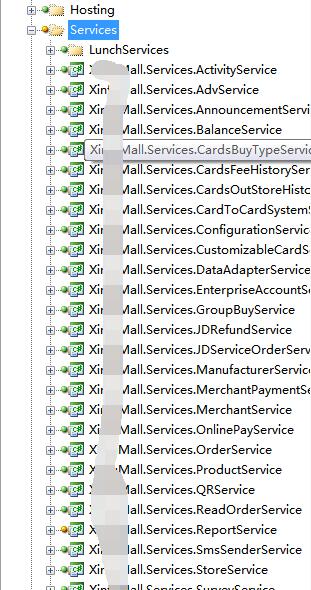
实现步骤:
1、配置文件中打包这些WCF程序集信息。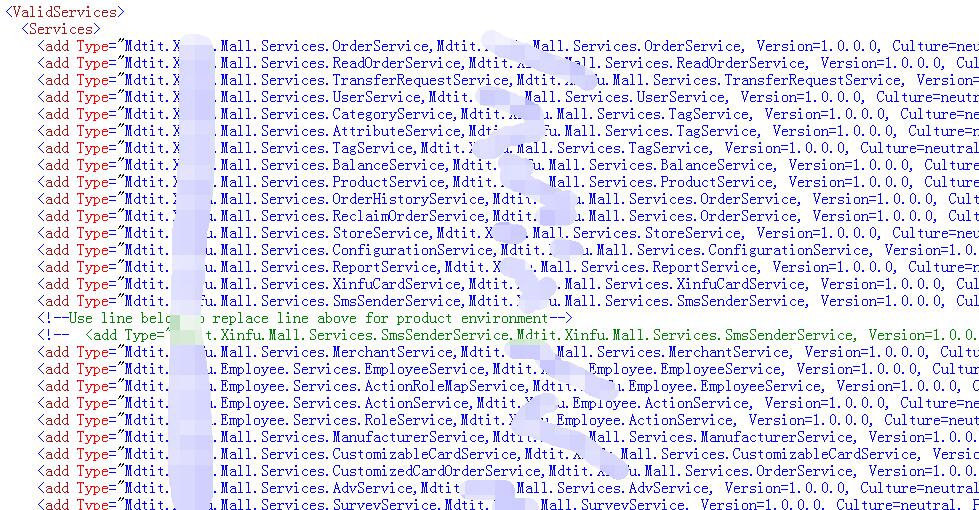
2、需要自定义配置节点以及实现读取自定义配置节点的方法。
在configSections节点增加配置:
<section name="ValidServices"
type="Mdtit.XXX.Mall.Hosting.ValidServicesSection, Mdtit.XXX.Mall.Hosting" />
配置处理类实现如下:
using System;
using System.Collections.Generic;
using System.Reflection;
using System.Configuration;
using System.ServiceModel.Configuration;
using System.ServiceModel;
using System.Xml;
using System.Xml.Serialization;
using System.IO;
using System.ServiceModel.Description;
using System.Text;
using Mdtit.XXX.Mall.Common; namespace Mdtit.XXX.Mall.Hosting
{
/// <summary>
/// Custom configuration section for valid service setting
/// </summary>
internal class ValidServicesSection : ConfigurationSection
{
[ConfigurationProperty("Services")]
public ValidServiceCollection ValidServices
{
get { return this["Services"] as ValidServiceCollection; }
}
} /// <summary>
/// Custom configuration element collection for valid service setting
/// </summary>
internal class ValidServiceCollection : ConfigurationElementCollection
{
protected override ConfigurationElement CreateNewElement()
{
return new ValidService();
} protected override object GetElementKey(ConfigurationElement element)
{
return ((ValidService)element).Type;
}
} /// <summary>
/// Custom configuration element for valid service setting
/// </summary>
internal class ValidService : ConfigurationElement
{
[ConfigurationProperty("Type")]
public string Type
{
get
{
return (string)this["Type"];
}
}
}
}
3、windows服务的Main函数
static class Program
{
/// <summary>
/// The main entry point for the application.
/// </summary>
static void Main()
{
ServiceBase[] ServicesToRun;
ServicesToRun = new ServiceBase[]
{
new XXXService()
};
ServiceBase.Run(ServicesToRun);
}
}
4、windows服务类:XXXService
using System;
using System.Collections.Generic;
using System.ComponentModel;
using System.Data;
using System.Diagnostics;
using System.Linq;
using System.ServiceProcess;
using System.Text;
using Mdtit.XXX.Mall.Hosting;
using Mdtit.XXX.Mall.Common;
using System.ServiceModel; namespace Mdtit.XXX.Mall.Hosting.Service
{
public partial class XXXService : ServiceBase
{
/// <summary>
/// All avalilable services.
/// </summary>
static List<ServiceHost> _allHosts = new List<ServiceHost>(); public XXXService()
{
InitializeComponent();
} protected override void OnStart(string[] args)
{
try
{
ServiceManager.StartAllValidServices();
LogHelper.LogInformation("All WCF services started.");
}
catch (ApplicationException ex)
{
LogHelper.LogInformation(ex.Message);
}
} protected override void OnStop()
{
try
{
ServiceManager.CloseAllServices();
LogHelper.LogInformation("All WCF services stopped.");
}
catch (ApplicationException ex)
{
LogHelper.LogInformation(ex.Message);
}
}
}
}
其中,ServiceManager.StartAllValidServices() 和 ServiceManager.CloseAllServices()是用来批量处理WCF服务的。
5、ServiceManager类实现如下:
using System;
using System.Collections.Generic;
using System.Configuration;
using System.Linq;
using System.Reflection;
using System.ServiceModel;
using System.ServiceModel.Description;
using System.Text; using Mdtit.XXX.Mall.Common; namespace Mdtit.XXX.Mall.Hosting
{
/// <summary>
/// Helper class to start/stop services
/// </summary>
internal class ServiceManager
{
/// <summary>
/// Container for all valid services
/// </summary>
static List<ServiceHost> _AllHosts = new List<ServiceHost>(); /// <summary>
/// Start all valid services.
/// </summary>
public static void StartAllValidServices()
{
string entryLocation = Assembly.GetEntryAssembly().Location; Configuration conf = ConfigurationManager.OpenExeConfiguration(entryLocation); ValidServicesSection validServiceSettings
= ConfigurationManager.GetSection("ValidServices") as ValidServicesSection; if (validServiceSettings != null)
{
foreach (ValidService validService in validServiceSettings.ValidServices)
{
string typeToLoad = validService.Type; // Load the assembly dynamic
string assemblyName = typeToLoad.Substring(typeToLoad.IndexOf(',') + 1);
Assembly.Load(assemblyName); Type svcType = Type.GetType(typeToLoad);
if (svcType == null)
{
string errInfo = string.Format("Invalid Service Type \"{0}\" in configuration file.",
typeToLoad); LogHelper.LogError(errInfo);
throw new ApplicationException(errInfo);
}
else
{
OpenHost(svcType);
}
}
}
else
{
throw new ApplicationException("Application configuration for WCF services not found!");
}
} /// <summary>
/// Create a host for a specified wcf service;
/// </summary>
/// <param name="t"></param>
private static void OpenHost(Type t)
{
ServiceHost host = new ServiceHost(t); host.Opened += new EventHandler(hostOpened);
host.Closed += new EventHandler(hostClosed);
host.Open(); _AllHosts.Add(host);
} /// <summary>
/// Close all services
/// </summary>
public static void CloseAllServices()
{
foreach (ServiceHost host in _AllHosts)
{
if (host.State != CommunicationState.Closed)
{
host.Close();
}
}
} /// <summary>
/// Event handler for host opened
/// </summary>
/// <param name="sender"></param>
/// <param name="e"></param>
private static void hostOpened(object sender, EventArgs e)
{
ServiceDescription svcDesc = ((ServiceHost)sender).Description; string svcName = svcDesc.Name;
StringBuilder allUri = new StringBuilder();
foreach (ServiceEndpoint endPoint in svcDesc.Endpoints)
{
allUri.Append(endPoint.ListenUri.ToString());
} LogHelper.LogInformation(string.Format("Service \"{0}\" started with url: {1}",
svcName, allUri.ToString()));
} /// <summary>
/// Event handler for host closed
/// </summary>
/// <param name="sender"></param>
/// <param name="e"></param>
private static void hostClosed(object sender, EventArgs e)
{
ServiceDescription svcDesc = ((ServiceHost)sender).Description; string svcName = svcDesc.Name; LogHelper.LogInformation(string.Format("Service \"{0}\" stopped.", svcName));
}
}
}
6、开始寄宿
以管理员身份运行我们前面写好的windows服务程序:
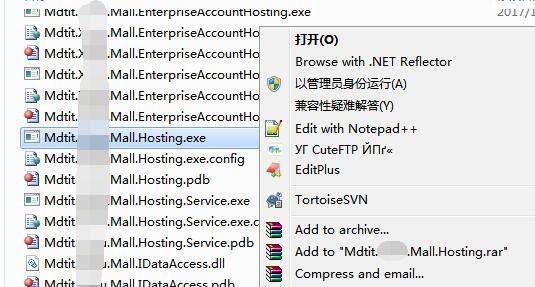
结果:
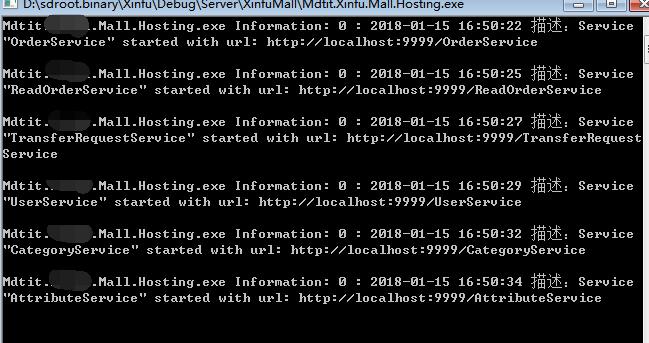
WCF寄宿windows服务二的更多相关文章
- WCF寄宿windows服务一
如果只是寄宿单个wcf服务,方法很简单,步骤:1.创建好一个windows服务.关于windows服务内容见:http://www.cnblogs.com/zhaow/p/7866916.html2. ...
- WCF 寄宿Windows以及控制台启动
一:添加windows服务 二:修改XXXInstaller1的StartType=Automatic,修改ProcessInstaller1的Account=LocalSystem 三:在progr ...
- 微软 WCF的几种寄宿方式,寄宿IIS、寄宿winform、寄宿控制台、寄宿Windows服务
WCF寄宿方式是一种非常灵活的操作,可以在IIS服务.Windows服务.Winform程序.控制台程序中进行寄宿,从而实现WCF服务的运行,为调用者方便.高效提供服务调用.本文分别对这几种方式进行详 ...
- WCF服务自我寄宿 Windows服务
WCF寄宿有自我寄宿跟IIS寄宿 服务代码: [ServiceContract] ---服务契约 public interface ICustomerService { [OperationContr ...
- Windows服务二:测试新建的服务、调试Windows服务
一.测试Windows服务 为了使Windows服务程序能够正常运行,我们需要像创建一般应用程序那样为它创建一个程序的入口点.像其他应用程序一样,Windows服务也是在Program.cs的Main ...
- WCF安装Windows服务
安装图解: 安装命令: 1. 开始 ->运行 ->cmd2. cd到C:\WINDOWS\Microsoft.NET\Framework\v4.0.30319(Framework版本号按I ...
- C#创建windows服务(二:创建和卸载windows服务)
引用地址: https://docs.microsoft.com/zh-cn/dotnet/framework/windows-services/how-to-create-windows-servi ...
- WCF服务寄宿Windows
windows服务的介绍 Windows服务应用程序是一种需要长期运行的应用程序,它对于服务器环境特别适合.它没有用户界面,并且也不会产生任何可视输出.任何用户消息都会被写进Windows事件日志.计 ...
- C#.NET 操作Windows服务承载WCF
Windows服务的制作.安装可以参考这篇: C#.NET 操作Windows服务(安装.卸载) - runliuv - 博客园 (cnblogs.com) 本篇会在这个解决方案基础上,继续修改. 一 ...
随机推荐
- antd源码分析之——标签页(tabs 3.Tabs的滚动效果)
由于ant Tabs组件结构较复杂,共分三部分叙述,本文为目录中第三部分(高亮) 目录 一.组件结构 antd代码结构 rc-ant代码结构 1.组件树状结构 2.Context使用说明 3.rc-t ...
- mapReduce的优化-combiner
mr的合成器,本质上就是reduce,在map端执行,称之为map端reduce,或者预聚合. 例子: job.setCombinerClass(WordCountCombiner.class);
- LC 718. Maximum Length of Repeated Subarray
Given two integer arrays A and B, return the maximum length of an subarray that appears in both arra ...
- 在业务控制方法中写入模型变量收集参数,且使用@InitBind来解决字符串转日期类型
1) 在默认情况下,springmvc不能将String类型转成java.util.Date类型,所有我们只能在Action 中自定义类型转换器 <form action="${pa ...
- 6and7.Pod控制器应用进阶
Pod控制器应用进阶:imagepullpolicy: 镜像获取策略 Always,Never,IfNoPresent 暴露端口: portslabels 标签可以后期添加修改. ========== ...
- Java之分布式事务TCC
看这个博客吧! 挺好的. 理论:https://www.cnblogs.com/jajian/p/10014145.html 实践:https://www.cnblogs.com/sessionbes ...
- [Hadoop] Yarn & k8s
写在前面 一.大数据全栈 头两节讲完HDFS & MapReduce,这一部分聊一聊它们之间的“人物关系”. 其中也讨论下k8s的学习必要性. Ref: [Distributed ML] Yi ...
- springmvc xml文件配置中使用系统环境变量
来源:how to read System environment variable in Spring applicationContext 答案: In order to access syste ...
- Python3 编程第一步_斐波纳契数列_连续赋值
# Fibonacci series: 斐波纳契数列 # 两个元素的总和确定了下一个数 a, b = 0, 1 while b < 10: print(b) a, b = b, a+b # 1 ...
- 【笔记】《CNCF × Alibaba云原生技术公开课》知识点
一,课时1:第一堂“云原生”课 二,课时2:容器基本概念 1.已运行 docker run -d -t —name demo ubuntu top 命令, 是否可以在 demo 这个容器内部停止容器? ...
