Nginx+tomcat+redis 集群session共享
插件资源下载地址:https://github.com/ran-jit/tomcat-cluster-redis-session-manager/releases/tag/2.0.2
一、前置条件
JDK:jdk1.8.0_161, Nginx:nginx-1.13.9 , tomcat:Apache Tomcat/8.5.16
Nginx:192.168.22.100
Redis:192.168.22.100
tomcat1:192.168.22.105:8081
tomcat2:192.168.22.106:8082
二、配置Nginx服务器的nginx.conf文件(/usr/local/nginx/conf)
user www;
worker_processes 1; #error_log logs/error.log;
#error_log logs/error.log notice;
#error_log logs/error.log info; #pid logs/nginx.pid; events {
worker_connections 65535;
use epoll;
} http {
include mime.types;
default_type application/octet-stream; #log_format main '$remote_addr - $remote_user [$time_local] "$request" '
# '$status $body_bytes_sent "$http_referer" '
# '"$http_user_agent" "$http_x_forwarded_for"'; #access_log logs/access.log main; server_tokens off;
sendfile on;
tcp_nopush on;
tcp_nodelay on; #keepalive_timeout 0;
keepalive_timeout 10; gzip on; server {
listen 80;
server_name localhost; #charset koi8-r; #access_log logs/host.access.log main; location / {
root html;
index index.html index.htm;
} #location /filestore/ {
# root /usr/local/nginx/html/filestore/;
# autoindex on;
#} #error_page 404 /404.html; # redirect server error pages to the static page /50x.html
#
error_page 500 502 503 504 /50x.html;
location = /50x.html {
root html;
} # proxy the PHP scripts to Apache listening on 127.0.0.1:80
#
#location ~ \.php$ {
# proxy_pass http://127.0.0.1;
#} # pass the PHP scripts to FastCGI server listening on 127.0.0.1:9000
#
#location ~ \.php$ {
# root html;
# fastcgi_pass 127.0.0.1:9000;
# fastcgi_index index.php;
# fastcgi_param SCRIPT_FILENAME /scripts$fastcgi_script_name;
# include fastcgi_params;
#} # deny access to .htaccess files, if Apache's document root
# concurs with nginx's one
#
#location ~ /\.ht {
# deny all;
#}
} # another virtual host using mix of IP-, name-, and port-based configuration
#
#server {
# listen 8000;
# listen somename:8080;
# server_name somename alias another.alias; # location / {
# root html;
# index index.html index.htm;
# }
#} upstream tomcat {
server 192.168.22.105:8081 weight=1 fail_timeout=3s max_fails=2;
server 192.168.22.106:8082 weight=1 fail_timeout=3s max_fails=2;
} ##HTTPS server server {
listen 443 ssl;
server_name localhost;
ssl on;
root html;
#添加错误页面 error_page 404 = https://xxxxxx/errorHtml/404.html;
error_page 500 = https://xxxxxx/errorHtml/500.html;
index index.html index.htm;
ssl_certificate /usr/local/nginx/cert/xxxxxxxxx.pem;
ssl_certificate_key /usr/local/nginx/cert/xxxxxxxx.key;
ssl_session_timeout 5m;
ssl_ciphers ECDHE-RSA-AES128-GCM-SHA256:ECDHE:ECDH:AES:HIGH:!NULL:!aNULL:!MD5:!ADH:!RC4;
ssl_protocols TLSv1 TLSv1.1 TLSv1.2;
ssl_prefer_server_ciphers on;
location / {
proxy_set_header X-Forwarded-For $proxy_add_x_forwarded_for;
proxy_set_header Host $http_host;
proxy_intercept_errors on;//错误页面开关
proxy_set_header X-Forwarded-Proto https;
proxy_redirect off;
proxy_connect_timeout 240;
proxy_send_timeout 240;
proxy_read_timeout 240;
# note, there is not SSL here! plain HTTP is used
proxy_pass http://tomcat;
}
}
}
三、下载tomcat-cluster-redis-session-manager插件
①下载完,解压然后将tomcat-cluster-redis-session-manager\tomcat-cluster-redis-session-manager\lib目录下的jar包复制到tomcat\lib下
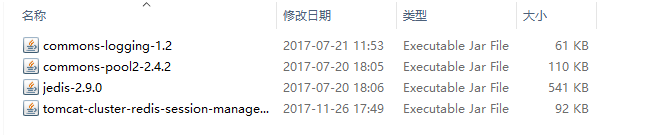
②将tomcat-cluster-redis-session-manager\tomcat-cluster-redis-session-manager\conf\redis-data-cache.properties复制到tomcat\conf下。注意将redis.hosts改为redis对用的地址
#-- Redis data-cache configuration #- redis hosts ex: 127.0.0.1:6379, 127.0.0.2:6379, 127.0.0.2:6380, ....
redis.hosts=192.168.22.100:6379 #- redis password (for stand-alone mode)
#redis.password= #- set true to enable redis cluster mode
redis.cluster.enabled=false #- redis database (default 0)
#redis.database=0 #- redis connection timeout (default 2000)
#redis.timeout=2000
四、修改tomcat目录下的contex.xml(/opt/weixins1/tomcat1/conf)
<?xml version="1.0" encoding="UTF-8"?>
<!--
Licensed to the Apache Software Foundation (ASF) under one or more
contributor license agreements. See the NOTICE file distributed with
this work for additional information regarding copyright ownership.
The ASF licenses this file to You under the Apache License, Version 2.0
(the "License"); you may not use this file except in compliance with
the License. You may obtain a copy of the License at http://www.apache.org/licenses/LICENSE-2.0 Unless required by applicable law or agreed to in writing, software
distributed under the License is distributed on an "AS IS" BASIS,
WITHOUT WARRANTIES OR CONDITIONS OF ANY KIND, either express or implied.
See the License for the specific language governing permissions and
limitations under the License.
-->
<!-- The contents of this file will be loaded for each web application -->
<Context> <!-- Default set of monitored resources. If one of these changes, the -->
<!-- web application will be reloaded. -->
<WatchedResource>WEB-INF/web.xml</WatchedResource>
<WatchedResource>${catalina.base}/conf/web.xml</WatchedResource> <!-- Uncomment this to disable session persistence across Tomcat restarts -->
<!--
<Manager pathname="" />
--> <Valve className="tomcat.request.session.redis.SessionHandlerValve" />
<Manager className="tomcat.request.session.redis.SessionManager" /> </Context>
至此,所有的配置已经完成。
环境搭建好后,历经几天后,发现文件上传后,某台服务器上的上传文件始终没有访问的权限!
前置条件,启动Nginx的用户是www(组:webgroup),启动tomcat1的用户是javatest(组:webgroup),启动tomcat2的用户是javatest(组:webgroup)。
现在出现的状况是,文件共享的一个文件夹,在每次访问后文件读写权限就变成了另一个不存在的用户。
原因:
- Nginx的/usr/local/nginx/conf/nginx.conf文件中user 后面是组 用户,不能单纯的用用户
- 参与负载均衡的两台服务器的用户信息要一致,组===组,用户===用户
uid=1000(javatest) gid=1000(webgroup) 组=1000(webgroup) 环境=unconfined_u:unconfined_r:unconfined_t:s0-s0:c0.c1023
参考文档:http://www.nginx.cn/doc/
Nginx+tomcat+redis 集群session共享的更多相关文章
- 【转】Nginx+Tomcat+Memcached集群Session共享
cookie是怎样工作的? 例 如,我们创建了一个名字为login的Cookie来包含访问者的信息,创建Cookie时,服务器端的Header如下面所示,这里假设访问者的注册名 是“Michael J ...
- tomcat redis 集群 session共享
jcoleman/tomcat-redis-session-manager: Redis-backed non-sticky session store for Apache Tomcathttps: ...
- session服务器Nginx+Tomcat+Memcached集群Session共享
cookie是怎样工作的? 例如,我们创立了一个名字为login的Cookie来包含访问者的信息,创立Cookie时,服务器端的Header如下面所示,这里假设访问者的注册名是“Michael Jor ...
- 细说tomcat之集群session共享方案
1. Tomcat Cluster官网:http://tomcat.apache.org/tomcat-7.0-doc/cluster-howto.htmlTomcat原生支持的集群方案,通过组播消息 ...
- Nginx+tomcat+redis集群共享session实现负载均衡
1.nginx是一款轻量级兼备高性能的Http和反向代理服务器.所谓反向代理就是指用户发起访问请求,由代理服务器接受,然后将请求转发给正式服务器,并且将正式服务器处理完的数据返回给客户单,此时代理服务 ...
- keepalived+nginx+tomcat+redis集群环境部署
1.所需软件.jar包.配置文件下载:http://pan.baidu.com/s/1dFgntst 2.环境说明: centos6.5 64位 主节点:192.168.40.121 副节点:192 ...
- nginx+tomcat+redis的集群+session共享
nginx+tomcat+redis的集群+session共享 环境准备 1.tomcat版本:tomcat7 tomcat下载及安装,目前很多好的资源和步骤,此处省略. 2.jdk版本:jdk1.7 ...
- nginx+tomcat实现集群,redis实现session共享,软连接实现文件共享:http://blog.csdn.net/hua1586981/article/details/78132710
转载 2017年02月08日 16:52:41 730 相信很多人都听过nginx,这个小巧的东西慢慢地在吞食apache和IIS的份额.那究竟它有什么作用呢?可能很多人未必了解. 说到反向代理,可能 ...
- Shiro+Redis实现tomcat集群session共享
一.背景 当我们使用了nginx做项目集群以后,就会出现一个很严重的问题亟待解决,那就是:tomcat集群之间如何实现session共享的问题,如果这个问题不解决,就会出现登陆过后再次请求资源依旧 ...
随机推荐
- Ubuntu 16.04+1080Ti机器学习基本环境配置【转】
本文转载自:https://blog.csdn.net/MahoneSun/article/details/80808930 一.设置网络 机器有两张网卡,将当前正在使用的“有线连接1”配置为以下的设 ...
- crontab 定时执行脚本出错,但手动执行脚本正常
原因: crontab 没有去读环境变量,需要再脚本中手动引入环境变量,可以用source 也可以用export 写死环境变量. 为了定时监控Linux系统CPU.内存.负载的使用情况,写了个Shel ...
- UVa 1658 海军上将(最小费用最大流)
https://vjudge.net/problem/UVA-1658 题意: 给出一个v个点e条边的有向加权图,求1~v的两条不相交(除了起点和终点外公共点)的路径,使得权和最小. 思路:把2到v- ...
- Chain of Responsibility(责任链)
意图: 使多个对象都有机会处理请求,从而避免请求的发送者和接收者之间的耦合关系.将这些对象连成一条链,并沿着这条链传递该请求,直到有一个对象处理它为止. 适用性: 有多个的对象可以处理一个请求,哪个对 ...
- Android之shape与selector实现圆角
shape和selector是Android UI设计中经常用到的,比如我们要自定义一个圆角Button,点击Button有些效果的变化,就要用到shape和selector.可以这样说,shape和 ...
- UVA-10600 ACM Contest and Blackout (次小生成树)
题目大意:给一张无向图,找出最小生成树和次小生成树. 题目分析:模板题...方法就是枚举所有的比最小生成树中两端点之间的最长边还要长的边,用它替换,再取一个最小的值便是次小生成树了. 代码如下: # ...
- 理解Javascript的Event Loop
一.单线程 js作为浏览器脚本语言,他的主要用途是与用户交互,以及操作DOM,这决定了它只能是单线程,为什么呢?因为假如js同时有两个线程,一个线程是在DOM上增加内容,另一个线程是删除这个节点,那么 ...
- jquery属性值选择器
$("[attribute|='value']") 选择指定属性值等于给定字符串或改字符串为前缀(该字符串后跟一个连字符“-”)的元素. attribute: 一个属性名 valu ...
- BZOJ1074 [SCOI2007]折纸origami
我们先看每个点可能从哪些点折过来的,2^10枚举对角线是否用到. 然后再模拟折法,查看每个点是否满足要求. 恩,计算几何比较恶心,还好前几天刚写过一道更恶心的计算几何,点类直接拷过来2333. /** ...
- JavaScript运算符:递增和递减(++i,--i 和 i++,i-- 的区别)
递增和递减操作符直接借鉴自C,而且各有两个版本:前置型 (递增 ++i ,递减 --i )和 后置型 (递增 i++ ,递减 i-- ).书本上对两者的定义是:前置型应该位于要操作的变量之前,而后置型 ...
