springBoot 整合mybaits 逆向工程
pom.xml文件中增加配置项
<build>
<plugins>
<plugin>
<groupId>org.springframework.boot</groupId>
<artifactId>spring-boot-maven-plugin</artifactId>
<configuration>
<mainClass>com.hna.dbp.zuul.Application</mainClass>
</configuration>
</plugin>
<plugin>
<groupId>org.apache.maven.plugins</groupId>
<artifactId>maven-surefire-plugin</artifactId>
<configuration>
<skipTests>true</skipTests>
</configuration>
</plugin>
<plugin>
<groupId>org.springframework.boot</groupId>
<artifactId>spring-boot-maven-plugin</artifactId>
</plugin>
<plugin>
<groupId>org.mybatis.generator</groupId>
<artifactId>mybatis-generator-maven-plugin</artifactId>
<version>1.3.2</version>
<dependencies>
<dependency>
<groupId> mysql</groupId>
<artifactId> mysql-connector-java</artifactId>
<version>5.1.27</version>
</dependency>
<dependency>
<groupId>org.mybatis.generator</groupId>
<artifactId>mybatis-generator-core</artifactId>
<version>1.3.2</version>
</dependency>
</dependencies>
<executions>
<execution>
<id>Generate MyBatis Artifacts</id>
<phase>package</phase>
<goals>
<goal>generate</goal>
</goals>
</execution>
</executions>
<configuration>
<!--允许移动生成的文件 -->
<verbose>true</verbose>
<!-- 是否覆盖 -->
<overwrite>false</overwrite>
<!-- 配置文件位置 -->
<configurationFile>
src/main/resources/prod/mybatis-generator.xml</configurationFile>
</configuration>
</plugin>
</plugins>
</build>
创建配置文件 mybatis-generator.xml
<?xml version="1.0" encoding="UTF-8"?>
<!DOCTYPE generatorConfiguration
PUBLIC "-//mybatis.org//DTD MyBatis Generator Configuration 1.0//EN"
"http://mybatis.org/dtd/mybatis-generator-config_1_0.dtd">
<generatorConfiguration>
<!--mysql 连接数据库jar 这里选择自己本地位置-->
<classPathEntry location="D:\repository2\mysql\mysql-connector-java\5.1.35\mysql-connector-java-5.1.35.jar" />
<context id="testTables" targetRuntime="MyBatis3">
<commentGenerator>
<!-- 是否去除自动生成的注释 true:是 : false:否 -->
<property name="suppressAllComments" value="true" />
</commentGenerator>
<!--数据库连接的信息:驱动类、连接地址、用户名、密码 -->
<jdbcConnection driverClass="com.mysql.jdbc.Driver"
connectionURL="jdbc:mysql://192.168.100.166:3306/api_gateway?serverTimezone=UTC" userId="root"
password="123456">
</jdbcConnection>
<!-- 默认false,把JDBC DECIMAL 和 NUMERIC 类型解析为 Integer,为 true时把JDBC DECIMAL 和
NUMERIC 类型解析为java.math.BigDecimal -->
<javaTypeResolver>
<property name="forceBigDecimals" value="false" />
</javaTypeResolver> <!-- targetProject:生成PO类的位置 -->
<javaModelGenerator targetPackage="com.hna.dbp.zuul.dao.entity"
targetProject="src/main/java">
<!-- enableSubPackages:是否让schema作为包的后缀 -->
<property name="enableSubPackages" value="false" />
<!-- 从数据库返回的值被清理前后的空格 -->
<property name="trimStrings" value="true" />
</javaModelGenerator>
<!-- targetProject:mapper映射文件生成的位置
如果maven工程只是单独的一个工程,targetProject="src/main/java"
若果maven工程是分模块的工程,targetProject="所属模块的名称",例如:
targetProject="ecps-manager-mapper",下同-->
<sqlMapGenerator targetPackage="com.hna.dbp.zuul.dao.mapper"
targetProject="src/main/resources">
<!-- enableSubPackages:是否让schema作为包的后缀 -->
<property name="enableSubPackages" value="false" />
</sqlMapGenerator>
<!-- targetPackage:mapper接口生成的位置 -->
<javaClientGenerator type="XMLMAPPER"
targetPackage="com.hna.dbp.zuul.dao.mapper"
targetProject="src/main/java">
<!-- enableSubPackages:是否让schema作为包的后缀 -->
<property name="enableSubPackages" value="false" />
</javaClientGenerator>
<!-- 指定数据库表 多个表示,可用多个table标签-->
<table tableName="apis_zuul"
enableCountByExample="false"
enableUpdateByExample="false"
enableDeleteByExample="false"
enableSelectByExample="false"
selectByExampleQueryId="false">
</table>
</context>
</generatorConfiguration>
run >maven build > mybatis-generator:generate
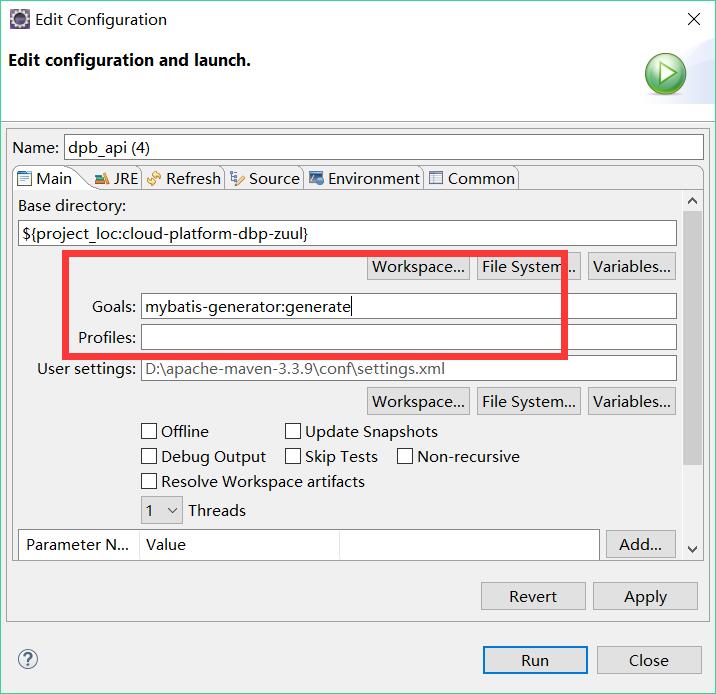
springBoot 整合mybaits 逆向工程的更多相关文章
- springboot整合mybaits注解开发
springboot整合mybaits注解开发时,返回json或者map对象时,如果一个字段的value为空,需要更改springboot的配置文件 mybatis: configuration: c ...
- SpringBoot 3.SpringBoot 整合 MyBatis 逆向工程以及 MyBatis 通用 Mapper
一.添加所需依赖,当前完整的pom文件如下: <project xmlns="http://maven.apache.org/POM/4.0.0" xmlns:xsi=&qu ...
- springboot整合mybatis-plus逆向工程
MyBatis-Plus(简称 MP)是一个 MyBatis 的增强工具,在 MyBatis 的基础上只做增强不做改变,为简化开发.提高效率而生.官方文档 代码生成器 AutoGenerator 是 ...
- spring-boot整合mybaits多数据源动态切换案例
1.运行环境 开发工具:intellij idea JDK版本:1.8 项目管理工具:Maven 4.0.0 2.GITHUB地址 https://github.com/nbfujx/springBo ...
- SpringBoot整合mybatis踩坑
springboot整合mybaits过程中,调用接口时报错:org.apache.ibatis.binding.BindingException: Invalid bound statement ( ...
- springboot整合mybatis,freemarker
springboot 整合mybaits,,freemarker pom.xml文件 <?xml version="1.0" encoding="UTF-8&quo ...
- SpringBoot 整合 Mybatis 进行CRUD测试开发
今天来和大家分享下 Spring Boot 整合 MyBatis 的 CRUD 测试方法开发.因为 MyBaits 有两种开发形式,一种基于注解,一种基于 xml . SpringBoot配置文件也有 ...
- springboot集成mybatis(逆向工程),热部署以及整合Swagger2
本文是作者原创,版权归作者所有.若要转载,请注明出处. springboot集成mybatis和mybatis-generator插件 1.新建Springboot项目(略) 2.导入相关依赖 < ...
- SpringBoot (四) - 整合Mybatis,逆向工程,JPA
1.SpringBoot整合MyBatis 1.1 application.yml # 数据源配置 spring: datasource: driver-class-name: com.mysql.c ...
随机推荐
- 读李宏毅《一天看懂深度学习》——Deep Learning Tutorial
大牛推荐的入门用深度学习导论,刚拿到有点懵,第一次接触PPT类型的学习资料,但是耐心看下来收获还是很大的,适合我这种小白入门哈哈. 原PPT链接:http://www.slideshare.net/t ...
- C++ leetcode Binary Tree Maximum Path Sum
偶然在面试题里面看到这个题所以就在Leetcode上找了一下,不过Leetcode上的比较简单一点. 题目: Given a binary tree, find the maximum path su ...
- mySQL explain解释
1).id列 数字越大越先执行,如果说数字一样大,那么就从上往下依次执行,id列为null的就表是这是一个结果集,不需要使用它来进行查询. 2).select_type列常见的有: A:simpl ...
- iOS 在工程内部创建一个静态库target
当你在开发项目的时候需要把公用的东西打包出来,其他项目方便使用的时候,打包成静态库是你的最优选择,在工程内部开发的时候新建一个target进行静态库的开发可以使你的开发调试更加方便而不是单独新建一个工 ...
- 扯淡设计模式2:java,模板模式,
模板模式: package com.dayuanit.service; public abstract class UserService { public void login(String use ...
- 如何避免form提交进行页面跳转
正常的form表单提交后需要进行页面跳转,如果我们不希望进行页面跳转,那么按以下两个步骤,通过一个iframe就可以解决这个问题: 步骤一:首先在页面中定义一个空的不可见的iframe <!-- ...
- Effective java第17条:要么为继承而设计,并提供文档说明,要么就禁止继承
不要过度设计. 面向对象编程,从一开始被洗脑难免在上手写代码时都会首先思考有没有公共方法啊,能不能把两个类抽象成一个父类再继承啊等,慎重使用继承,当要使用继承时一定要在文档注释中写明重写这个方法会给其 ...
- Java实现数据库与eclipse的连接
JavaBean:用于传递数据,拥有与数据相关的逻辑处理 JSP:从Model接收数据并生成HTML Servlet:接收HTTP请求并控制Model和View jdbc:用于驱动连接 一.[建立数据 ...
- 自动化测试-13.selenium执行JS处理滚动条
前言 selenium并不是万能的,有时候页面上操作无法实现的,这时候就需要借助JS来完成了. 常见场景: 当页面上的元素超过一屏后,想操作屏幕下方的元素,是不能直接定位到,会报元素不可见的. 这时候 ...
- 在Power BI报表和仪表板中显示刷新日期\时间
有人最近问我:“如何在报告和仪表板中显示最后刷新数据的日期和时间?”这里有两个简单的技巧在这分享下,也许可以帮助到你. 显示上次刷新日期\时间 要想显示刷新的日期和时间,我们需要在模型本身中存储时间刷 ...
