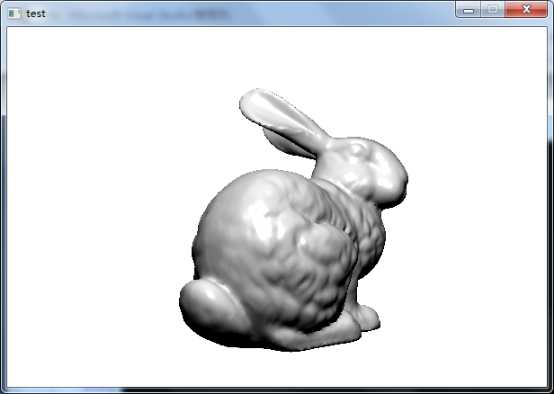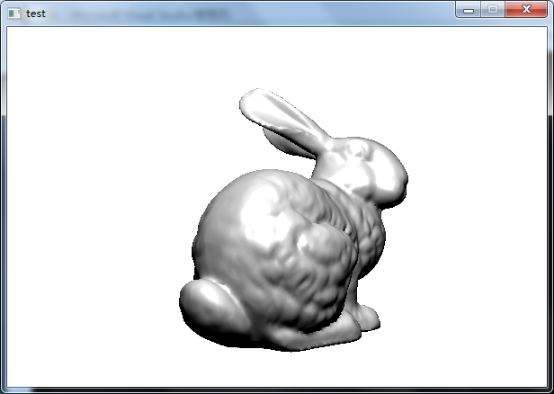Phong和Blinn-Phong光照模型
Phong和Blinn-Phong是计算镜面反射光的两种光照模型,两者仅仅有很小的不同之处。

1.Phong模型
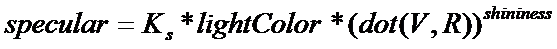
Phone模型计算中的一个关键步骤就是反射向量R的计算:
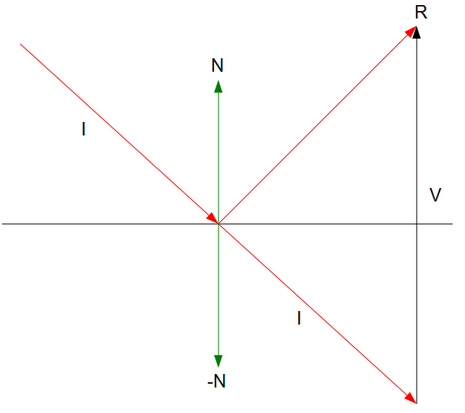
上图中的位于表面“下面”的向量 ‘I’ 是原始 ‘I’ 向量的拷贝,并且二者是一样的,现在我们的目标计算出向量 ‘R’ 。根据向量相加原则,向量 ‘R’ 等于 'I' + 'V',‘I’ 是已知的,所以我们需要做的就是找出向量 ‘V’。注意法向量 ‘N’ 的负方向就是 ‘-N’,我们可以在 ‘I’ 和 ‘-N’ 之间使用一个点乘运算就能得到 ‘I’ 在 ‘-N’ 上面的投影的模。这个模正好是 ‘V’ 的模的一半,由于 ‘V’ 与 ‘N’ 有相同的方向,我们可以将这个模乘上 ‘N’ (其模为 1 )再乘上 2 即可得到 ‘V’。总结一下就是下面的公式:

2.Blinn-Phong模型
Phong模型中计算反射光线的向量是一件相对比较耗时的任务,因此Blinn-Phong对这一点进行了改进。
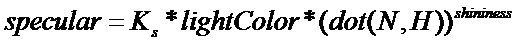
Ks:物体对于反射光线的衰减系数
N:表面法向量
H:光入射方向L和视点方向V的中间向量
Shininess:高光系数
可见,通过该式计算镜面反射光是符合基本规律的,当视点方向和反射光线方向一致时,计算得到的H与N平行,dot(N,H)取得最大;当视点方向V偏离反射方向时,H也偏离N。
同时H的计算比起反射向量R的计算简单的多,R向量的计算需要若干次的向量乘法与加法,而H的计算仅仅需要一次加法。
下面是用cg着色语言书写的Phong和Blinn-Phong的顶点和片段着色程序
Phong_FragmentLighting_v.cg
struct V2F{
float4 position:POSITION;
float3 worldPosition: TEXCOORD0;
float3 worldNormal :TEXCOORD1;
};
void Phong_FragmentLighting_v(float4 position :POSITION,
float4 normal:NORMAL,
uniform float4x4 modelMatrix,
uniform float4x4 modelMatrix_IT,
uniform float4x4 modelViewProj,
out V2F O){
O.position=mul(modelViewProj,position);
O.worldPosition=mul(modelMatrix,position).xyz;
O.worldNormal=normalize(mul(modelMatrix_IT,normal)).xyz;
}
Phong_FragmentLighting_f.cg
void Phong_FragmentLighting_f(float3 position :TEXCOORD0,
float3 normal: TEXCOORD1,
uniform float3 globalAmbient,
uniform float3 lightColor,
uniform float3 lightPosition,
uniform float3 eyePosition,
uniform float3 Ke,
uniform float3 Ka,
uniform float3 Kd,
uniform float3 Ks,
uniform float shininess,
out float4 color:COLOR)
{
float3 N=normalize(normal);
float3 L=normalize(lightPosition-position);
float3 V=normalize(eyePosition-position); float3 R=reflect(-L,N);
R=normalize(R); // Compute emissive term
float3 emissive = Ke; // Compute ambient term
float3 ambient = Ka * globalAmbient; // Compute the diffuse term
float diffuseLight = max(dot(N, L), );
float3 diffuse = Kd * lightColor * diffuseLight; // Compute the specular term
float specularLight = pow(max(dot(V, R), ), shininess);
if (diffuseLight <= ) specularLight = ;
float3 specular = Ks * lightColor * specularLight; //color.xyz = emissive + ambient + diffuse + specular;
color.xyz=ambient + diffuse + specular;
color.w = ;
}
BlinnPhong_FragmentLighting_v.cg
struct V2F{
float4 position:POSITION;
float3 worldPosition: TEXCOORD0;
float3 worldNormal :TEXCOORD1;
};
void BlinnPhong_FragmentLighting_v(float4 position :POSITION,
float4 normal:NORMAL,
uniform float4x4 modelMatrix,
uniform float4x4 modelMatrix_IT,
uniform float4x4 modelViewProj,
out V2F O){
O.position=mul(modelViewProj,position);
O.worldPosition=mul(modelMatrix,position).xyz;
O.worldNormal=normalize(mul(modelMatrix_IT,normal)).xyz;
}
BlinnPhong_FragmentLighting_f.cg
void BlinnPhong_FragmentLighting_f(float3 position :TEXCOORD0,
float3 normal: TEXCOORD1,
uniform float3 globalAmbient,
uniform float3 lightColor,
uniform float3 lightPosition,
uniform float3 eyePosition,
uniform float3 Ke,
uniform float3 Ka,
uniform float3 Kd,
uniform float3 Ks,
uniform float shininess,
out float4 color:COLOR)
{
float3 N=normalize(normal);
float3 L=normalize(lightPosition-position);
float3 V=normalize(eyePosition-position); float3 H=normalize(L+V); // Compute emissive term
float3 emissive = Ke; // Compute ambient term
float3 ambient = Ka * globalAmbient; // Compute the diffuse term
float diffuseLight = max(dot(N, L), );
float3 diffuse = Kd * lightColor * diffuseLight; // Compute the specular term
float specularLight = pow(max(dot(H, N), ), shininess);
if (diffuseLight <= ) specularLight = ;
float3 specular = Ks * lightColor * specularLight; color.xyz=ambient + diffuse + specular;
color.w = ;
}
效果对比:
Phong光照模型
Blinn-Phong光照模型 通过简单的对比发现,在相同条件下Blinn-Phong的高光范围要比Phong更大,写实效果Phong光照模型更好。但算法简单,运行速度快是Blinn-Phong光照模型的优点。
Phong和Blinn-Phong光照模型的更多相关文章
- 用DirectX12实现Blinn Phong
这次我们来用DirectX12实现一下基本的Blinn Phong光照模型.让我们再把这个光照模型的概念过一遍:一个物体的颜色由三个因素决定:ambient, diffuse, specular.am ...
- Unity-Shader-镜面高光Phong&BlinnPhong-油腻的师姐在哪里
[旧博客转移 - 2016年4月4日 13:13 ] 油腻的师姐: 以前玩过一款很火热的端游<剑灵>,剑灵刚出来的时候,某网页游戏广告视频中有句台词:"我不断的在寻找,有你的世界 ...
- Lambert漫反射.BLinnPhong及Phong模型 Unity自带的在Lighting.cginc里
1.漫反射 此模型属于经验模型,主要用来简单模拟粗糙物体表面的光照现象 此模型假设物体表面为理想漫反射体(也就是只产生漫反射现象,也成为Lambert反射体),同时,场景中存在两种光,一种为环境光,一 ...
- 如何在Unity中分别实现Flat Shading(平面着色)、Gouraud Shading(高洛德着色)、Phong Shading(冯氏着色)
写在前面: 先说一下为什么决定写这篇文章,我也是这两年开始学习3D物体的光照还有着色方式的,对这个特别感兴趣,在Wiki还有NVIDIA官网看了相关资料后,基本掌握了渲染物体时的渲染管道(The re ...
- 【Aladdin Unity3D Shader编程】之三 光照模型(二)
高光反射模型 Specular=直射光*pow(cosθ,高光的参数) θ:是反射光和视野方向的夹角 编写高光反射Shader Shader "AladdinShader/07 Specul ...
- 【Unity Shader】(三) ------ 光照模型原理及漫反射和高光反射的实现
[Unity Shader](三) ---------------- 光照模型原理及漫反射和高光反射的实现 [Unity Shader](四) ------ 纹理之法线纹理.单张纹理及遮罩纹理的实现 ...
- (转)光照模型及cg实现
经典光照模型(illumination model) 物体表面光照颜色由入射光.物体材质,以及材质和光的交互规律共同决定. 由于环境光给予物体各个点的光照强度相同,且没有方向之分,所以在只有环境光的情 ...
- 三种光照模型的shader实现
1.Lambert模型,公式为I=Kd*Il(N*L): Shader "Custom/Lambert_A" { Properties { _Diffuse(,,,) } SubS ...
- 合金装备V 幻痛 制作技术特辑
合金装备V:幻痛 制作特辑 资料原文出自日版CGWORLD2015年10月号 在[合金装备4(Metal Gear Solid IV)]7年后,序章作品[合金装备5 :原爆点 (Metal Gea ...
- 【Unity Shader】(六) ------ 复杂的光照(上)
笔者使用的是 Unity 2018.2.0f2 + VS2017,建议读者使用与 Unity 2018 相近的版本,避免一些因为版本不一致而出现的问题. [Unity Sha ...
随机推荐
- spring boot 事务支持
- VMwear安装Centos7超详细过程
本篇文章主要介绍了VMware安装Centos7超详细过程(图文),具有一定的参考价值,感兴趣的小伙伴们可以参考一下 1.软硬件准备 软件:推荐使用VMwear,我用的是VMwear 12 镜像:Ce ...
- myEclips 中的项目复制重命名
现在有个项目Pj ,要复制一个Pu 一,退出 myEclips. 二,找到Pj备份一份到其他目录. 三,进入myEclips,F2修改项目名Pj至Pu. 四,将备份拷贝回原目录. 五,将Pj重新引进m ...
- canu软件文献
1)背景 组装:短的reads通过overlap来组装成contig 局限性:repeat 大于overlap导致ambiguous reconstructions and fragment the ...
- CentOS7下解决yum install mysql-server没有可用包
# wget http://repo.mysql.com/mysql-community-release-el7-5.noarch.rpm -- http://repo.mysql.com/mysq ...
- SO\PR\MO\排产回写的数据如下
QTYOPEN(WMENG).EDATU(promised_mat_availdate).... insert into OUT_ORDER_RES ' ; --PR 净需求 ' ; ---加上PR回 ...
- 第一次登录mysql,使用任何命令都报错ERROR 1820 (HY000): You must reset your password using ALTER USER statement before executing this statement.
问题: 使用临时密码登录成功后,使用任何myql命令,例如show databases;都提示下面的报错 ERROR 1820 (HY000): You must reset your passwor ...
- Linux 设置Redis开机启动
Debian 也就是Ubun16.04 亲测可用 http://www.tuicool.com/articles/UR73ieq Centos7.0 http://blog.csdn.net/alex ...
- 缩点+出入度 poj1236
题目链接:https://vjudge.net/contest/219056#problem/H 题意:先输入n,代表接下来有n个点,接下来n行,第i行里面的数(假设是)a,b...0(到0表示结束) ...
- c++面向行的输入getline()和get()
来源:c++ primer plus 在c++里当我们输入一个字符串时习惯用cin,但是cin只能读取一段不含空格的字符串,如果我们需要读取一段包含空格的字符串时,就需要用到getline()或get ...