Android L2TP Client Setup
原文链接:http://www.softether.org/4-docs/2-howto/9.L2TPIPsec_Setup_Guide_for_SoftEther_VPN_Server/3.Android_L2TP_Client_Setup
Android L2TP Client Setup
This document describes how to connect to your SoftEther VPN Server by using the L2TP/IPsec VPN Client which is bundled with Android.
On this instruction, every screen-shots are taken on Android 4.x. Other versions of Android 4.x are similar to be configured, however there might be minor different on UIs. Some third-parties customizes the configuration screens of Android.
These screen-shots are in English version Android iOS. If you use other language, you can still configure it easily by referring the following instructions.
1. Initial configurations (only once at the first time)
Start the "Settings" application on Android.
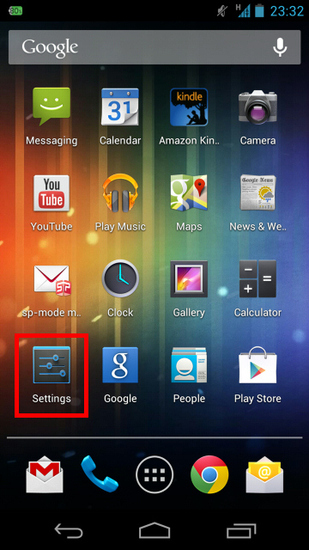
In the "Wireless & Networks" category, open "More..." and tap "VPN".
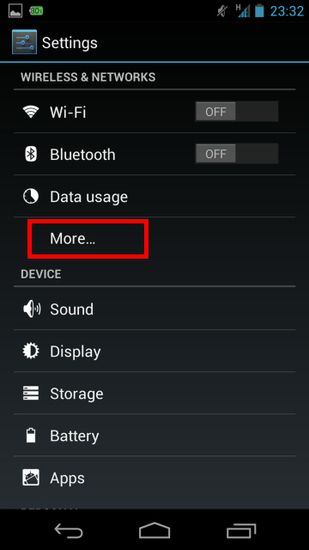
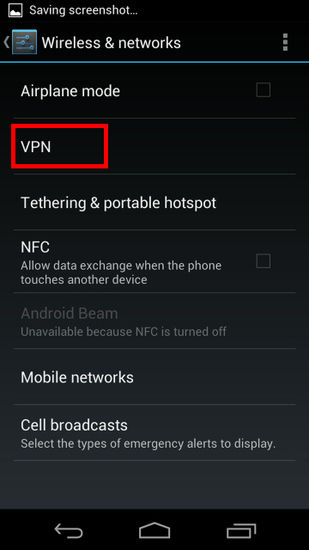
Click the "Add VPN profile" button to create a new VPN connection setting.
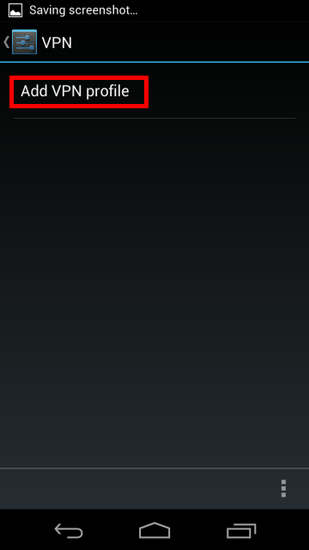
A new VPN connection setting editing screen will appear. Input something string on the "Name" field (e.g. "vpn" ), and choose "L2TP/IPSec PSK" in the "Type" field.
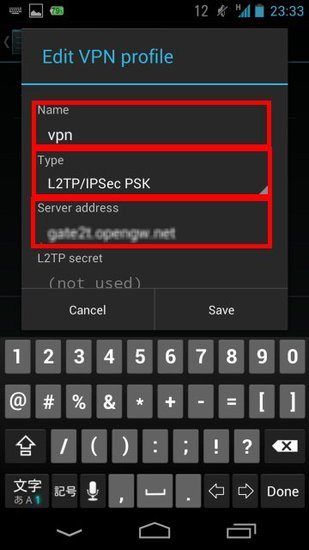
On this screen, you have to specify either hostname or IP address of the destination SoftEther VPN Server. You also have to enter the user-name, password and secret (pre-shared key) on the Android screen.
Scroll down the configuration screen, and tap the "Show advanced options" checkbox if appropriate.
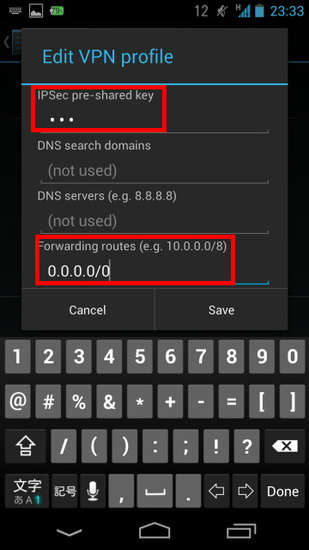
Enter the "IPSec pre-shared key" field.
Specify "0.0.0.0/0" (9-letters) on the "Forwarding routes" field. Make sure that you input the "Forwarding routes" field correctly. If not, you cannot communicate via VPN.
After all inputted, tap the "Save" button and save the VPN connection setting.
2. Connect a VPN
You can start a VPN connection by using a created VPN connection setting at any time. Open the VPN connection settings list and tap a setting, you will see the following screen.
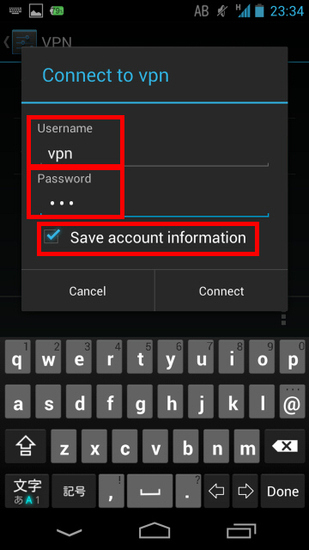
At the first time of using, you have to input "Username" and "Password" fields.
Tap "Connect" to start the VPN connection.
While VPN is established, you can see the status and connect time on the status screen. Your private IP address in VPN is also displayed. The "Connect to" IP address reports "1.0.0.1" , but it is not an unusual.
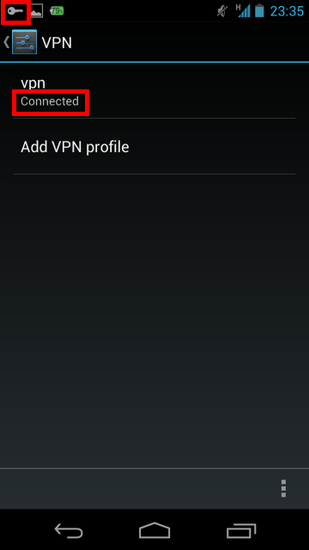

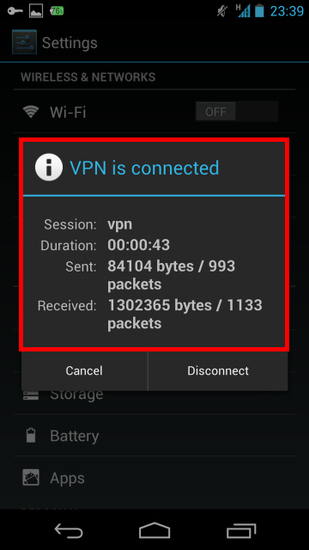
3. Enjoy VPN communication
While VPN is established, all communications will be relayed via the VPN Server. You can access to any local servers and workstation on the destination network.
Android L2TP Client Setup的更多相关文章
- Mac OS X L2TP Client Setup
原文链接:http://www.softether.org/4-docs/2-howto/9.L2TPIPsec_Setup_Guide_for_SoftEther_VPN_Server/5.Mac_ ...
- Windows L2TP Client Setup
原文链接:http://www.softether.org/4-docs/2-howto/9.L2TPIPsec_Setup_Guide_for_SoftEther_VPN_Server/4.Wind ...
- iPhone / iPad L2TP Client Setup
原文链接:http://www.softether.org/4-docs/2-howto/9.L2TPIPsec_Setup_Guide_for_SoftEther_VPN_Server/2.iPho ...
- Android源代码下载之《Android新闻client源代码》
介绍 Android新闻client源代码,功能上分为:新闻.关注.读报.微博.里面比較有特色的就是读报功能.真正安装报纸的排版进行读报.给人得感觉就像是在读真实的报纸.事实上即使首页的动态云标签很有 ...
- 开源:矿Android新闻client,快、小、支持离线阅读、操作简单、内容丰富,形式多样展示、的信息量、全功能 等待(离开码邮箱)
分享:矿Android新闻client.快.小.支持离线阅读.操作简单.内容丰富,形式多样展示.的信息量.全功能 等待(离开码邮箱) 历时30天我为了开发这个新闻clientAPP,下面简称觅闻 ht ...
- Android Netty Client
Android netty client Start a netty client on android Download netty Download url :https://netty.io/d ...
- Linux作为l2tp client 连接l2tp server
cat /etc/xl2tpd/xl2tpd.conf [global] debug tunnel = yes [lac name] lns = xxx.xxx.xxx.xxx pppoptfile ...
- android pbap client 蓝牙
一. 简介: 此功能具体使用的是bluetoothV2.1之后的Phone Book Access Profile功能,简称PBAP .目前MTK Android中只实现了server端的功能,并没 ...
- Android:解决client从server上获取数据乱码的方法
向server发送HTTP请求.接收到的JSON包为response,用String content = EntityUtils.toString(response.getEntity()," ...
随机推荐
- angular $resouse服务
创建服务 var taskInstancesResource = function ($resource) { var resource = $resource('/ssc-cutover/rest/ ...
- Qt笔记之QGADGET
QGADGET宏类似于Q_OBJECT宏,是一个万能容器,至于这个宏所实现的功能,我也不懂,Q_OBJECT宏的功能到时了解一些,我想他们应该差不多,要想使用从Q_OBJECT继承来的类,就得在一开始 ...
- 20175224 2018-2019-2 《Java程序设计》第四周学习总结
教材学习内容总结 子类的定义 class 子类名 extends 父类名 { ... } 子类继承性 子类继承父类的成员变量.方法.成员变量可以被子类中自己定义的任何实例方法操作:继承的方法可以被子类 ...
- python小趣味_520绘制一个心形.
从某个公众号上看到的. 跑了一下, 居然可以成功运行. 有心的话可以研究下代码. 利用了turtle模块 #!/usr/bin/env python # coding:utf-8 import tur ...
- The eventual following stack trace is caused by an error thrown for debugging purposes as well as to attempt to terminate the thread which caused the illegal access, and has no functional impact.
好久没有冒泡了,最近在新环境上搭建应用时,启动报错: INFO: Illegal access: this web application instance has been stopped alre ...
- flock
为了确保操作的有效性和完整性,可以通过锁机制将并发状态转换成串行状态.作为锁机制中的一种,PHP的文件锁也是为了应对资源竞争.假设一个应用场景,在存在较大并发的情况下,通过fwrite向文件尾部多次有 ...
- Your CPU supports instructions that this TensorFlow binary was not compiled to use: AVX2
pycharm运行TensorFlow警告:Your CPU supports instructions that this TensorFlow binary was not compiled to ...
- 安装mysql以及遇到的问题解决
首先把我使用的8.0.15版本的MySQL发上来,有需要的可以下载. 链接:https://dev.mysql.com/downloads/mysql/ 安装MySQL: 第一步:将压缩包解压后,手动 ...
- Win32线程——等待另一个线程结束
转载: https://blog.csdn.net/yss28/article/details/53646627 <Win32多线程程序设计>–Jim Beveridge & Ro ...
- 西部数码虚拟空间配置ssl
1.在阿里云申请ssl证书 2.解析到西部数码cname地址 3.西部数码---> 申请ssl部署 4.申请托管证书 5.部署https后设置301跳转将http跳转到https 参照: ht ...
