整合Spring Security(二十七)
在这一节,我们将对/hello页面进行权限控制,必须是授权用户才能访问。当没有权限的用户访问后,跳转到登录页面。
添加依赖
在pom.xml中添加如下配置,引入对Spring Security的依赖。
|
1
2
3
4
5
6
7
8
|
<dependencies> ... <dependency> <groupId>org.springframework.boot</groupId> <artifactId>spring-boot-starter-security</artifactId> </dependency> ...</dependencies> |
Spring Security配置
创建Spring Security的配置类WebSecurityConfig,具体如下:
|
1
2
3
4
5
6
7
8
9
10
11
12
13
14
15
16
17
18
19
20
21
22
23
24
25
26
27
|
@Configuration@EnableWebSecuritypublic class WebSecurityConfig extends WebSecurityConfigurerAdapter { @Override protected void configure(HttpSecurity http) throws Exception { http .authorizeRequests() .antMatchers("/", "/home").permitAll() .anyRequest().authenticated() .and() .formLogin() .loginPage("/login") .permitAll() .and() .logout() .permitAll(); } @Autowired public void configureGlobal(AuthenticationManagerBuilder auth) throws Exception { auth .inMemoryAuthentication() .withUser("user").password("password").roles("USER"); }} |
- 通过
@EnableWebSecurity注解开启Spring Security的功能 - 继承
WebSecurityConfigurerAdapter,并重写它的方法来设置一些web安全的细节 configure(HttpSecurity http)方法- 通过
authorizeRequests()定义哪些URL需要被保护、哪些不需要被保护。例如以上代码指定了/和/home不需要任何认证就可以访问,其他的路径都必须通过身份验证。 - 通过
formLogin()定义当需要用户登录时候,转到的登录页面。
- 通过
configureGlobal(AuthenticationManagerBuilder auth)方法,在内存中创建了一个用户,该用户的名称为user,密码为password,用户角色为USER。
新增登录请求与页面
在完成了Spring Security配置之后,我们还缺少登录的相关内容。
HelloController中新增/login请求映射至login.html
|
1
2
3
4
5
6
7
8
9
10
11
|
@Controllerpublic class HelloController { // 省略之前的内容... @RequestMapping("/login") public String login() { return "login"; }} |
新增登录页面:src/main/resources/templates/login.html
|
1
2
3
4
5
6
7
8
9
10
11
12
13
14
15
16
17
18
19
20
21
|
<!DOCTYPE html><html xmlns="http://www.w3.org/1999/xhtml" xmlns:th="http://www.thymeleaf.org" xmlns:sec="http://www.thymeleaf.org/thymeleaf-extras-springsecurity3"> <head> <title>Spring Security Example </title> </head> <body> <div th:if="${param.error}"> 用户名或密码错 </div> <div th:if="${param.logout}"> 您已注销成功 </div> <form th:action="@{/login}" method="post"> <div><label> 用户名 : <input type="text" name="username"/> </label></div> <div><label> 密 码 : <input type="password" name="password"/> </label></div> <div><input type="submit" value="登录"/></div> </form> </body></html> |
可以看到,实现了一个简单的通过用户名和密码提交到/login的登录方式。
根据配置,Spring Security提供了一个过滤器来拦截请求并验证用户身份。如果用户身份认证失败,页面就重定向到/login?error,并且页面中会展现相应的错误信息。若用户想要注销登录,可以通过访问/login?logout请求,在完成注销之后,页面展现相应的成功消息。
到这里,我们启用应用,并访问http://localhost:8080/,可以正常访问。但是访问http://localhost:8080/hello的时候被重定向到了http://localhost:8080/login页面,因为没有登录,用户没有访问权限,通过输入用户名user和密码password进行登录后,跳转到了Hello World页面,再也通过访问http://localhost:8080/login?logout,就可以完成注销操作。
为了让整个过程更完成,我们可以修改hello.html,让它输出一些内容,并提供“注销”的链接。
|
1
2
3
4
5
6
7
8
9
10
11
12
13
|
<!DOCTYPE html><html xmlns="http://www.w3.org/1999/xhtml" xmlns:th="http://www.thymeleaf.org" xmlns:sec="http://www.thymeleaf.org/thymeleaf-extras-springsecurity3"> <head> <title>Hello World!</title> </head> <body> <h1 th:inline="text">Hello [[${#httpServletRequest.remoteUser}]]!</h1> <form th:action="@{/logout}" method="post"> <input type="submit" value="注销"/> </form> </body></html> |
本文通过一个最简单的示例完成了对Web应用的安全控制,Spring Security提供的功能还远不止于此,更多Spring Security的使用可参见Spring Security Reference。
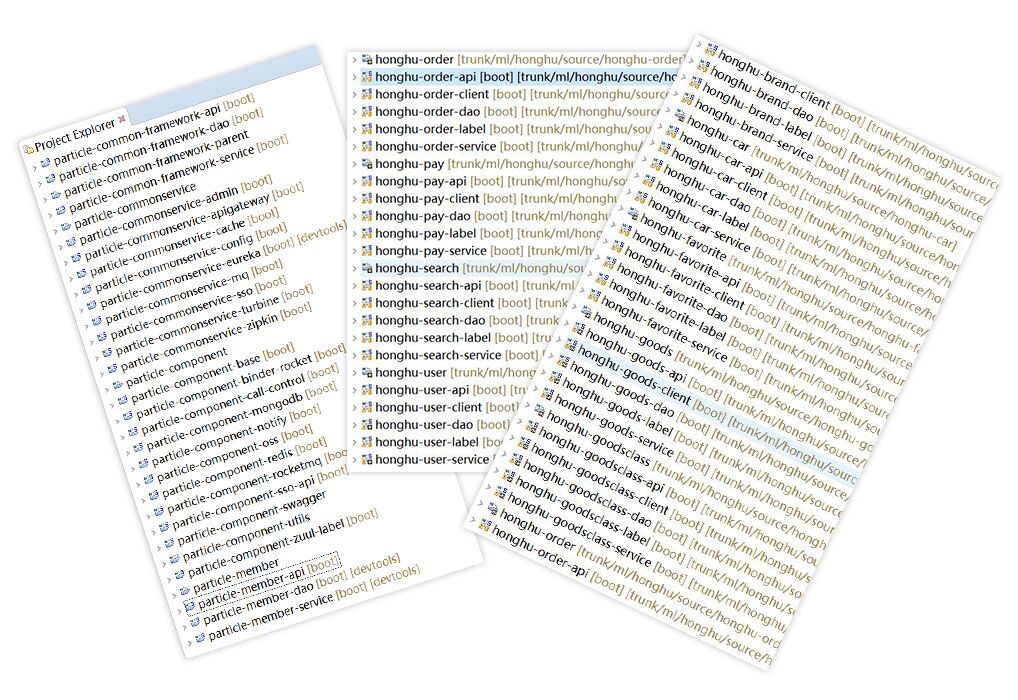
整合Spring Security(二十七)的更多相关文章
- 二:整合Spring Security
整合Spring Security 1.项目创建 2.初次体验 3.用户名配置 3.1 配置文件配置用户名/密码 3.2 Java 配置用户名/密码 4.登录配置 5.忽略拦截 江南一点雨:Sprin ...
- SpringBoot安全篇Ⅵ --- 整合Spring Security
知识储备: 关于SpringSecurity的详细学习可以查看SpringSecurity的官方文档. Spring Security概览 应用程序的两个主要区域是"认证"和&qu ...
- Spring Boot整合Spring Security
Spring Boot对于该家族的框架支持良好,但是当中本人作为小白配置还是有一点点的小问题,这里分享一下.这个项目是使用之前发布的Spring Boot会员管理系统重新改装,将之前filter登录验 ...
- springboot+maven整合spring security
springboot+maven整合spring security已经做了两次了,然而还是不太熟悉,这里针对后台简单记录一下需要做哪些事情,具体的步骤怎么操作网上都有,不再赘述.1.pom.xml中添 ...
- Spring Boot整合Spring Security自定义登录实战
本文主要介绍在Spring Boot中整合Spring Security,对于Spring Boot配置及使用不做过多介绍,还不了解的同学可以先学习下Spring Boot. 本demo所用Sprin ...
- SpringBoot整合Spring Security
好好学习,天天向上 本文已收录至我的Github仓库DayDayUP:github.com/RobodLee/DayDayUP,欢迎Star,更多文章请前往:目录导航 前言 Spring Securi ...
- springBoot整合spring security实现权限管理(单体应用版)--筑基初期
写在前面 在前面的学习当中,我们对spring security有了一个小小的认识,接下来我们整合目前的主流框架springBoot,实现权限的管理. 在这之前,假定你已经了解了基于资源的权限管理模型 ...
- springBoot整合spring security+JWT实现单点登录与权限管理--筑基中期
写在前面 在前一篇文章当中,我们介绍了springBoot整合spring security单体应用版,在这篇文章当中,我将介绍springBoot整合spring secury+JWT实现单点登录与 ...
- 【手摸手,带你搭建前后端分离商城系统】03 整合Spring Security token 实现方案,完成主业务登录
[手摸手,带你搭建前后端分离商城系统]03 整合Spring Security token 实现方案,完成主业务登录 上节里面,我们已经将基本的前端 VUE + Element UI 整合到了一起.并 ...
随机推荐
- P1005 矩阵取数游戏
传送门 思路: △ 区间动规 对于每行,有 f [ i ][ j ] 代表取区间 [ i , j ] 的最大值. 然后转移方程我们考虑,对于每一个新的 f [ i ][ j ],有两种情况(下面定义 ...
- django 应用中获取访问者ip地址
通常访问者的IP就在其中,所以我们可以用下列方法获取用户的真实IP: #X-Forwarded-For:简称XFF头,它代表客户端,也就是HTTP的请求端真实的IP,只有在通过了HTTP 代理或者负载 ...
- Qt5.QString传参数
1.函数传参,如果是 QString&类型 的话,不能直接 传入 char* 类型的参数,若是声明成 const QString&类型 的话,就可以 解释:应该是 函数调用的时候 编译 ...
- Android AndFix修复方式的限制
这里阅览了很多网上关于修复的资料,一一贴在这里便于查看: https://github.com/alibaba/AndFix 这是官方处 要了解使用,一定得看看这里. http://www.jia ...
- MYSQL的基本函数 (数学函数)
ABS(x) 返回x的绝对值 BIN(x) 返回x的二进制(OCT返回八进制,HEX返回十六进制) CEILING(x) 返回大于x的最小整数值 EXP(x) 返回值e(自然对数的底) ...
- ACM-ICPC 2018 沈阳赛区网络预赛 J Ka Chang
Ka Chang 思路: dfs序+树状数组+分块 先dfs处理好每个节点的时间戳 对于每一层,如果这一层的节点数小于sqrt(n),那么直接按照时间戳在树状数组上更新 如果这一层节点个数大于sqrt ...
- 雷林鹏分享:XML 验证
XML 验证 拥有正确语法的 XML 被称为"形式良好"的 XML. 通过 DTD 验证的XML是"合法"的 XML. 形式良好的 XML 文档 "形 ...
- 20171026python读取txt写入csv
import csv def get_lines(filepath): with open(filepath) as file_object: lines=set(file_object.readli ...
- Stark组件 (一)
Stark组件构建 1.启动所有app下的stark.py文件,的配置实现步骤 1.创建一个Django项目crm,并创建 app1 ,app2, stark 三个app 2.在crm 项目的set ...
- VS Code插件
VS Code下载地址: https://code.visualstudio.com/ 1.view in browser 和 Open-In-Browser 安装可在编辑器中打开html,在 ...
