vue Transfer 穿梭框
Element Transfer组件默认支持单个list的穿梭
现业务需要支持两个list,效果如下
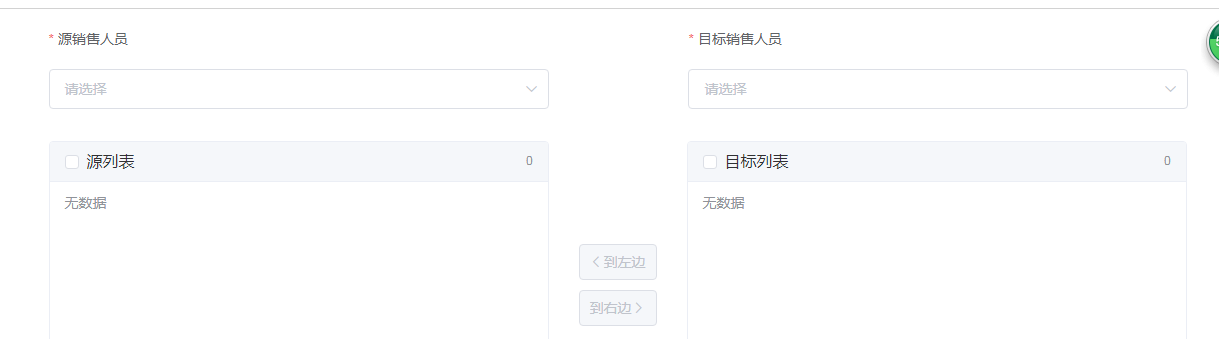
实现思路:
1、有选中才可穿梭
2、已穿梭源数据减少、目标增加(双向)
边界条件:
存储旧List((用于已穿梭后切换下拉框重置list等)
切下拉框时重置另一个list为旧list
左边下拉框选项同右边时 清空右边下拉的选项
代码
<template>
<div class="page custom-MS custom-MS-ED">
<el-button class="right-top" type="primary" @click="updateBdCompany('qryForm')">保存</el-button>
<v-pageSection title="企业分配">
<el-row>
<el-form :inline="true" :model="qryInput" :rules="newRules" ref="qryForm" label-position="top">
<el-col :span="8" :offset="2">
<el-form-item label="源销售人员" prop="sourceAccount">
<el-select v-model="qryInput.sourceAccount" filterable placeholder="请选择" clearable @change="handleSourceChange">
<el-option v-for="item in bdList" :key="item.account" :label="item.name" :value="item.account">
<span style="float: left">{{ item.name }}</span>
<span style="float: right; color: #8492a6; font-size: 13px">{{ item.account }}</span>
</el-option>
</el-select>
</el-form-item>
</el-col>
<el-col :span="8" :offset="4">
<el-form-item label="目标销售人员" prop="targetAccount">
<el-select v-model="qryInput.targetAccount" filterable placeholder="请选择" clearable @change="handleTargetChange">
<el-option v-for="item in otherBdList" :key="item.account" :label="item.name" :value="item.account">
<span style="float: left">{{ item.name }}</span>
<span style="float: right; color: #8492a6; font-size: 13px">{{ item.account }}</span>
</el-option>
</el-select>
</el-form-item>
</el-col>
</el-form>
</el-row>
<el-row>
<el-col :span="8" :offset="2">
<el-table border height="450"
ref="multipleSourceTable"
:data="sourceCL"
tooltip-effect="dark"
style="width: 100%"
@selection-change="handleSourceSelectionChange">
<!-- 使用Element表格的单选多选功能 -->
<el-table-column
type="selection"
width="55">
</el-table-column>
<el-table-column label="操作">
<template slot-scope="scope">{{scope.row.shortName}} -- {{scope.row.poi}}</template>
</el-table-column>
</el-table>
</el-col>
<el-col :span="2" :offset="1">
<div style="height: 260px">
<el-button type="primary" style="margin-top: 150px" :disabled="multipleSourceSelection.length == 0" @click="addToTarget">到右边<i class="el-icon-arrow-right el-icon--right"></i></el-button>
</div>
<div>
<el-button type="primary" icon="el-icon-arrow-left" :disabled="multipleTargetSelection.length == 0" @click="addToSource">到左边</el-button>
</div>
</el-col>
<el-col :span="8" :offset="1">
<el-table border height="450"
ref="multipleTargetTable"
:data="targetCL"
tooltip-effect="dark"
style="width: 100%"
@selection-change="handleTargetSelectionChange">
<el-table-column
type="selection"
width="55">
</el-table-column>
<el-table-column label="操作">
<template slot-scope="scope">{{scope.row.shortName}}-{{scope.row.poi}}</template>
</el-table-column>
</el-table>
</el-col>
</el-row>
</v-pageSection>
</div>
</template>
<script>
//发ajax请求的服务
import CMService from '@/services/companyManagement-service'
export default {
data() {
return {
qryInput: {
sourceAccount: ''
},
updateParams: {},
companyIds: [],
bdList: [],
sourceCL: [],
targetCL: [],
oldSourceCL: [],
oldTargetCL: [],
multipleSourceSelection: [],
multipleTargetSelection: [],
//Element 数据校验
newRules: {
sourceAccount: {
required: true,
message: '请选择源销售人员'
},
targetAccount: {
required: true,
message: '请选择目标销售人员'
}
},
}
},
methods: {
qry() {
let vm = this
CMService.qryUnderlingUser(this.qryInput, function(response) {
vm.bdList = response.data.bdList
})
},
// 封装的方法 start
// 是否穿梭过
isTransfer(curList, oldList) {
if(curList.length != oldList.length){
return true
}else{
return curList.every(function(item){
return oldList.includes(item)
})
}
},
// 删除已选
deleteSelected(curList, multipleSelection) {
let resultList = []
curList.forEach(function(itemC, indexC){
let resultFlag = multipleSelection.every(function(itemM, indexM){
return itemM.id != itemC.id
})
if(resultFlag) resultList.push(itemC)
})
return resultList
},
// 获取id组成的数组
getIdList(curList) {
let idList = []
curList.forEach(function(item, index){
idList.push(item.id)
})
return idList
},
// 封装的方法 end qrySourceCL(account) {
if(!account){
this.sourceCL = []
return
}
let vm = this
if(this.isTransfer){
this.targetCL = this.oldTargetCL
}
CMService.getBdCompanyList({account: account}, function(response) {
debugger
vm.sourceCL = response.data.companyList
vm.oldSourceCL = vm._.clone(response.data.companyList) })
},
qryTargetCL(account) {
if(!account){
this.targetCL = []
return
}
let vm = this
if(this.isTransfer){
this.sourceCL = this.oldSourceCL
}
CMService.getBdCompanyList({account: account}, function(response) {
vm.targetCL = response.data.companyList
vm.oldTargetCL = vm._.clone(response.data.companyList)
})
},
addToTarget() {
if(!this.qryInput.targetAccount){
this.$alert('请先选择目标销售人员')
return
}
this.sourceCL = this.deleteSelected(this.sourceCL, this.multipleSourceSelection)
this.targetCL = this.targetCL.concat(this.multipleSourceSelection)
},
addToSource() {
if(!this.qryInput.sourceAccount){
this.$alert('请先选择目标销售人员')
return
}
this.targetCL = this.deleteSelected(this.targetCL, this.multipleTargetSelection)
this.sourceCL = this.sourceCL.concat(this.multipleTargetSelection)
},
updateBdCompany(formName) {
let vm = this
this.$refs[formName].validate((valid) => {
if (valid) {
this.updateParams.companyIds = this.getIdList(this.targetCL)
CMService.updateBdCompany(this.updateParams, function(response) {
vm.$alert('修改成功').then(() => {
vm.dialogModifyFormVisible = false
vm.qry()
})
})
} else {
console.log('error submit!!')
return false
}
})
},
handleSourceChange(account) {
this.qrySourceCL(account)
},
handleTargetChange(account) {
this.qryTargetCL(account)
this.updateParams.account = account
},
toggleSelection(rows) {
if (rows) {
rows.forEach(row => {
this.$refs.multipleTable.toggleRowSelection(row);
});
} else {
this.$refs.multipleTable.clearSelection();
}
},
handleSourceSelectionChange(val) {
this.multipleSourceSelection = val;
},
handleTargetSelectionChange(val) {
this.multipleTargetSelection = val;
}
},
mounted() {
this.qry()
},
computed: {
//目标销售人员由源销售人员过滤得到
otherBdList: function(){
let vm = this
return this.bdList.filter(function(item, index){
return item.account !== vm.qryInput.sourceAccount
})
}
},
}
</script>
vue Transfer 穿梭框的更多相关文章
- vue使用element Transfer 穿梭框实现ajax请求数据和自定义查询
vue使用element Transfer 穿梭框实现ajax请求数据和自定义查询 基于element Transfer http://element-cn.eleme.io/#/zh-CN/comp ...
- vue实现穿梭框效果
vue实现穿梭框效果 一.总结 一句话总结: 用两个数组分别记录左右框框里面的值,用两个数组绑定checkbox,用来记录选中的checkbox值,根据选中的checkbox的值实现删除增加即可 1. ...
- Ant Design Pro中Transfer穿梭框的实际用法(与后端交互)
Ant Design Pro中Transfer穿梭框的实际用法(与后端交互) 该控件的属性以及属性的作用在ADP的官方文档中都有介绍,但没有讲如何与后端交互,本文旨在讲解该控件与后端的交互. Ant ...
- 修改vue element Transfer 穿梭框里内容区的宽度
<template> <el-transfer v-model="value1" :data="data"></el-transf ...
- Transfer 穿梭框
基础用法 Transfer 的数据通过 data 属性传入.数据需要是一个对象数组,每个对象有以下属性:key 为数据的唯一性标识,label为显示文本,disabled 表示该项数据是否禁止转移.目 ...
- 如何在vue+element中实现选择框和穿梭框的根据拼音以及拼音首字母以及汉字的模糊搜索
1.汉字: 直接添加对应的 filterable 2.拼音: 穿梭框和选择器的实现方式有所不同 选择器: <1>下载pinyin-match: npm i --save ...
- Vue实现拖拽穿梭框功能四种方式
一.使用原生js实现拖拽 点击打开视频讲解更加详细 <html lang="en"> <head> <meta charset="UTF-8 ...
- 【vue系列】elementUI 穿梭框右侧获取当前选中项的值的思路
最近 做了一个需求 在查询结果的表格中,选取(可多选)一些值,获取到保单号后,打开一个elementUI的穿梭框,然后获取到所有业务员,选取一些业务员后,将上一步获取到的保单号传递给业务员. 画个示意 ...
- VUE+ElementUI实现左侧为树形结构、右侧无层级结构的穿梭框
工作中遇到一个需求,需要将一个数据选择做成穿梭框,但是要求穿梭框左侧为树形结构.右侧为无层级结构的数据展示,ElementUI自身无法在穿梭框中添加树形结构,网上搜到了大佬封装的插件但是对于右侧的无树 ...
随机推荐
- bouncing-balls
效果如下: 代码目录如下: <!DOCTYPE html> <html lang="zh-CN"> <head> <meta charse ...
- PMP认证考试的最新趋势及10大特征(针对改版后)
我们都知道,今年PMP认证考试的教材已经改版了,最新版的内容是有不少的改动的,我们在了解PMP考试的时候,也要了解PMP考试的最新趋势,以便拿出应对的方法. 一.情景题更接地气 虽然PMP考试中继续保 ...
- Hibernate4
内容简介:1.使用log4j的日志存储,2.一对一关系,3.二级缓存 1 整合log4j(了解) l slf4j 核心jar : slf4j-api-1.6.1.jar .slf4j是 ...
- Solr7.1--- 高亮查询
由于测试数据比较少,昨天用Java爬了简书的几百篇文章,唉,又特么两点多睡的.如果你需要这些测试文件GitHub. 如果你看过我前面的文章,直接打开db-data-config.xml文件,添加一个e ...
- 《Java程序设计》 第一周学习总结
20175313 <Java程序设计>第一周学习总结 教材学习内容总结 了解Java的四个特点 学习JDK的安装以及系统环境变量的设置 掌握Java源文件命名.编译.运行 熟悉git的常用 ...
- Linux系统centos6.7上安装libevent
1 下载地址:http://libevent.org/ 2.解压 tar zxvf libevent-2.0.21-stable.tar.gz 安装前请先安装 gcc yum install gcc ...
- 用jQuery写的轮播图
效果图: GitHub地址:https://github.com/123456abcdefg/Javascript 大家可以下载源码查看. 与前一篇写的轮播图实现的效果一致,这个是用jQuery写的, ...
- 运维监控-使用Zabbix Server 添加自定义 item
运维监控-使用Zabbix Server 监控自定义 item 作者:尹正杰 版权声明:原创作品,谢绝转载!否则将追究法律责任. 本篇博客就直接开门见山如何使用Zabbix Server 监控自定义 ...
- Linux虚拟内存(swap)调优篇-“swappiness”,“vm.dirty_background_ratio”和“vm.dirty_ratio”
Linux虚拟内存(swap)调优篇-“swappiness”,“vm.dirty_background_ratio”和“vm.dirty_ratio” 作者:尹正杰 版权声明:原创作品,谢绝转载 ...
- Python的基础详情
Python的基础信息 Python是一种动态解释性高级语言 Python即可面向对象,也可以面向过程 解释行语言 无需编译 程序以'行'为单位进行执行 执行速度慢 开发效率快 可跨平台 编译型语言 ...
