Selenium2(webdriver)入门之TestNG的安装与简单使用
上一篇已经搭建好了Eclipse+selenium2的环境,这一篇主要记录下TestNG的使用。
一、在Eclipse中安装TestNG
1、打开eclipse-->help-->Install New Software-->Add,输入Name和Location后,点击OK。
TestNG官方下载地址:http://testng.org/doc/download.html
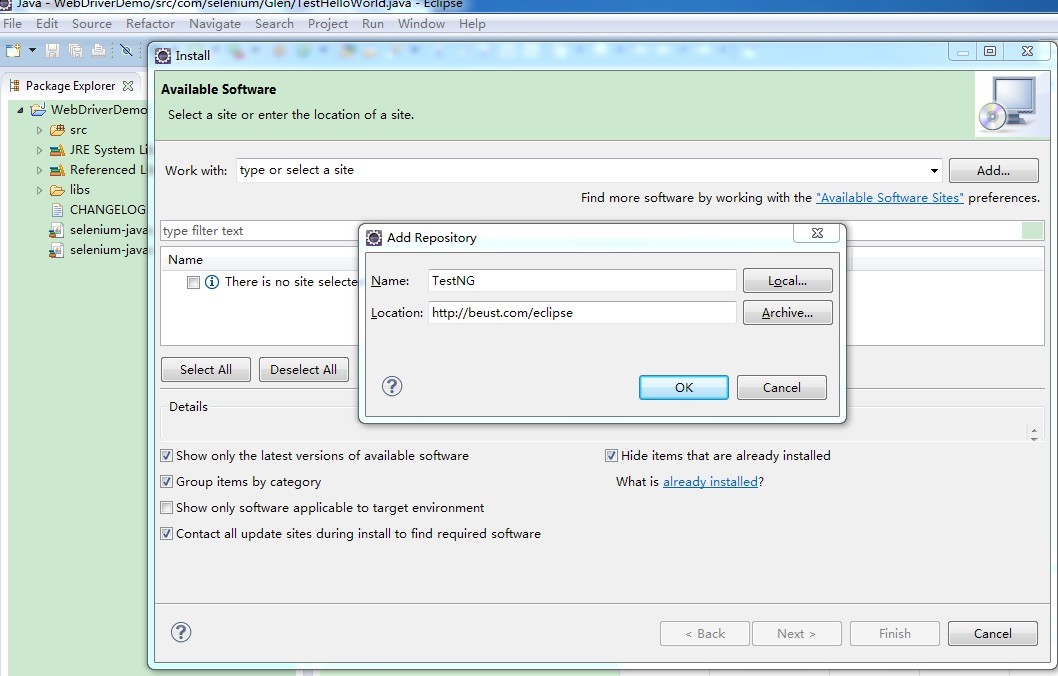
2、然后选中TestNG,单击Next安装

3、安装好TestNG后重启eclipse查看是否安装好,Help-->About Eclipse-->Installation Details,如图:
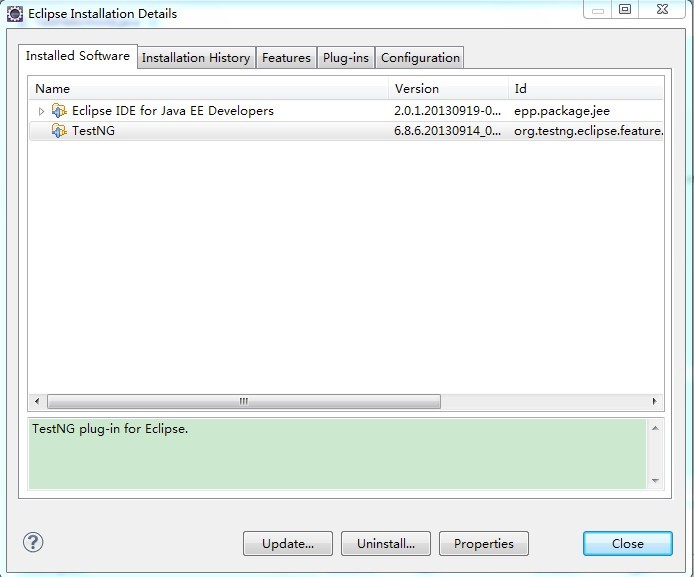
二、使用TestNG来运行单个测试案例:
1、新建TestHelloWorldTestNG.java类,目录结构如下:
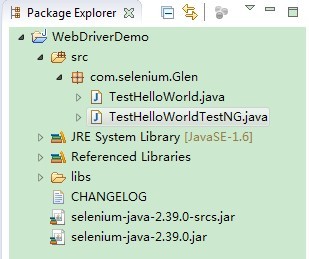
2、测试代码:
package com.selenium; import org.openqa.selenium.By;
import org.openqa.selenium.WebDriver;
import org.openqa.selenium.WebElement;
import org.openqa.selenium.firefox.*;
import org.testng.annotations.*;
import org.testng.Assert; public class TestHelloWorldTestNG { WebDriver driver;
@Test
public void helloWorld() throws Exception {
//如果火狐浏览器没有默认安装在C盘,需要制定其路径
//System.setProperty("webdriver.firefox.bin", "D:/Program Files/Mozilla firefox/firefox.exe");
driver = new FirefoxDriver();
driver.get("http://www.baidu.com/"); driver.manage().window().maximize(); WebElement txtbox = driver.findElement(By.name("wd"));
txtbox.sendKeys("Glen"); WebElement btn = driver.findElement(By.id("su"));
btn.click(); String expectedTitle = "Glen_百度搜索";
String actualTitle = driver.getTitle(); Assert.assertEquals(actualTitle,expectedTitle);
} @AfterTest
public void tearDown(){
driver.quit();
} }
3、然后右键Run As-->TestNG Test,运行结果如下:
[TestNG] Running:
C:\Users\Administrator\AppData\Local\Temp\testng-eclipse-332204777\testng-customsuite.xml PASSED: helloWorld ===============================================
Default test
Tests run: 1, Failures: 0, Skips: 0
=============================================== ===============================================
Default suite
Total tests run: 1, Failures: 0, Skips: 0
=============================================== [TestNG] Time taken by [FailedReporter passed=0 failed=0 skipped=0]: 1 ms
[TestNG] Time taken by org.testng.reporters.jq.Main@15d56d5: 34 ms
[TestNG] Time taken by org.testng.reporters.JUnitReportReporter@19106c7: 11 ms
[TestNG] Time taken by org.testng.reporters.EmailableReporter2@1632c2d: 4 ms
[TestNG] Time taken by org.testng.reporters.XMLReporter@cdedfd: 11 ms
[TestNG] Time taken by org.testng.reporters.SuiteHTMLReporter@13caecd: 22 ms
三、使用TestNG来运行多个测试案例:
1、增加一个失败的测试类TestHelloWorldTestNG_Fail.java:
package com.selenium; import org.openqa.selenium.By;
import org.openqa.selenium.WebDriver;
import org.openqa.selenium.WebElement;
import org.openqa.selenium.firefox.*;
import org.testng.annotations.*;
import org.testng.Assert; public class TestHelloWorldTestNG_Fail { WebDriver driver;
@Test
public void helloWorld() throws Exception {
//如果火狐浏览器没有默认安装在C盘,需要制定其路径
//System.setProperty("webdriver.firefox.bin", "D:/Program Files/Mozilla firefox/firefox.exe");
driver = new FirefoxDriver();
driver.get("http://www.baidu.com/"); driver.manage().window().maximize(); WebElement txtbox = driver.findElement(By.name("wd"));
txtbox.sendKeys("Glen"); WebElement btn = driver.findElement(By.id("su"));
btn.click(); String expectedTitle = "Glen_百度";
String actualTitle = driver.getTitle(); Assert.assertEquals(actualTitle,expectedTitle);
} @AfterTest
public void tearDown(){
driver.quit();
} }
2、在项目下新建一个Suite.xml文件:
<suite name="seleniumcn.cn.demo">
<test name="test_seleniumcn" >
<classes>
<class name="com.selenium.TestHelloWorldTestNG"/>
<class name="com.selenium.TestHelloWorldTestNG_Fail"/>
</classes>
</test>
</suite>
3、目录结构:
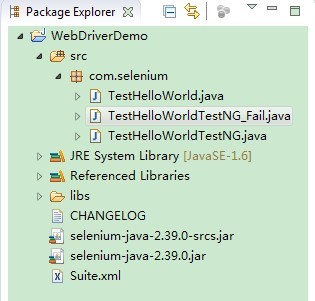
4、右键Suite.xml文件,Run As->TestNG Suite,如此就会运行suite.xml文件中所有的案例。
[TestNG] Running:
F:\workspace\WebDriverDemo\Suite.xml ===============================================
seleniumcn.cn.demo
Total tests run: 2, Failures: 1, Skips: 0
===============================================
5、右键WebDriverDemo刷新项目,目录中会新增加一个test.output文件夹,打开 index.html可以看一个简单的报告。
目录:
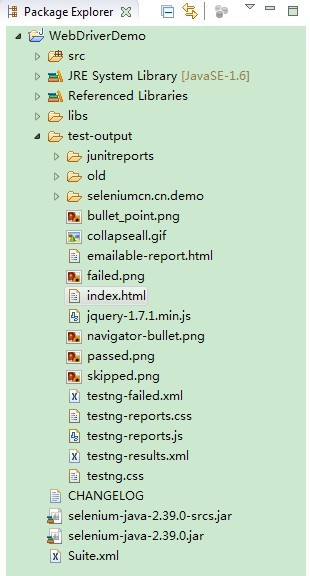
报告:
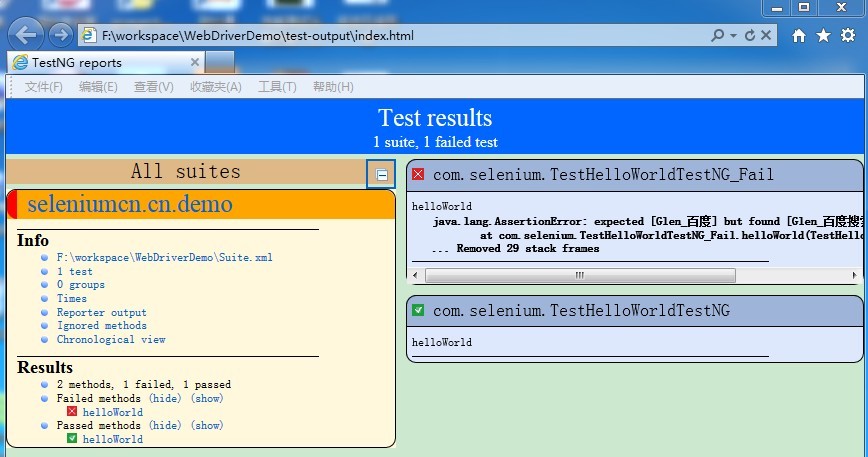
Selenium2(webdriver)入门之TestNG的安装与简单使用的更多相关文章
- Selenium2(webdriver)入门之TestNG的使用
一.在Eclipse中安装TestNG 1.打开eclipse-->help-->Install New Software-->Add,输入Name和Location后,点击OK. ...
- CentOS7 下Docker最新入门教程 超级详细 (安装以及简单的使用)
转载https://blog.csdn.net/wzsy_ll/article/details/82866627 1.为什么使用Docker(本人) 最近总是频繁的在新服务器发布项目, 每次发布都需要 ...
- webdriver入门-Java
webdriver入门-Java 如何用webdriver打开一个浏览器,我们常用的浏览器有firefox和IE两种,firefox是selenium支持得比较成熟的浏览器,很多新的特性都会在fi ...
- selenium2 Webdriver + Java 自动化测试实战和完全教程
selenium2 Webdriver + Java 自动化测试实战和完全教程一.快速开始 博客分类: Selenium-webdriverselenium webdriver 学习selenium ...
- selenium2 WebDriver 在asp.net项目中的应用
selenium2 WebDriver是一款跨平台的 自动化测试工具,它可以操纵浏览器,模拟用户行为,非常方便用户进行自动化测试. .net项目使用它,首先要通过 Visual Studio 的 nu ...
- Selenium2(WebDriver)总结(一)---启动浏览器、设置profile&加载插件
本文主要记录下在使用selenium2/webdriver时启动各种浏览器的方法.以及如何加载插件.定制浏览器信息(设置profile)等 环境搭建可参考我的另一篇文章:http://www.cnbl ...
- Maven 入门 (1)—— 安装
Maven 入门 (1)—— 安装 http://blog.csdn.net/kakashi8841/article/details/17371837 1.下载maven安装包 http://mave ...
- 【OpenCV入门教程之一】 安装OpenCV:OpenCV 3.0 +VS 2013 开发环境配置
图片太多,具体过程参照: [OpenCV入门教程之一] 安装OpenCV:OpenCV 3.0.OpenCV 2.4.8.OpenCV 2.4.9 +VS 开发环境配置 说下我这边的设置: 选择deb ...
- 单元测试框架-TestNG的安装
一.在eclipse中安装TestNG插件 1)打开eclipse,选择help--> Install New Software
随机推荐
- lufylegend:加载进度
实现图片加载进度 LoadingSample Class 用来显示进度条的对象. 引擎中目前提供的进度条类有:LoadingSample1-7 你可以制作自己的进度条,自制进度条类中要包含setPro ...
- delete_failed_internal_error安装失败
一.错误提示 二.最简单的解决方式 使用Android Studio (IDEA 2018.3.5)进行开发时,无论是模拟器还是,USB连接手机,都是无法安装和启动APP.后来发现是IDEA中,设置的 ...
- spring集成jpa【为什么有 persistant.xml 文件呢?】
原文地址: http://www.cnblogs.com/javahuang/archive/2012/12/19/2824633.html spring集成JPA的其中一种方式 JPA和hibern ...
- myeclipse 2014 专业版 安装 svn插件
团队合作的项目肯定少不了版本控制,那么现在就看看myeclispe中是如何使用的吧. 开发环境:myeclipse 2014 java 8 tomcate 8 试了网上说的几种方法,都没有成功,最 ...
- WordPress主题开发实例:显示最新发表文章
实现效果 制作网站的时候,想在页面左栏显示最新发表的文章,如: 一.先开启侧边栏工具,在functions.php加上 $args = array( 'name' => __( '分类侧边栏') ...
- python测试开发django-23.admin列表页优化和排序
前言 列表页优化和排序 ModelAdmin django的options.py里面 ModelAdmin类定义的参数可以设置admin后台列表页面,相关的参数如下 class ModelAdmin( ...
- 排序算法之归并排序(Mergesort)解析
转自:http://www.cnblogs.com/ayqy/p/4050452.html 一.归并排序的优缺点(pros and cons) 耗费心思来理解它,总要有个理由吧: 归并排序的效率达 ...
- 副总统第一至三季/全集Veep迅雷下载
本季第一.二.三季 Veep Season 1 (2012-2014)看点:<副总统>讲述了Selina Meyer从一名参议员成为副总统后,开始面对成堆的突发状况,很快,她便认识到,成为 ...
- Android之仿iphone抖动效果
转自:http://blog.csdn.net/long33long/article/details/7693671 布局文件: <?xml version="1.0" en ...
- [转]Memcache的原理和命中率的总结
From : http://blog.csdn.net/hbzyaxiu520/article/details/19546969 1 Memcache是什么Memcache是danga.c ...
