UIScrollView的delegate方法妙用之让UICollectionView滑动到某个你想要的位置
CGPoint originalTargetContentOffset = CGPointMake(targetContentOffset->x, targetContentOffset->y);
CGPoint targetCenter = CGPointMake(originalTargetContentOffset.x + CGRectGetWidth(self.collectionView.bounds)/2, CGRectGetHeight(self.collectionView.bounds) / 2);
NSIndexPath *indexPath = nil;
NSInteger i = 0;
while (indexPath == nil) {
targetCenter = CGPointMake(originalTargetContentOffset.x + CGRectGetWidth(self.collectionView.bounds)/2 + 10*i, CGRectGetHeight(self.collectionView.bounds) / 2);
indexPath = [self.collectionView indexPathForItemAtPoint:targetCenter];
i++;
}
self.selectedIndex = indexPath;
//这里用attributes比用cell要好很多,因为cell可能因为不在屏幕范围内导致cellForItemAtIndexPath返回nil
UICollectionViewLayoutAttributes *attributes = [self.collectionView.collectionViewLayout layoutAttributesForItemAtIndexPath:indexPath];
if (attributes) {
*targetContentOffset = CGPointMake(attributes.center.x - CGRectGetWidth(self.collectionView.bounds)/2, originalTargetContentOffset.y);
} else {
DLog(@"center is %@; indexPath is {%@, %@}; cell is %@",NSStringFromCGPoint(targetCenter), @(indexPath.section), @(indexPath.item), attributes);
}
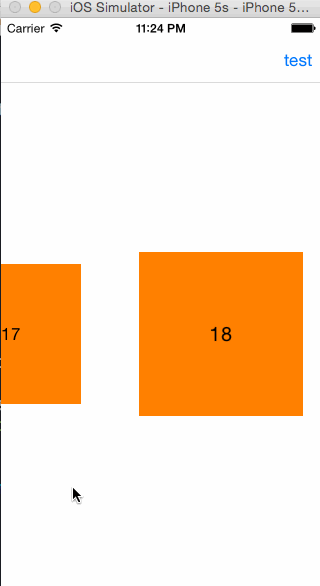
UIScrollView的delegate方法妙用之让UICollectionView滑动到某个你想要的位置的更多相关文章
- 在UIScrollView的delegate方法判断滚动快慢
// 这里做预加载 CGPoint currentOffset = scrollView.contentOffset; NSTimeInterval currentTime = [NSDate tim ...
- UIScrollView和delegate的通信
在OC中,发送消息的意思就是调用方法 因此UIScrollView和delegate的通信可以理解为下图所示 再精确一点,UIScrollView和delegate的通信应该为下图所示 可以看出,要想 ...
- jQuery事件绑定on()、bind()与delegate() 方法详解
jquery中有四种事件绑定函数,bind(),live(),on(),delegate(),由于live现在并不常用,因此不做过多解释. 1. bind()用法 $("div p" ...
- jQuery(一)delegate() 方法
定义和用法 delegate() 方法为指定的元素(属于被选元素的子元素)添加一个或多个事件处理程序,并规定当这些事件发生时运行的函数. 使用 delegate() 方法的事件处理程序适用于当前或未来 ...
- jQuery delegate方法实现Ajax请求绑定事件不丢失
给元素绑定click事件后 ,遇到一个问题:当执行一些ajax请求,再次调用此页面,里面的这个click事件就失效了 比如说:我的分页是一个ajax请求 但我点下一页时 后生成的元素a就没有了clic ...
- Swift基础之Delegate方法的使用
本文简单介绍了使用Delegate方法的进行值的传递,改变上一个界面的字体大小和颜色 首先创建一个导航视图: let viewC = ViewController(); let navi ...
- Block代替delegate,尽量使用block,对于有大量的delegate方法才考虑使用protocol实现.
Block代替delegate,尽量使用block,对于有大量的delegate方法才考虑使用protocol实现. 1.Block语法总结及示例如下: //1.普通代码块方式bloc ...
- jQuery 事件 - delegate() 方法
<html><head><script type="text/javascript" src="/jquery/jquery.js" ...
- jquery的delegate()方法
delegate() 方法为指定的元素(属于被选元素的子元素)添加一个或多个事件处理程序,并规定当这些事件发生时运行的函数. 使用 delegate() 方法的事件处理程序适用于当前或未来的元素(比如 ...
随机推荐
- Torch学习笔记1--Torch简介
Torch是什么 Torch是一个由Lua语言开发的深度学习框架,目前支持Mac OS X 和Ubuntu 12及以上,官网 ,github地址. 具有如下特点: 交互式开发工具 可视化式的工具 第三 ...
- Java 8新特性-5 内建函数式接口
在之前的一片博文 Lambda 表达式,提到过Java 8提供的函数式接口.在此文中,将介绍一下Java 8四个最基本的函数式接口 对于方法的引用,严格来讲都需要定义一个接口.不管我们如何操作实际上有 ...
- Rust初步(七):格式化
在Rust中,如果要进行屏幕输出,或者写入到文件中,需要对数据进行格式化.这一篇总结一下它所支持的几种格式化方式. 这篇文章参考了以下官方文档,不过,按照我的风格,我还是会突出于C#语言的比较,这样可 ...
- C# 提取Word文档中的图片
C# 提取Word文档中的图片 图片和文字是word文档中两种最常见的对象,在微软word中,如果我们想要提取出一个文档内的图片,只需要右击图片选择另存为然后命名保存就可以了,今天这篇文章主要是实现使 ...
- Ios 实现 滑动cell 伸缩的核心代码
- (void)scrollViewDidScroll:(UIScrollView *)scrollView { CGFloat viewHeight = scrollView.height + sc ...
- iOS开发使用半透明模糊效果方法整理
虽然iOS很早就支持使用模糊效果对图片等进行处理,但尤其在iOS7以后,半透明模糊效果得到大范围广泛使用.包括今年最新发布的iOS8也沿袭了这一设计,甚至在OS X 10.10版Yosemite中也开 ...
- matlab基础教程——根据Andrew Ng的machine learning整理
matlab基础教程--根据Andrew Ng的machine learning整理 基本运算 算数运算 逻辑运算 格式化输出 小数位全局修改 向量和矩阵运算 矩阵操作 申明一个矩阵或向量 快速建立一 ...
- Fragment基础----创建
1,Fragment的目的及应用场景 fragment 是3.0后引入的类,其字面翻译为“碎片”. 目的是将activity划分成许多单元再进行组合,可以根据不同分辨率屏幕,在不同状态下,灵活创建优化 ...
- jQuery-1.9.1源码分析系列(十二) 筛选操作
在前面分析的时候也分析了部分筛选操作(详见),我们接着分析,把主要的几个分析一下. jQuery.fn.find( selector ) find接受一个参数表达式selector:选择器(字符串). ...
- 分享一个基于HTML5实现的视频播放器
什么是hivideo? 最近一段时间在使用PhoneGap开发一个App应用,App需要播放视频,本想直接使用html5的video,但使用它在全屏播放时不支持横屏播放,只能放弃.最终决定还是自己封装 ...
