office加载项部署清单签名的证书或其位置不受信任
异常信息:
System.Security.SecurityException: 此应用程序中的自定义功能将不起作用,原因是用于为 BIMT写作指导 的部署清单签名的证书或其位置不受信任。请向管理员寻求进一步帮助。
在 Microsoft.VisualStudio.Tools.Applications.Deployment.ClickOnceAddInTrustEvaluator.VerifyTrustPromptKeyInternal(ClickOnceTrustPromptKeyValue promptKeyValue, DeploymentSignatureInformation signatureInformation, String productName, TrustStatus status)
在 Microsoft.VisualStudio.Tools.Applications.Deployment.ClickOnceAddInTrustEvaluator.VerifyTrustUsingPromptKey(Uri manifest, DeploymentSignatureInformation signatureInformation, String productName, TrustStatus status)
在 Microsoft.VisualStudio.Tools.Applications.Deployment.ClickOnceAddInTrustEvaluator.VerifyTrustUsingPromptKey(Uri manifest, DeploymentSignatureInformation signatureInformation, String productName)
在 Microsoft.VisualStudio.Tools.Applications.Deployment.ClickOnceAddInDeploymentManager.ProcessSHA1Manifest(ActivationContext context, DeploymentSignatureInformation signatureInformation, PermissionSet permissionsRequested, Uri manifest, ManifestSignatureInformationCollection signatures, AddInInstallationStatus installState)
在 Microsoft.VisualStudio.Tools.Applications.Deployment.ClickOnceAddInDeploymentManager.VerifySecurity(ActivationContext context, Uri manifest, AddInInstallationStatus installState)
在 Microsoft.VisualStudio.Tools.Applications.Deployment.ClickOnceAddInDeploymentManager.InstallAddIn()
失败的程序集的区域是:
MyComputer
异常截图:
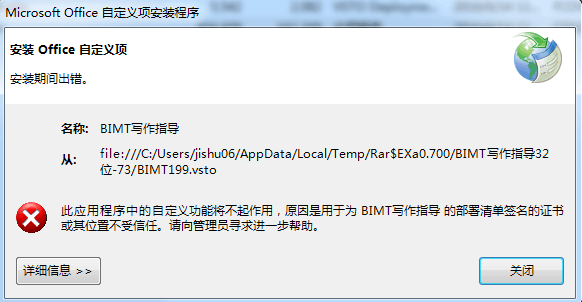
结觉方案:
private void button1_Click(object sender, EventArgs e)
{
try//32位
{
Microsoft.Win32.RegistryKey key;
key = Microsoft.Win32.Registry.LocalMachine.CreateSubKey(@"SOFTWARE\MICROSOFT\.NETFramework\Security\TrustManager\PromptingLevel"); key.SetValue("MyComputer", "Enabled");
key.SetValue("LocalIntranet", "Enabled");
key.SetValue("Internet", "Enabled");
key.SetValue("TrustedSites", "Enabled");
key.SetValue("UntrustedSites", "Enabled");
key.Close();
MessageBox.Show("Security Reg Done!");
}
catch (Exception ex)
{
MessageBox.Show(ex.Message);
}
} private void button2_Click(object sender, EventArgs e)
{
try//64位
{
Microsoft.Win32.RegistryKey key;
key = Microsoft.Win32.Registry.LocalMachine.CreateSubKey(@"SOFTWARE\Wow6432Node\MICROSOFT\.NETFramework\Security\TrustManager\PromptingLevel"); key.SetValue("MyComputer", "Enabled");
key.SetValue("LocalIntranet", "Enabled");
key.SetValue("Internet", "Enabled");
key.SetValue("TrustedSites", "Enabled");
key.SetValue("UntrustedSites", "Enabled");
key.Close();
MessageBox.Show("Security Reg Done!");
}
catch (Exception ex)
{
MessageBox.Show(ex.Message);
}
}

软件下载地址:http://pan.baidu.com/s/1jH3Rc1o
msdn说明:https://msdn.microsoft.com/zh-cn/library/ms996418.aspx
office加载项部署清单签名的证书或其位置不受信任的更多相关文章
- Office加载项
出自我的个人主页 Alvin Blog 前言 前一段时间公司做了有关Excel 加载项的开发,也遇到了很多坑,所以在此记录一下,有两个原因,1.留给以后在用到加载项的时候,复习所用,避免 跳进同一个坑 ...
- Office加载项安装
出自我的个人主页 Alvin Blog 前言 Excel加载项离不开安装,Excel加载项本身安装及其简单,但这是在申请下来Office开发者账户之后,再次之前都得自行安装 线上安装 微软申请开发者账 ...
- Office加载项对Excel进行读写操作
转载自我的个人主页 前言 在开发ExcelWeb插件的时候,一大亮点就是可以在web项目中操作Excel,读取Excel的内容,也可以将服务端的数据写入的 Excel中,大大方便的用户使用Excel, ...
- VSTO学习笔记(三) 开发Office 2010 64位COM加载项
原文:VSTO学习笔记(三) 开发Office 2010 64位COM加载项 一.加载项简介 Office提供了多种用于扩展Office应用程序功能的模式,常见的有: 1.Office 自动化程序(A ...
- word加载项打包发布注意事项总结
最近在做一个word加载项,发布的时候还是有很多坑的现在总结一下:发布工具为Advanced Installer 11.0 网盘地址:http://pan.baidu.com/s/1i4GK3g5 1 ...
- VSTO - 使用Excel加载项生成表和图表
此示例显示如何创建Excel的加载项,使用户可以在其工作表中选择库存符号,然后生成一个新工作表,显示库存的历史性能. 工作表包含数据表和图表. 介绍Excel加载项通常不知道工作表包含什么.典型的加载 ...
- IE加载项
加载项 加载项也称为ActiveX控件.浏览器扩展.浏览器帮助应用程序对象或工具栏,可以通过提供多媒体或交互式内容(如动画)来增强对网站的体验. 但是,某些加载项可导致计算机停止响应或显示不需要的 ...
- 教您如何在Word的mathtype加载项中修改章节号
在MathType数学公式编辑器中,公式编号共有五部分内容:分别是章编号(Chapter Number).节编号(Section Number).公式编号(Equation Number).括号(En ...
- 如何在word文档中添加mathtype加载项
MathType是强大的数学公式编辑器,通常与office一起使用,mathtype安装完成后,正常情况下会在word文档中的菜单中自动添加mathtype加载项,但有时也会出现小意外,mathtyp ...
随机推荐
- iOS 上架提示ipad需要显示四个方位,而我们只能竖屏的时候的解决办法
勾选requires sull screen
- git 使用整理
git使用 Ubuntu 14.04 安装 apt-get install git 版本查看 git --version git version 配置(全局变量,默认值.可在具体仓库中设置改仓库使用的 ...
- input内文字点击消失 弹出层,可以写表单
<!DOCTYPE HTML> <html> <head> <meta http-equiv="Content-Type" content ...
- 4位开锁<dfs>
题意: 有一个四位密码的锁,每一位是1~9的密码,1跟9相连.并且相邻的连个密码位可以交换.每改变一位耗时1s,给出锁的当前状态和密码,求最少解锁时间. 思路: 用bfs枚举出所有相邻交换的情况,并记 ...
- 多线程进阶之并发工具类:CountDownLatch、CyclicBarrier
并发工具类在java.util.concurrent包下.常用的有CountDownLatch.CyclicBarrier,用它们可以控制并发流程. 1.CountDownLatch探究: 主要用到其 ...
- UIWebView & javascript
http://blog.163.com/m_note/blog/static/208197045201293015844274/ UIWebView是IOS SDK中渲染网面的控件,在显示网页的时候, ...
- Linux学习 -- 文件系统管理
1 分区和文件系统 分区类型 主分区:<= 4个 扩展分区:只能有一个,也算主分区的一种 不能存储数据和格式化,只能用来包含逻辑分区 逻辑分区:扩展分区中划分的 IDE--最多59个 ...
- Linux关闭防火墙,关闭Selinux
查看防火墙状态 iptables -L or service iptables status 临时性关闭防火墙 iptables -F or service iptables stop 永久性关闭防火 ...
- fzu Problem - 2232 炉石传说(二分匹配)
题目链接:http://acm.fzu.edu.cn/problem.php?pid=2232 Description GG学长虽然并不打炉石传说,但是由于题面需要他便学会了打炉石传说.但是传统的炉石 ...
- 转:Jmeter常见问题 (转载) http://www.51testing.com/?uid-128005-action-viewspace-itemid-84094
说明:这些问答是从网上转载的,自己修改了其中的一些内容,如果大家兴趣,可以将大家在使用Jmeter的时候碰到的问题写下来,我们一起补充到这个问答里面,共同努力完善jmeter的资料. 1. JMet ...
