快速搭建MongoDB分布式集群


目录Outline
1. prerequisites
2. steps to follow
3. configuring the cluster
4. a little test to see
1. Prerequisites
Suppose:
(1) you have deploy a functioning network to install mongodb cluster.
(2) you have gained the latest releases of MongoDB from 10gen.
(3) you have installed mongodb in the path $MongoHome.
(4) there are three folders, that are bin,dbs,logs, in $MongoHome folder.
(5) there are four servers here to make four shards in the cluster.
(6) their IP4 addresses are:
+pc3:192.168.0.104
+pc2:192.168.0.103
+pc1:192.168.0.102
host:192.168.0.100
2. Steps to follow
#1 biuld up mongod instance on every node.
using the following CMD in Terminal on every shard marchine:
-bash bash-install-shard...files.


bash-install-shard#!/bin/bash mongo=/root/mongodb
data=$mongo/data
logs=$mongo/logs if ! [ -d $data ]
then
mkdir -p $data
fi if ! [ -d $logs ]
then
mkdir -p $logs
fi read -p "input a shard name :" shard
echo $shard
read -p "input a port :" port
echo $port mongod --shardsvr --replSet $shard --port $port --dbpath $data --oplogSize 100 --logpath $logs/shrd.log --logappend --profile=1 --slowms=5 --rest --smallfiles
#2 set up mongod instance of config server
using the following CMD in Terminal on every config server marchine:
-bash bash-install-config


bash-install-config#!/bin/bash mongo=/root/mongodb
cfg=$mongo/config
data=$mongo/data
logs=$mongo/logs if ! [ -d $logs ]
then
mkdir -p $logs
fi if ! [ -d $cfg ]
then
mkdir -p $cfg
fi echo config server path: $cfg ,port:27018
mongod --configsvr --dbpath $cfg --port 27018 --logpath $logs/config.log --logappend
#3 initiate every replica set
ssh every shard server, run mongo to login its local mongod instance,
then write a config file for the relica set, and run rs.initate(config).
see "shard initialize"file for more information.


shard-initializeshard1:
config = {_id: 'shard1', members: [ {_id: 0, host: '192.168.0.100:27020'}, {_id: 1, host: '192.168.0.102:27020'}]} shard2:
config = {_id: 'shard2', members: [ {_id: 0, host: '192.168.0.102:27021'}, {_id: 1, host: '192.168.0.103:27021'}]} shard3:
config= {_id: 'shard3', members: [ {_id: 0, host: '192.168.0.103:27022'}, {_id: 1, host: '192.168.0.104:27022'}]} shard4:
config = {_id: 'shard4', members: [ {_id: 0, host: '192.168.0.104:27023'}, {_id: 1, host: '192.168.0.100:27023'}]} rs.initiate(config)
#4 start mongos server
using the following CMD in Terminal on every mongos server marchine:
-bash bash-install-mongos


bash-install-mongos#!/bin/bash configsvr1=192.168.0.115:27018
configsvr2=192.168.0.112:27018
configsvr3=192.168.0.110:27018 mongo=/root/mongodb
data=$mongo/data
logs=$mongo/logs if ! [ -d $logs ]
then
#mkdir -p $data
mkdir -p $logs
fi mongos --configdb $configsvr1,$configsvr2,$configsvr3 --port 27017 --chunkSize 5 --logpath $logs/mongos.log --logappend
#5 add shards to the cluster
login one of the mongos, use sh.addShard("shard1/192.168.0.100:27020") CMD to add every shard.
see "Add shards to the cluster" file for more information.


Add-shards-to-the-cluster#Add shards to the cluster
mongos> sh.addShard("shard1/192.168.0.100:27020")
{ "shardAdded" : "shard1", "ok" : 1 }
mongos> sh.addShard("shard2/192.168.0.102:27021")
{ "shardAdded" : "shard2", "ok" : 1 }
mongos> sh.addShard("shard3/192.168.0.103:27022")
{ "shardAdded" : "shard3", "ok" : 1 }
mongos> sh.addShard("shard4/192.168.0.104:27023")
{ "shardAdded" : "shard4", "ok" : 1 }
Up to now a distributed MongoDB cluster with replica set has established, and its architecture may go like this:
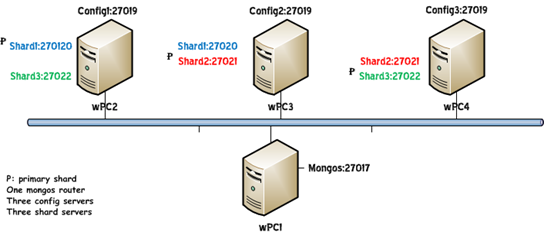
3. Configuring your cluster to make it sharded
快速搭建MongoDB分布式集群的更多相关文章
- 带你快速了解 MongoDB 分布式集群
在分布式应用系统中,mongodb 已经成为 NoSQL 经典数据库.要想很好的使用 mongodb,仅仅知道如何使用它是不够的.只有对其架构原理等有了充分认识,才能在实际运用中使其更好地服务于应用, ...
- mongodb分布式集群搭建手记
一.架构简介 目标单机搭建mongodb分布式集群(副本集 + 分片集群),演示mongodb分布式集群的安装部署.简单操作. 说明在同一个vm启动由两个分片组成的分布式集群,每个分片都是一个PSS( ...
- 超快速使用docker在本地搭建hadoop分布式集群
超快速使用docker在本地搭建hadoop分布式集群 超快速使用docker在本地搭建hadoop分布式集群 学习hadoop集群环境搭建是hadoop入门的必经之路.搭建分布式集群通常有两个办法: ...
- hadoop搭建伪分布式集群(centos7+hadoop-3.1.0/2.7.7)
目录: Hadoop三种安装模式 搭建伪分布式集群准备条件 第一部分 安装前部署 1.查看虚拟机版本2.查看IP地址3.修改主机名为hadoop4.修改 /etc/hosts5.关闭防火墙6.关闭SE ...
- hadoop(二)搭建伪分布式集群
前言 前面只是大概介绍了一下Hadoop,现在就开始搭建集群了.我们下尝试一下搭建一个最简单的集群.之后为什么要这样搭建会慢慢的分享,先要看一下效果吧! 一.Hadoop的三种运行模式(启动模式) 1 ...
- Storm环境搭建(分布式集群)
作为流计算的开篇,笔者首先给出storm的安装和部署,storm的第二篇,笔者将详细的介绍storm的工作原理.下边直接上干货,跟笔者的步伐一块儿安装storm. 原文链接:Storm环境搭建(分布式 ...
- 超详细!CentOS 7 + Hadoop3.0.0 搭建伪分布式集群
超详细!CentOS 7 + Hadoop3.0.0 搭建伪分布式集群 ps:本文的步骤已自实现过一遍,在正文部分避开了旧版教程在新版使用导致出错的内容,因此版本一致的情况下照搬执行基本不会有大错误. ...
- 在 Ubuntu 上搭建 Hadoop 分布式集群 Eclipse 开发环境
一直在忙Android FrameWork,终于闲了一点,利用空余时间研究了一下Hadoop,并且在自己和同事的电脑上搭建了分布式集群,现在更新一下blog,分享自己的成果. 一 .环境 1.操作系统 ...
- 搭建MongoDB分片集群
在部门服务器搭建MongoDB分片集群,记录整个操作过程,朋友们也可以参考. 计划如下: 用5台机器搭建,IP分别为:192.168.58.5.192.168.58.6.192.168.58.8.19 ...
随机推荐
- SAP BW标准模型简介(BW星形模型 BW Star Schema )
标准星型模型是 数据仓库中一种常用的组织信息和数据的多维数据模型.它由中心的一个事实表(Fact Table)和一些围绕它的维度表(Dimensional Table)组成. 事实(Fact)着眼于 ...
- PI-利用SoapUI 测试web service的方法介绍
在运用webservice调用数据的过程中,非常关键的一个步骤就是获取到webservice的地址,并测试webservice的连通情 况,webservice的连通测试主要是两个方面:1,查看web ...
- POJ 3026 Borg Maze
Borg Maze Time Limit: 1000MS Memory Limit: 65536K Total Submissions: 7998 Accepted: 2675 Descrip ...
- Windows 7系统安装MySQL5.5.21图解
Win7系统安装MySQL5.5.21图解 大家都知道MySQL是一款中.小型关系型数据库管理系统,非常具有有用性,对于我们学习非常多技术都有帮助,前几天我分别装了SQL Server 2008和Or ...
- JavaScript提高:003:easy UI实现tab页面自适应问题
前面说到使用easyUI在asp.net中实现了tab控件效果.http://blog.csdn.net/yysyangyangyangshan/article/details/38307477只是有 ...
- [原创]如何写好SqlHelper 之终章
精简的美丽...... 标题有点大.但是,我觉得99%的接近了. 好了,下面我们来说说一个SqlHelper为了适应各种不同的业务需要,它应该具备哪些基本要素. 第一点.可控的事务. 事务是数据库操作 ...
- Ruby on Rails Tutorial 第二章 之 用户资源&MVC&REST
说明:用户资源包括用户数据模型和这个模型相关的Web页面. 1.用户数据模型如下: 2.使用Rails内置的脚手架生成用户资源中,执行如下所示命令: $ rails generate scaffold ...
- AngularJS - Watch 监听对象
<body> <div ng-app="myApp"> <div ng-controller="firstController"& ...
- 解决iphone横屏时字体变大问题或者内容大小不一样等
在样式表中增加: @media screen and (max-device-width: 320px){body{-webkit-text-size-adjust:none}} @media scr ...
- MyISAM表锁
MyISAM存储引擎只支持表锁,这也是MySQL开始几个版本中唯一支持的锁类型.随着应用对事务完整性和并发性 要求的不断提高,MySQL才开始开发基于事务的存储引擎,后来慢慢出现了支持页锁的BDB存储 ...
