2D游戏编程6—windows程序模板
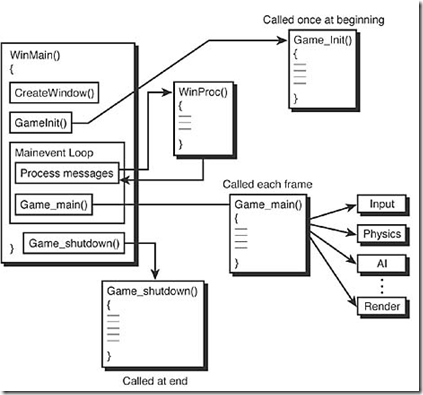
// INCLUDES ///////////////////////////////////////////////
#define WIN32_LEAN_AND_MEAN // just say no to MFC #include <windows.h> // include important windows stuff
#include <windowsx.h>
#include <mmsystem.h>
#include <iostream.h> // include important C/C++ stuff
#include <conio.h>
#include <stdlib.h>
#include <malloc.h>
#include <memory.h>
#include <string.h>
#include <stdarg.h>
#include <stdio.h>
#include <math.h>
#include <io.h>
#include <fcntl.h> // DEFINES //////////////////////////////////////////////// // defines for windows
#define WINDOW_CLASS_NAME "WINCLASS1" // MACROS ///////////////////////////////////////////////// #define KEYDOWN(vk_code) ((GetAsyncKeyState(vk_code) & 0x8000) ? 1 : 0)
#define KEYUP(vk_code) ((GetAsyncKeyState(vk_code) & 0x8000) ? 0 : 1) // GLOBALS ////////////////////////////////////////////////
HWND main_window_handle = NULL; // globally track main window
HINSTANCE hinstance_app = NULL; // globally track hinstance char buffer[80]; // general printing buffer // FUNCTIONS //////////////////////////////////////////////
LRESULT CALLBACK WindowProc(HWND hwnd,
UINT msg,
WPARAM wparam,
LPARAM lparam)
{
// this is the main message handler of the system
PAINTSTRUCT ps; // used in WM_PAINT
HDC hdc; // handle to a device context
char buffer[80]; // used to print strings // what is the message
switch(msg)
{
case WM_CREATE:
{
// do initialization stuff here
// return success
return(0);
} break; case WM_PAINT:
{
// simply validate the window
hdc = BeginPaint(hwnd,&ps); // end painting
EndPaint(hwnd,&ps); // return success
return(0);
} break; case WM_DESTROY:
{ // kill the application, this sends a WM_QUIT message
PostQuitMessage(0); // return success
return(0);
} break; default:break; } // end switch // process any messages that we didn't take care of
return (DefWindowProc(hwnd, msg, wparam, lparam)); } // end WinProc /////////////////////////////////////////////////////////// int Game_Main(void *parms = NULL, int num_parms = 0)
{
// this is the main loop of the game, do all your processing
// here // for now test if user is hitting ESC and send WM_CLOSE
if (KEYDOWN(VK_ESCAPE))
SendMessage(main_window_handle,WM_CLOSE,0,0); // return success or failure or your own return code here
return(1); } // end Game_Main //////////////////////////////////////////////////////////// int Game_Init(void *parms = NULL, int num_parms = 0)
{
// this is called once after the initial window is created and
// before the main event loop is entered, do all your initialization
// here // return success or failure or your own return code here
return(1); } // end Game_Init ///////////////////////////////////////////////////////////// int Game_Shutdown(void *parms = NULL, int num_parms = 0)
{
// this is called after the game is exited and the main event
// loop while is exited, do all you cleanup and shutdown here // return success or failure or your own return code here
return(1); } // end Game_Shutdown // WINMAIN ////////////////////////////////////////////////
int WINAPI WinMain( HINSTANCE hinstance,
HINSTANCE hprevinstance,
LPSTR lpcmdline,
int ncmdshow)
{ WNDCLASSEX winclass; // this will hold the class we create
HWND hwnd; // generic window handle
MSG msg; // generic message
HDC hdc; // graphics device context // first fill in the window class stucture
winclass.cbSize = sizeof(WNDCLASSEX);
winclass.style = CS_DBLCLKS | CS_OWNDC |
CS_HREDRAW | CS_VREDRAW;
winclass.lpfnWndProc = WindowProc;
winclass.cbClsExtra = 0;
winclass.cbWndExtra = 0;
winclass.hInstance = hinstance;
winclass.hIcon = LoadIcon(NULL, IDI_APPLICATION);
winclass.hCursor = LoadCursor(NULL, IDC_ARROW);
winclass.hbrBackground = (HBRUSH)GetStockObject(BLACK_BRUSH);
winclass.lpszMenuName = NULL;
winclass.lpszClassName = WINDOW_CLASS_NAME;
winclass.hIconSm = LoadIcon(NULL, IDI_APPLICATION); // save hinstance in global
hinstance_app = hinstance; // register the window class
if (!RegisterClassEx(&winclass))
return(0); // create the window
if (!(hwnd = CreateWindowEx(NULL, // extended style
WINDOW_CLASS_NAME, // class
"T3D Game Console Version 1.0", // title
WS_OVERLAPPEDWINDOW | WS_VISIBLE,
0,0, // initial x,y
400,300, // initial width, height
NULL, // handle to parent
NULL, // handle to menu
hinstance,// instance of this application
NULL))) // extra creation parms
return(0); // save main window handle
main_window_handle = hwnd; // initialize game here
Game_Init(); // enter main event loop
while(TRUE)
{
// test if there is a message in queue, if so get it
if (PeekMessage(&msg,NULL,0,0,PM_REMOVE))
{
// test if this is a quit
if (msg.message == WM_QUIT)
break; // translate any accelerator keys
TranslateMessage(&msg); // send the message to the window proc
DispatchMessage(&msg);
} // end if // main game processing goes here
Game_Main(); } // end while // closedown game here
Game_Shutdown(); // return to Windows like this
return(msg.wParam); } // end WinMain
2D游戏编程6—windows程序模板的更多相关文章
- 2D游戏编程4—Windows事件
windows消息传来的参数分解: Message: WM_ACTIVATE Parameterization: fActive = LOWORD(wParam); // act ...
- 2D游戏编程1--windows编程模型
一.创建一个windows程序步骤 1.创建一个windows类 2.创建一个事件处理程序 3.注册windows类 4.用之前创建的windows类创建一个窗口 5.创建一个主事件循环 二.存储 ...
- 2D游戏编程5—锁定频率
核心利用win心跳函数GetTickCount利用差量锁定fps,如下代码锁定30fps,缺点为如果计算机不能以30fps运行,程序将低于30fps #define WIN32_LEAN_AND_ME ...
- 2D游戏编程3—GDI
WM_PAINT消息触发程序重新绘制界面,过程如下: PAINTSTRUCT ps; // used in WM_PAINT HDC hdc; // handle to ...
- 2D游戏编程2--windows高级编程
windows应用程序布局 编译流程 响应菜单事件消息 菜单消息处理实例: LRESULT CALLBACK WindowProc(HWND hwnd, UINT msg, WPARAM wpar ...
- 2D游戏编程7—星空案例
// INCLUDES /////////////////////////////////////////////// #define WIN32_LEAN_AND_MEAN // just say ...
- Windows游戏编程之从零开始d
Windows游戏编程之从零开始d I'm back~~恩,几个月不见,大家还好吗? 这段时间真的好多童鞋在博客里留言说或者发邮件说浅墨你回来继续更新博客吧. woxiangnifrr童鞋说每天都在来 ...
- 3D游戏编程大师技巧──2D引擎的编译问题
接上一篇文章,这里将介绍2D引擎的编译,从现在开始才真正进入<3D游戏编程大师技巧>的学习.本书的第一.二章只是简介了游戏编程和windows编程,从第三章开始才是介绍<window ...
- C++游戏编程(一开篇)
本系列文章由zhmxy555(毛星云)编写,转载请注明出处. http://blog.csdn.net/zhmxy555/article/details/7318264 作者:毛星云 邮箱: h ...
随机推荐
- 窗口 namedWindow(), destroyWindow(), destroyAllWindows()[OpenCV 笔记6]
void namedWindow(const string& winname, int flags=WINDOW_AUTOSIZE); 创建一个窗口.imshow直接指定窗口名,可以省去此函数 ...
- (poj) 1751 Highways
Description The island nation of Flatopia is perfectly flat. Unfortunately, Flatopia has a very poor ...
- python 自动化之路 day 08_2 网络编程
本节内容 Socket介绍 Socket参数介绍 基本Socket实例 Socket实现多连接处理 通过Socket实现简单SSH 通过Socket实现文件传送 作业:开发一个支持多用户在线的FTP程 ...
- git 备份和恢复
实际应用 设置之前要在个人用户设置中增加key(为了备份ssh的项目) 备份 进入ditlab容器 cd /home/git/gitlab bundle exec rake gitlab:backup ...
- Socket 死连接详解
Socket 死连接详解 当使用 Socket 进行通信时,由于各种不同的因素,都有可能导致死连接停留在服务器端,假如服务端需要处理的连接较多,就有可能造成服务器资源严重浪费,对此,本文将阐述其原理以 ...
- Jquery中去除左右空格
$.trim(" abc "); jQuery.trim(" abc ");
- c#NPOI导出
按行列导出数据: HSSFWorkbook hssfworkbook = new HSSFWorkbook(); //命名空间:using NPOI.HSSF.UserModel; Sheet she ...
- 浅谈JavaScript词法分析步骤
JavaScript代码运行前有一个类似编译的过程即词法分析,词法分析主要有三个步骤: 分析参数 再分析变量的声明 分析函数声明 具体步骤如下: 函数在运行的瞬间,生成一个活动对象(Active Ob ...
- zend studio 9.0.4 安装破解
转载于 http://www.geekso.com/ZendStudio9-key 注册破解步骤第一步:如果已经安装过Zend Studio 9.0.4的,请打开Zend Studio 9.0.4,在 ...
- LightOj_1287 Where to Run
题目链接 题意: 有n个街口和m条街道, 你后边跟着警察,你需要进行大逃亡(又是大爱的抢银行啊),在每个街口你都有≥1个选择, 1)停留在原地5分钟. 2)如果这个街口可以到xi这个街口, 并且, 通 ...
