wpf treeview 数据绑定 递归绑定节点
1.先上效果
将所有节点加入ComboBox数据源,在ComboBox中选择时下方Treeview显示该节点下的子节点。
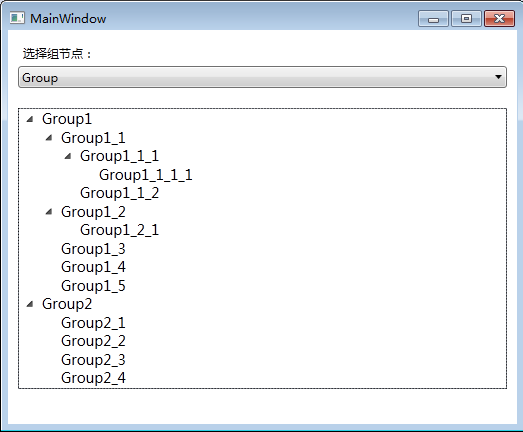
1.xaml文件,将以下代码加入界面合适位置
<StackPanel>
<StackPanel Margin="10">
<Label Content="选择组节点:"></Label>
<ComboBox MaxDropDownHeight="100" Name="cmbGoup" DropDownClosed="cmbGoup_DropDownClosed"></ComboBox>
</StackPanel>
<StackPanel Margin ="10">
<TreeView x:Name="tvGroup">
<TreeView.ItemTemplate>
<HierarchicalDataTemplate ItemsSource="{Binding Nodes}">
<StackPanel>
<TextBlock VerticalAlignment="Center" FontSize="14" Text="{Binding GroupName}" Margin="2,0,0,0"></TextBlock>
</StackPanel>
</HierarchicalDataTemplate>
</TreeView.ItemTemplate>
</TreeView>
</StackPanel>
</StackPanel>
2.后台代码
a.用于绑定的节点类
public class Group
{
public Group()
{
this.Nodes = new List<Group>();
this.ParentId = ;//主节点的父id默认为0
} public List<Group> Nodes { get; set; }
public int ID { get; set; }//id
public int ParentId { get; set; }//parentID
public string GroupName { get; set; }
}
b.主界面类代码
public partial class MainWindow : Window
{
public MainWindow()
{
InitializeComponent(); #region 用于绑定的数据
List<Group> grpLst = new List<Group>(){
new Group(){ID=,GroupName="Group", ParentId = -},
new Group(){ID=,GroupName="Group1",ParentId=},
new Group(){ID=,GroupName="Group2",ParentId=},
new Group(){ID=,GroupName="Group1_1",ParentId=},
new Group(){ID=,GroupName="Group1_2",ParentId=},
new Group(){ID=,GroupName="Group1_3",ParentId=},
new Group(){ID=,GroupName="Group1_4",ParentId=},
new Group(){ID=,GroupName="Group1_5",ParentId=},
new Group(){ID=,GroupName="Group2_1",ParentId=},
new Group(){ID=,GroupName="Group2_2",ParentId=},
new Group(){ID=,GroupName="Group2_3",ParentId=},
new Group(){ID=,GroupName="Group2_4",ParentId=},
new Group(){ID=,GroupName="Group1_1_1",ParentId=},
new Group(){ID=,GroupName="Group1_1_2",ParentId=},
new Group(){ID=,GroupName="Group1_2_1",ParentId=},
new Group(){ID=,GroupName="Group1_1_1_1",ParentId=}
};
#endregion this.cmbGoup.ItemsSource = grpLst;//comboBox数据源
this.cmbGoup.SelectedValuePath = "ID";
this.cmbGoup.DisplayMemberPath = "GroupName"; List<Group> lstGroup = getTreeData(-, grpLst);//初始化时获取父节点为-1的数据
this.tvGroup.ItemsSource = lstGroup;//数据绑定
} /// <summary>
/// 递归生成树形数据
/// </summary>
/// <param name="delst"></param>
/// <returns></returns>
public List<Group> getTreeData(int parentid, List<Group> nodes)
{
List<Group> mainNodes = nodes.Where(x => x.ParentId == parentid).ToList<Group>();
List<Group> otherNodes = nodes.Where(x => x.ParentId != parentid).ToList<Group>();
foreach (Group grp in mainNodes)
{
grp.Nodes = getTreeData(grp.ID, otherNodes);
}
return mainNodes;
} /// <summary>
/// 下拉框关闭事件
/// </summary>
/// <param name="sender"></param>
/// <param name="e"></param>
private void cmbGoup_DropDownClosed(object sender, EventArgs e)
{
if (this.cmbGoup.SelectedValue == null)
{
return;
}
int groupId = (int)this.cmbGoup.SelectedValue;//选中的组号
List<Group> lstGroup = getTreeData(groupId, (List<Group>)cmbGoup.ItemsSource);
this.tvGroup.ItemsSource = lstGroup;
}
}
wpf treeview 数据绑定 递归绑定节点的更多相关文章
- WPF—TreeView无限极绑定集合形成树结构
1.如图所示:绑定树效果图 2.前台Xaml代码: <Window x:Class="WpfTest.MainWindow" xmlns="http://schem ...
- [No0000D1]WPF—TreeView无限极绑定集合形成树结构
1.如图所示:绑定树效果图 2.前台Xaml代码: <Window x:Class="WpfTest.MainWindow" xmlns="http://schem ...
- WPF TreeView 展开到指定节点
最近在做一个交换机管理的项目,有一个交换机的树,做树的搜索的时候 展开节点居然有点难,自己记录下来 ,以后用的到的时候可以看一下. 展开代码如下,其中 SwitchTree是treeview空间的名称 ...
- ASP.NET树形控件TreeView的递归绑定
来自:http://blog.csdn.net/xqf003/article/details/4958727
- 潜移默化学会WPF(难点控件treeview)--改造TreeView(CheckBox多选择版本),递归绑定数据
原文:潜移默化学会WPF(难点控件treeview)--改造TreeView(CheckBox多选择版本),递归绑定数据 目前自己对treeview的感慨很多 今天先讲 面对这种 表结构的数据 的其中 ...
- TreeView树形控件递归绑定数据库里的数据
TreeView树形控件递归绑定数据库里的数据. 第一种:性能不好 第一步:数据库中查出来的表,字段名分别为UNAME(显示名称),DID(关联数据),UTYPE(类型) 第二步:前台代码 <% ...
- TreeView递归绑定无限分类数据
TreeView递归绑定无限分类数据 实现一个动态绑定,无限级分类数据时,需要将数据绑定到TreeView控件,分类表的结构是这样的: 字段 类型 Id int ParentId int Name N ...
- WPF 组织机构下拉树多选,递归绑定方式现实
使用HierarchicalDataTemplate递归绑定现实 XAML代码: <UserControl x:Class="SunCreate.CombatPlatform.Clie ...
- WPF TreeView Indent 减少节点的缩进
www.swack.cn - 原文链接:WPF TreeView Indent 减少节点的缩进 问题 最近一个需求,需要在界面中实现Windows资源管理器TreeView的界面.但是我发现,我做出的 ...
随机推荐
- BZOJ 5118
矩阵乘也是可以欧拉定理的HHH 所以幂次就是$(2^n-1) ~ mod ~ \varphi(p)$就好了 const ll p=1125899839733759ll; inline ll mu(ll ...
- 20189210牟健 《Linux内核原理与分析》第二周作业
本周学习了汇编指令以及通过反汇编一个小程序来了解栈的变化 写了一个简单的C程序,如图所示: 通过gcc -s -o main.s main.c -m32指令将其编译成汇编程序 打开该汇编文件并删除不重 ...
- hadoop本地开发环境搭建
1:下载hadoop2.7.3并解压 2:配置hadoop2.7.3环境变量 HADOOP_HOME %HADOOP_HOME%\bin 3:下载hadoop-eclipse-plugin插件 网址: ...
- jquery常用语句
<!DOCTYPE html PUBLIC "-//W3C//DTD XHTML 1.0 Transitional//EN" "http://www.w3.org/ ...
- 数据结构day1:排序
1,冒泡排序算法的python实现 def bubble_sort(alist): pass count = len(alist)-1 for index in range(count,0,-1): ...
- 分析一个MySQL并发事务示例
小结: 1. https://mp.weixin.qq.com/s/hdDl95a6ayVtCoEc3RiLwQ 分析一个MySQL并发事务示例 性能与架构 1月12日 MySQL实战45讲 从原 ...
- 我喜欢的几款不错的vim插件
插件安装组件 https://github.com/tpope/vim-pathogen supertab自动补齐 https://www.vim.org/scripts/script.php?scr ...
- 工程经验记录yolo框下移引发的思考
事件叙述: 缘起:yolo检测框,在项目开始之前由于在一些场景下观察到yolo的框在大车检测的时候,回归的位置不好,一些车辆的尾部会被漏掉,特别是车牌部分,恰好被框在外面的时候,在后续就无法进行车牌检 ...
- 使用java操作elasticsearch(1)
1.安装elasticsearch 这儿用的是5.6.9的版本,下载安装过程较为简单,在官网上下载好后解压到文件夹.需要注意的是在elasticsearch-5.6.9\config下的elastic ...
- 2.Hadoop平台架构准备工作
1. 需要的软件:centos.hadoop.jdk.winscp. 2.搭建开发环境 Vmware安装 3.安装Linux操作系统 (1).安装虚拟机1,设置相关的参数: 4.点击设置,常规-> ...
