Maven多模块开发SpringBoot项目自定义第三方依赖版本
参考:官方文档 - Build System of Maven
https://blog.didispace.com/books/spring-boot-reference/IX. ‘How-to’ guides/80.3 Customize dependency versions.html
对于 SpringBoot 使用 Maven 构建项目做依赖管理大致分下面两种情况,一种是以 spring-boot-starter-parent 作为父模块,属于默认的方式;另一种是不用 Parent POM 来构建项目,本文着重介绍第二种方式来修改依赖版本的方法。
spring-boot-starter-parent 分析
<!-- Inherit defaults from Spring Boot -->
<parent>
<groupId>org.springframework.boot</groupId>
<artifactId>spring-boot-starter-parent</artifactId>
<version>2.2.5.RELEASE</version>
</parent>
- 进入
spring-boot-starter-parent,可以看到 spring-boot-dependencies 做父依赖管理;
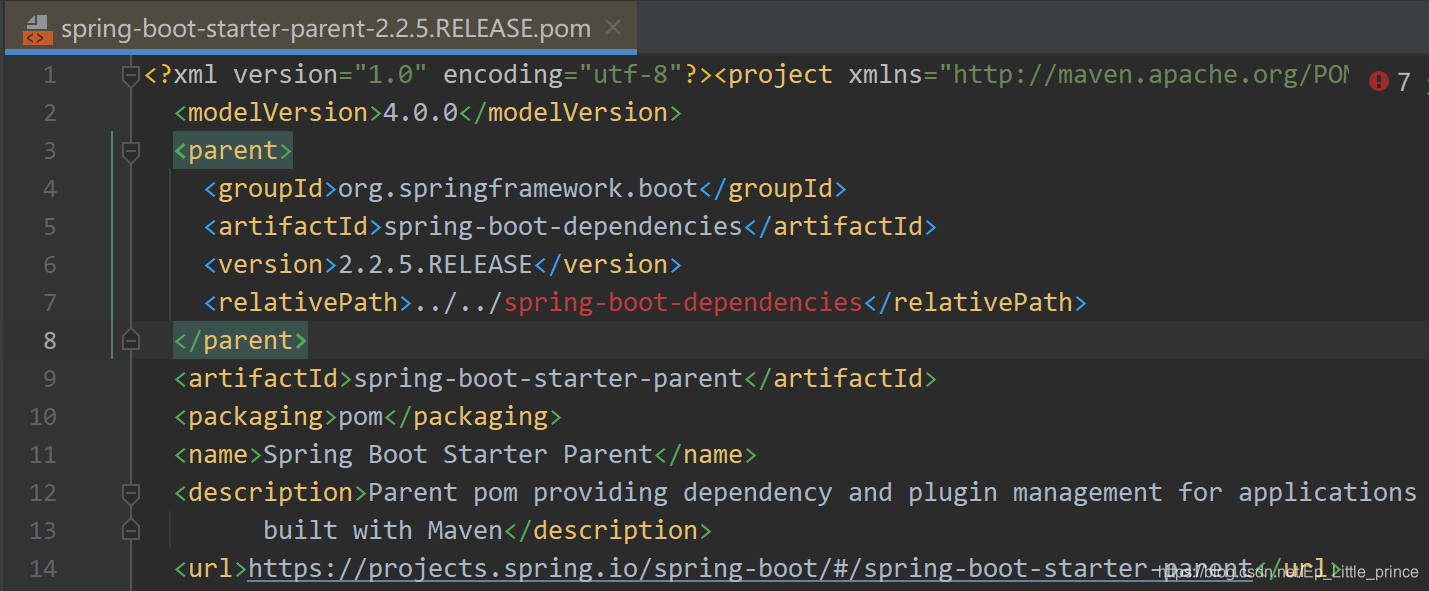
- 进入
spring-boot-dependencies, 这里有 SpringBoot 以及常用第三方依赖的版本信息,默认引入其他依赖会使用这里的版本定义。
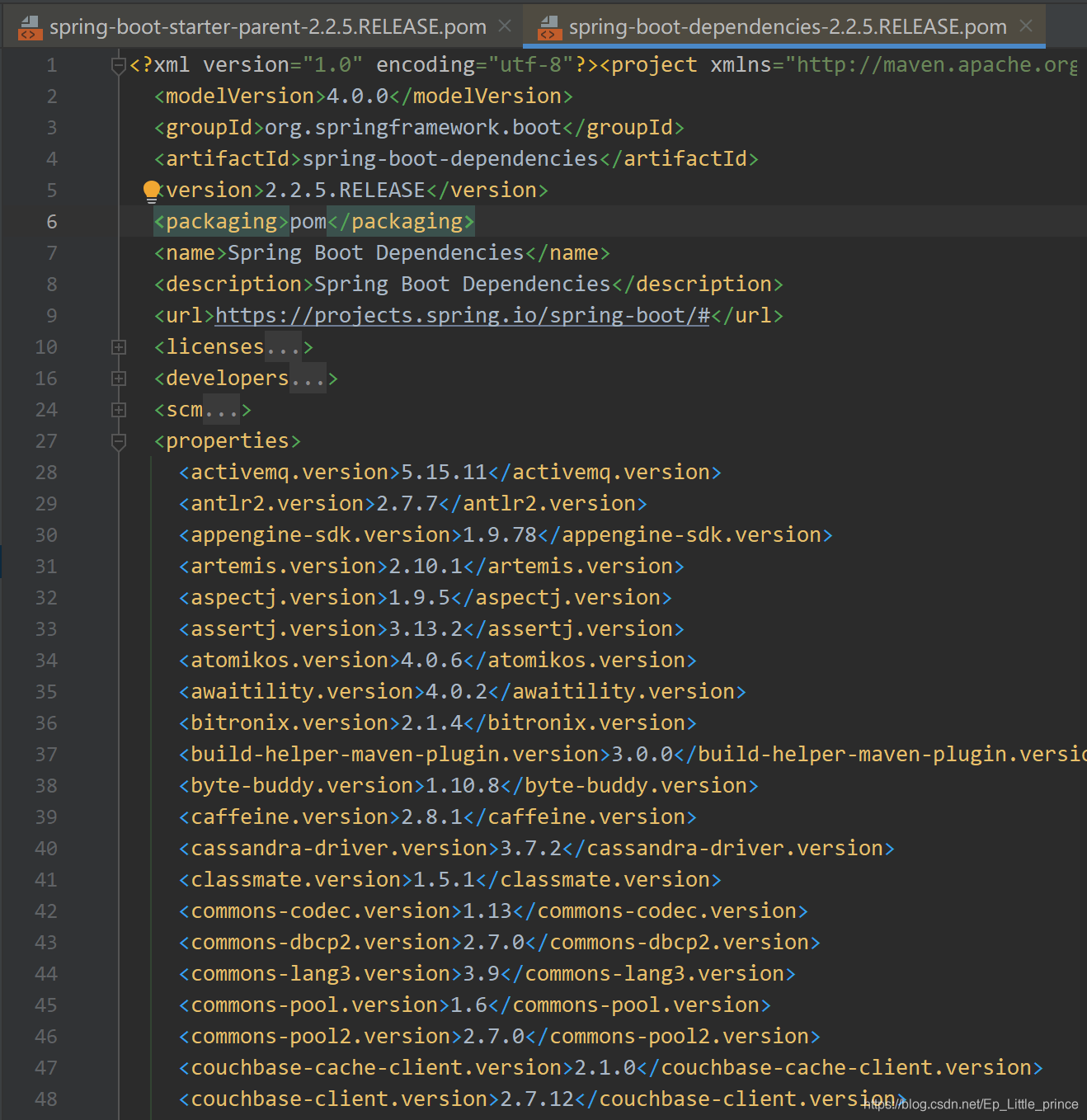
第三方依赖版本修改
现在我们可以看到 spring-boot-dependencies 中定义了很多第三方依赖有版本,下面介绍如何修改这些版本。
- 注意:每个Spring Boot发布都是基于一些特定的第三方依赖集进行设计和测试的,覆盖版本可能导致兼容性问题。
- Gradle中为了覆盖依赖版本,你需要指定如下所示的version:ext['slf4j.version'] = '1.7.5'
1. 继承自 spring-boot-dependencies
也就是说在pom 定义时的父模块必须直接或间接继承自 spring-boot-dependencies
如 pom.xml 定义了:(当前版本的Elasticsearch版本为6.8.6)
<parent>
<groupId>org.springframework.boot</groupId>
<artifactId>spring-boot-starter-parent</artifactId>
<version>2.2.5.RELEASE</version>
</parent>
当我们需要修改版本信息时,只需要在 pom 文件中重写 properties 属性
<properties>
<elasticsearch.version>7.4.2</elasticsearch.version>
</properties>
注意:
- 这里
<properties>这种定义属性名要和spring-boot-dependencies中属性名一样。 - 这里是 Maven 项目继承(直接或间接)自
spring-boot-starter-dependencies才有效。
2. dependencyManagement 引用 spring-boot-dependencies
也就是说,项目中使用了 <scope>import</scope>,将 spring-boot-dependencies 添加到自己的 dependencyManagement 片段。
如 pom.xml 定义了:
<dependencyManagement>
<dependencies>
<dependency>
<groupId>org.springframework.boot</groupId>
<artifactId>spring-boot-dependencies</artifactId>
<version>${spring.boot.version}</version>
<type>pom</type>
<scope>import</scope>
</dependency>
</dependencies>
</dependencyManagement>
这种情况下修改版本,则需要在 pom 文件中重新定义要修改版本依赖的 artifact 而不是覆盖属性版本信息。
<dependency>
<groupId>org.elasticsearch</groupId>
<artifactId>elasticsearch</artifactId>
<version>${elasticsearch.version}</version>
</dependency>
<dependency>
<groupId>org.elasticsearch.client</groupId>
<artifactId>elasticsearch-rest-client</artifactId>
<version>${elasticsearch.version}</version>
</dependency>
问题来源:尚硅谷-谷粒商城 Elasticsearch 项目文档
spring-boot-starter-parent 补充
参考官方文档 :
Maven users can inherit from the spring-boot-starter-parent project to
obtain sensible defaults. The parent project provides the following
features:
Java 1.8 as the default compiler level.
UTF-8 source encoding.
A Dependency Management section, inherited from the
spring-boot-dependencies pom, that manages the versions of common
dependencies. This dependency management lets you omit tags
for those dependencies when used in your own pom.An execution of the repackage goal with a repackage execution id.
Sensible resource filtering.
Sensible plugin configuration (exec plugin, Git commit ID, and shade).
Sensible resource filtering for application.properties and
application.yml including profile-specific files (for example,
application-dev.properties and application-dev.yml)Note that, since the application.properties and application.yml files
accept Spring style placeholders (${…}), the Maven filtering is
changed to use @..@ placeholders. (You can override that by setting a
Maven property called resource.delimiter.)最后一段例子:Maven filtering 使用
spring-boot-starter-parent 默认使用 jdk 1.8、UTF-8 编码和一些依赖的版本控制,所以在项目中的 dependencyManagement 中不要重复引用 已有的依赖,否则会导致子模块不能继承父模块依赖的情况出现。
Maven多模块开发SpringBoot项目自定义第三方依赖版本的更多相关文章
- Spring Boot 的Maven多模块开发web项目使用外部容器进行部署
Spring Boot中自带有Tomcat容器,因此Spring Boot项目只需要运行main函数,就可以运行,但是以往的web项目,我们习惯于使用自己安装的Tomcat运行或者使用Tomcat.J ...
- spring+springmvc+hibernate架构、maven分模块开发样例小项目案例
maven分模块开发样例小项目案例 spring+springmvc+hibernate架构 以用户管理做測试,分dao,sevices,web层,分模块开发測试!因时间关系.仅仅測查询成功.其它的准 ...
- 如何构建多模块的SpringBoot项目
通过阅读本文你将了解到:如何将已有SpringBoot项目改成多模块 & 如何新构建多模块SpringBoot项目 以下示例基于我正在使用的order(订单服务)进行演示,无论你用的是什么项目 ...
- Kotlin开发springboot项目(三)
Kotlin开发springboot项目(三) 在线工具 https://www.sojson.com IDEA中Kotlin生成可执行文件1,项目使用Gradle构建2,在model的build.g ...
- Kotlin开发springboot项目(二)
Kotlin开发springboot项目(二) 中文学习网站: https://www.kotlincn.net/ 研究一下kotlin的demo: https://github.com/JetBra ...
- Kotlin开发springboot项目(一)
Kotlin开发springboot项目(一) Kotlin语言与Xtend语言有很多相似之处 为什么会存在这么多JVM语言? 现存的语言提供了太过受限制的功能,要不就是功能太过繁杂,导致语言的臃肿和 ...
- 分享vs低版本开发的项目到VS高版本时遇到的4个小问题解决之记录
分享vs低版本开发的项目到VS高版本时遇到的4个小问题解决之记录 原文首发: http://anforen.com/wp/2017/08/extensionattribute_compilerserv ...
- SpringBoot01 InteliJ IDEA安装、Maven配置、创建SpringBoot项目、yml属性配置、多环境配置、自定义properties配置
1 IntelliJ IDEA 安装 下载地址:点击前往 注意:需要下载专业版本的,注册码在网上随便搜一个就行啦 2 MAVEN工具的安装 2.1 获取安装包 下载地址:点击前往 2.2 安装过程 到 ...
- SpringBoot01 InteliJ IDEA安装、Maven配置、创建SpringBoot项目、属性配置、多环境配置
1 InteliJ IDEA 安装 下载地址:点击前往 注意:需要下载专业版本的,注册码在网上随便搜一个就行啦 2 MAVEN工具的安装 2.1 获取安装包 下载地址:点击前往 2.2 安装过程 到官 ...
随机推荐
- 服务化部署框架Paddle Serving
服务化部署框架Paddle Serving 概述 常见的深度学习模型开发流程需要经过问题定义.数据准备.特征提取.建模.训练过程,以及最后一个环--将训练出来的模型部署应用到实际业务中.如图1所示,当 ...
- 如果攻击者操控了 redirect_uri,会怎样?
读者在看这篇文章之前,请先了解 Oauth2.0 的 Authorization Code 授权流程,可以看 Authorization Code 授权原理和实现方法 在 Token Enpoint ...
- 微信小程序 -- 基于 movable-view 实现拖拽排序
微信小程序 -- 基于 movable-view 实现拖拽排序 项目基于colorui样式组件 ColorUI组件库 (color-ui.com) 1.实现效果 2. 设计思路 movable-vie ...
- 无规矩不成方圆,聊一聊 Spring Boot 中 RESTful 接口设计规范
在设计接口时,有很多因素要考虑,如接口的业务定位,接口的安全性,接口的可扩展性.接口的稳定性.接口的跨域性.接口的协议规则.接口的路径规则.接口单一原则.接口过滤和接口组合等诸多因素,本篇文章将简要分 ...
- 「模拟8.13」任(liu_runda的神题,性质分析)
考场时没有发现性质,用了个前缀和优化暴力,结果写WA了 我们发现其实联通块的个数就是点的个数-边的个数 然后我们需要维护横向上和纵向上的边的前缀和 前缀和的查询形式稍改一下 暴力 1 #include ...
- Scala语言笔记 - 第二篇
目录 1 Map的基础操作 2 Map生成view和transform解析 最近研究了下scala语言,这个语言最强大的就是它强大的函数式编程(Function Programming)能力,记录 ...
- linux文件系统和日志分析
一.Linux文件系统 1.inode与block 1.概述: (1)文件数据包括元信息与实际信息 (2)文件存储在硬盘上,硬盘最小存储单位是"扇区",每个扇区存储512字节 (3 ...
- Linux 中的 AutoHotKey 键映射替代方案
1. Windows 之 AutoHotKey 初次了解AutoHotKey,是在Win 下最爱效率神器:AutoHotKey | 晚晴幽草轩这篇博客中,博主有对AutoHotKey作详细介绍,这里不 ...
- 1、mysql基础入门(2)
1.4.常用非关系型数据库产品介绍: 1.Memcached(key-value)数据库:
- 什么样的CRM系统适合以客户为中心的企业?
我们不难发现,现代的企业非常依赖CRM系统,这是因为20%的优质客户能够给企业带来80%的利润,而老客户的推荐可以带来60%的客户增长.那么,什么样的CRM系统适合企业?随着信息技术的发展,客户开始拥 ...
