Qt5教程: (9) Qt多线程
0. 创建工程
先创建一个工程吧, 具体步骤前面讲过很多次了, 就不再细说了。
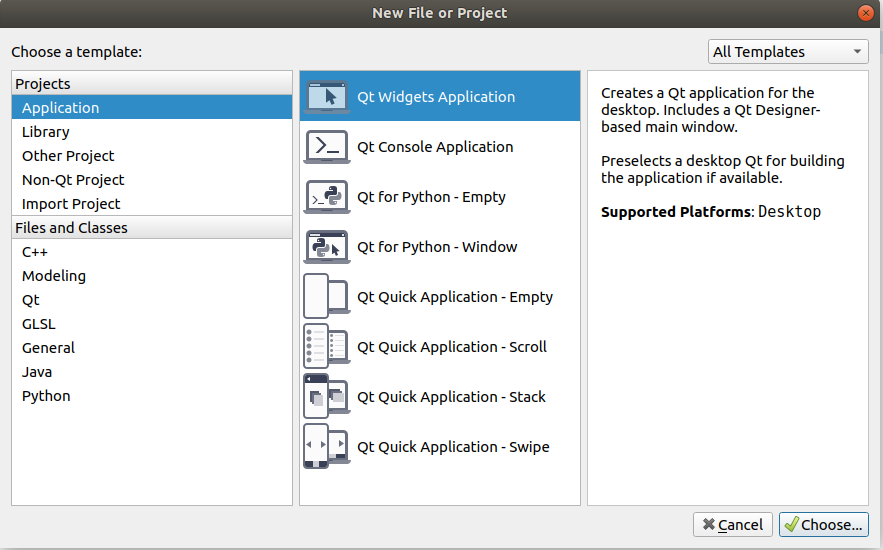
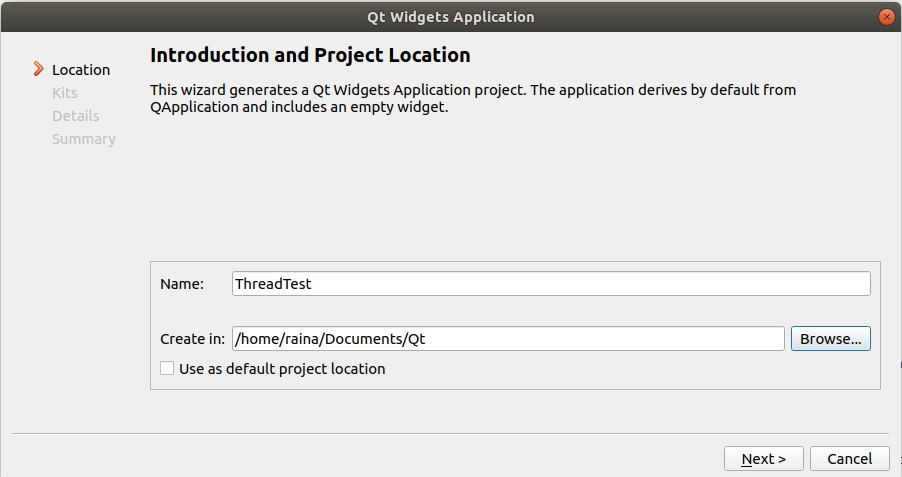

然后在Header文件夹下创建添加一个头文件, 右键Headers -> Add New... -> C++ -> C++ Header File -> Choose
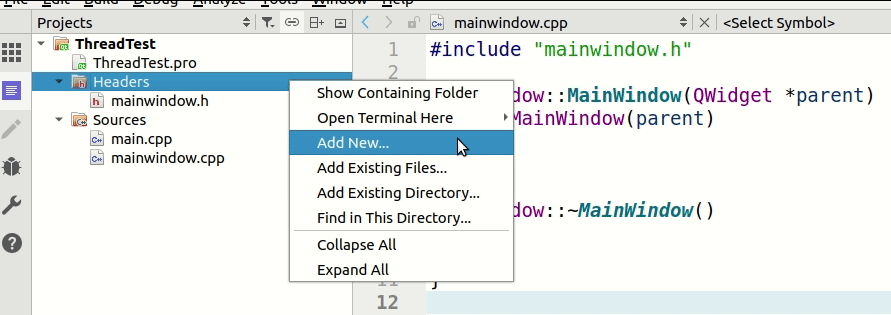

随便起个名字, 比如mythread, 然后点Next->Finish。

1. QThread 源码一览
在mythread.h中包含QThread头文件:

按住Ctrl键, 点击QThread, 再按住Ctrl键点击qthread.h进入到qthread.h文件, 源码就在这里了, 随便看看就好。哪里不懂就鼠标点一下不懂的地方, 然后按F1, 会跳转到相应的帮助文档,里面讲得很详细, 里面的英文也比较简单。
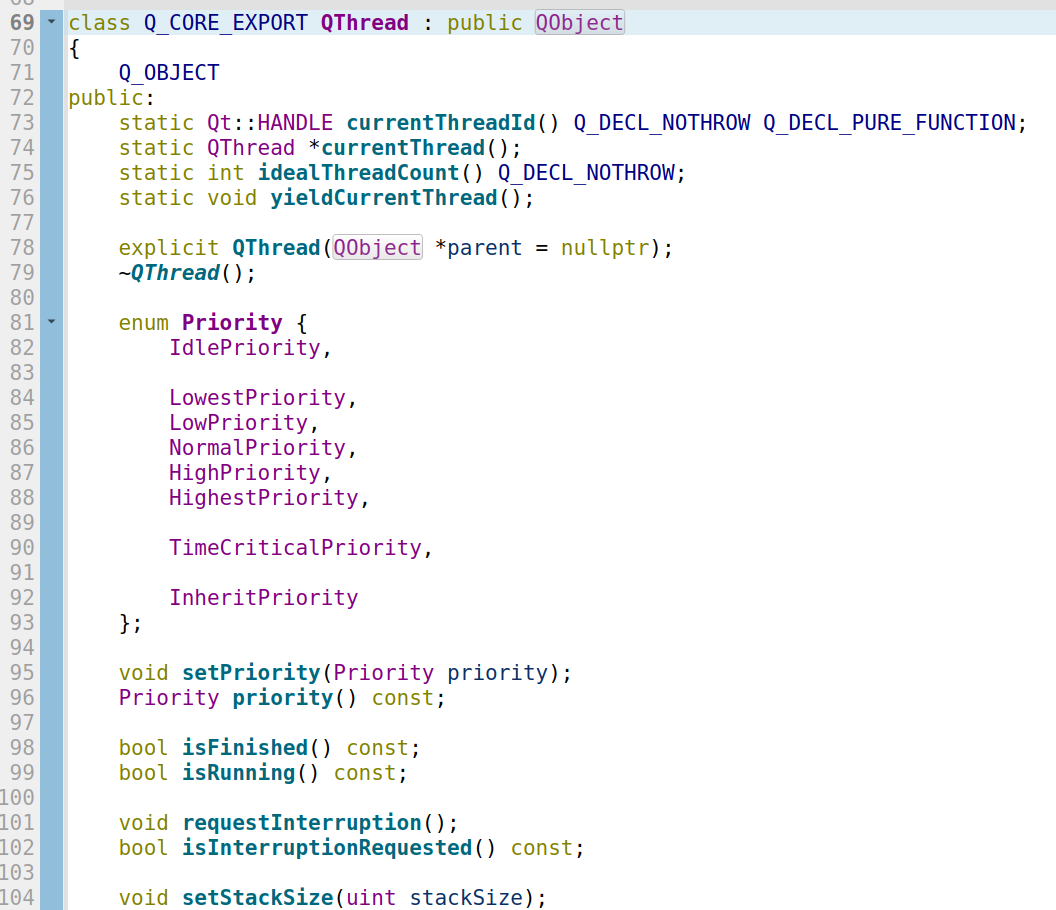
2. QThread相关方法介绍
2.1 启动线程
void start(Priority = InheritPriority);通过调用
start()方法来启动线程,该方法会调用run()函数(可以看到QThread中run()为虚函数, 需要我们来重载)。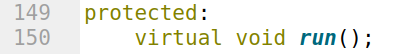
run()函数可调用exec()让该线程进入事件循环。Priority为线程优先级(下面会讲)。
2.2 关闭线程
void exit(int retcode = 0);- 使线程退出事件循环, 如果该线程没有事件循环, 不做任何操作。
- retcode默认为0, 表示正常返回。而非0值表示异常退出。
void quit();- 相当于exit(0)
void terminate();- 由操作系统强行终止该线程, 可能会导致无法完成一些清理工作, 不推荐使用。
void requestInterruption();+bool isInterruptionRequested();- Qt5的新接口,
requestInterruption用于请求线程进行中断。isInterruptionRequested返回true/false, 用于判断是否有终止线程的请求。
- Qt5的新接口,
2.3 阻塞线程
bool wait(unsigned long time = ULONG_MAX);- 阻塞线程time毫秒, 默认永久阻塞;
- 只有当线程结束(从run函数返回), 或阻塞超时才会返回;
- 线程结束或还未启动, wait返回值为true, 超时的返回值为false。
static void sleep(unsigned long);- 阻塞xx秒, 无返回值。
static void msleep(unsigned long);- 阻塞xx毫秒, 无返回值。
static void usleep(unsigned long);- 阻塞xx微秒, 无返回值。
2.4线程状态判断
bool isFinished() const;- 如果线程结束返回true, 否则返回false。
bool isRunning() const;- 如果线程正在运行返回true, 否则返回false。
bool isInterruptionRequested() const;- 如果有终止线程的请求返回true, 否则返回false; 请求可由
requestInterruption()发出。
- 如果有终止线程的请求返回true, 否则返回false; 请求可由
2.5 设置优先级
void setPriority(Priority priority);用于设置正在运行的线程的优先级, 如果线程未运行, 则该返回不会执行任何操作并立刻返回。可用
start(priority)启动带优先级的线程。指定的优先级是否生效取决于操作系统的调度, 如果是不支持线程优先级的系统上, 优先级的设置将被忽略。
优先级可以设置为QThread::Priority内除InheritPriortyd的任何值:
QThread::Priority枚举元素 值 描述 QThread::IdlePriority 0 没有其它线程运行时才调度 QThread::LowestPriority 1 比LowPriority调度频率低 QThread::LowPriority 2 比NormalPriority调度频率低 QThread::NormalPriority 3 操作系统的默认优先级 QThread::HighPriority 4 比NormalPriority调度频繁 QThread::HighestPriority 5 比HighPriority调度频繁 QThread::TimeCriticalPriority 6 尽可能频繁的调度 QThread::InheritPriority 7 使用和创建线程同样的优先级(这是默认值)
2.6 信号
void started(QPrivateSignal);- 在线程
start后, 执行run前发出该信号。
- 在线程
void finished(QPrivateSignal);- 在线程结束, 完全退出前发送此信号。
3. 创建线程
3.1 继承QThread方式
a. 定义MyThread类
在mythread.h中定义MyThread类, 并继承QThread, 然后把框架写好:
#ifndef MYTHREAD_H
#define MYTHREAD_H
#include <QThread>
class MyThread : public QThread
{
Q_OBJECT
public:
MyThread();
private:
protected:
void run();
signals:
public slots:
};
#endif // MYTHREAD_H
b. 重载run()
新建一个C++ Source File, 命名为mythread.cpp
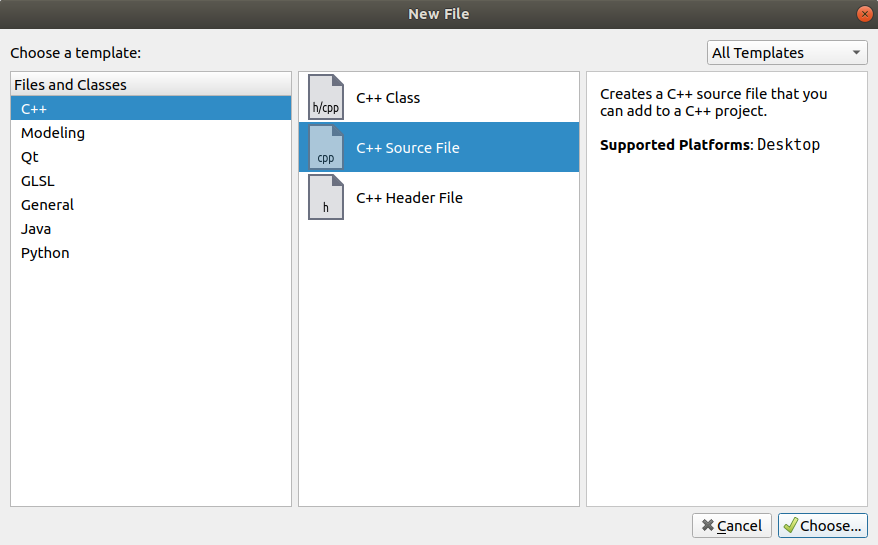

mythread.cpp代码如下, run()函数中我们让它每隔1秒打印一次字符串:
#include "mythread.h"
// 构造函数
MyThread::MyThread()
{
}
void MyThread::run()
{
while (!isInterruptionRequested())
{
qDebug() << "Running...";
sleep(1);
}
qDebug() << "Get Interruption Request, I'll exit.";
}
因为用到了qDebug(), 别忘了在mythread.h中添加<QDebug>头文件:
#include <QDebug>
c. 开始和结束线程
在mainwindow.h中添加头文件和声明变量:
#ifndef MAINWINDOW_H
#define MAINWINDOW_H
#include <QMainWindow>
#include "mythread.h" // 添加头文件
class MainWindow : public QMainWindow
{
Q_OBJECT
public:
MainWindow(QWidget *parent = 0);
~MainWindow();
private:
MyThread *my_thread; // 声明变量
};
#endif // MAINWINDOW_H
在mainwindow.cpp中开启和结束线程:
#include "mainwindow.h"
MainWindow::MainWindow(QWidget *parent)
: QMainWindow(parent)
{
my_thread = new MyThread; // 实例化
my_thread->start(); // 开启线程
// 主线程阻塞5秒
QDateTime start = QDateTime::currentDateTime();
QDateTime now;
do {
now = QDateTime::currentDateTime();
} while(start.secsTo(now) < 5);
// 关闭线程
my_thread->requestInterruption();
my_thread->wait();
}
MainWindow::~MainWindow()
{
}
因为用到了<QDateTime>, 别忘了在mainwindow.h中添加头文件:
#include <QDateTime>
运行结果:

可以看到主线程被阻塞了5秒, 之后才弹出窗口。但是在主线程阻塞期间, 我们的my_thread线程仍在运行, 直到线程被关闭。
附: Qt4适用写法
上面我们结束线程使用的是requestInterruption()和 isInterruptionRequested(), 这是Qt5新增的, 那么Qt4要如何结束线程呢?
- 首先需要使用一个flag来标识线程的状态(执行还是停止), 比如定义一个变量
bool is_stopped初值赋为false; - 然后自己写一个结束线程的函数, 比如
stop(), 当调用my_thread->stop();时将is_stopped改为true; - 在
run()中判断, 如果is_stopped为false线程继续执行, 如果为true线程退出; 别忘了退出前再将is_stopped改为false, 不然线程没法再次开启了。
代码如下:
mythread.h
#ifndef MYTHREAD_H
#define MYTHREAD_H
#include <QThread>
#include <QDebug>
class MyThread : public QThread
{
Q_OBJECT
public:
MyThread();
void stop(); // 添加stop()方法
private:
volatile bool is_stopped; // 添加标识变量
protected:
void run();
signals:
public slots:
};
#endif // MYTHREAD_H
mythread.cpp
#include "mythread.h"
// 构造函数
MyThread::MyThread()
{
is_stopped = false; // 初始化标识变量
}
void MyThread::run()
{
while (!is_stopped) // 更改判断条件
{
qDebug() << "Running...";
sleep(1);
}
qDebug() << "is_stopped is true, I'll exit.";
is_stopped = false; // 重置变量值
}
// 关闭线程
void MyThread::stop()
{
is_stopped = true;
}
mainwindow.cpp
#include "mainwindow.h"
MainWindow::MainWindow(QWidget *parent)
: QMainWindow(parent)
{
my_thread = new MyThread; // 实例化
my_thread->start(); // 开启线程
// 主线程阻塞5秒
QDateTime start = QDateTime::currentDateTime();
QDateTime now;
do {
now = QDateTime::currentDateTime();
} while(start.secsTo(now) < 5);
// 关闭线程
my_thread->stop(); // 用自己定义的方法关闭线程
my_thread->wait();
}
MainWindow::~MainWindow()
{
}
附: exit()和requestInterruption()区别
看例子, 我们修改一下run()函数和关闭线程部分的代码:
mythread.cpp
void MyThread::run()
{
while (!isInterruptionRequested())
{
qDebug() << "Running...";
sleep(1);
}
qDebug() << "子线程: 我只退出了while循环, 没有真正结束";
exec(); // 事件循环
qDebug() << "子线程: 我真的要结束了";
}
mainwindow.cpp
// 关闭线程
my_thread->requestInterruption();
qDebug() << "主线程: 发起中断请求";
my_thread->wait(3000);
my_thread->quit();
qDebug() << "主线程: 请求退出线程的事件循环";
my_thread->wait(); // 等待线程结束
运行结果:
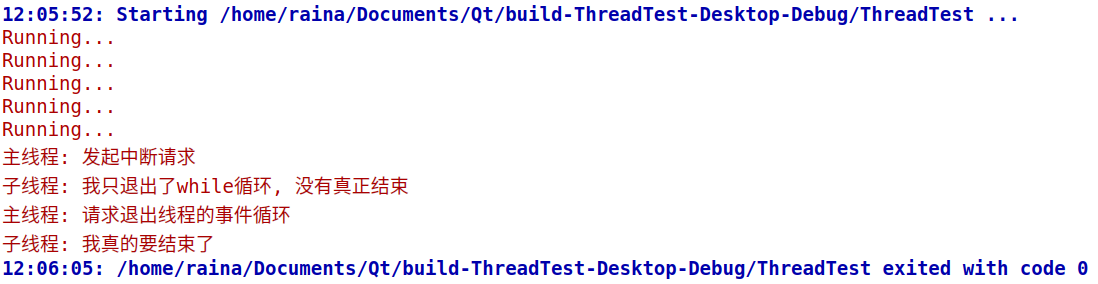
在主进程requestInterruption()后, 只是使得isInterruptionRequested()变为true, 退出了while循环, 在主线程中调用wait(3000), 并没有立刻返回, 而是3秒超时后才返回, 说明子线程没有真正结束, 而是执行到了exec()处进行事件循环。通过调用quit()或exit()来结束子线程的事件循环, 子线程才真的结束了。
3.2 moveToThread方式(Qt5新增 官方推荐)
a. 定义一个继承QObject的类
- 首先, 创建一个类并继承
QObject, 把要在线程中执行的工作作为类的槽函数:
dowork.h
#ifndef DOWORK_H
#define DOWORK_H
#include <QObject>
#include <QDateTime>
#include <QDebug>
class DoWork : public QObject
{
Q_OBJECT
public:
explicit DoWork(QObject *parent = nullptr);
public slots:
void do_something();
};
#endif // DOWORK_H
dowork.cpp
#include "dowork.h"
DoWork::DoWork(QObject *parent) : QObject(parent)
{
}
void DoWork::do_something()
{
int a = 5;
while(a--)
{
qDebug() << "Doing something ...";
QDateTime start = QDateTime::currentDateTime();
QDateTime now;
do {
now = QDateTime::currentDateTime();
} while(start.secsTo(now) < 1);
}
qDebug() << "Done";
}
b. moveToThread
- 然后, 创建一个线程对象, 把
work1对象移到新线程下:
mainwindow.h
#ifndef MAINWINDOW_H
#define MAINWINDOW_H
#include <QMainWindow>
#include <QThread>
#include "dowork.h"
class MainWindow : public QMainWindow
{
Q_OBJECT
public:
MainWindow(QWidget *parent = 0);
~MainWindow();
private:
DoWork *work1; // 自定义的类
QThread *new_thread; // 新线程
};
#endif // MAINWINDOW_H
mainwindow.cpp
MainWindow::MainWindow(QWidget *parent)
: QMainWindow(parent)
{
// 实例化
work1 = new DoWork;
new_thread = new QThread;
work1->moveToThread(new_thread); // 搬到线程下
}
c. 启动线程
绑定线程启动后要做的工作:
connect(new_thread, &QThread::started, work1, &DoWork::do_something);
使用
moveToThread的方法非常灵活, 你不一定要用&QThread::started来触发do_something, 也可以使用自定义的信号, 为了例程简单明了, 这里不举例了。启动线程
new_thread->start();
d. 结束后的清理工作
为了更安全, 线程结束后别忘了释放资源:
connect(new_thread, &QThread::finished, work1, &QObject::deleteLater);
MainWindow::~MainWindow()
{
new_thread->requestInterruption();
new_thread->quit();
new_thread->wait();
}
附: mainwindow.cpp 完整代码
mainwindow.cpp
#include "mainwindow.h"
MainWindow::MainWindow(QWidget *parent)
: QMainWindow(parent)
{
// 实例化
work1 = new DoWork;
new_thread = new QThread;
work1->moveToThread(new_thread); // 搬到线程下
connect(new_thread, &QThread::started, work1, &DoWork::do_something);
connect(new_thread, &QThread::finished, work1, &QObject::deleteLater);
new_thread->start();
}
MainWindow::~MainWindow()
{
new_thread->requestInterruption();
new_thread->quit();
new_thread->wait();
}
运行结果如下:

此文原创禁止转载,转载文章请联系博主并注明来源和出处,谢谢!
作者: Raina_RLN https://www.cnblogs.com/raina/
Qt5教程: (9) Qt多线程的更多相关文章
- Qt多线程-QtConcurrent并行运算高级API
版权声明:若无来源注明,Techie亮博客文章均为原创. 转载请以链接形式标明本文标题和地址: 本文标题:Qt多线程-QtConcurrent并行运算高级API 本文地址:http://tec ...
- Qt多线程-QThreadPool线程池与QRunnable
版权声明:若无来源注明,Techie亮博客文章均为原创. 转载请以链接形式标明本文标题和地址: 本文标题:Qt多线程-QThreadPool线程池与QRunnable 本文地址:https:/ ...
- SeetaFaceQt:Qt多线程
为什么要做多线程,说个最简单的道理就是我们不希望在软件处理数据的时候界面处于无法响应的假死状态.有些处理是灰常花时间的,如果把这样的处理放到主线程中执行,就会导致软件一条路走到底,要等到处理完才能接收 ...
- 【QT】 Qt多线程的“那些事”
目录 一.前言 二.QThread源码浅析 2.1 QThread类的定义源码 2.2 QThread::start()源码 2.3 QThreadPrivate::start()源码 2.4 QTh ...
- Qt 多线程和网络编程学习
一,Qt多线程类学习 QThread类,开始一个新的线程就是开始执行重新实现QThread::run(),run()是默认现实调用exec(),QThread::start()开始线程的执行,run( ...
- [转] Qt 多线程学习
Qt 多线程学习 转自:http://www.cnblogs.com/IT-BOY/p/3544220.html 最近的项目上用到了关于多线程的知识,自己也比较感兴趣,所以就拿了那本<C++ G ...
- QT多线程笔记
1.QT多线程涉及到主线程和子线程之间交互大量数据的时候,使用QThread并不方便,因为run()函数本身不能接受任何参数,因此只能通过信号和槽的交互来获取数据,如果只是单方面简单交互数据还过得去, ...
- qt学习教程1.qt开发环境搭建
qt学习教程1.qt开发环境搭建 首先下载qt 下载地址:http://download.qt.io/archive/qt/ 此教程使用的版本为5.1.1 下载好后,打开安装包,然后点下一步 选择一个 ...
- Qt多线程-总结QThread-QThreadPool-QtConcurrent
版权声明:若无来源注明,Techie亮博客文章均为原创. 转载请以链接形式标明本文标题和地址: 本文标题:Qt多线程-总结QThread-QThreadPool-QtConcurrent 本文 ...
随机推荐
- 开始逆向objc基础准备(一)简单认识一下arm32,以及与x86汇编指令类比
ARM32体系中有31或33个通用寄存器,没有特定的某种态下有r0-r15一共16个寄存器,快速中断态下有另一组r8-r12备份寄存器,在用户态和系统态之外其它态下都各自有一组r13-r14备份寄存器 ...
- ubuntu server 1604 关机和重启
命令有很多,记住以下两三个就够了 重启: sudo reboot (这个短,易记) sudo shutdown -r now 统一的shutdown形式 关机:sudo shutdown -P no ...
- linux 6.5操作系统建立
VM上redhat enterprise linux6 ---> 使用仅主机模式网络连接 开始安装: ——>是否检查镜像:skip ——>选择语言: 中文/英文 ——>存储设备 ...
- pycharm的安装流程
以windows版本举例: 1.首先去Pycharm官网,或者直接输入网址:http://www.jetbrains.com/pycharm/download/#section=windows,下载P ...
- Vue——watch监听对象,监听嵌套多次的对象属性
首先是watch 然后是methods
- JVM(2)--深入理解java对象创建始终
java对象探秘 java是一门面向对象的语言,我们无时无刻不在创建对象和使用对象,那么java虚拟机是如何创建对象的?又是如何访问对象的?java对象中究竟存储了什么运行时所必需的数据?在学习了ja ...
- Linux错误:Unable to locate package解决
新买一个用于机器学习的实例,镜像系统Ubuntu.想安装一个上传.下载的包. 使用命令: sudo apt-get install lrzsz 结果一直报错: 解决方法: 使用命令: sudo apt ...
- SpringBoot实现登录
1.使用Spring Initializer快速创建Spring Boot项目 1.1 IDEA:使用 Spring Initializer快速创建项目 IDE都支持使用Spring的项目创建向导快速 ...
- HTML 表格 各标签使用的标准顺序(心得)
<table> <caption>标题</caption> <colground> <col> <col& ...
- 【10分钟学Spring】:@Profile、@Conditional实现条件化装配
根据不同的环境来装配不同的bean 企业级开发中,我们一般有多种环境,比如开发环境.测试环境.UAT环境和生产环境.而系统中有些配置是和环境强相关的,比如数据库相关的配置,与其他外部系统的集成等. 如 ...
