WPF-自定义实现步骤条控件
步骤条实现的效果:
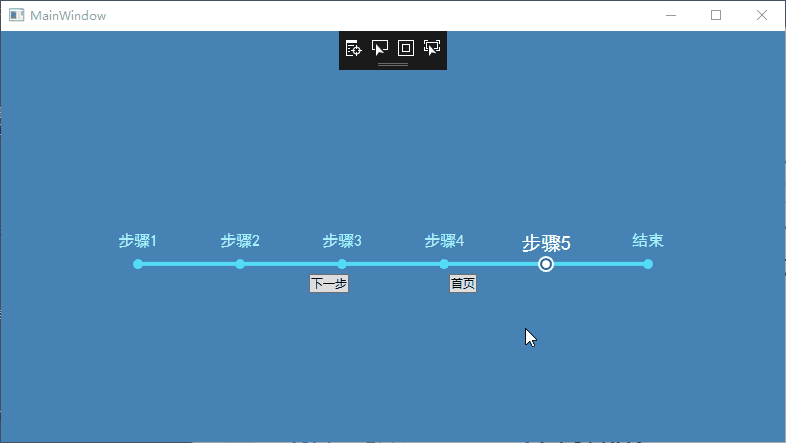
步骤条控件是在listbox的基础上实现的。
一、
xaml代码:
<Window.Resources>
<convert1:StepListBarWidthConverter x:Key="StepListStepWidthConverter" />
<ControlTemplate x:Key="NormalItemTemplate" TargetType="ListBoxItem">
<Grid>
<Grid.RowDefinitions>
<RowDefinition />
<RowDefinition Height="" />
</Grid.RowDefinitions>
<ContentPresenter HorizontalAlignment="Center" Content="{TemplateBinding Content}" />
<Grid Grid.Row="" Margin="">
<Ellipse
Width=""
Height=""
HorizontalAlignment="Center"
VerticalAlignment="Center"
Fill="#55DCF5" />
</Grid>
</Grid>
</ControlTemplate>
<Style x:Key="StepListBoxStyle" TargetType="ListBox">
<Setter Property="Template">
<Setter.Value>
<ControlTemplate TargetType="ListBox">
<Grid>
<Rectangle
Width=""
Height=""
Margin="0,0,0,8"
HorizontalAlignment="Center"
VerticalAlignment="Bottom"
Fill="#55DCF5" />
<ItemsPresenter />
</Grid>
</ControlTemplate>
</Setter.Value>
</Setter>
</Style> <ControlTemplate x:Key="SelectedTemplate" TargetType="ListBoxItem">
<Grid>
<Grid.RowDefinitions>
<RowDefinition />
<RowDefinition Height="" />
</Grid.RowDefinitions>
<ContentPresenter HorizontalAlignment="Center" Content="{TemplateBinding Content}" />
<Grid Grid.Row="" Margin="">
<Ellipse
Width=""
Height=""
VerticalAlignment="Center"
Panel.ZIndex="">
<Ellipse.Fill>
<SolidColorBrush Color="#FFFFFF" />
</Ellipse.Fill>
</Ellipse>
<Ellipse
Width=""
Height=""
VerticalAlignment="Center"
Panel.ZIndex="">
<Ellipse.Fill>
<SolidColorBrush Color="#225BA7" />
</Ellipse.Fill>
</Ellipse>
<Ellipse
Width=""
Height=""
VerticalAlignment="Center"
Panel.ZIndex="">
<Ellipse.Fill>
<SolidColorBrush Color="#FFFFFF" />
</Ellipse.Fill>
</Ellipse>
</Grid>
</Grid>
</ControlTemplate>
<Style x:Key="ListBoxItemStyle" TargetType="ListBoxItem">
<Setter Property="Width" Value="{Binding RelativeSource={RelativeSource AncestorType=ListBox}, Converter={StaticResource StepListStepWidthConverter}}" />
<Setter Property="FontSize" Value="" />
<Setter Property="FontFamily" Value="SimHei" />
<Setter Property="Foreground" Value="#ACF1FE" />
<Setter Property="Template" Value="{StaticResource NormalItemTemplate}" />
<Style.Triggers>
<Trigger Property="IsSelected" Value="True">
<Trigger.Setters>
<Setter Property="Template" Value="{StaticResource SelectedTemplate}" />
<Setter Property="FontSize" Value="" />
<Setter Property="Foreground" Value="White" />
<Setter Property="FontFamily" Value="SimHei" />
</Trigger.Setters>
</Trigger>
</Style.Triggers>
</Style> </Window.Resources>
<StackPanel Background="SteelBlue">
<ListBox
Margin="0 200 0 0"
x:Name="NavList"
HorizontalAlignment="Center"
BorderThickness=""
Foreground="#225BA7"
IsEnabled="False"
ItemContainerStyle="{StaticResource ListBoxItemStyle}"
SelectedIndex=""
Style="{StaticResource StepListBoxStyle}">
<ListBox.ItemsPanel>
<ItemsPanelTemplate>
<StackPanel IsItemsHost="False" Orientation="Horizontal" />
</ItemsPanelTemplate>
</ListBox.ItemsPanel>
<ListBoxItem></ListBoxItem>
<ListBoxItem></ListBoxItem>
<ListBoxItem></ListBoxItem>
<ListBoxItem></ListBoxItem>
<ListBoxItem></ListBoxItem>
<ListBoxItem></ListBoxItem> </ListBox>
<StackPanel HorizontalAlignment="Center" Orientation="Horizontal">
<Button Click="Button_Click">下一步</Button>
<Button Margin="100,0,0,0" Click="Button_Click_1">首页</Button>
</StackPanel>
</StackPanel>
各个样式模板介绍:StepListBoxStyle,整个步骤条控件的样式,矩形长条模板。
NormalItemTemplate,未被选中时单个步骤样式。
SelectedTemplate,被选中时单个步骤样式。
ListBoxItemStyle,通过样式和触发器使用模板。
二、需要固定步骤条总长度,根据项数设置步骤条步长,所以需要写个转换器,设置每项长度。
转换器代码:
class StepListBarWidthConverter : IValueConverter
{
public object Convert(object value, Type targetType, object parameter, CultureInfo culture)
{
ListBox listBox = value as ListBox;
if (listBox==null)
{
return Binding.DoNothing;
}
if (listBox.Items.Count == )
{
return ;
}
return / (listBox.Items.Count - );
} public object ConvertBack(object value, Type targetType, object parameter, CultureInfo culture)
{
return Binding.DoNothing;
}
}
使用的时候对Listbox的ItemSource和SelectedIndex进行绑定即可。
WPF-自定义实现步骤条控件的更多相关文章
- WPF教程002 - 实现Step步骤条控件
原文:WPF教程002 - 实现Step步骤条控件 在网上看到这么一个效果,刚好在用WPF做控件,就想着用WPF来实现一下 1.实现原理 1.1.该控件分为2个模块,类似ComboBox控件分为Ste ...
- WPF自定义LED风格数字显示控件
原文:WPF自定义LED风格数字显示控件 版权声明:本文为博主原创文章,转载请注明作者和出处 https://blog.csdn.net/ZZZWWWPPP11199988899/article/de ...
- 【C#】wpf自定义calendar日期选择控件的样式
原文:[C#]wpf自定义calendar日期选择控件的样式 首先上图看下样式 原理 总览 ItemsControl内容的生成 实现 界面的实现 后台ViewModel的实现 首先上图,看下样式 原理 ...
- WPF自定义控件第一 - 进度条控件
本文主要针对WPF新手,高手可以直接忽略,更希望高手们能给出一些更好的实现思路. 前期一个小任务需要实现一个类似含步骤进度条的控件.虽然对于XAML的了解还不是足够深入,还是摸索着做了一个.这篇文章介 ...
- C#开发step步骤条控件
现在很多的javascript控件,非常的不错,其中step就是一个,如下图所示: 那么如何用C#来实现一个step控件呢? 先定义一个StepEntity类来存储步骤条节点的信息: public c ...
- WPF 自定义ItemsControl/ListBox/ListView控件样式
一.前言 ItemsControl.ListBox.ListView这三种控件在WPF中都可作为列表信息展示控件.我们可以通过修改这三个控件的样式来展示我们的列表信息. 既然都是展示列表信息的控件,那 ...
- WPF 自定义TextBox带水印控件,可设置圆角
一.简单设置水印TextBox控件,废话不多说看代码: <TextBox TextWrapping="Wrap" Margin="10" Height=& ...
- 4.自定义view-进度条控件
1.效果 2.实现原理 画圆,画圆弧,画文字 外部控制进度,通过invalidate()方法更新 核心代码: @Override protected void onDraw(Canvas canvas ...
- Photoshop和WPF双剑配合,打造炫酷个性的进度条控件
现在如果想打造一款专业的App,UI的设计和操作的简便性相当重要.UI设计可以借助Photoshop或者AI等设计工具,之前了解到WPF设计工具Expression Blend可以直接导入PSD文件或 ...
随机推荐
- java核心技术第二篇之数据库SQL语法
#查询products表记录SELECT * FROM products WHERE price > 2000;-- 单行注释/* 多行注释*/#创建数据库CREATE DATABASE hei ...
- vue-cli3和element做一个简单的登陆页面
1.先用vue-cli3创建一个项目 2.安装element模块 全局安装 npm i element-ui -S 3在main.js引入模块 import ElementUI from 'eleme ...
- 程序卡在 while(SPI_I2S_GetFlagStatus(W5500_SPI, SPI_I2S_FLAG_TXE) == RESET) 处
stm32 SPI1,发现程序卡在 while(SPI_I2S_GetFlagStatus(W5500_SPI, SPI_I2S_FLAG_TXE) == RESET); 解决方式: 1.检查RCC时 ...
- MongoDB 最近遇到的几个小问题
(1)连接数据库时报错 ERROR Topshelf.Hosts.ConsoleRunHost.Run An exception occurred System.TimeoutException: A ...
- HttpContext.Current.Server.MapPath("") 未将对象设置到引用的
在多线程中使用该方法获取目录报错:未将对象设置到引用 #region 上传图片到腾讯 public async Task<Result> UploadImageToWX(string ba ...
- 爬虫---lxml简单操作
前几篇写了一些Beautiful Soup的一些简单操作,也拿出来了一些实例进行实践,今天引入一个新的python库lxmt,lxmt也可以完成数据的爬取哦 什么是lxml lxml是python的一 ...
- Windows下的命令行终端 cmder
Windows下有很多比系统自带的cmd或者PowerShell好用的命令行工具,cmder是最为推荐的一款. 1.从cmder官网直接下载,一般下载full版本,下载完成后解压文件到自己指定的目录, ...
- Kettle 执行SQL脚本
以下操作都在5.0.1版本下进行开发,其余版本可以进行自动比对 本文将对Kettle5中常用步骤字段选择(又名选择/改名值,英文原名:Select Values)进行详细解释.这个步骤的功能非常强大, ...
- softmax求导、cross-entropy求导及label smoothing
softmax求导 softmax层的输出为 其中,表示第L层第j个神经元的输入,表示第L层第j个神经元的输出,e表示自然常数. 现在求对的导数, 如果j=i, 1 如果ji, 2 cross-e ...
- mysql从命令行执行sql语句
mysql -u root -p -e "create database mydb;"
