VScode 1.13 gocode提示dial tcp 216.239.37.1:443: connectex: A connection attempt failed because the connected..
在将VScode升级至 1.13后让升级gocode,在升级时报出如下错误
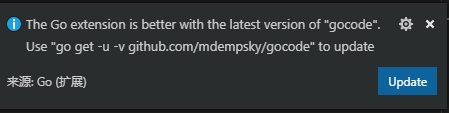
D:\go_work\src>go get -u -v github.com/mdempsky/gocode
github.com/mdempsky/gocode (download)
Fetching https://golang.org/x/tools/go/gcexportdata?go-get=1
https fetch failed: Get https://golang.org/x/tools/go/gcexportdata?go-get=1: dial tcp 216.239.37.1:443: connectex: A connection attempt failed because the connected party did not properly respond after a period of time, or established connection failed because connected host has failed to respond.
package golang.org/x/tools/go/gcexportdata: unrecognized import path "golang.org/x/tools/go/gcexportdata" (https fetch: Get https://golang.org/x/tools/go/gcexportdata?go-get=1: dial tcp 216.239.37.1:443: connectex: A connection attempt failed because the connected party did not properly respond after a period of time, or established connection failed because connected host has failed to respond.)
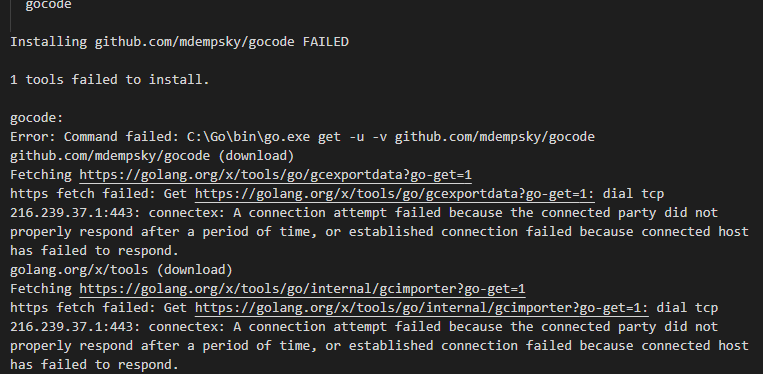
失败原因,发现是从github/golang中下载的tools不包含gocode
解决方法:
根据提示图片信息进行查找,(github/golang下载详见:http://lc161616.cnblogs.com/p/10132518.html)。提示图片如下:
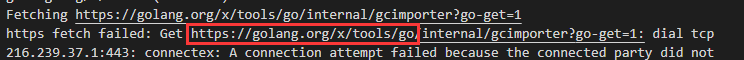
根据vscode提示去github.com/mdempsky/gocode clone下来代码。然后放置到提示图片的路径下:为了保险我又放置在%GOPATH%\src\golang.org\x\tools下一份。
最后手动执行go get,安装成功
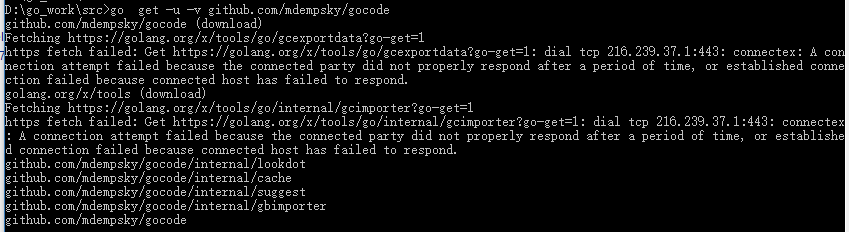
D:\go_work\src>go get -u -v github.com/mdempsky/gocode
github.com/mdempsky/gocode (download)
Fetching https://golang.org/x/tools/go/gcexportdata?go-get=1
https fetch failed: Get https://golang.org/x/tools/go/gcexportdata?go-get=1: dial tcp 216.239.37.1:443: connectex: A connection attempt failed because the connected party did not properly respond after a period of time, or established connection failed because connected host has failed to respond.
golang.org/x/tools (download)
Fetching https://golang.org/x/tools/go/internal/gcimporter?go-get=1
https fetch failed: Get https://golang.org/x/tools/go/internal/gcimporter?go-get=1: dial tcp 216.239.37.1:443: connectex: A connection attempt failed because the connected party did not properly respond after a period of time, or established connection failed because connected host has failed to respond.
github.com/mdempsky/gocode/internal/lookdot
github.com/mdempsky/gocode/internal/cache
github.com/mdempsky/gocode/internal/suggest
github.com/mdempsky/gocode/internal/gbimporter
github.com/mdempsky/gocode
VScode 1.13 gocode提示dial tcp 216.239.37.1:443: connectex: A connection attempt failed because the connected..的更多相关文章
- vs code解决golang开发环境问题 dial tcp 216.239.37.1:443: connectex: A connection attempt failed
安装插件是出现 如下错误提示, https fetch failed: Get https://golang.org/x/tools/cmd/gorename?go-get=1: dial tcp 2 ...
- Go丨语言对数据库操作报错 panic: dial tcp 127.0.0.1:3306: connectex: No connection could be made because the target machine actively refused it.
panic: dial tcp 127.0.0.1:3306: connectex: No connection could be made because the target machine ac ...
- Get https://192.168.2.119/v2/: dial tcp 192.168.2.119:443: getsockopt: connection refused
Get https://192.168.2.119/v2/: dial tcp 192.168.2.119:443: getsockopt: connection refused
- http: server gave HTTP response to HTTPS client & Get https://192.168.2.119/v2/: dial tcp 192.168.2.119:443: getsockopt: connection refused
http: server gave HTTP response to HTTPS client 出现这问题的原因是:Docker自从1.3.X之后docker registry交互默认使用的是HTTP ...
- 私有Docker仓库login Error response from daemon: Get https://x.x.x.x/v2/: dial tcp x.x.x.x:443: connect: connection refused
一.登陆私有仓库错误: docker login --username=evan 192.168.0.203 Error response from daemon: Get https://192.1 ...
- docker login harbor出现的报错Error response from daemon: Get https://172.16.1.99/v1/users/: dial tcp 172.16.1.99:443: getsockopt: connection refused解决方法
出现的问题 [root@master01 ~]# docker login 172.16.1.99 Username: admin Password: Error response from daem ...
- dial tcp 10.96.0.1:443: getsockopt: no route to host --- kubernetes(k8s)DNS 服务反复重启
kubernetes(k8s)DNS 服务反复重启解决: k8s.io/dns/pkg/dns/dns.go:150: Failed to list *v1.Service: Get https:// ...
- docker登录报错Error response from daemon: Get https://192.168.30.10/v1/users/: dial tcp 192.168.30.10:443: connect: connection refused
背景描述: 登录docker报错: [root@localhost sysconfig]# docker login 192.168.30.10 Username (newcs06): newcs06 ...
- (转)dial tcp 10.96.0.1:443: getsockopt: no route to host --- kubernetes(k8s)DNS 服务反复重启
转:https://blog.csdn.net/shida_csdn/article/details/80028905 kubernetes(k8s)DNS 服务反复重启解决: k8s.io/dns/ ...
随机推荐
- power designer 一般常用快捷键(转)
一般快捷键 快捷键 说明 F4 打开检查模型窗口,检查模型 F5 如果图窗口内的图改变过大小,恢复为原有大小即正常大小 F6 放大图窗口内的图 F7 缩小图窗口内的图 F8 在图窗口内中查看全部图内容 ...
- haar的简单应用(2)
上次对图片进行了人脸识别,这次对摄像头捕获的内容进行识别 直接写注释来解释 import cv2 def CatchUsbVideo(window_name, camera_idx): #定义一个函数 ...
- 【hdu 5628】Clarke and math (Dirichlet卷积)
hdu 5628 Clarke and math 题意 Given f(i),1≤i≤n, calculate \(\displaystyle g(i) = \sum_{i_1 \mid i} \su ...
- BZOJ 5477: 星际穿越
当初随便出的一道 思博题 竟然被交换到了八中 QAQ 然后就上了 BZOJ ...作为原作者还是把原来写的详细题解放出来吧 qwq 题意 \(n\) 个点的数,每个点初始有权值 \(v_i\) ,需要 ...
- Codeforces Round #471 (Div. 2) F. Heaps(dp)
题意 给定一棵以 \(1\) 号点为根的树.若满足以下条件,则认为节点 \(p\) 处有一个 \(k\) 叉高度为 \(m\) 的堆: 若 \(m = 1\) ,则 \(p\) 本身就是一个 \(k\ ...
- 24 Zabbix系统配置日志监控告警--关键字触发
点击返回:自学Zabbix之路 点击返回:自学Zabbix4.0之路 点击返回:自学zabbix集锦 24 Zabbix系统配置日志监控告警--关键字触发 trapper是被监控主机主动发送数据给za ...
- Android性能优化案例研究
译 者前言: 这是Google的Android开发工程师Romain Guy刊登在个人Blog上的一篇文章.Romain Guy 作为Android图形渲染和系统优化的专家,是Android 4.1中 ...
- html图像、绝对路径和相对路径,链接
html图像 <img>标签可以在网页上插入一张图片,它是独立使用的标签,通过"src"属性定义图片的地址,通过"alt"属性定义图片加载失败时显示 ...
- CSS实现背景透明,文字不透明(兼容所有浏览器)
我们平时所说的调整透明度,其实在样式中是调整不透明度,如下图所示例: 打开ps,在图层面板上,可以看到设置图层整理不透明度的菜单,从 0% (完全透明)到 100%(完全不透明). 实现透明的css方 ...
- 简单两步 ~ 绕过 "Paused in debugger"
不BB,上图 然后刷新一下就ok了~再也不能阻止我们查看源码了~ 补充:(屏蔽在Sources里面)
