006 使用SpringMVC开发restful API四--用户信息的修复与删除,重在注解的定义
一:任务
1.任务
常用的验证注解
自定义返回消息
自定义校验注解
二:Hibernate Validator
1.常见的校验注解


2.程序
测试类
/**
* @throws Exception
* 更新程序,主要是校验程序的验证
*
*/
@Test
public void whenUpdateSuccess() throws Exception {
//JDK1.8的特性
Date date=new Date(LocalDateTime.now().plusYears(1).
atZone(ZoneId.systemDefault()).toInstant().toEpochMilli());
System.out.println(date.getTime());
String content="{\"id\":\"1\",\"username\":\"tom\",\"password\":null,\"birthday\":"+date.getTime()+"}";
String result=mockMvc.perform(MockMvcRequestBuilders.put("/user/1")
.contentType(MediaType.APPLICATION_JSON_UTF8)
.content(content))
.andExpect(MockMvcResultMatchers.status().isOk())
.andExpect(MockMvcResultMatchers.jsonPath("$.id").value("1"))
.andReturn().getResponse().getContentAsString();
System.out.println("result="+result);
}
User.java
package com.cao.dto;
import java.util.Date;
import javax.validation.constraints.Past;
import org.hibernate.validator.constraints.NotBlank;
import com.fasterxml.jackson.annotation.JsonView;
public class User {
//接口
public interface UserSimpleView {};
public interface UserDetailView extends UserSimpleView {}; //继承之后,可以展示父的所有
private String username;
@NotBlank
private String password;
private String id;
private Date birthday;
@JsonView(UserSimpleView.class)
public String getUsername() {
return username;
}
public void setUsername(String username) {
this.username = username;
}
@JsonView(UserDetailView.class)
public String getPassword() {
return password;
}
public void setPassword(String password) {
this.password = password;
}
@JsonView(UserSimpleView.class)
public String getId() {
return id;
}
public void setId(String id) {
this.id = id;
}
@Past
@JsonView(UserSimpleView.class)
public Date getBirthday() {
return birthday;
}
public void setBirthday(Date birthday) {
this.birthday = birthday;
}
}
控制类
@PutMapping("/{id:\\d+}")
public User update(@Valid @RequestBody User user,BindingResult errors){
if(errors.hasErrors()) {
errors.getAllErrors().stream().forEach(error->{
FieldError fieldError=(FieldError)error;
String message=fieldError.getField()+" : "+fieldError.getDefaultMessage();
System.out.println(message);
}
);
}
System.out.println(user.getId());
System.out.println(user.getUsername());
System.out.println(user.getPassword());
System.out.println(user.getBirthday());
user.setId("1");
return user;
}
效果:
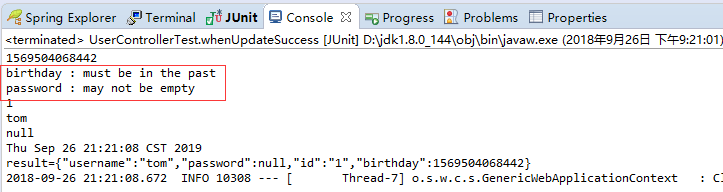
3.完善,自定义提示信息
打印的提示信息是英文的,这里提示中文的
在类上进行定义
package com.cao.dto;
import java.util.Date;
import javax.validation.constraints.Past;
import org.hibernate.validator.constraints.NotBlank;
import com.fasterxml.jackson.annotation.JsonView;
public class User {
//接口
public interface UserSimpleView {};
public interface UserDetailView extends UserSimpleView {}; //继承之后,可以展示父的所有
private String username;
@NotBlank(message="密码不能为空")
private String password;
private String id;
private Date birthday;
@JsonView(UserSimpleView.class)
public String getUsername() {
return username;
}
public void setUsername(String username) {
this.username = username;
}
@JsonView(UserDetailView.class)
public String getPassword() {
return password;
}
public void setPassword(String password) {
this.password = password;
}
@JsonView(UserSimpleView.class)
public String getId() {
return id;
}
public void setId(String id) {
this.id = id;
}
@Past(message="生日必须是过去的时间")
@JsonView(UserSimpleView.class)
public Date getBirthday() {
return birthday;
}
public void setBirthday(Date birthday) {
this.birthday = birthday;
}
}
效果

三:自定义校验注解
1.新建一个Annotation
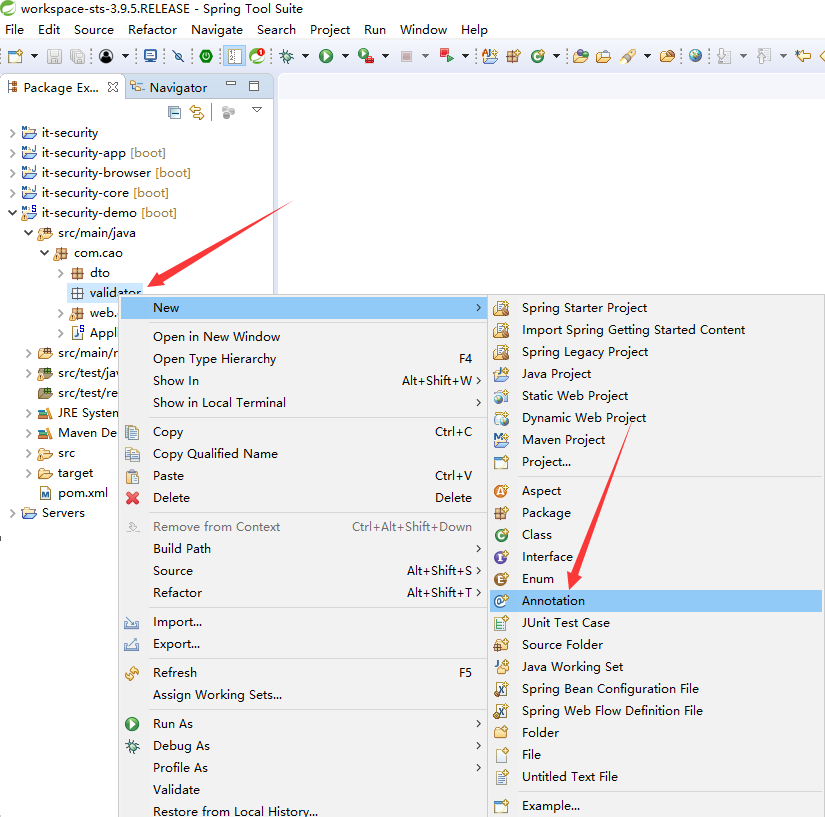
2.程序
校验类
package com.cao.validator; import java.lang.annotation.ElementType;
import java.lang.annotation.Retention;
import java.lang.annotation.RetentionPolicy;
import java.lang.annotation.Target; import javax.validation.Constraint;
import javax.validation.Payload; @Target({ElementType.METHOD,ElementType.FIELD})
@Retention(RetentionPolicy.RUNTIME)
@Constraint(validatedBy = { MyContraintValidator.class })
public @interface MyConstraint {
//必写
String message() default "{org.hibernate.validator.constraints.NotBlank.message}";
Class<?>[] groups() default { };
Class<? extends Payload>[] payload() default { };
//
}
校验处理类
import javax.validation.ConstraintValidatorContext; import org.springframework.beans.factory.annotation.Autowired; import com.cao.service.HelloService;
import com.cao.service.impl.HelloServiceImpl; public class MyContraintValidator implements ConstraintValidator<MyConstraint,Object> { //这个校验中可以注入spring容器中的任何东西
@Autowired
public HelloService hello; @Override
public void initialize(MyConstraint constraintAnnotation) {
System.out.println("my constraint init");
} @Override
public boolean isValid(Object value, ConstraintValidatorContext context) {
hello.greeting("tomm");
System.out.println(value);
return false;
} }
注入使用的服务
package com.cao.service;
public interface HelloService {
public String greeting(String name);
}
package com.cao.service.impl; import org.springframework.stereotype.Service; import com.cao.service.HelloService; //成为Spring容器中的服务了
@Service
public class HelloServiceImpl implements HelloService { @Override
public String greeting(String name) {
System.out.println("greeting hello");
return "hello "+name;
} }
使用,放在User.java上
@MyConstraint(message="这是一个测试")
private String username;
测试类
/**
* @throws Exception
* 更新程序,主要是校验程序的验证
*
*/
@Test
public void whenUpdateSuccess() throws Exception {
//JDK1.8的特性
Date date=new Date(LocalDateTime.now().plusYears(1).
atZone(ZoneId.systemDefault()).toInstant().toEpochMilli());
System.out.println(date.getTime());
String content="{\"id\":\"1\",\"username\":\"Bob\",\"password\":null,\"birthday\":"+date.getTime()+"}";
String result=mockMvc.perform(MockMvcRequestBuilders.put("/user/1")
.contentType(MediaType.APPLICATION_JSON_UTF8)
.content(content))
.andExpect(MockMvcResultMatchers.status().isOk())
.andExpect(MockMvcResultMatchers.jsonPath("$.id").value("1"))
.andReturn().getResponse().getContentAsString();
System.out.println("result="+result);
}
效果
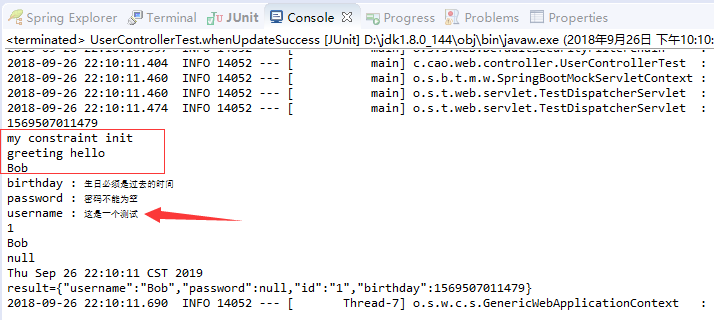
四:用户删除
1.程序
测试类
/**
* 删除程序,主要是校验程序的验证
* @throws Exception
*/
@Test
public void whenDeleteSuccess() throws Exception {
mockMvc.perform(MockMvcRequestBuilders.delete("/user/1")
.contentType(MediaType.APPLICATION_JSON_UTF8))
.andExpect(MockMvcResultMatchers.status().isOk());
}
控制类
@DeleteMapping("/{id:\\d+}")
public void delete(@PathVariable String id){
System.out.println("id="+id);
}
006 使用SpringMVC开发restful API四--用户信息的修复与删除,重在注解的定义的更多相关文章
- 003 使用SpringMVC开发restful API--查询用户
一:介绍说明 1.介绍 2.restful api的成熟度 二:编写Restful API的测试用例 1.引入spring的测试框架 在effective pom中查找 2.新建测试包,测试类 3.测 ...
- 004 使用SpringMVC开发restful API二--编写用户详情
一:编写用户详情服务 1.任务 @PathVariable隐射url片段到java方法的参数 在url声明中使用正则表达式 @JsonView控制json输出内容 二:@PathVariable 1. ...
- 007 使用SpringMVC开发restful API五--异常处理
一:任务 1.任务 Spring Boot中默认的错误机制处理机制 自定义异常处理 二:Spring Boot中的默认错误处理机制 1.目前 浏览器访问的时候, restful 接口主要是根据状态码进 ...
- 005 使用SpringMVC开发restful API三--处理创建请求
一:主要任务 1.说明 @RequestBody 映射请求体到java方法的参数 日期类型参数的处理 @Valid注解 BindingResult验证请求参数的合法性并处理校验结果 二:@Reques ...
- 使用Spring MVC开发RESTful API
第3章 使用Spring MVC开发RESTful API Restful简介 第一印象 左侧是传统写法,右侧是RESTful写法 用url描述资源,而不是行为 用http方法描述行为,使用http状 ...
- springmvc/springboot开发restful API
非rest的url写法: 查询 GET /user/query?name=tom 详情 GET /user/getinfo? 创建 POST /user/create?name=tom 修改 POST ...
- ASP.NET Core Web API 开发-RESTful API实现
ASP.NET Core Web API 开发-RESTful API实现 REST 介绍: 符合REST设计风格的Web API称为RESTful API. 具象状态传输(英文:Representa ...
- flask开发restful api系列(8)-再谈项目结构
上一章,我们讲到,怎么用蓝图建造一个好的项目,今天我们继续深入.上一章中,我们所有的接口都写在view.py中,如果几十个,还稍微好管理一点,假如上百个,上千个,怎么找?所有接口堆在一起就显得杂乱无章 ...
- flask开发restful api
flask开发restful api 如果有几个原因可以让你爱上flask这个极其灵活的库,我想蓝图绝对应该算上一个,部署蓝图以后,你会发现整个程序结构非常清晰,模块之间相互不影响.蓝图对restfu ...
随机推荐
- appium常用方法
1.输入中文 在capabilities中增加两项设置: capabilities.setCapability("unicodeKeyboard", "True" ...
- jmeter4.0的汉化
一,刚刚安装好,我们看到的是这个界面: 二,option-——>choose language -——>Chinese simplified,然后就可以啦!
- 大数据mapreduce俩表join之python实现
二次排序 在Hadoop中,默认情况下是按照key进行排序,如果要按照value进行排序怎么办?即:对于同一个key,reduce函数接收到的value list是按照value排序的.这种应用需求在 ...
- Modbus库开发笔记:Modbus ASCII Slave开发
与Modbus RTU在串行链路上分为Slave和Master一样,Modbus ASCII也分为Slave和Master,这一节我们就来开发Slave.对于Modbus ASCII从站来说,需要实现 ...
- C#获取当前主机硬件信息
using System; using System.Collections.Generic; using System.Linq; using System.Text; using System.T ...
- Confluence 6 整合到其他数据库
这个文档描述了如何整合你的 Confluence 数据库从你已经存在的数据库上到其他的数据库.这个指南被用来指导你从使用评估数据库转移到使用生产数据库. 大数据量需要第三方的数据库整合工具. 本页面对 ...
- gnuradio 使用eclipse 编辑器记录
第1步 - 首先安装eclipse 先去官网下载,然后解压 --->下载版本是C++/C 版---->解压--->打开--->help->eclipse marketp ...
- bzoj 3191
非常好的一道题 看到这道题,肯定能想到概率dp,但是状态的设计与转移都是一个难点 如果正向模拟来设计状态,那么不难发现是很难以转移的 所以我们考虑反向模拟,用类似博弈的方法来转移 不难发现,如果只剩了 ...
- 用HBuilderX 打包 vue 项目 为 App 的步骤
首先打包你的 vue 项目 生成 dist 文件夹,教程请移步 https://www.cnblogs.com/taohuaya/p/10256670.html 看完上面的教程,请确保 你是 将: ...
- requests中get和post传参
get请求 get(url, params=None, **kwargs) requests实现get请求传参的两种方式 方式一: import requests url = 'http://www. ...
