css案例学习之float浮动
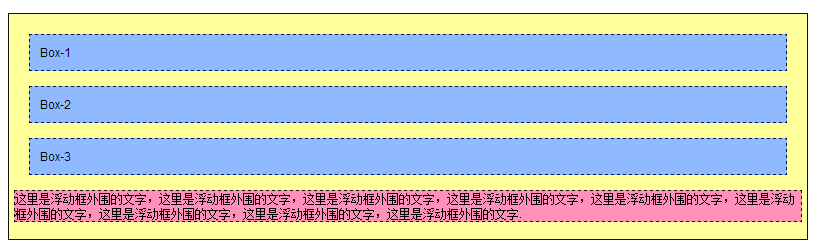
代码:
<!DOCTYPE html PUBliC "-//W3C//DTD XHTML 1.0 Transitional//EN"
"http://www.w3.org/TR/xhtml1/DTD/xhtml1-transitional.dtd">
<html xmlns="http://www.w3.org/1999/xhtml">
<head>
<title>float属性</title>
<style type="text/css">
body{
margin:15px;
font-family:Arial; font-size:12px;
} .father{
background-color:#ffff99;
border:1px solid #111111;
padding:5px;
} .father div{
padding:10px;
margin:15px;
border:1px dashed #111111;
background-color:#90baff;
} .father p{
border:1px dashed #111111;
background-color:#ff90ba;
} .son1{
/* 这里设置son1的浮动方式*/ } .son2{
/* 这里设置son1的浮动方式*/ } .son3{
/* 这里设置son1的浮动方式*/ } </style>
</head>
<body>
<div class="father">
<div class="son1">Box-1</div>
<div class="son2">Box-2</div>
<div class="son3">Box-3</div>
<p>这里是浮动框外围的文字,这里是浮动框外围的文字,这里是浮动框外围的文字,这里是浮动框外围的文字,这里是浮动框外围的文字,这里是浮动框外围的文字,这里是浮动框外围的文字,这里是浮动框外围的文字,这里是浮动框外围的文字.</p>
</div>
</body>
</html>
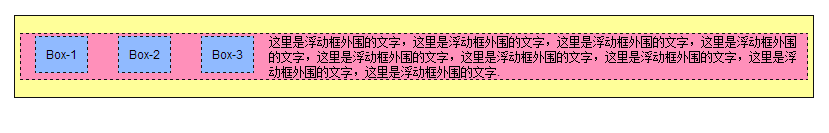
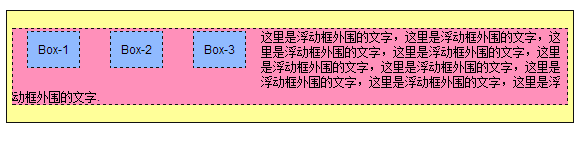
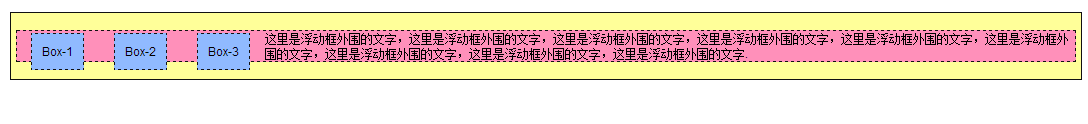
代码:
<!DOCTYPE html PUBliC "-//W3C//DTD XHTML 1.0 Transitional//EN"
"http://www.w3.org/TR/xhtml1/DTD/xhtml1-transitional.dtd">
<html xmlns="http://www.w3.org/1999/xhtml">
<head>
<title>float属性</title>
<style type="text/css">
body{
margin:15px;
font-family:Arial; font-size:12px;
} .father{
background-color:#ffff99;
border:1px solid #111111;
padding:5px;
} .father div{
padding:10px;
margin:15px;
border:1px dashed #111111;
background-color:#90baff;
} .father p{
border:1px dashed #111111;
background-color:#ff90ba;
} .son1{
/* 这里设置son1的浮动方式*/
float:left;
} .son2{
/* 这里设置son1的浮动方式*/
float:left;
} .son3{
/* 这里设置son1的浮动方式*/
float:left;
} </style>
</head>
<body>
<div class="father">
<div class="son1">Box-1</div>
<div class="son2">Box-2</div>
<div class="son3">Box-3</div> <!-- 当所有div都浮动的时候,块空间就不占据一行了,下面的内容会自动填充 ,div只占据属于自己的那一部分,后面的元素会自动补齐行剩余空间-->
<p>这里是浮动框外围的文字,这里是浮动框外围的文字,这里是浮动框外围的文字,这里是浮动框外围的文字,这里是浮动框外围的文字,这里是浮动框外围的文字,这里是浮动框外围的文字,这里是浮动框外围的文字,这里是浮动框外围的文字.</p>
</div>
</body>
</html>
说明:浏览器宽度改变时,样子相应的也会改变,浮动之后,默认的占据一行的宽度没有了,剩下的是css中设置的padding、margin、width、height等效果。
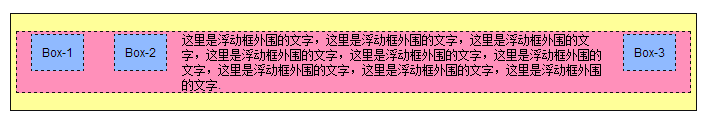
代码:
<!DOCTYPE html PUBliC "-//W3C//DTD XHTML 1.0 Transitional//EN"
"http://www.w3.org/TR/xhtml1/DTD/xhtml1-transitional.dtd">
<html xmlns="http://www.w3.org/1999/xhtml">
<head>
<title>float属性</title>
<style type="text/css">
body{
margin:15px;
font-family:Arial; font-size:12px;
} .father{
background-color:#ffff99;
border:1px solid #111111;
padding:5px;
} .father div{
padding:10px;
margin:15px;
border:1px dashed #111111;
background-color:#90baff;
} .father p{
border:1px dashed #111111;
background-color:#ff90ba;
} .son1{
/* 这里设置son1的浮动方式*/
float:left;
} .son2{
/* 这里设置son1的浮动方式*/
float:left;
} .son3{
/* 这里设置son1的浮动方式*/
float:right;
} </style>
</head>
<body>
<div class="father">
<div class="son1">Box-1</div>
<div class="son2">Box-2</div>
<div class="son3">Box-3</div>
<p>这里是浮动框外围的文字,这里是浮动框外围的文字,这里是浮动框外围的文字,这里是浮动框外围的文字,这里是浮动框外围的文字,这里是浮动框外围的文字,这里是浮动框外围的文字,这里是浮动框外围的文字,这里是浮动框外围的文字.</p>
</div>
</body>
</html>
说明:div1、div2左浮动,div3右浮动,p文字被夹中间。
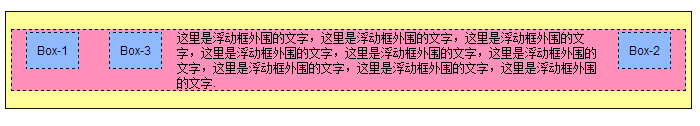
div1 div3 左浮动 div2 右浮动
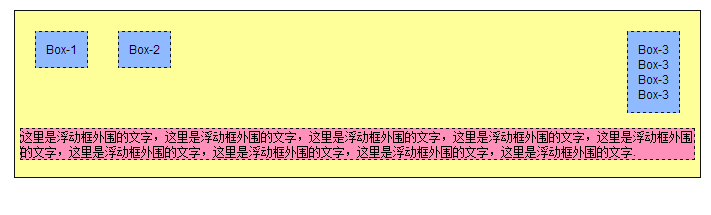
代码:
<!DOCTYPE html PUBliC "-//W3C//DTD XHTML 1.0 Transitional//EN"
"http://www.w3.org/TR/xhtml1/DTD/xhtml1-transitional.dtd">
<html xmlns="http://www.w3.org/1999/xhtml">
<head>
<title>float属性</title>
<style type="text/css">
body{
margin:15px;
font-family:Arial; font-size:12px;
} .father{
background-color:#ffff99;
border:1px solid #111111;
padding:5px;
} .father div{
padding:10px;
margin:15px;
border:1px dashed #111111;
background-color:#90baff;
} .father p{
border:1px dashed #111111;
background-color:#ff90ba;
clear:right;
} .son1{
/* 这里设置son1的浮动方式*/
float:left;
} .son3{
/* 这里设置son3 的浮动方式*/
float:right;
} .son2 {
/* 这里设置son2 的浮动方式*/
float:left;
} </style>
</head>
<body>
<div class="father">
<div class="son1">Box-1</div>
<div class="son2">Box-2</div>
<div class="son3">Box-3<br/>Box-3<br/>Box-3<br/>Box-3<br/></div> <!-- 换行重新占据了三行内容 -->
<p>这里是浮动框外围的文字,这里是浮动框外围的文字,这里是浮动框外围的文字,这里是浮动框外围的文字,这里是浮动框外围的文字,这里是浮动框外围的文字,这里是浮动框外围的文字,这里是浮动框外围的文字,这里是浮动框外围的文字.</p>
</div>
</body>
</html>
说明:有了br之后,浮动元素所在行又被重新占据了,p元素不会上来填充。
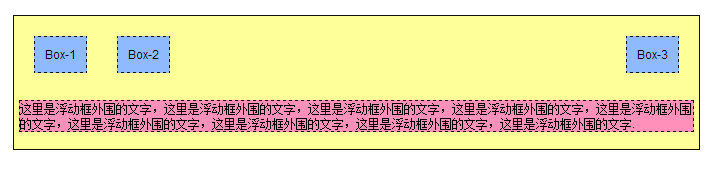
代码:
<!DOCTYPE html PUBliC "-//W3C//DTD XHTML 1.0 Transitional//EN" "http://www.w3.org/TR/xhtml1/DTD/xhtml1-transitional.dtd">
<html xmlns="http://www.w3.org/1999/xhtml">
<head>
<title>float属性</title>
<style type="text/css">
body{
margin:15px;
font-family:Arial; font-size:12px;
} .father{
background-color:#ffff99;
border:1px solid #111111;
padding:5px;
} .father div{
padding:10px;
margin:15px;
border:1px dashed #111111;
background-color:#90baff;
} .father p{
border:1px dashed #111111;
background-color:#ff90ba;
clear:right;
} .son1{
float:left;
/* 这里设置son1的浮动方式*/ } .son2{
/* 这里设置son1的浮动方式*/ float:left;
} .son3{
/* 这里设置son1的浮动方式*/
float:right;
} .father .clear{
margin:0;
padding:0;
border:0;
clear:both; } </style>
</head>
<body>
<div class="father">
<div class="son1">Box-1</div>
<div class="son2">Box-2</div>
<div class="son3">Box-3</div>
<div class="clear"></div>
<p>这里是浮动框外围的文字,这里是浮动框外围的文字,这里是浮动框外围的文字,这里是浮动框外围的文字,这里是浮动框外围的文字,这里是浮动框外围的文字,这里是浮动框外围的文字,这里是浮动框外围的文字,这里是浮动框外围的文字.</p> </div>
</body>
</html>
说明:添加一个clear:both;属性之后,之前的空当地方就会被清理掉,p元素就只能另起一行了。
css案例学习之float浮动的更多相关文章
- 【CSS学习】--- float浮动属性
一.前言 浮动元素以脱离标准流的方式来实现元素的向左或向右浮动,并且浮动元素还是在原来的行上进行浮动的.float浮动属性的四个参数:left:元素向左浮动:right:元素向右浮动:none:默认值 ...
- CSS| position定位和float浮动
对基础知识再度做个巩固和梳理. 一.position定位 (一):position的属性 1.absolute:生成绝对定位的元素,相对于最近一级定位不是static的父元素来进行定位: 2.rela ...
- CSS 案例学习
1.样式 display:inline-block;可改变a标签,合其可定义宽高 2.a:hover表示鼠标经过 3.background:url(110.png) bottom 表示:给链接一个图片 ...
- css案例学习之table tr th td ul li实现日历
效果 代码 <html> <head> <title>Calendar</title> <style> <!-- .month { b ...
- css案例学习之ul li dl dt dd实现二级菜单
效果 代码实现 <!DOCTYPE html PUBLIC "-//W3C//DTD XHTML 1.0 Transitional//EN" "http://www ...
- css案例学习之盒子模型
定义:每个盒子都有:边界.边框.填充.内容四个属性: 每个属性都包括四个部分:上.右.下.左:这四部分可同时设置,也可分别设置:里的抗震辅料厚度,而边框有大小和颜色之分,我们又可以理解为生活中所见盒子 ...
- css案例学习之继承关系
代码 <html> <head> <title>继承关系</title> <style> body{ color:blue; /* 颜色 * ...
- css案例学习之用thead、tbody、tfoot实现漂亮的table布局
首先说说thead.tbody.tfoot <thead> <tbody> <tfoot> 无论前后顺序如何改变, <thead> 内的元素总是在表的最 ...
- css案例学习之span边框实现的特殊效果
bottom left bottom right top left top right 配合颜色来使用,实现一些神奇的效果 #menu a span{ height:; width:; /*borde ...
随机推荐
- 【Xamarin挖墙脚系列:关闭 OS X El Capitan 中 SIP 安全设置功能】
比如需要修改内核配置文件: com.apple.Boot.plist 那么我们需要解锁权限. 禁止SIP模式,那么就可以修改此文件了. 在 OS X El Capitan 中有一个跟安全相关的模式叫 ...
- Fragment与Activity相互传递数据:
Activity向Fragment传递数据:在Activity中创建Bundle数据包,并调用Fragment的setArguments(Bundle bundle)方法即可将Bundle数据包传给F ...
- web前端设计:JQuery MINI UI
JQuery MINIUI 个人感觉用起来很爽,所以在此记录之,以后开发过程可能作为备选项.它能缩短开发时间,减少代码量,使开发者更专注于业务和服务端,轻松实现界面开发,带来绝佳的用户体验.在线下载地 ...
- Php开发官方IDE ZEND
From http://www.zend.com/en/products/studio 注:唯一的缺点是收费.
- linux常用查看硬件设备信息命令(转载)
系统 # uname -a # 查看内核/操作系统/CPU信息 # head -n 1 /etc/issue ...
- Combination Sum II 解答
Question Given a collection of candidate numbers (C) and a target number (T), find all unique combin ...
- House Robber 解答
Question You are a professional robber planning to rob houses along a street. Each house has a certa ...
- EasyUI DataGrid编辑单元格时使用combogrid
仅提供一段columns配置代码供参考: conditions对象是一个已赋值的数组对象集合.下拉框数据可直接使用conditions数据,也可以通过url获取. columns : [[ { fie ...
- 实现一次请求加载多个js或者css
http://tengine.taobao.org/ 相当牛x
- 检查ORACLE的警告文件的脚本
检查两天内的须要重视的信息: vi alter_error.sh echo "Check Alter Error:" cat $TRACE/alert_$ORACLE_SID. ...
