音视频入门-04-BMP图像四字节对齐的问题
BMP 图像四字节对齐
表示 BMP 位图中像素的位元是以行为单位对齐存储的,每一行的大小都向上取整为4字节(32 位 DWORD)的倍数。如果图像的高度大于 1,多个经过填充实现对齐的行就形成了像素数组。
完整存储的一行像素所需的字节数可以通过这个公式计算:
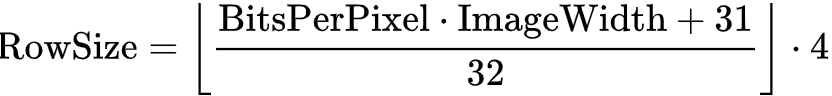
每一行的末尾通过填充若干个字节的数据(并不一定为 0)使该行的长度为 4 字节的倍数。像素数组读入内存后,每一行的起始地址必须为 4 的倍数。这个限制仅针对内存中的像素数组,针对存储时,仅要求每一行的大小为 4 字节的倍数,对文件的偏移没有限制。
例如:对于 24 位色的位图,如果它的宽度为 1 像素,那么除了每一行的数据(蓝、绿、红)需要占 3 字节外,还会填充 1 字节;而如果宽为 2 像素,则需要 2 字节的填充;宽为 3 像素时,需要 3 字节填充;宽为 4 像素时则不需要填充。
图像相同的条件下,位图图像文件通常比使用其它压缩算法的图像文件大很多。
四字节对齐问题-发现
没有四字节对齐的 700x700 BMP 文件
之前,用 RGB 拼出一张 700x700 的彩虹图片,并成功保存成 BMP 文件。
当时并没有进行四字节对齐,保存成的 BMP 文件也没有问题。
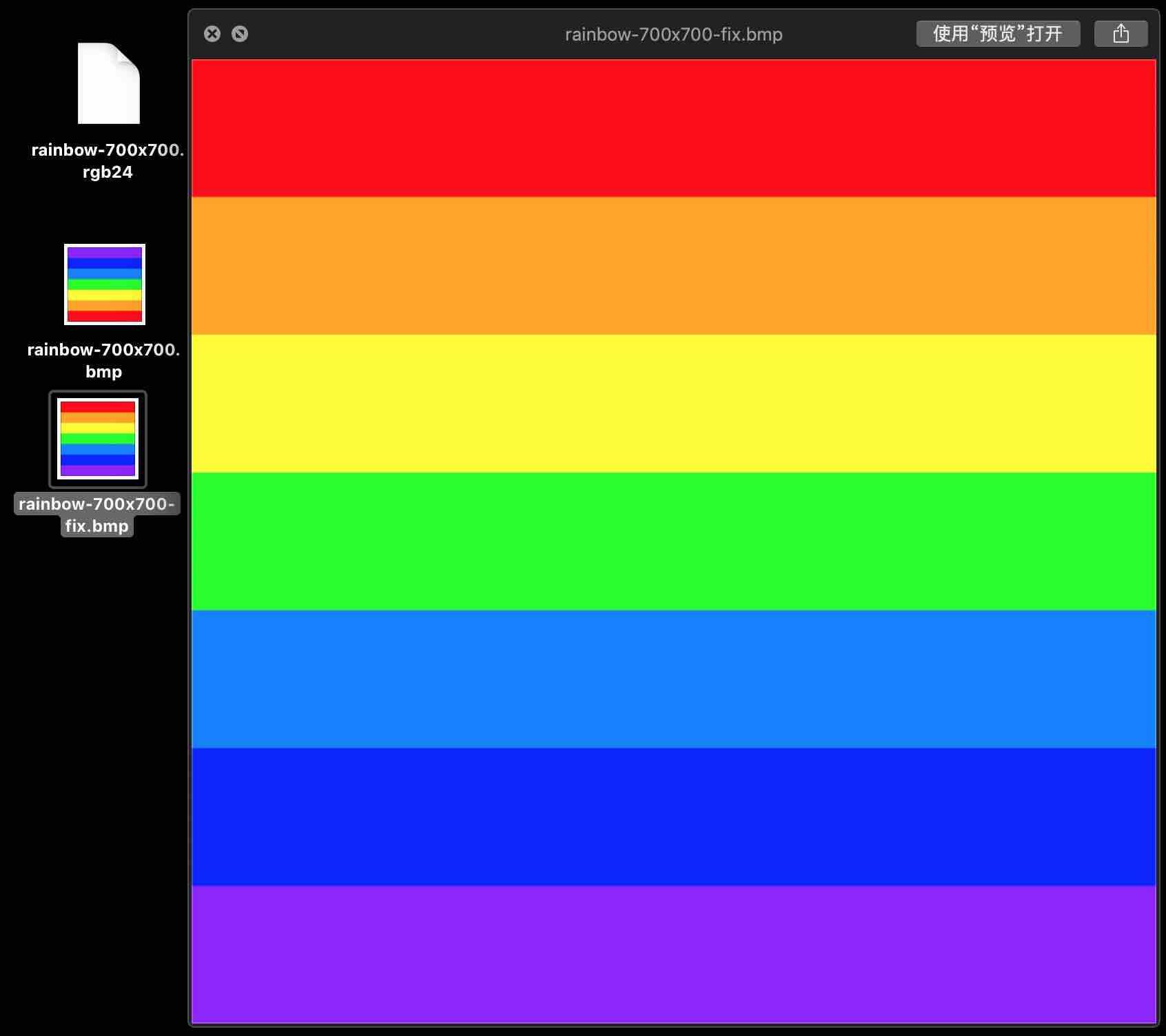
原因:
根据四字节对齐的要求,700 x 3 = 2100,2100 / 4 = 525,行像素数据已经四字节对齐了。
如果没有对齐会怎么样
将图片尺寸改成 711x711:
#include <stdio.h>
#include <stdlib.h>
// 彩虹的七种颜色
u_int32_t rainbowColors[] = {
0XFF0000, // 红
0XFFA500, // 橙
0XFFFF00, // 黄
0X00FF00, // 绿
0X007FFF, // 青
0X0000FF, // 蓝
0X8B00FF // 紫
};
/*bmp file header*/
typedef struct {
unsigned int bfSize; /* Size of file */
unsigned short bfReserved1; /* Reserved */
unsigned short bfReserved2; /* ... */
unsigned int bfOffBits; /* Offset to bitmap data */
} BitmapFileHeader;
/*bmp info header*/
typedef struct {
unsigned int biSize; /* Size of info header */
int biWidth; /* Width of image */
int biHeight; /* Height of image */
unsigned short biPlanes; /* Number of color planes */
unsigned short biBitCount; /* Number of bits per pixel */
unsigned int biCompression; /* Type of compression to use */
unsigned int biSizeImage; /* Size of image data */
int biXPelsPerMeter; /* X pixels per meter */
int biYPelsPerMeter; /* Y pixels per meter */
unsigned int biClrUsed; /* Number of colors used */
unsigned int biClrImportant; /* Number of important colors */
} BitmapInfoHeader;
void writeRGBToBmp(char *filename, int width, int height) {
FILE *bitmapFile = fopen(filename, "wb");
if(!bitmapFile) {
printf("Could not write file \n");
return;
}
uint16_t bfType = 0x4d42;
BitmapFileHeader fileHeader;
fileHeader.bfReserved1 = 0;
fileHeader.bfReserved2 = 0;
fileHeader.bfSize = 2 + sizeof(BitmapFileHeader) + sizeof(BitmapInfoHeader) + width*height*3;
fileHeader.bfOffBits = 0x36;
BitmapInfoHeader infoHeader;
infoHeader.biSize = sizeof(BitmapInfoHeader);
infoHeader.biWidth = width;
infoHeader.biHeight = -height;
infoHeader.biPlanes = 1;
infoHeader.biBitCount = 24;
infoHeader.biSizeImage = 0;
infoHeader.biCompression = 0;
infoHeader.biXPelsPerMeter = 5000;
infoHeader.biYPelsPerMeter = 5000;
infoHeader.biClrUsed = 0;
infoHeader.biClrImportant = 0;
fwrite(&bfType, sizeof(bfType), 1, bitmapFile);
fwrite(&fileHeader, sizeof(fileHeader), 1, bitmapFile);
fwrite(&infoHeader, sizeof(infoHeader), 1, bitmapFile);
for (int i = 0; i < width; ++i) {
// 当前颜色
u_int32_t currentColor = rainbowColors[0];
if(i < 100) {
currentColor = rainbowColors[0];
} else if(i < 200) {
currentColor = rainbowColors[1];
} else if(i < 300) {
currentColor = rainbowColors[2];
} else if(i < 400) {
currentColor = rainbowColors[3];
} else if(i < 500) {
currentColor = rainbowColors[4];
} else if(i < 600) {
currentColor = rainbowColors[5];
} else if(i < 700) {
currentColor = rainbowColors[6];
}
// 当前颜色 R 分量
u_int8_t R = (currentColor & 0xFF0000) >> 16;
// 当前颜色 G 分量
u_int8_t G = (currentColor & 0x00FF00) >> 8;
// 当前颜色 B 分量
u_int8_t B = currentColor & 0x0000FF;
for (int j = 0; j < height; ++j) {
// 按 BGR 顺序写入一个像素 RGB24 到文件中
fwrite(&B, 1, 1, bitmapFile);
fwrite(&G, 1, 1, bitmapFile);
fwrite(&R, 1, 1, bitmapFile);
}
}
fclose(bitmapFile);
}
int main() {
writeRGBToBmp("/Users/hubin/Desktop/rainbow-711x711.bmp", 711, 711);
return 0;
}
彩虹图片已经无法显示出来了:

四字节对齐问题-解决
计算一行像素,四字节对齐后的字节数
// 计算每一行像素 4 字节对齐后的字节数
int caculateLineBytes(int width) {
//******* 四字节对齐 *******
return (24 * width + 31)/32 *4;
//******* 四字节对齐 *******
}
写入一行像素的数据
// 计算一行像素四字节对齐所需字节数
int lineBytes = caculateLineBytes(width);
for (int i = 0; i < width; ++i) {
u_int32_t currentColor = rainbowColors[i];
u_int8_t R = (currentColor & 0xFF0000) >> 16;
u_int8_t G = (currentColor & 0x00FF00) >> 8;
u_int8_t B = currentColor & 0x0000FF;
// 存储一行像素数据的数组
u_int8_t lineBytesArray[lineBytes];
for (int j = 0; j < height; ++j) {
int currentIndex = 3*j;
lineBytesArray[currentIndex] = B;
lineBytesArray[currentIndex+1] = G;
lineBytesArray[currentIndex+2] = R;
}
// 将四字节对齐后的一行像素数据写入文件
fwrite(lineBytesArray, sizeof(lineBytesArray), 1, file);
}
完整的代码
#include <stdio.h>
#include <stdlib.h>
// 彩虹的七种颜色
u_int32_t rainbowColors[] = {
0XFF0000, // 红
0XFFA500, // 橙
0XFFFF00, // 黄
0X00FF00, // 绿
0X007FFF, // 青
0X0000FF, // 蓝
0X8B00FF // 紫
};
/*bmp file header*/
typedef struct {
unsigned int bfSize; /* Size of file */
unsigned short bfReserved1; /* Reserved */
unsigned short bfReserved2; /* ... */
unsigned int bfOffBits; /* Offset to bitmap data */
} BitmapFileHeader;
/*bmp info header*/
typedef struct {
unsigned int biSize; /* Size of info header */
int biWidth; /* Width of image */
int biHeight; /* Height of image */
unsigned short biPlanes; /* Number of color planes */
unsigned short biBitCount; /* Number of bits per pixel */
unsigned int biCompression; /* Type of compression to use */
unsigned int biSizeImage; /* Size of image data */
int biXPelsPerMeter; /* X pixels per meter */
int biYPelsPerMeter; /* Y pixels per meter */
unsigned int biClrUsed; /* Number of colors used */
unsigned int biClrImportant; /* Number of important colors */
} BitmapInfoHeader;
// 计算每一行像素 4 字节对齐后的字节数
int caculateLineBytes(int width) {
//******* 四字节对齐 *******
return (24 * width + 31)/32 *4;
//******* 四字节对齐 *******
}
void writeRGBToBmp(char *filename, int width, int height) {
FILE *bitmapFile = fopen(filename, "wb");
if(!bitmapFile) {
printf("Could not write file \n");
return;
}
uint16_t bfType = 0x4d42;
int lineBytes = caculateLineBytes(width);
BitmapFileHeader fileHeader;
fileHeader.bfReserved1 = 0;
fileHeader.bfReserved2 = 0;
fileHeader.bfSize = 2 + sizeof(BitmapFileHeader) + sizeof(BitmapInfoHeader) + lineBytes*height;
fileHeader.bfOffBits = 0x36;
BitmapInfoHeader infoHeader;
infoHeader.biSize = sizeof(BitmapInfoHeader);
infoHeader.biWidth = width;
infoHeader.biHeight = -height;
infoHeader.biPlanes = 1;
infoHeader.biBitCount = 24;
infoHeader.biSizeImage = 0;
infoHeader.biCompression = 0;
infoHeader.biXPelsPerMeter = 5000;
infoHeader.biYPelsPerMeter = 5000;
infoHeader.biClrUsed = 0;
infoHeader.biClrImportant = 0;
fwrite(&bfType, sizeof(bfType), 1, bitmapFile);
fwrite(&fileHeader, sizeof(fileHeader), 1, bitmapFile);
fwrite(&infoHeader, sizeof(infoHeader), 1, bitmapFile);
for (int i = 0; i < width; ++i) {
// 当前颜色
u_int32_t currentColor = rainbowColors[0];
if(i < 100) {
currentColor = rainbowColors[0];
} else if(i < 200) {
currentColor = rainbowColors[1];
} else if(i < 300) {
currentColor = rainbowColors[2];
} else if(i < 400) {
currentColor = rainbowColors[3];
} else if(i < 500) {
currentColor = rainbowColors[4];
} else if(i < 600) {
currentColor = rainbowColors[5];
} else if(i < 700) {
currentColor = rainbowColors[6];
}
// 当前颜色 R 分量
u_int8_t R = (currentColor & 0xFF0000) >> 16;
// 当前颜色 G 分量
u_int8_t G = (currentColor & 0x00FF00) >> 8;
// 当前颜色 B 分量
u_int8_t B = currentColor & 0x0000FF;
u_int8_t lineBytesArray[lineBytes];
for (int j = 0; j < height; ++j) {
int currentIndex = 3*j;
lineBytesArray[currentIndex] = B;
lineBytesArray[currentIndex+1] = G;
lineBytesArray[currentIndex+2] = R;
}
fwrite(lineBytesArray, sizeof(lineBytesArray), 1, bitmapFile);
}
fclose(bitmapFile);
}
int main() {
writeRGBToBmp("/Users/staff/Desktop/rainbow-711x711-fix.bmp", 711, 711);
return 0;
}
711x711 的彩虹图片也显示出来了:
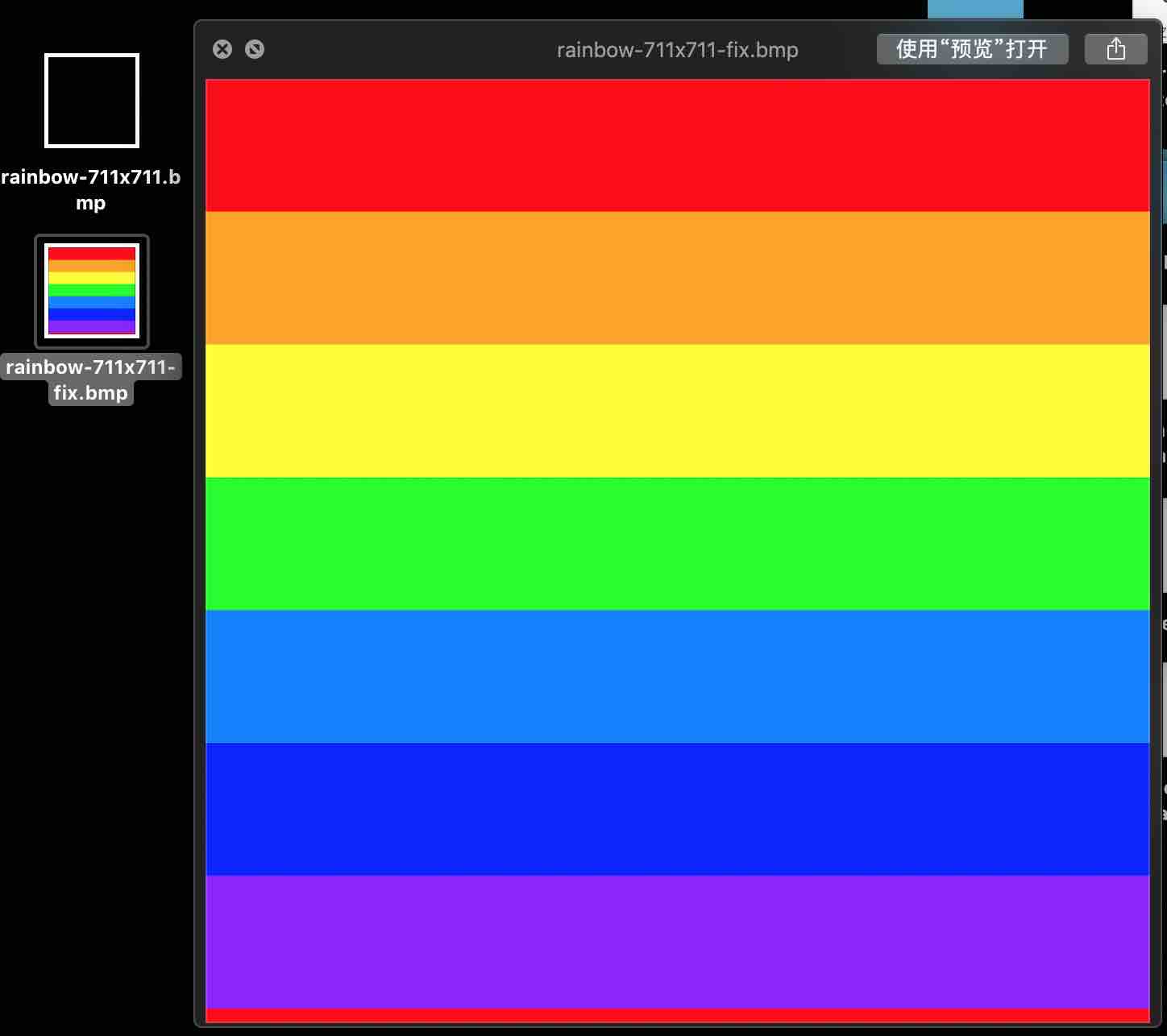
代码:
参考资料:
non-dword-aligned-pixel-to-dword-aligned-bitmap
generate-bmp-file-from-array-of-rgb-values
内容有误?联系作者:

音视频入门-04-BMP图像四字节对齐的问题的更多相关文章
- 音视频入门-05-RGB-TO-BMP使用开源库
* 音视频入门文章目录 * RGB-TO-BMP 回顾 将 RGB 数据转成 BMP 图片: 了解 BMP 文件格式 准备 BMP 文件头信息 准备 BMP 信息头 BMP 存储 RGB 的顺序是 B ...
- 音视频入门-03-RGB转成BMP图片
* 音视频入门文章目录 * BMP 文件格式解析 BMP 文件由文件头.位图信息头.颜色信息和图形数据四部分组成. 位图文件头(14个字节) 位图信息头(40个字节) 颜色信息 图形数据 文件头与信息 ...
- 音视频入门-11-PNG文件格式详解
* 音视频入门文章目录 * PNG 文件格式解析 PNG 图像格式文件由一个 8 字节的 PNG 文件署名域和 3 个以上的后续数据块(IHDR.IDAT.IEND)组成. PNG 文件包括 8 字节 ...
- 音视频入门-12-手动生成一张PNG图片
* 音视频入门文章目录 * 预热 上一篇 [PNG文件格式详解]详细介绍了 PNG 文件的格式. PNG 图像格式文件由一个 8 字节的 PNG 文件署名域和 3 个以上的后续数据块(IHDR.IDA ...
- 音视频入门-14-JPEG文件格式详解
* 音视频入门文章目录 * JPEG 文件格式解析 JPEG 文件使用的数据存储方式有多种.最常用的格式称为 JPEG 文件交换格式(JPEG File Interchange Format,JFIF ...
- 音视频入门-08-RGB&YUV
* 音视频入门文章目录 * YUV & RGB 相互转换公式 YCbCr 的 Y 与 YUV 中的 Y 含义一致,Cb 和 Cr 与 UV 同样都指色彩,Cb 指蓝色色度,Cr 指红色色度,在 ...
- 音视频入门-18-手动生成一张GIF图片
* 音视频入门文章目录 * GIF 编码知识 GIF 包含的数据块: 文件头(Header) 逻辑屏幕标识符(Logical Screen Descriptor) 全局颜色表(Global Color ...
- 音视频入门-20-BMP、PNG、JPG、GIF静态图生成GIF动态图
* 音视频入门文章目录 * 静态图 -> 动态图 前面 [18-手动生成一张GIF图片] 和 [19-使用giflib处理GIF图片] 生成的 GIF 每一帧都是一个颜色,平时用到的 GIF 每 ...
- 音视频入门-13-使用开源库生成PNG图片
* 音视频入门文章目录 * RGB-to-PNG 回顾 上一篇 [手动生成一张PNG图片] 根据 [PNG文件格式详解] 一步一步地手动实现了将 RGB 数据生成了一张 PNG 图片. 有许多开源的 ...
随机推荐
- The First Python man in Github
Python date VS(可视化了一下前几名) 查了下Github上星星最多的Python man 或许这就是目标吧 刚刚改了github.
- ArcGIS超级工具1.6升级说明
ArcGIS超级工具1.6升级说明:多了:7个工具,总82工具,只支持ArcGIS10.2以上的版本 1.6 Excel转点支持Excel的xls和xlsx,自动识别工作表和字段名,生成点 5.6 M ...
- 在不切换分支的情况下,如何在all branches中快速查看指定分支,相对其他分支的状态
假设需要查看的分支为temp 1.git show temp 通过这个可以拿到commit id 2.查看TortoiseGit的日志,左下角勾选所有分支 3.在日志界面搜索commit id,然后右 ...
- MediaPlayer: BufferQueue has been abandoned 解决方案
最近在做一个播放器,需要实现一个从小屏切换到全屏的效果,我用的是TextureView + MediaPlayer 的方式去实现,当需要切换成全屏时,我在 TextureView 的 onSurfac ...
- PHP获取上周一和上个月
PHP获取上周一有个坑,如果今天是周一,获取的是上周一.如果今天是周二到周日,获取的是本周一. 根据传递的页码数和每页显示多少条,获取对应的数据: if ($data['type'] == 'day' ...
- 关于tomcat-users.xml添加用户被重复加载的问题mark
今天用Eclipse启动tomcat带不起来项目,想进tomcat管理页面看我的工程是否已经发布,但是管理页面没有配置tomcat用户,于是进行tomcat-user.xml的用户添加. 本来想当然地 ...
- nginx里面的location 规则匹配
nginx location语法 ~ # 区分大小写的正则匹配 location ~ \.(gif|jpg|png|js|css)$ { #规则D } ~* # 不区分大小写的正则匹配(和~的功能相同 ...
- List&Set
List a.普通for循环, 使用get()逐个获取 b.调用iterator()方法得到Iterator, 使用hasNext()和next()方法 c.增强for循环, 只要可以使用Iterat ...
- Greenwich.SR2版本的Spring Cloud Zuul实例
网关作为对外服务,在微服务架构中是一个很重要的组件,主要体现在动态路由和接入鉴权这两个功能上.现在我们通过Spring Cloud Zuul来实现对之前a-feign-client(参见Greenwi ...
- [Scikit-learn] 1.1 Generalized Linear Models - from Linear Regression to L1&L2
Introduction 一.Scikit-learning 广义线性模型 From: http://sklearn.lzjqsdd.com/modules/linear_model.html#ord ...
