iOS开发UI篇—Quartz2D使用(信纸条纹)
iOS开发UI篇—Quartz2D使用(信纸条纹)
一、前导程序
新建一个项目,在主控制器文件中实现以下几行代码,就能轻松的完成图片在视图中的平铺。
#import "YYViewController.h" @interface YYViewController () @end @implementation YYViewController - (void)viewDidLoad
{
[super viewDidLoad]; UIImage *image=[UIImage imageNamed:@"me"];
UIColor *color=[UIColor colorWithPatternImage:image];
self.view.backgroundColor=color;
} @end
效果:
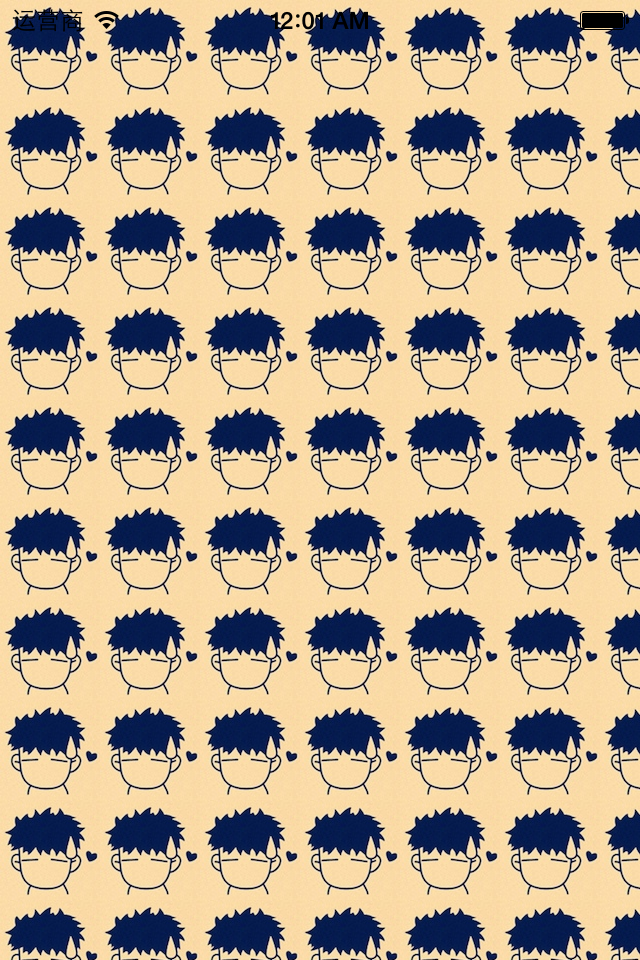
二、实现信纸条纹的效果
//
// YYViewController.m
// 01-信纸条纹
//
// Created by 孔医己 on 14-6-11.
// Copyright (c) 2014年 itcast. All rights reserved.
// #import "YYViewController.h" @interface YYViewController () @end @implementation YYViewController - (void)viewDidLoad
{
[super viewDidLoad]; // 1.生成一张以后用于平铺的小图片
CGSize size = CGSizeMake(self.view.frame.size.width, );
UIGraphicsBeginImageContextWithOptions(size , NO, ); // 2.画矩形
CGContextRef ctx = UIGraphicsGetCurrentContext();
CGFloat height = ;
CGContextAddRect(ctx, CGRectMake(, , self.view.frame.size.width, height));
[[UIColor whiteColor] set];
CGContextFillPath(ctx); // 3.画线条 CGFloat lineWidth = ;
CGFloat lineY = height - lineWidth;
CGFloat lineX = ;
CGContextMoveToPoint(ctx, lineX, lineY);
CGContextAddLineToPoint(ctx, , lineY);
[[UIColor blackColor] set];
CGContextStrokePath(ctx); UIImage *image=UIGraphicsGetImageFromCurrentImageContext();
UIColor *color=[UIColor colorWithPatternImage:image];
self.view.backgroundColor=color;
} @end
效果:
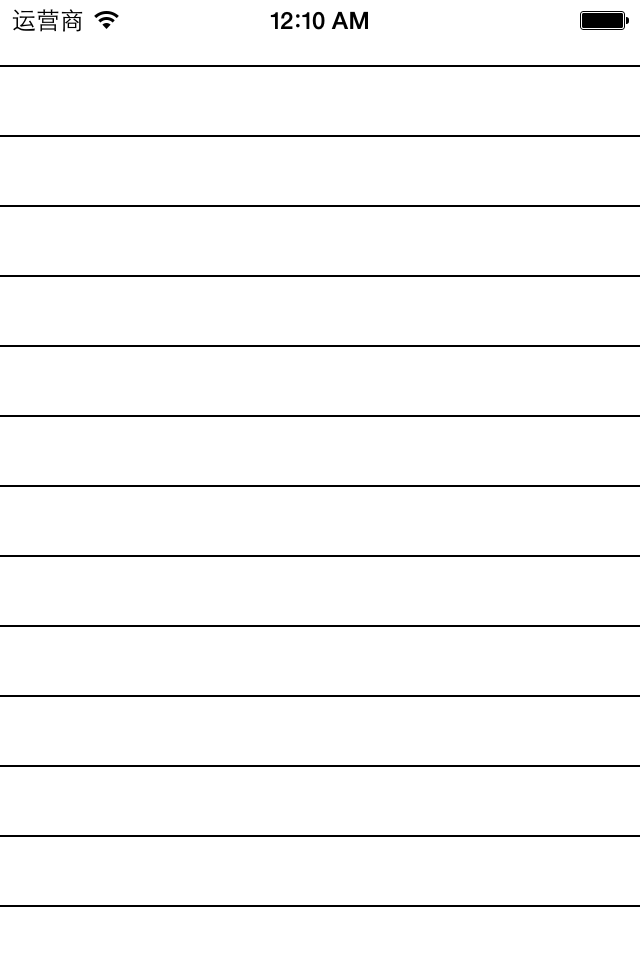
三、应用场景
完成一个简陋的电子书阅读器
代码:
//
// YYViewController.m
// 01-信纸条纹
//
// Created by 孔医己 on 14-6-11.
// Copyright (c) 2014年 itcast. All rights reserved.
// #import "YYViewController.h" @interface YYViewController () @property (weak, nonatomic) IBOutlet UITextView *textview;
- (IBAction)perBtnClick:(UIButton *)sender;
- (IBAction)nextBtnClick:(UIButton *)sender;
@property(nonatomic,assign)int index;
@end @implementation YYViewController - (void)viewDidLoad
{
[super viewDidLoad]; // 1.生成一张以后用于平铺的小图片
CGSize size = CGSizeMake(self.view.frame.size.width, );
UIGraphicsBeginImageContextWithOptions(size , NO, ); // 2.画矩形
CGContextRef ctx = UIGraphicsGetCurrentContext();
CGFloat height = ;
CGContextAddRect(ctx, CGRectMake(, , self.view.frame.size.width, height));
[[UIColor brownColor] set];
CGContextFillPath(ctx); // 3.画线条 CGFloat lineWidth = ;
CGFloat lineY = height - lineWidth;
CGFloat lineX = ;
CGContextMoveToPoint(ctx, lineX, lineY);
CGContextAddLineToPoint(ctx, , lineY);
[[UIColor blackColor] set];
CGContextStrokePath(ctx); UIImage *image=UIGraphicsGetImageFromCurrentImageContext();
UIColor *color=[UIColor colorWithPatternImage:image];
//self.view.backgroundColor=color;
self.textview.backgroundColor=color;
} - (IBAction)perBtnClick:(UIButton *)sender {
self.index--;
self.textview.text=[NSString stringWithFormat:@"第%d页",self.index];
CATransition *ca = [[CATransition alloc] init];
ca.type = @"pageCurl"; [self.textview.layer addAnimation:ca forKey:nil]; } - (IBAction)nextBtnClick:(UIButton *)sender {
self.index++;
self.textview.text=[NSString stringWithFormat:@"第%d页",self.index];
CATransition *ca = [[CATransition alloc] init];
ca.type = @"pageCurl"; [self.textview.layer addAnimation:ca forKey:nil];
}
@end
storyboard中的界面布局
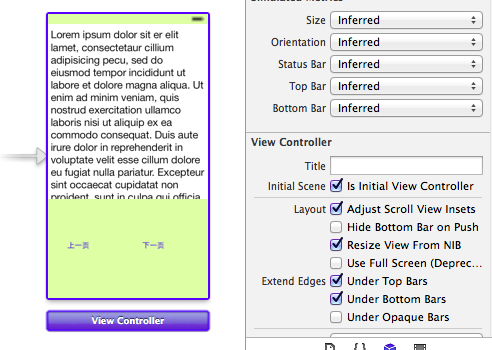
实现的简单效果:
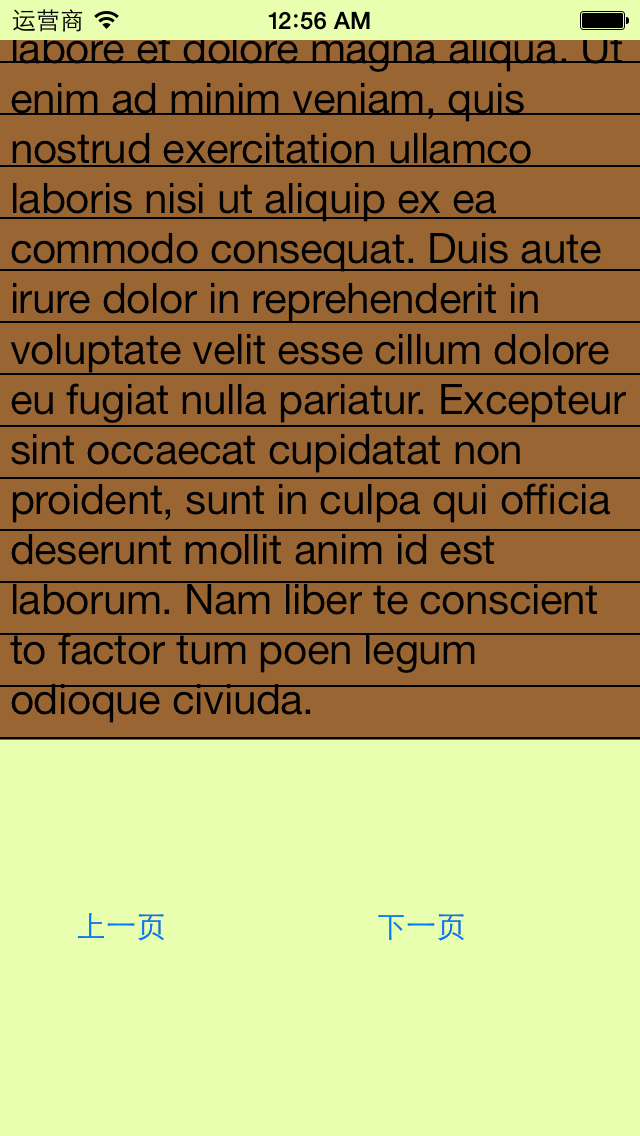
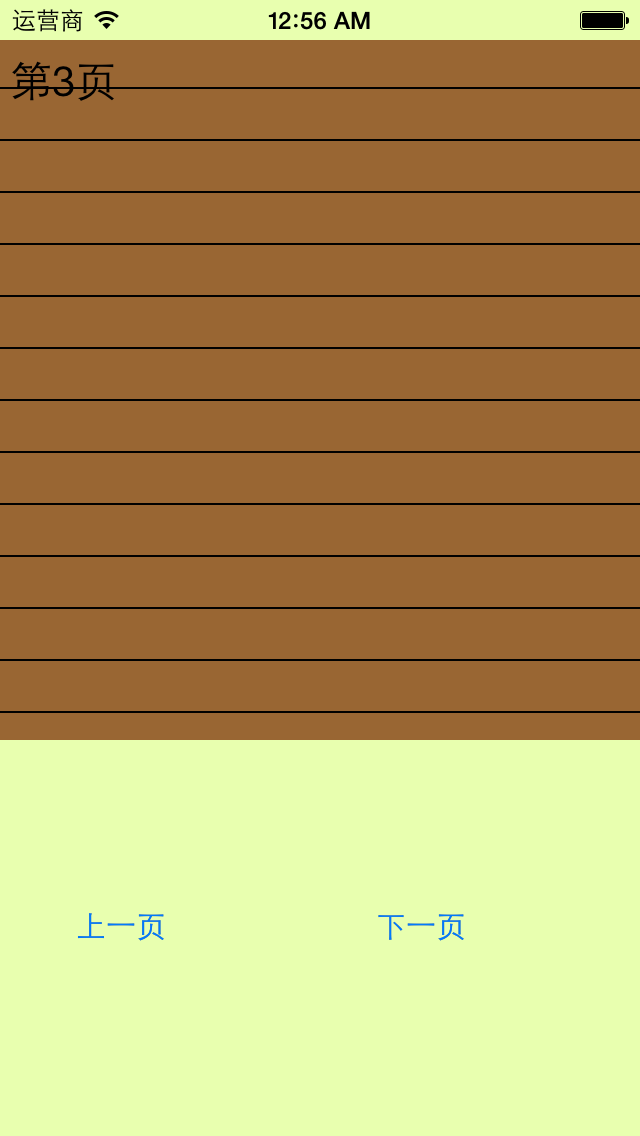
iOS开发UI篇—Quartz2D使用(信纸条纹)的更多相关文章
- iOS开发UI篇—Quartz2D使用(绘制基本图形)
iOS开发UI篇—Quartz2D使用(绘制基本图形) 一.简单说明 图形上下文(Graphics Context):是一个CGContextRef类型的数据 图形上下文的作用:保存绘图信息.绘图状态 ...
- iOS开发UI篇—Quartz2D简单介绍
iOS开发UI篇—Quartz2D简单介绍 一.什么是Quartz2D Quartz 2D是⼀个二维绘图引擎,同时支持iOS和Mac系统 Quartz 2D能完成的工作: 绘制图形 : 线条\三角形\ ...
- iOS开发UI篇—Quartz2D简单使用(一)
iOS开发UI篇—Quartz2D简单使用(一) 一.画直线 代码: // // YYlineview.m // 03-画直线 // // Created by apple on 14-6-9. // ...
- iOS开发UI篇—Quartz2D简单使用(二)
iOS开发UI篇—Quartz2D简单使用(二) 一.画文字 代码: // // YYtextview.m // 04-写文字 // // Created by 孔医己 on 14-6-10. // ...
- iOS开发UI篇—Quartz2D使用(图形上下文栈)
iOS开发UI篇—Quartz2D使用(图形上下文栈) 一.qurza2d是怎么将绘图信息和绘图的属性绘制到图形上下文中去的? 说明: 新建一个项目,自定义一个view类和storyboard关联后, ...
- iOS开发UI篇—Quartz2D使用(矩阵操作)
iOS开发UI篇—Quartz2D使用(矩阵操作) 一.关于矩阵操作 1.画一个四边形 通过设置两个端点(长和宽)来完成一个四边形的绘制. 代码: - (void)drawRect:(CGRect)r ...
- iOS开发UI篇—Quartz2D使用(图片剪切)
iOS开发UI篇—Quartz2D使用(图片剪切) 一.使用Quartz2D完成图片剪切 1.把图片显示在自定义的view中 先把图片绘制到view上.按照原始大小,把图片绘制到一个点上. 代码: - ...
- iOS开发UI篇—Quartz2D简单使用(三)
iOS开发UI篇—Quartz2D简单使用(三) 一.通过slider控制圆的缩放 1.实现过程 新建一个项目,新建一个继承自UIview的类,并和storyboard中自定义的view进行关联. 界 ...
- iOS开发UI篇—Quartz2D使用(绘图路径)
iOS开发UI篇—Quartz2D使用(绘图路径) 一.绘图路径 A.简单说明 在画线的时候,方法的内部默认创建一个path.它把路径都放到了path里面去. 1.创建路径 cgmutablepat ...
随机推荐
- Leetcode: Partition Equal Subset Sum
Given a non-empty array containing only positive integers, find if the array can be partitioned into ...
- 安装 Open Live Writer
2016年12月19日20:22:02 一直希望能有一个独立的客户端来书写博客,作为一个新手,希望能够有一个强大的编辑器来实现这个功能.然后就赶着去下载windows live Writer.然后才发 ...
- vsftpd.conf Details
引用:http://blog.chinaunix.net/uid-23257894-id-2466823.html /etc/vsftpd/vsftpd.conf文件详解,分好类,方便大家查找与学习 ...
- 让我们的svg起飞,兼容ie9的神器
<svg xmlns="http://www.w3.org/2000/svg" width="320px" height="200px" ...
- .NET 集合类型性能分析
集合 Add Insert Remove Item Sort Find List<T> 如果集合重置大小,就是O(1)或O(n) O(n) O(n) O(1) O(n log n),最坏情 ...
- 如何在Macbook Pro搭建PHP开发环境
[Apache] sudo apachectl start // 启动Apache服务 sudo apachectl restart // 重启Apache服务 sudo apachectl s ...
- CI框架多个表前缀,如何使用框架语句querybuilder
最近用CI框架遇到一个问题.2个前提条件: 1.数据库设计不规范,有的有表前缀(如:ck_table1),有的没有(如:table2)或者表前缀不一样: 2.数据库操作又想使用数据库操作语句query ...
- Hadoop之Hive(2)--配置Hive Metastore
Hive metastore服务以关系性数据库的方式存储Hive tables和partitions的metadata,并且提供给客户端访问这些数据的metastore service的API.下面介 ...
- 【双标记线段树】bzoj1798维护序列seq
一.题目 描述 老师交给小可可一个维护数列的任务,现在小可可希望你来帮他完成. 有长为N的数列,不妨设为a1,a2,-,aN .有如下三种操作形式: (1)把数列中的一段数全部乘一个值; (2)把数列 ...
- CSS3的chapter2
CSS的选择符有很多,大致分为八种: 通配选择符 元素选择符 群组选择符 关系选择符 id及class类选择符 伪类选择符 属性选择符 伪对象选择符 1.通配选择符: 可以使用模糊指定的方式来对对象进 ...
