替代 Navigator 组件
前言:最近在研究 react-native 时,突然发现 Navigator 组件被 react-native 包 抛弃了。现总结了几种替代方法。
方法一:引入 react-native-deprecated-custom-components 组件
npm install react-native-deprecated-custom-components --save
import CustomerComponents, { Navigator } from 'react-native-deprecated-custom-components'; // 引入
方法二:引入 react-navigation 组件
npm install react-navigation --save
官网:https://reactnavigation.org/docs/intro/
demo-1
BasicApp.js
import {
StackNavigator,
} from 'react-navigation';
const BasicApp = StackNavigator({
Main: {screen: MainScreen},
Profile: {screen: ProfileScreen},
});
MainScreen.js
class MainScreen extends React.Component {
static navigationOptions = {
title: 'Welcome',
};
render() {
const { navigate } = this.props.navigation;
return (
<Button
title="Go to Jane's profile"
onPress={() =>
navigate('Profile', { name: 'Jane' })
}
/>
);
}
}
ProfileScreen.js
class ProfileScreen extends React.Component {
static navigationOptions = ({navigation}) => ({
title: navigation.state.params.name,
});
render() {
const { goBack } = this.props.navigation;
return (
<Button
title="Go back"
onPress={() => goBack()}
/>
);
}
}
效果图:
android
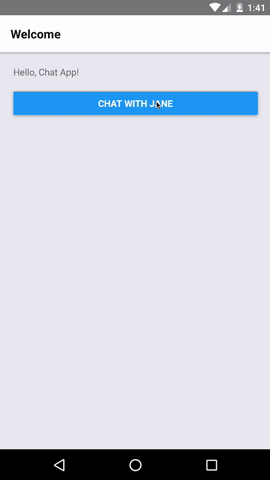
ios
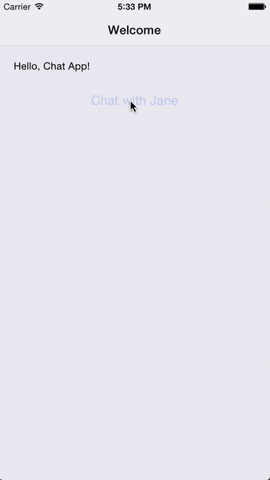
demo-2:
BasicApp.js
import {
TabNavigator,
} from 'react-navigation';
const BasicApp = TabNavigator({
Main: {screen: MainScreen},
Setup: {screen: SetupScreen},
});
MainScreen.js
class MainScreen extends React.Component {
static navigationOptions = {
tabBarLabel: 'Home',
};
render() {
const { navigate } = this.props.navigation;
return (
<Button
title="Go to Setup Tab"
onPress={() => navigate('Setup')}
/>
);
}
}
SetupScreen.js
class SetupScreen extends React.Component {
static navigationOptions = {
tabBarLabel: 'Setup',
};
render() {
const { goBack } = this.props.navigation;
return (
<Button
title="Go back to home tab"
onPress={() => goBack()}
/>
);
}
}
效果:
android

ios

方法三:自定义 Navigator 组件
首先导入组件
var MLNavigator = require('../Lib/MLNavigator');
然后使用
<MLNavigator
leftIconName = 'nav_btn_back'
title = '我的导航'
rightIconName = 'nav_btn_back'
rightTitle = '右边标题'
callBackLeftClick = {()=> this.popToHome()}
callBackRightClick = {()=> this.popToHome()}
/>
定义的一些属性:
leftIconName: '', // 左边图片
leftTitle: '', // 左边标题
title: '', // 标题
rightIconName: '', // 右边图片
rightTitle: '', // 右边标题
callBackLeftClick: null, // 左边回调
callBackRightClick: null, // 右边回调
leftTitleFontSize: 14, // 左边标题的字体大小
titleFontSize: 16, // 标题的字体大小
rightTitleFontSize: 14, // 右边标题的字体大小
leftTitleColor: '#666666', // 左边标题的字体颜色
titleColor: 'black', // 标题的字体颜色
rightTitleColor: '#666666', // 右边标题的字体颜色
组件封装:
import React, { Component } from 'react';
import {
AppRegistry,
StyleSheet,
Text,
View,
Image,
Platform,
TouchableOpacity
} from 'react-native';
var Dimensions = require('Dimensions');
var width = Dimensions.get('window').width;
var Height = Dimensions.get('window').height;
var MLNavigator = React.createClass ({
getDefaultProps() {
return{
leftIconName: '', // 左边图片
leftTitle: '', // 左边标题
title: '', // 标题
rightIconName: '', // 右边图片
rightTitle: '', // 右边标题
callBackLeftClick: null, // 左边回调
callBackRightClick: null, // 右边回调
leftTitleFontSize: 14, // 左边标题的字体大小
titleFontSize: 16, // 标题的字体大小
rightTitleFontSize: 14, // 右边标题的字体大小
leftTitleColor: '#666666', // 左边标题的字体颜色
titleColor: 'black', // 标题的字体颜色
rightTitleColor: '#666666', // 右边标题的字体颜色
}
},
render() {
return (
<View style={styles.NavBarStytle}>
{/* 左边 */}
{this.navLeftView()}
<Text style={{color: this.props.titleColor, fontSize: this.props.titleFontSize, fontWeight: 'bold', bottom:-10}}>{this.props.title}</Text>
{/* 右边 */}
{this.navRightView()}
</View>
);
},
navLeftView() {
if(this.props.leftIconName){
return(
<TouchableOpacity activeOpacity={0.5} style={styles.leftViewStytle} onPress={()=> {this.props.callBackLeftClick()}}>
<Image source={{uri: this.props.leftIconName}} style={styles.NavLeftImageStyle} />
</TouchableOpacity>
)
}else {
return(
<TouchableOpacity activeOpacity={0.5} style={styles.leftViewStytle} onPress={()=> {this.props.callBackLeftClick()}}>
<Text style={{color: this.props.leftTitleColor, fontSize: this.props.leftTitleFontSize, bottom:-2}}>{this.props.rightTitle}</Text>
</TouchableOpacity>
)
}
},
navRightView() {
if(this.props.rightIconName){
return(
<TouchableOpacity activeOpacity={0.5} style={styles.rightViewStytle} onPress={()=> {this.props.callBackRightClick()}}>
<Image source={{uri: this.props.rightIconName}} style={styles.NavRightImageStyle} />
</TouchableOpacity>
)
}else {
return(
<TouchableOpacity activeOpacity={0.5} style={styles.rightViewStytle} onPress={()=> {this.props.callBackRightClick()}}>
<Text style={{color: this.props.rightTitleColor, fontSize: this.props.rightTitleFontSize, bottom:-2}}>{this.props.rightTitle}</Text>
</TouchableOpacity>
)
}
},
})
const styles = StyleSheet.create({
NavBarStytle: {
width: width,
height: Platform.OS == 'ios' ? 64 : 44,
backgroundColor: '#F2F2F2',
flexDirection: 'row',
alignItems: 'center',
justifyContent: 'center'
},
leftViewStytle: {
position: 'absolute',
left: 15,
bottom: 15
},
NavLeftImageStyle: {
width: Platform.OS == 'ios' ? 15 : 15,
height: Platform.OS == 'ios' ? 15 : 15,
},
rightViewStytle: {
position: 'absolute',
right: 15,
bottom: 15
},
NavRightImageStyle: {
width: Platform.OS == 'ios' ? 15 : 15,
height: Platform.OS == 'ios' ? 15 : 15,
},
});
module.exports = MLNavigator;
.
替代 Navigator 组件的更多相关文章
- 微信小程序把玩(二十六)navigator组件
原文:微信小程序把玩(二十六)navigator组件 navigator跳转分为两个状态一种是关闭当前页面一种是不关闭当前页面.用redirect属性指定. 主要属性: wxml <naviga ...
- ReactNative: 使用导航栏组件-NavigatorIOS组件和Navigator组件
一.简言 在软件开发中,不论是Web还是App,它们的应用程序都是由很多的功能视图组成的.对于这些组合的视图,如何实现页面间平滑地过渡,应用都有统一的一套跳转机制,这个功能就是路由或者叫导航.应用程序 ...
- Flutter中的普通路由与命名路由(Navigator组件)
Flutter 中的路由通俗的讲就是页面跳转.在 Flutter 中通过 Navigator 组件管理路由导航.并提供了管理堆栈的方法.如:Navigator.push 和 Navigator.pop ...
- navigator组件(相当于a标签)
navigator组件:页面链接: navigator组件属性: target:类型 字符串 在哪个目标上发生跳转,默认当前小程序 属性值:self 当前小程序 miniProgram 其他小程序 u ...
- React Native常用组件之TabBarIOS、TabBarIOS.Item组件、Navigator组件、NavigatorIOS组件、React Navigation第三方
以下内容为老版本React Native,faceBook已经有了新的导航组件,请移步其他博客参考>>[我是传送门] 参考资料:React Navigation react-native ...
- react native的Navigator组件示例
import React, {Component} from 'react';import {ScrollView, StyleSheet, Text, View, PixelRatio} from ...
- Unity TextMeshPro替代Text组件创建简体中文字体纹理集
Unity原生的Text组件有一个毛病,只要文本放大字体放大就会有毛边或锯齿,一个更好的解决方案是用TextMeshPro替代ugui中的Text组件. TMPro采用SDF文字渲染技术,可以使文字放 ...
- React Native使用Navigator组件进行页面导航报this.props....is not a function错误
在push的时候定义回调函数: this.props.navigator.push({ component: nextVC, title: titleName, passProps: { //回调 g ...
- React Native Navigator组件回调
在push的时候定义回调函数: this.props.navigator.push({ component: nextVC, title: titleName, passProps: { //回调 g ...
随机推荐
- Java并发笔记(二)
1. 活跃性危险 死锁(最常见) 饥饿 当线程由于无法访问它所需的资源而不能继续执行时,就发生了饥饿.引发饥饿最常见资源就是CPU时钟周期. 活锁 活锁指的是任务或者执行者没有被阻塞,由于某些条件没有 ...
- 【linux高级程序设计】(第十三章)Linux Socket网络编程基础 2
BSD Socket网络编程API 创建socket对象 int socket (int __domain, int __type, int __protocol) :成功返回socket文件描述符, ...
- 自定义validate的效验规则 检验用户名是否存在
<script type="text/javascript"> //自定义效验规则 $.validator.addMethod( //规则名称 "checkU ...
- python 去除列表重复元素方法汇总
1.使用set集合,虽然去除掉重复元素,但是顺序改变了 耗时约4.0*10^-5 s A = ['a','b','X','a','b','G'] B = list(set(A)) print(A)[' ...
- hdu 3790(SPFA)
最短路径问题 Time Limit: 2000/1000 MS (Java/Others) Memory Limit: 32768/32768 K (Java/Others)Total Subm ...
- J.U.C并发框架源码阅读(八)ArrayBlockingQueue
基于版本jdk1.7.0_80 java.util.concurrent.ArrayBlockingQueue 代码如下 /* * ORACLE PROPRIETARY/CONFIDENTIAL. U ...
- POJ3294 Life Forms(二分+后缀数组)
给n个字符串,求最长的多于n/2个字符串的公共子串. 依然是二分判定+height分组. 把这n个字符串连接,中间用不同字符隔开,跑后缀数组计算出height: 二分要求的子串长度,判断是否满足:he ...
- 四. Java继承和多态8.Java final关键字:阻止继承和多态
在 Java 中,声明类.变量和方法时,可使用关键字 final 来修饰.final 所修饰的数据具有“终态”的特征,表示“最终的”意思.具体规定如下: final 修饰的类不能被继承. final ...
- 一次PHP面试经历
9月9号,去了一家朋友的公司参加面试,然后就被直接吊打了,问的许多问题居然是我压根没有关心过的,看起来只在高层搞框架不行啊,还是得自己造个轮子试试,下面回顾一下问到的问题和我自己找到的一些答案. fi ...
- 不输入用户名密码通过跳板机登录到线上linux机器
问题: 一般情况下,公司所有的服务器都在内网,公网访问.管理服务器都要先通过登录一台跳板机,然后再由跳板机登录到相应的服务器进行操作,跳板机与服务器的连接都是内网地址.我们经常看到的现象就是下图这样, ...
